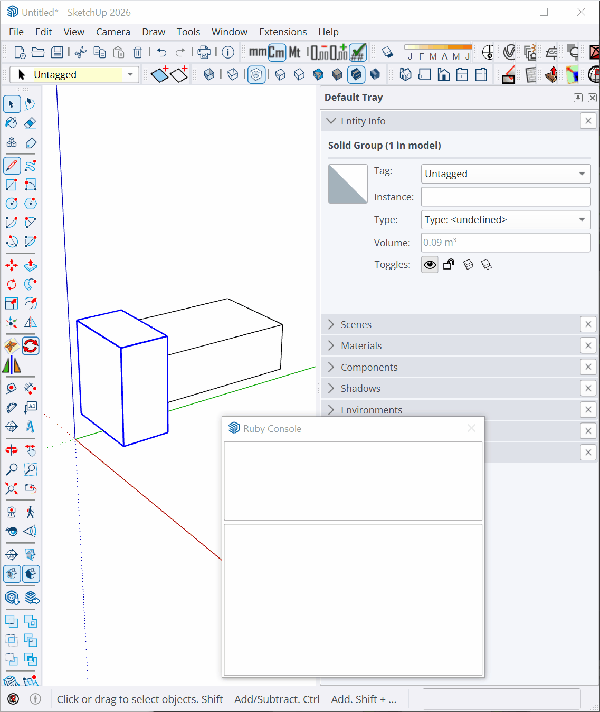@fredo6 Yes. Disabling the toolbars fixes the issue.
At least on my setup, the TAB cycles through the Tags and Shadows toolbars. Disabling them both makes the New Dimensions dialog open on the first TAB.
But I kinda use those toolbars 
I guess I'll stick to having to press tab a lot for now. Or right click and go on with the context menu option.
If is there anything I can do to help fix this, shoot me a msg.