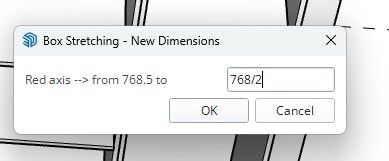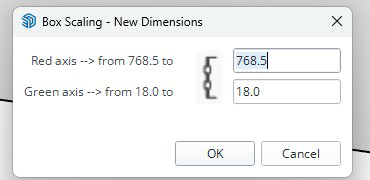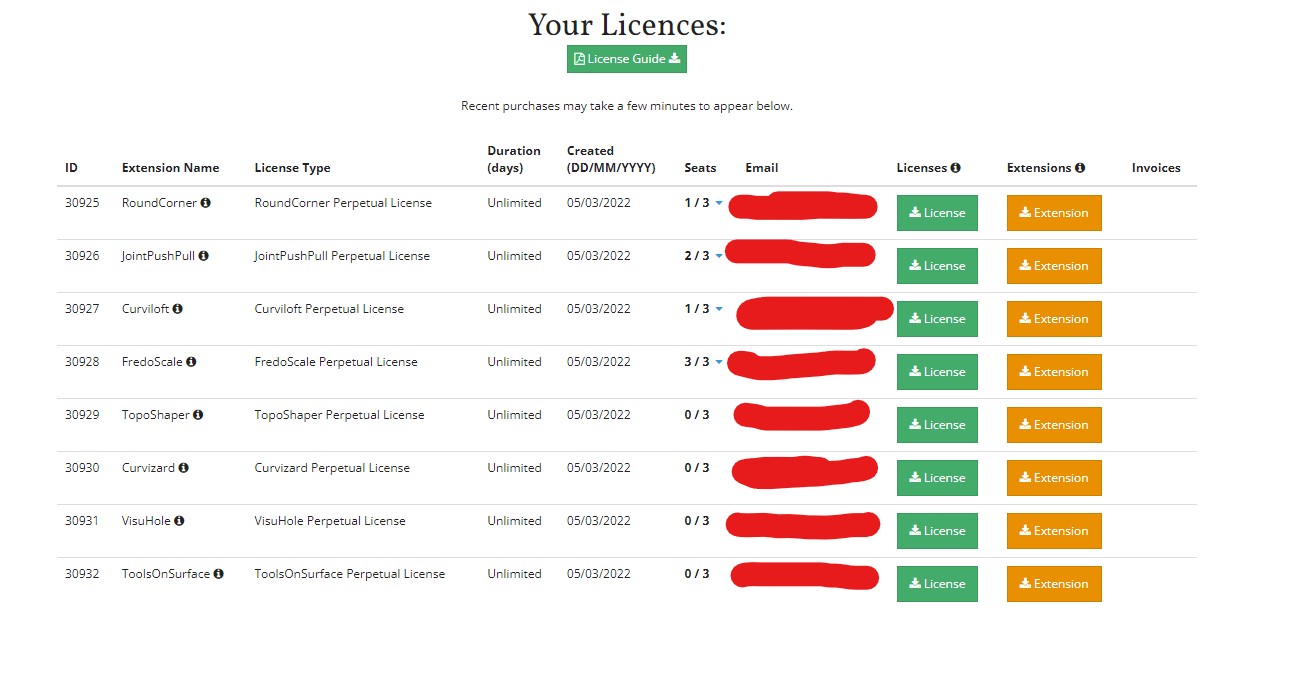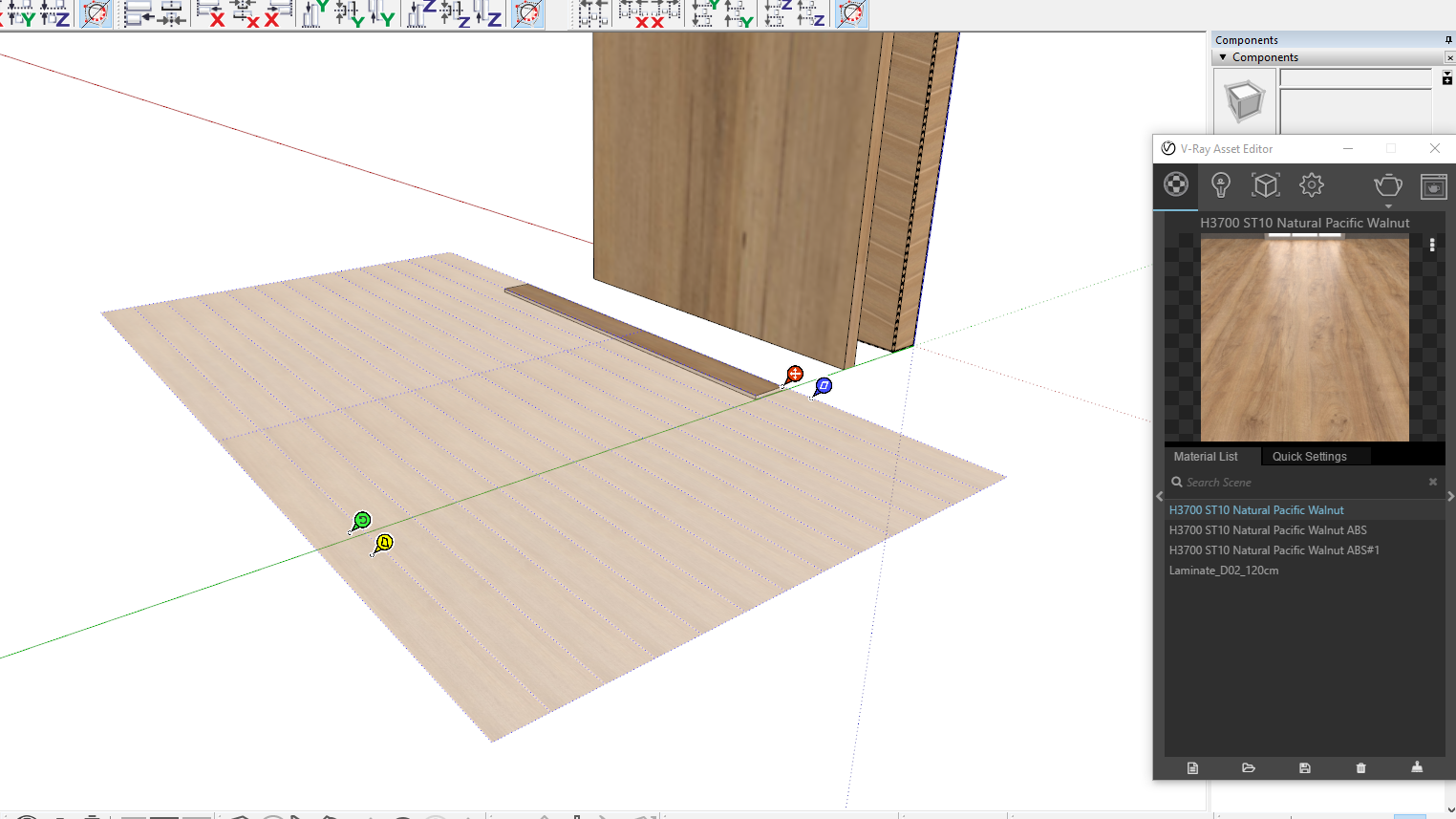Hi
I was wondering is there ruby command to rotate or move in the axis.
Using custom toolbar I would like to make few buttons to rotate and move a selected object and then assign a shortcut.
For example:
CTRL + ARROW Up will rotate object 90deg on red axis
CTRL + ARROW Down will rotate object -90deg on red axis

CTRL + RIGHT Right will rotate object 90deg on blue axis
CTRL + Arrow Left will rotate object -90deg on blue axis
green still don't know 
the same for moving
Shift + ARROW Up will move object -100 units (inch/mm) on the red
Shift + ARROW Up will move object 100 units (inch/mm) on the red
and so on
I hope this is possible , thank you.