[Plugin][$] FredoScale - v3.6a - 01 Apr 24
-
Box Stretching options has a bug - it does correctly only the first level of components nesting, starting with the second level, it doesn't make unique on the first run (it messes up all your components in the model.!), and if you hit Ctrl+Z (only ONCE.!) it reverses the modification, and after that they remain unique and you can modify...
Very disturbing.!
Curic Stretch works flawlessly, but it is not so handy and fast to use, so is the last option. I use it only when what I want to modify is much too heavy (loaded with many faces and edges... usually organic shapes, but also cabinets with more then 3 drawers because it freezes calculating) because it can handle much more amount of geometry, in these situations, Fredo Scale does only half the job and you end up seeing that only a few pieces have been modified. -
[@fredo6 thanks for your answer and thank you for what you do for Sketchup

I include my model.
One object (on the left) is original, second object (on the right) is after rotate by Sketchup official rotate function.
The bug doesn't show always in first time - try rotate left object, when its good (without bug) - use "undo" and try again.
Thanks for you help!
Regards,
Marcin -
What is the relation with FredoScale then?
Note that I tried to rotate both objects, with Undo and try again. I did not find any issue
-
@fredo6 Hi!
The problem with area of the object is only when I use a FredoScale.
Below I include a longer video with problem.
Thanks!
-
I cannot reproduce the issue with the Stretch tool followed by a SU Rotate.
Do you have it on any object or just this one ?
By the way, it looks like you component is a Dynamic component, or at least was a dynamic component.
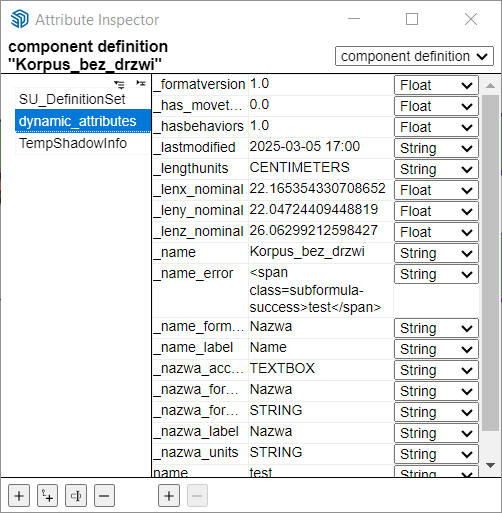
-
Bundle of 8 plugins are compatible with SketchUp 2025?
I'm interested in the Fredo scale, RoundCorner, and others. -
@noseno002 yes. They all work with SketchUp 2025.
-
I'm using this plugin for ears, but this has always been the case. It's not a big problem—when the cursor highlights the edge like in your video, just press it, and the bounding box will align.
@NetJaro said in [Plugin][$] FredoScale - v3.6a - 01 Apr 24:
@fredo6 Hi!
The problem with area of the object is only when I use a FredoScale.
Below I include a longer video with problem.
Thanks!
-
I have problem, divide do not work on sketchup 2025 I'm alone with this ?
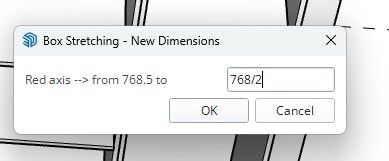
Are you planning to make any changes, upgrades, or new features?- A new UI, like the Flip tool
- Displaying the size of the selected object when the tool is active
- Upgrading the stretch target
- Holding proportions when scaling
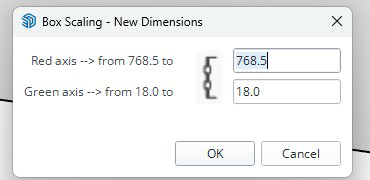
-
@elfis said in [Plugin][$] FredoScale - v3.6a - 01 Apr 24:
divide do not work on sketchup 2025 I'm alone with this ?
Well, it works for me in SketchUp 2025.
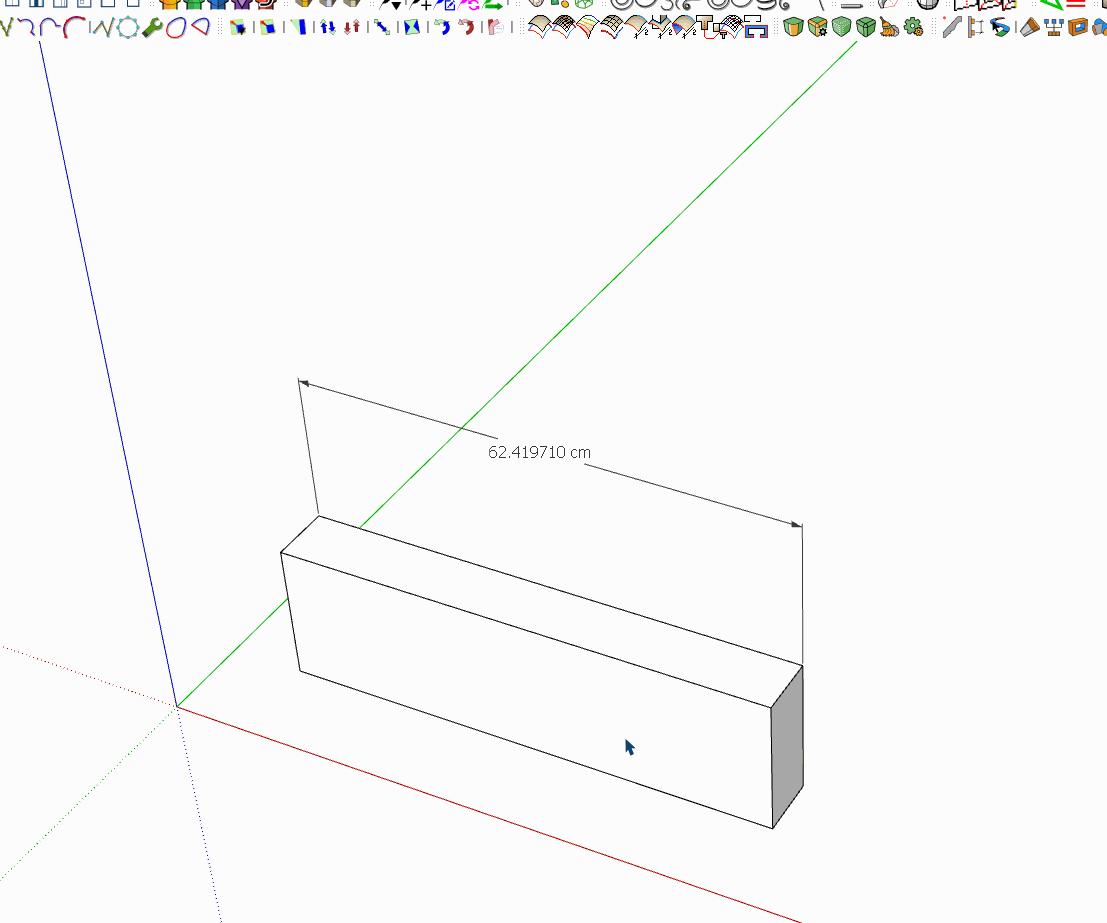
-
Question;
I use a custom quick menu and I would like to launch FredoScale-boxstretch. On this webpage (documentation section) the suggestion is to use this ruby command. See https://sketchucation.com/plugin/1169-fredoscaleF6_FredoScale.launch_action(action_code)my action would be :StretchB
so the command isF6_FredoScale.launch_action(:StretchB)I'm getting an error though
F6_FredoScale.launch_action(:StretchB) #<NameError: uninitialized constant F6_FredoScale::StretchBTool> (eval):1:in `launch'etc etc.
Any thing I'm missing? Code has changed?I'm using
Platform: x64-mswin64_140 - Ruby: 3.2.2, Sketchup: 25.0.634, LibFredo6: v15.1a, LibFredo6 Binary loaded, SCFLicense: v6.4a - 74, FredoScale v3.6a - licensed FULL -
Use
:Stretch_BEXTERNAL API to launch FredoScale menus
Action code must be passed as a symbol
- :Scale_B --> Scale - Box mode
- :Scale_T --> Scale - Target mode
- :Taper_B --> Taper - Box mode
- :Taper_T --> Scale - Target mode
- :PlanarShear_B --> Planar Shear - Box mode
- :PlanarShear_T --> Planar Shear - Target mode
- :PlanarShear_A --> Planar Shear - Free mode
- :Stretch_B --> Stretch - Box mode
- :Stretch_T --> Stretch - Target mode
- :Twist_B --> Twist - Box mode
- :Rotate_B --> Rotate - Box mode
- :Rotate_A --> Rotate - Free mode
- :RadialBend_A --> Radial Bending - Free mode
- :MakeUnique_U --> Make Unique - Utility
-
@fredo6 thanks Fredo, that works nicely
-
Hi Fredo. I've used so many of your creations over the years. I want to say I've used SU on and off since at least 2006. I just purchased SU2025 Pro and I'm also a member here on Sketchucation, though my membership here is of the free variety. I'm getting ready to purchase the Fredo6Bundle2022 through Sketchucation, but I want to make sure I'm good to go ahead and purchase. Under the "Requirements" you mention "Usage: Paid, Licensed under Sketchucation SCFLicense". I want to understand if this means I need to be a "Paid" member here on Sketchucation, or am I reading too much into that? I hope my inquiries are clear enough and thanks in advance for any clarifications you can provide. EDIT*: Or if anyone else can answer this question if Fredo isn't available, that we be great. THX!
-
You can purchase using your free account. SCFLicense is packed into Sketchucation Tools which is also free.
-
@Rich-O-Brien Thank you so much for your reply and info.
-
Hi in SketchUp 2026 you need to tap tab multiple times to bring up the dimensions box. This appears to only happen on Windows, Mac is working as it should. Is there a workaround or fix?
Thanks.
-
You can right click and choose Enter Dimensions
But the TAB not firing on first click suggests something else is grabbing focus. That could be from a myriad of reasons like a dialog open or you clicked something in the tray.
I've not experienced myself on Windows but have seen a few mention it.
-
I'm having the same issue here. I've tried uninstalling all other extensions and plugins and running Sketchup without any other apps in the background and I still get the same thing.
Is there a way to check what is getting focused when I press tab, maybe? To try and find what's stealing the focus?
EDIT: or maybe change that tab key to something else that doesn't cause the issue?
EDIT 2: updates here: https://community.sketchucation.com/post/1617927
Advertisement











