[Plugin Library] LibFredo6 - v14.7a - 09 Nov 24
-
Bonjour,
Je cherche à utiliser FredoScale, mais impossible.
J'ai bien suivi les instruction, mais le soucis est que je ne trouve pas comment acheter une licence.
Parlez vous de licence SketchUp ou licence SketchUcation ? Pouvez vous m'aider ? Merci
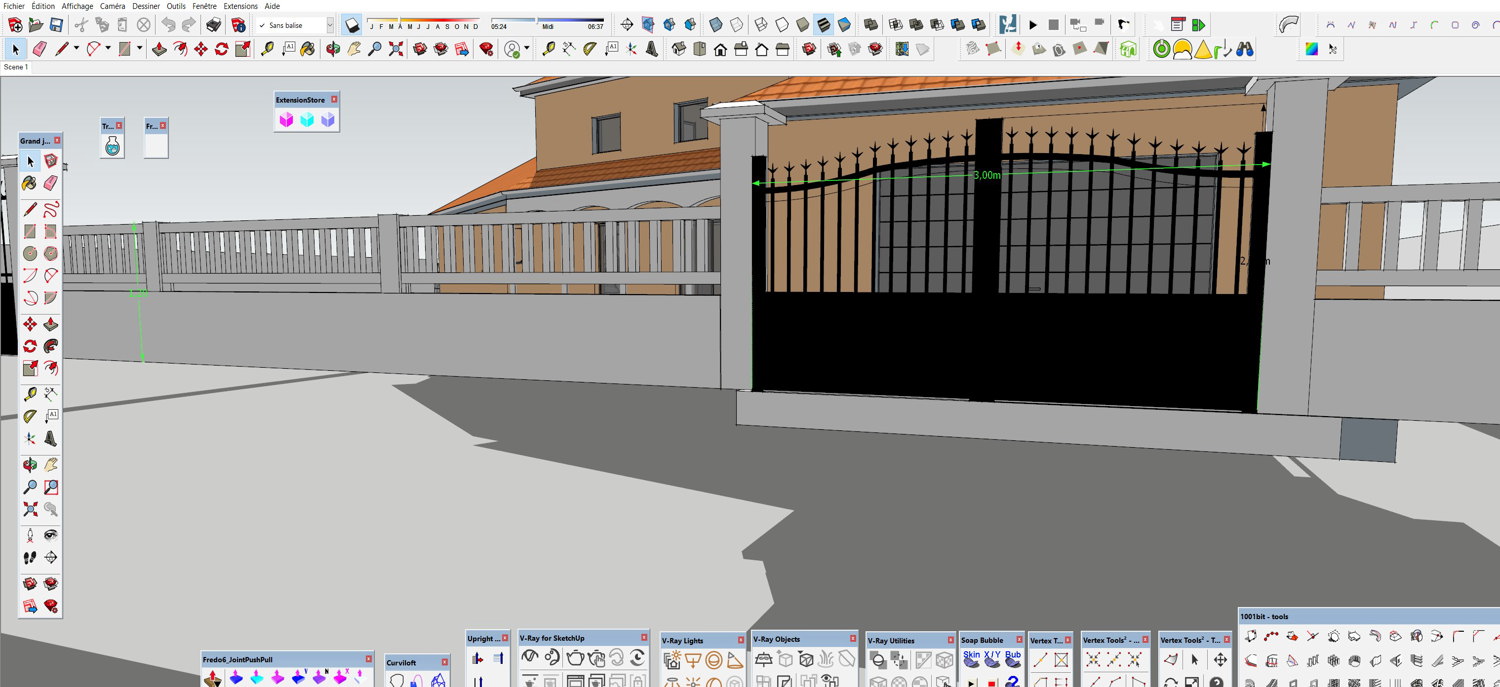
-
@unknownuser said:
Hello I'm looking to use FredoScale, but impossible. I followed the instructions well, but the problem is that I can't figure out how to buy a license. Are you talking about a SketchUp license or SketchUcation license? Can you help me? Thank you
https://sketchucation.com/plugin-list.php
or...


-
下载速度咋这么龟速呢?
-
NEW RELEASE: LibFredo6 v13.1a - 12 Sep 22
LibFredo6 13.1a includes:
- Various fixes for my plugins
- Support for future plugins
Requirements: SU2017 and above
See plugin home page of LibFredo6 for Download of LibFredo6.
Main Post of the LibFredo6 thread
Fredo
-
Hello Fredo
I installed the latest version of LibFredo6. But Curviloft does not work and I can't open any setup window (Purge; Check for updates).
What I must to do ? Must I uninstall all your plugins and reinstall them ?
Thanks for your help.
-
@dcdp said:
I installed the latest version of LibFredo6. But Curviloft does not work and I can't open any setup window (Purge; Check for updates).
What I must to do ? Must I uninstall all your plugins and reinstall them ?
Before launching Curviloft, could you open the Ruby Console. Then Launch Curviloft, and what the console for any error message.
By the way, do you have a Mac M1?
-
Problem: bith FredoTools and JointPushPull don't do anything when launched. I see the toolbars, and the button (for example ther "J" pushpull icon) stays grey, but I don't get the parameters window, nor can I do any pushing/pulling on my model (no group or component, just a simple shape)
Working on a M1 macbook pro. All plugins and lib updated, licenses paid for and validated.. frustrating!
Here's the ruby console feedback: the first part is for trying to launch FredoTools, and after that the JPP
Error: #<NoMethodError: undefined method
wdlg_from_key' for Traductor::Wdlg:Class> /users/wouterdewinter/library/application support/sketchup 2022/sketchup/plugins/fredo6_!libfredo6/lib6webwdlg.rbe:36:incheck_instance_displayed'
/users/wouterdewinter/library/application support/sketchup 2022/sketchup/plugins/fredo6_!libfredo6/lib6quicklauncher.rbe:42:ininvoke' /users/wouterdewinter/library/application support/sketchup 2022/sketchup/plugins/fredo6_fredotools/fredotools.rbe:233:ininvoke_quick_launcher'
/users/wouterdewinter/library/application support/sketchup 2022/sketchup/plugins/fredo6_fredotools/fredotools.rbe:268:inblock in startup' /users/wouterdewinter/library/application support/sketchup 2022/sketchup/plugins/fredo6_!libfredo6/lib6plugin.rbe:1465:incommand_invoke'
/users/wouterdewinter/library/application support/sketchup 2022/sketchup/plugins/fredo6_!libfredo6/lib6plugin.rbe:1445:inblock (2 levels) in build_config_commands' /users/wouterdewinter/library/application support/sketchup 2022/sketchup/plugins/fredo6_!libfredo6/lib6traductor.rbe:1385:inblock in add_command'
ORIGINAL LAUNCH ACTION
LAUNCHER TEM 9168209029.82654
Error: #<NameError: undefined methodnotify_by_otpicker' for classTraductor::FaceSelector'>
/users/wouterdewinter/library/application support/sketchup 2022/sketchup/plugins/fredo6_!libfredo6/body_lib6faceselector.rbe:66:inmethod' /users/wouterdewinter/library/application support/sketchup 2022/sketchup/plugins/fredo6_!libfredo6/body_lib6faceselector.rbe:66:ininitialize__'
/users/wouterdewinter/library/application support/sketchup 2022/sketchup/plugins/fredo6_!libfredo6/lib6faceselector.rbe:35:ininitialize' /users/wouterdewinter/library/application support/sketchup 2022/sketchup/plugins/fredo6_jointpushpull/jointpushpulltool.rbe:409:innew'
/users/wouterdewinter/library/application support/sketchup 2022/sketchup/plugins/fredo6_jointpushpull/jointpushpulltool.rbe:409:ininit_face_selector' /users/wouterdewinter/library/application support/sketchup 2022/sketchup/plugins/fredo6_jointpushpull/jointpushpulltool.rbe:151:ininitialize'
/users/wouterdewinter/library/application support/sketchup 2022/sketchup/plugins/fredo6_jointpushpull/jointpushpulltool.rbe:85:innew' /users/wouterdewinter/library/application support/sketchup 2022/sketchup/plugins/fredo6_jointpushpull/jointpushpulltool.rbe:85:inaction__mapping'
/users/wouterdewinter/library/application support/sketchup 2022/sketchup/plugins/fredo6_!libfredo6/lib6plugin.rbe:144:incall' /users/wouterdewinter/library/application support/sketchup 2022/sketchup/plugins/fredo6_!libfredo6/lib6plugin.rbe:144:inlaunch_action'
/users/wouterdewinter/library/application support/sketchup 2022/sketchup/plugins/fredo6_!libfredo6/lib6plugin.rbe:241:inlaunch_action' /users/wouterdewinter/library/application support/sketchup 2022/sketchup/plugins/fredo6_jointpushpull/bootstrap_jointpushpull.rbe:87:inlaunch_action'
/users/wouterdewinter/library/application support/sketchup 2022/sketchup/plugins/fredo6_jointpushpull/bootstrap_jointpushpull.rbe:135:inblock in declare_command' /users/wouterdewinter/library/application support/sketchup 2022/sketchup/plugins/fredo6_!libfredo6/lib6plugin.rbe:1465:incommand_invoke'
/users/wouterdewinter/library/application support/sketchup 2022/sketchup/plugins/fredo6_!libfredo6/lib6plugin.rbe:1445:inblock (2 levels) in build_config_commands' /users/wouterdewinter/library/application support/sketchup 2022/sketchup/plugins/fredo6_!libfredo6/lib6traductor.rbe:1385:inblock in add_command' -
There are problems which seems to be exclusive to the MacOS M1 platforms.
So, I published a Rollback to
I hope this will be temporary, although I don't know yet what is the problem.
For users of other Platforms (Windows and Mac non-M1), you can safely keep LibFredo6 v13.1 and JointPushPull v4.6a.
Sorry for inconvenience.
Fredo
-
@fredo6 said:
@dcdp said:
I installed the latest version of LibFredo6. But Curviloft does not work and I can't open any setup window (Purge; Check for updates).
What I must to do ? Must I uninstall all your plugins and reinstall them ?
Before launching Curviloft, could you open the Ruby Console. Then Launch Curviloft, and what the console for any error message.
By the way, do you have a Mac M1?
No, I'm working on iMac with Intel Processor.
But today everything is ok. It seems that the computer relaunch did be more efficient than a simple Sketchup relaunch.Thanks for your help (even by mind)
-
@dcdp said:
But today everything is ok. It seems that the computer relaunch did be more efficient than a simple Sketchup relaunch.
There may be problems when you install LibFredo6 and have several instances of Sketchup open. You need to close them all.
-
-
NEW RELEASE: LibFredo6 v13.2a - 16 Sep 22
LibFredo6 13.2a includes:
- Various fixes for my plugins
- Support for future plugins
Note that the problem with Mac M1 platform, present in v13.1a, has been solved.
Requirements: SU2017 and above
See plugin home page of LibFredo6 for Download of LibFredo6.
Main Post of the LibFredo6 thread
Fredo
-
Fredo,
When I click on check for updates nothing happens.
Window: Libfredo6 Setting: Check Fredo6 Plugins for Updates. Nothing under there works until I click on Default Parameters and then is starts working.
This is the error from the Ruby Console:
Error: #<NoMethodError: undefined methodwdlg_from_key' for Traductor::Wdlg:Class>
c:/users/z590-e/appdata/roaming/sketchup/sketchup 2022/sketchup/plugins/fredo6_!libfredo6/lib6webwdlg.rbe:36:incheck_instance_displayed' c:/users/z590-e/appdata/roaming/sketchup/sketchup 2022/sketchup/plugins/fredo6_!libfredo6/lib6upgrade.rbe:58:intop_dialog'
c:/users/z590-e/appdata/roaming/sketchup/sketchup 2022/sketchup/plugins/fredo6_!libfredo6/lib6plugin.rbe:336:inblock in populate_support_menu' c:/users/z590-e/appdata/roaming/sketchup/sketchup 2022/sketchup/plugins/fredo6_!libfredo6/lib6traductor.rbe:1385:inblock in add_command'` -
Fredo,
Never mind. I uninstalled and reinstalled the Fredo6 library and it's all back to normal.
-
Fredo,
This is happening again with the same Ruby console errors and work around only this time uninstalling and reinstalling LibFredo didn't work. The rest of your plugins are working fine.
@gus r said:
Fredo,
When I click on check for updates nothing happens.
Window: Libfredo6 Setting: Check Fredo6 Plugins for Updates. Nothing under there works until I click on Default Parameters and then is starts working.
This is the error from the Ruby Console:
Error: #<NoMethodError: undefined methodwdlg_from_key' for Traductor::Wdlg:Class>
c:/users/z590-e/appdata/roaming/sketchup/sketchup 2022/sketchup/plugins/fredo6_!libfredo6/lib6webwdlg.rbe:36:incheck_instance_displayed' c:/users/z590-e/appdata/roaming/sketchup/sketchup 2022/sketchup/plugins/fredo6_!libfredo6/lib6upgrade.rbe:58:intop_dialog'
c:/users/z590-e/appdata/roaming/sketchup/sketchup 2022/sketchup/plugins/fredo6_!libfredo6/lib6plugin.rbe:336:inblock in populate_support_menu' c:/users/z590-e/appdata/roaming/sketchup/sketchup 2022/sketchup/plugins/fredo6_!libfredo6/lib6traductor.rbe:1385:inblock in add_command'` -
This bug is normally fixed in LibFredo6 v13.3a, just published.
-
NEW RELEASE: LibFredo6 v13.3a - 27 Sep 22
LibFredo6 13.3a includes:
- Major bug fixing (error about wdlg_from_key undefined)
- Bug fixing for FredoSpline (when drawing splines over an image)
Requirements: SU2017 and above
See plugin home page of LibFredo6 for Download of LibFredo6.
Main Post of the LibFredo6 thread
Fredo
-
Thanks Fredo.
-
@fredo6 said:
LibFredo6 See plugin home page of LibFredo6 for Download of LibFredo6.
Fredo
The download link seems to be broken for me, for the latest update. When I click on download, I get this error:
/pluginrepo/rbz/
/var/www/html/pluginrepo/rbz/LibFredo6.rbz
File does not exist. Make sure you specified correct file name. -
That link is not a direct download link, but it takes you to a page explaining what LibFredo is...
from where you can then download its RBZ.
It's perhaps more sensible to go directly through the PluginStore, via two clicks...
https://sketchucation.com/pluginstore?pln=LibFredo6
Or even easier... use the SketchUcation Toolset's ExtensionStore³ ??
Advertisement







