Joint Push Pull Classic (Old version) - v2.2a - 26 Apr 17
-
@thomthom said:
When I tried to install JPP it told me I already had a LibTraductor.rb installed - and the one I had was 18.8kB - while the one in JPP was 13.4kB. Which one should be kept?
In BezierSpline 1.4, I updated LibTraductor.rb, which is also used by JPP.
The right version is therefore the one dated 15 Aug 10. Although for JPP it does not really matter, it does for BezierSpline.I'll move soon both plugins to LibFredo6 envrionment so that this problem should not happen.
Fredo
-
NEW RELEASE
version 1.5 - 02 Sep 10: maintenance release for SU8- Suppress some warning (though harmless) messages in the Ruby console
- JPP now installs itself as an extension of Sketchup (can be disabled / enabled via the Windows > Preferences > Extension dialog
- Spanish translation - Thanks to Defisto
See main post for download.
Note: Because JoinPushPull shares LibTraductor.rb with BezierSpline 1.4, it is also advised to upgrade to BezierSpline 1.4 - 02 Sep 10 (so you have the same version of LibTraductor.rb, dated 31 Aug 10). See Main post of BezierSpline 1.4 for download.
-
oh, hey.
one thing i keep meaning to ask you about JPP is if there's a way to make 'thickening' the default finishing method? -
Thank you Fredo
is this right? (line 122): JPP_DIR = "JPP_Dir"
shouldn't it read 'JPP_Dir_15'
-
@unknownuser said:
oh, hey.
one thing i keep meaning to ask you about JPP is if there's a way to make 'thickening' the default finishing method?JPP does not really have persistent options like some other scripts.
However, you can edit the file jointpushpull_main.rb and, on line 386, replace the statement@option_finishing = 'D'by@option_finishing = 'R'Fredo
-
@cadfather said:
Thank you Fredo
is this right? (line 122): JPP_DIR = "JPP_Dir"
shouldn't it read 'JPP_Dir_15'
Actually this should be on line 226 (in jointpushpull_main.rb)
The statement is indeed useless now. I use another method to determine the right folder.Did you encounter problems?
Fredo
-
@unknownuser said:
JPP does not really have persistent options like some other scripts.
However, you can edit the file jointpushpull_main.rb and, on line 386, replace the statement@option_finishing = 'D'by@option_finishing = 'R'Fredo
perfect!
thank you -
Thanks for the update.
a question.
pushpull may generate a single click of the mouse?
Redo last is possible to use Push Pull, double click mouse? pushpull similar to sketchup
pushpull you can add new? similar a SmartPushPull v0.26
http://forums.sketchucation.com/viewtopic.php?f=180&t=23341 -
Thanks for Good job and great plug-in.
-
@diego-rodriguez said:
Thanks for the update.
a question.
pushpull may generate a single click of the mouse?
Redo last is possible to use Push Pull, double click mouse? pushpull similar to sketchup
pushpull you can add new? similar a SmartPushPull v0.26
http://forums.sketchucation.com/viewtopic.php?f=180&t=23341Diego,
I am not clear on your question. What do you request exactly?
Fredo
-
I think that he is requesting that you can doubleclick a surface to repeat the last Push-Pull operation. Like the native Push-Pull where you double-click and it extrudes the faces you clicked the same distance as the previous PP.
-
@unknownuser said:
Did you encounter problems?
FredoNo i didn't, in fact the script seems smoother than before..

-
@thomthom said:
I think that he is requesting that you can doubleclick a surface to repeat the last Push-Pull operation. Like the native Push-Pull where you double-click and it extrudes the faces you clicked the same distance as the previous PP.
yes

or can be "shift + click mouse"and other questios is:
and to generate pushpull. now you have to do:
selcted face + three click with mouse
can be changed to :
selected face + two click with mouse
similar to native sketchup. -
@unknownuser said:
@unknownuser said:
oh, hey.
one thing i keep meaning to ask you about JPP is if there's a way to make 'thickening' the default finishing method?JPP does not really have persistent options like some other scripts.
However, you can edit the file jointpushpull_main.rb and, on line 386, replace the statement@option_finishing = 'D'by@option_finishing = 'R'Fredo
 Thanks...big help as I only ever use thickening also.
Thanks...big help as I only ever use thickening also. -
@diego-rodriguez said:
@thomthom said:
I think that he is requesting that you can doubleclick a surface to repeat the last Push-Pull operation. Like the native Push-Pull where you double-click and it extrudes the faces you clicked the same distance as the previous PP.
yes

or can be "shift + click mouse"and other questios is:
and to generate pushpull. now you have to do:
selcted face + three click with mouse
can be changed to :
selected face + two click with mouse
similar to native sketchup.JointPushPull would deserve a more natural interface mode, I agree. I'll see what I can do, because that may not so simple, and anyway I had the intention to re-engineer it more in the style of my more recent plugins.
Fred
-
is JPP 1.5 for SU8 only or will it work with 7.1?
-
-
Thank you Fredo
 great tool that gets a lot of use.
great tool that gets a lot of use. -
Thank you Fredo
 great tool that gets a lot of use.
great tool that gets a lot of use. -
I've been playing with Joint Push pull on some relatively simple non orthogonal but simple objects (still just six sided objects). I was surprised to see when I changed my cube to something non orthogonal and then performed a JPP my newly made faces and edges were not parallel to their original elements.
Reading into the documentation I think that is because Joint Push pull gets the vector for the new point from the average of the three points. This seems perfect on orthogonal objects, or maybe even symmetrically angled objects, but not when asymmetrical angles are introduced. I made an asymmetrically tapered cube and used the standard SketchUp push/pull to extrude the faces out by 24 inches. Based on an earlier test I confirmed that the new Joint Push Pull line is on a vector from the original point through the center of a triangle of the three points generated by the push pull. The distance between the original point and the new point is 2' 8-5/16" (I assume the length is optimized to minimize the change in the position or normal of the three planes). I then used a different method to generate the desired new shape. I drew lines for each pair of faces showing where they would intersect if they had been extended. These lines all meet at a point which represents the ideal location for the new point. It allows the other planes to stay exactly where they should be. 24" away from the original faces (and still parallel). Incidentally the distance between the original and new point with this method is 2' 8'11/16".
Would it be possible to have an alternate method for JPP that worked in this way. I suppose it may be slower, first have to determine the implied intersection lines for each pair of adjacent faces, and then where they intersect, but I think the results would be very clean. In theory (as long as your push pull distance was not too large to create problems) you could JPP a selection of surfaces in by 24 inches, and then back out by 24 inches with almost perfect alignment (minus rounding errors) to your original geometry. Maybe this won't work in all cases, but for the times it will work it could provide better results. I think it is better for boxy shapes vs. highly faceted surfaces (if making them smaller vs. larger).
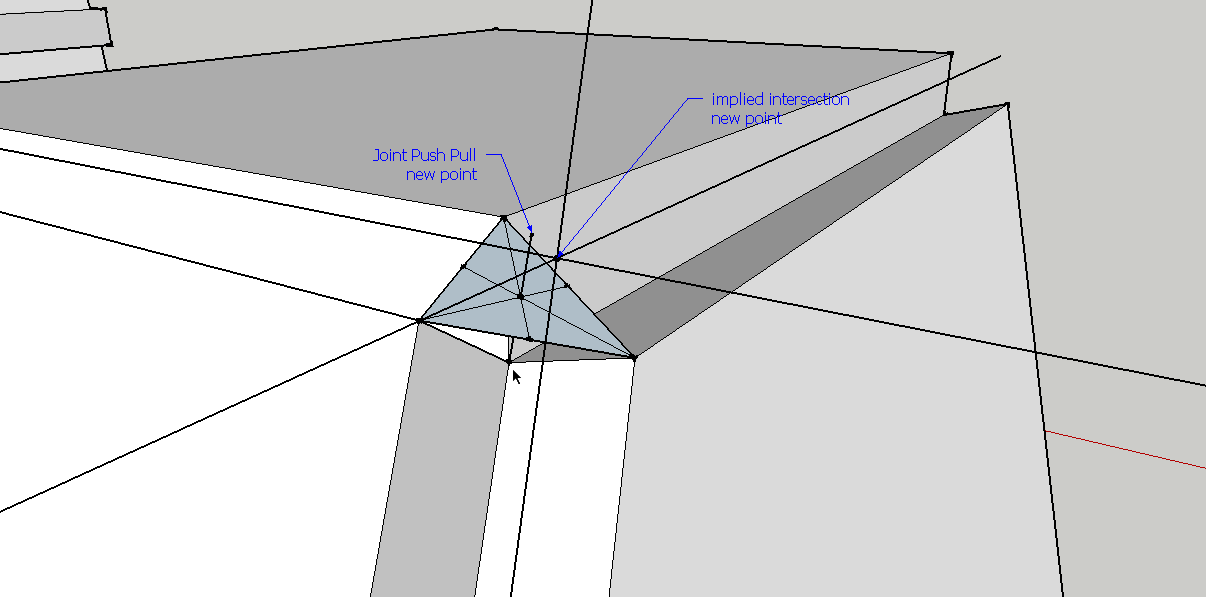
SketchUp file that screenshot was from. This shows my workflow a bit more.
Advertisement







