Joint Push Pull Classic (Old version) - v2.2a - 26 Apr 17
-
Whenever I use the plugin and specify Erase Original Faces plus No Borders, it deletes the original faces but leaves all the surrounding lines from the faces. I am on the latest version (12 June 2010).
Is that a bug or is there some reason why people would want numerous orphaned lines left behind?
-
@pmolsen said:
Whenever I use the plugin and specify Erase Original Faces plus No Borders, it deletes the original faces but leaves all the surrounding lines from the faces. I am on the latest version (12 June 2010).
Is that a bug or is there some reason why people would want numerous orphaned lines left behind?
It's probably a bug. Will have a look
Fredo
-
yup thats happening for me too, skp7 pro, win 7 64bit
-
When I tried to install JPP it told me I already had a LibTraductor.rb installed - and the one I had was 18.8kB - while the one in JPP was 13.4kB. Which one should be kept?
-
This is the one I have on my Mac.
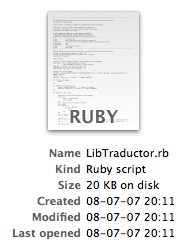
-
@thomthom said:
When I tried to install JPP it told me I already had a LibTraductor.rb installed - and the one I had was 18.8kB - while the one in JPP was 13.4kB. Which one should be kept?
In BezierSpline 1.4, I updated LibTraductor.rb, which is also used by JPP.
The right version is therefore the one dated 15 Aug 10. Although for JPP it does not really matter, it does for BezierSpline.I'll move soon both plugins to LibFredo6 envrionment so that this problem should not happen.
Fredo
-
NEW RELEASE
version 1.5 - 02 Sep 10: maintenance release for SU8- Suppress some warning (though harmless) messages in the Ruby console
- JPP now installs itself as an extension of Sketchup (can be disabled / enabled via the Windows > Preferences > Extension dialog
- Spanish translation - Thanks to Defisto
See main post for download.
Note: Because JoinPushPull shares LibTraductor.rb with BezierSpline 1.4, it is also advised to upgrade to BezierSpline 1.4 - 02 Sep 10 (so you have the same version of LibTraductor.rb, dated 31 Aug 10). See Main post of BezierSpline 1.4 for download.
-
oh, hey.
one thing i keep meaning to ask you about JPP is if there's a way to make 'thickening' the default finishing method? -
Thank you Fredo
is this right? (line 122): JPP_DIR = "JPP_Dir"
shouldn't it read 'JPP_Dir_15'
-
@unknownuser said:
oh, hey.
one thing i keep meaning to ask you about JPP is if there's a way to make 'thickening' the default finishing method?JPP does not really have persistent options like some other scripts.
However, you can edit the file jointpushpull_main.rb and, on line 386, replace the statement@option_finishing = 'D'by@option_finishing = 'R'Fredo
-
@cadfather said:
Thank you Fredo
is this right? (line 122): JPP_DIR = "JPP_Dir"
shouldn't it read 'JPP_Dir_15'
Actually this should be on line 226 (in jointpushpull_main.rb)
The statement is indeed useless now. I use another method to determine the right folder.Did you encounter problems?
Fredo
-
@unknownuser said:
JPP does not really have persistent options like some other scripts.
However, you can edit the file jointpushpull_main.rb and, on line 386, replace the statement@option_finishing = 'D'by@option_finishing = 'R'Fredo
perfect!
thank you -
Thanks for the update.
a question.
pushpull may generate a single click of the mouse?
Redo last is possible to use Push Pull, double click mouse? pushpull similar to sketchup
pushpull you can add new? similar a SmartPushPull v0.26
http://forums.sketchucation.com/viewtopic.php?f=180&t=23341 -
Thanks for Good job and great plug-in.
-
@diego-rodriguez said:
Thanks for the update.
a question.
pushpull may generate a single click of the mouse?
Redo last is possible to use Push Pull, double click mouse? pushpull similar to sketchup
pushpull you can add new? similar a SmartPushPull v0.26
http://forums.sketchucation.com/viewtopic.php?f=180&t=23341Diego,
I am not clear on your question. What do you request exactly?
Fredo
-
I think that he is requesting that you can doubleclick a surface to repeat the last Push-Pull operation. Like the native Push-Pull where you double-click and it extrudes the faces you clicked the same distance as the previous PP.
-
@unknownuser said:
Did you encounter problems?
FredoNo i didn't, in fact the script seems smoother than before..

-
@thomthom said:
I think that he is requesting that you can doubleclick a surface to repeat the last Push-Pull operation. Like the native Push-Pull where you double-click and it extrudes the faces you clicked the same distance as the previous PP.
yes

or can be "shift + click mouse"and other questios is:
and to generate pushpull. now you have to do:
selcted face + three click with mouse
can be changed to :
selected face + two click with mouse
similar to native sketchup. -
@unknownuser said:
@unknownuser said:
oh, hey.
one thing i keep meaning to ask you about JPP is if there's a way to make 'thickening' the default finishing method?JPP does not really have persistent options like some other scripts.
However, you can edit the file jointpushpull_main.rb and, on line 386, replace the statement@option_finishing = 'D'by@option_finishing = 'R'Fredo
 Thanks...big help as I only ever use thickening also.
Thanks...big help as I only ever use thickening also. -
@diego-rodriguez said:
@thomthom said:
I think that he is requesting that you can doubleclick a surface to repeat the last Push-Pull operation. Like the native Push-Pull where you double-click and it extrudes the faces you clicked the same distance as the previous PP.
yes

or can be "shift + click mouse"and other questios is:
and to generate pushpull. now you have to do:
selcted face + three click with mouse
can be changed to :
selected face + two click with mouse
similar to native sketchup.JointPushPull would deserve a more natural interface mode, I agree. I'll see what I can do, because that may not so simple, and anyway I had the intention to re-engineer it more in the style of my more recent plugins.
Fred
Advertisement







