Rayscaper New Releases
-
@Krass Fantastic, a good showcase for Rayscaper!
I hope you don't mind, but I shared them on my X account.

Regards,
Thomas -
With pleasure.
Yes, @Mike-Amos, I also check "transparent shadows" on Pixel cruncher's advice. But I do indeed go up to 35,000 SPP with a 2K resolution. I don't activate denoiser, and if your graphics card is sufficient, it's still fast. Probably 20 or 30 minutes of rendering time. -
Yes, @Mike-Amos, I also check "transparent shadows" on Pixel cruncher's advice. But I do indeed go up to 35,000 SPP with a 2K resolution. I don't activate denoiser, and if your graphics card is sufficient, it's still fast. Probably 20 or 30 minutes of rendering time.
@Krass - I'm not sure if you've already noticed, but the denoiser is no longer destructive. You can disable/enable it in the viewport without having to restart the render. So you can actually check if the image looks good without having to go all the way to 35,000 samples/px:
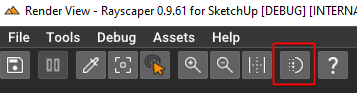
-
Hey, Rayscaper users!
A quick hotfix release. More good things are coming later, but this solves some immediate issues that users reported.
Rayscaper 0.9.62 Beta is available in the SketchUcation store. I recommend upgrading to the latest version.
What Changed?
- Make sure there's no watermark for licensed users.
- Fix the render time counter in the viewport.
- Fix a crash happening occasionally when updating geometry.
Help Me Build the Community

If you like Rayscaper, please share your renders (final or work-in-progress, it doesn’t matter)! This is motivating
and helps me showcase its capabilities to new users.Follow me on X.
Happy Rendering!
-
@pixelcruncher I've just downloaded the latest version but now cannot get any materials to show up at all. Using the colour picker tool doesn't highlight any material in particular. Everything else seems to work, just no textures on renders..
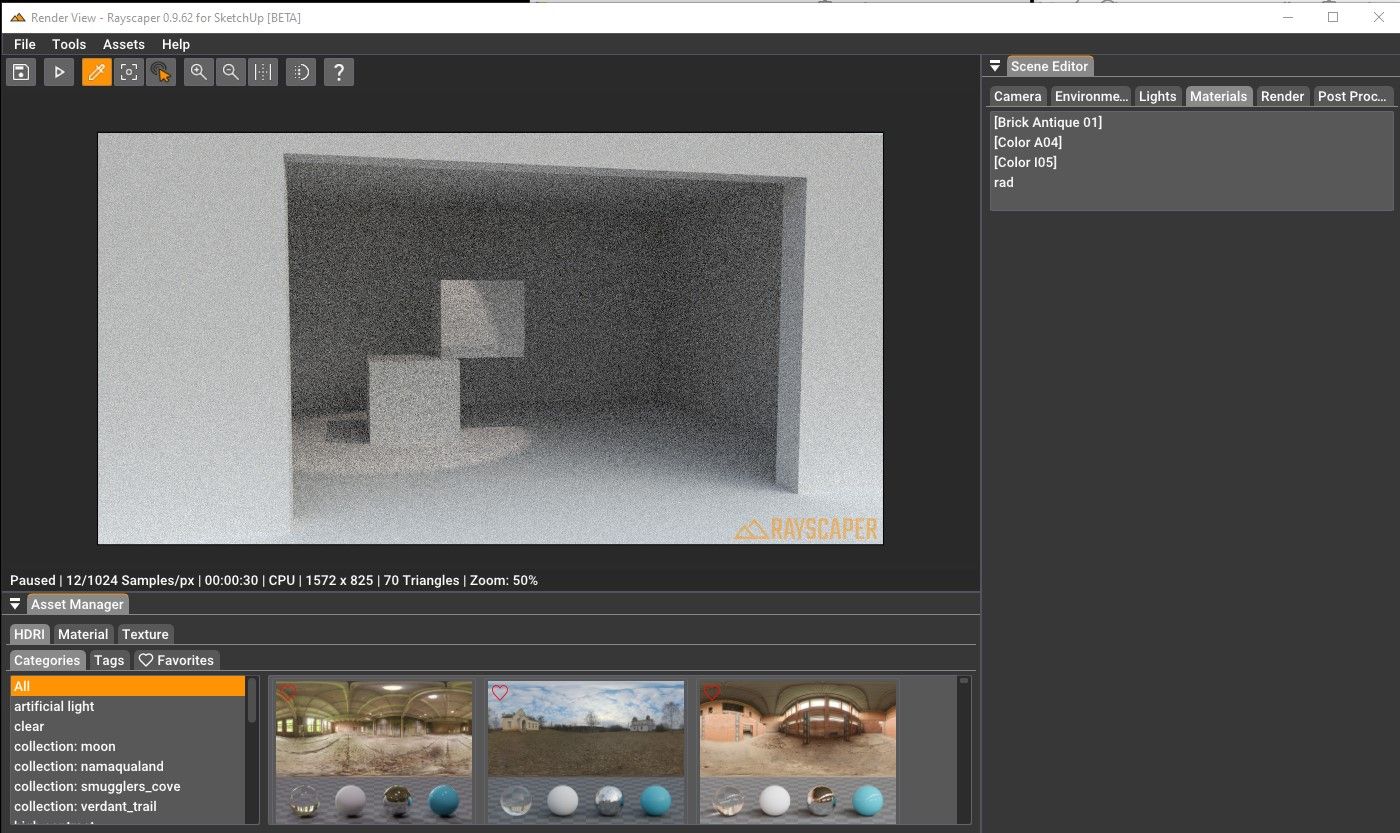
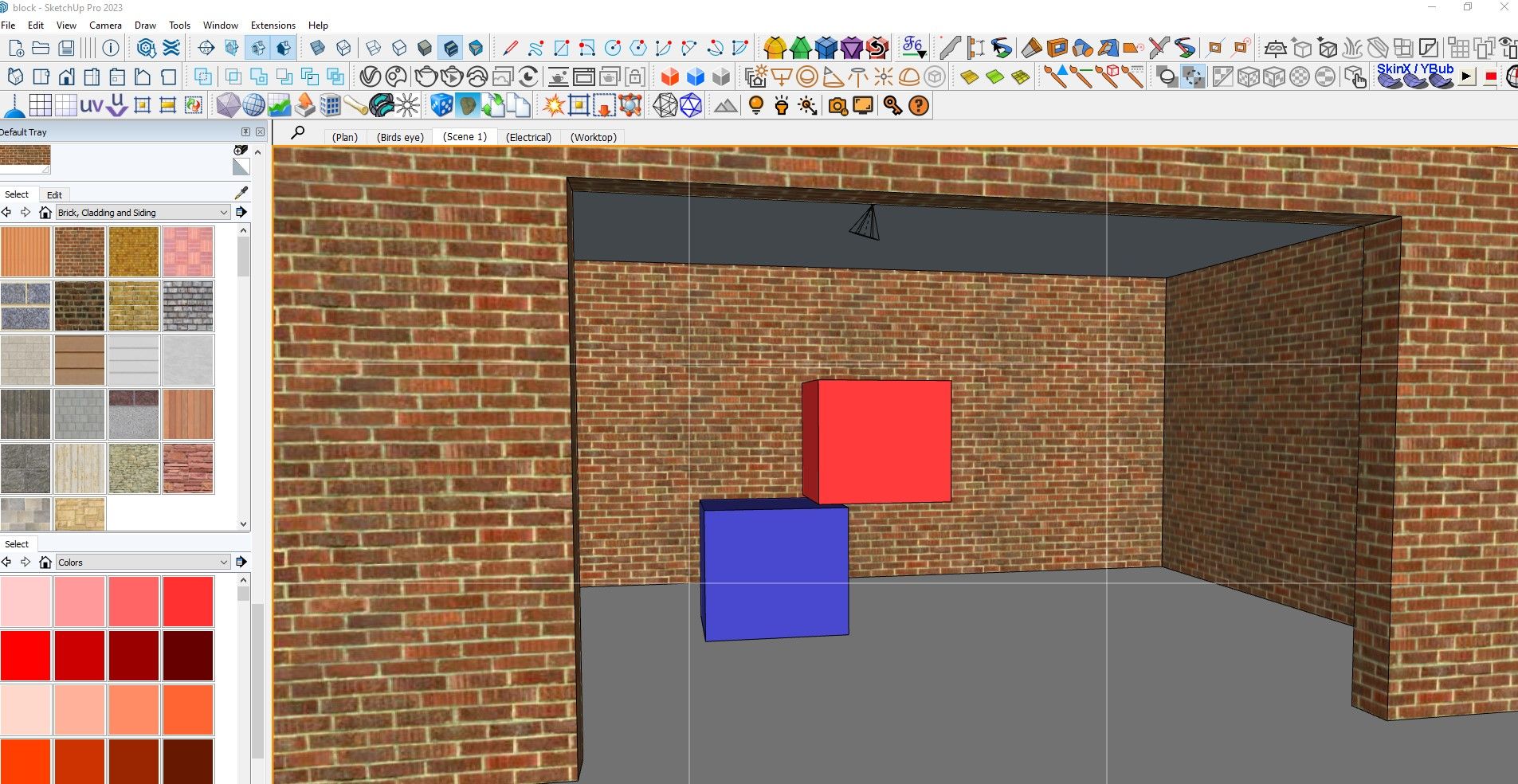
-
I did the same. I am now on 0.9.62 and no problem
-
@nickchun Sorry about that!
Are the materials directly assigned to the faces, or are they assigned to the component/group? If you assign a material to a component/group, then they are not applied to the face. That's a regression reported by @sashapepperspray last week, but I haven't addressed it yet with this release.
Can you confirm that this is the problem, i.e., that the problem is fixed by directly assigning materials to the faces? You can use Fredo's Thrupaint to make it easier: https://sketchucation.com/plugin/2561-thrupaint.
If that doesn't help, there's something seriously botched in this release, and I will investigate further. Anybody else seeing this?
Thanks,
Thomas -
@Krass said in Rayscaper New Releases:
I did the same. I am now on 0.9.62 and no problem
Not following @Krass - To which post was this a reply?
Cheers,
Thomas -
@pixelcruncher Yes that was it, with the faces painted it works.

-
@nickchun Great! I plan to fix that bug soon.
-
@pixelcruncher Just found another strange one. Objects that are hidden or under non visible tags, are showing up in the render.
-
Do you have an example scene, or can you send me a screen capture? I can't reproduce it here, but maybe you have a different setup:
Thanks for your help!
Thomas -
@pixelcruncher thanks, do tyou have any tip to fix this lights name/numbe issue? (which I spoke about above)
-
@Krass - The only way right now is to rename the light component in SketchUp itself. I will add the option to name the lights in Rayscaper. And have something to multi-edit the lights. @Rich-O-Brien complained about this as well.
-
yes, but for now if I rename RS lights components, they all shut down
-
@Krass said in Rayscaper New Releases:
yes, but for now if I rename RS lights components, they all shut down
Sorry about that; I just noticed there's a bug here, and the renaming of lights is now broken. I already have a fix and will make a new release very soon.
Cheers,
Thomas -
great! thanks
-
@pixelcruncher I've been trying to recreate it in a simple scene but it keeps crashing. I actually think its largely down to to PC I'm using- I have to run SU2023 and Vray 6 instead ofc2025 and Vray7 because its under spec.
-
@nickchun, can you send me the log file immediately after it crashed? That would help me debug the issue. You can find the log file under C:\Users\YourUserName\AppData\Roaming\Rayscaper, the file is called SUEX_Rayscaper.log.
It should not crash because your PC is not beefy enough.
Thanks!
Thomas -
@nickchun can you also mail me the file for which it keeps crashing? thomas@rayscaper.com.
Thanks!
Advertisement








