Rayscaper, My trip down the road to adjumacation.
-
Overall, really nice, but I would change the light temp (seems kinds of orange-ish yellow in this shot) and up the exposure just a but more.
Just a little less orange in the light. Natural light is orange-ish yellow.
-
Ta mate, feedback always helpful. Building and rendering the scene can lead to missing/ignoring stuff.
-
@Mike-Amos If the sun coming in the window is a directional light you should raise the angle values slightly to soften the shadow.
I sometime mix both HDRIs and Directional Lights to get the light the way I want it.
HDRs are great but some might offer you the background you want but not the light direction or power. Adding a directional to give you more artistic controls is sometimes a good hack.
Be mindful of power values and balance it.
A directional light with zero angle results in crisp clean shadows...
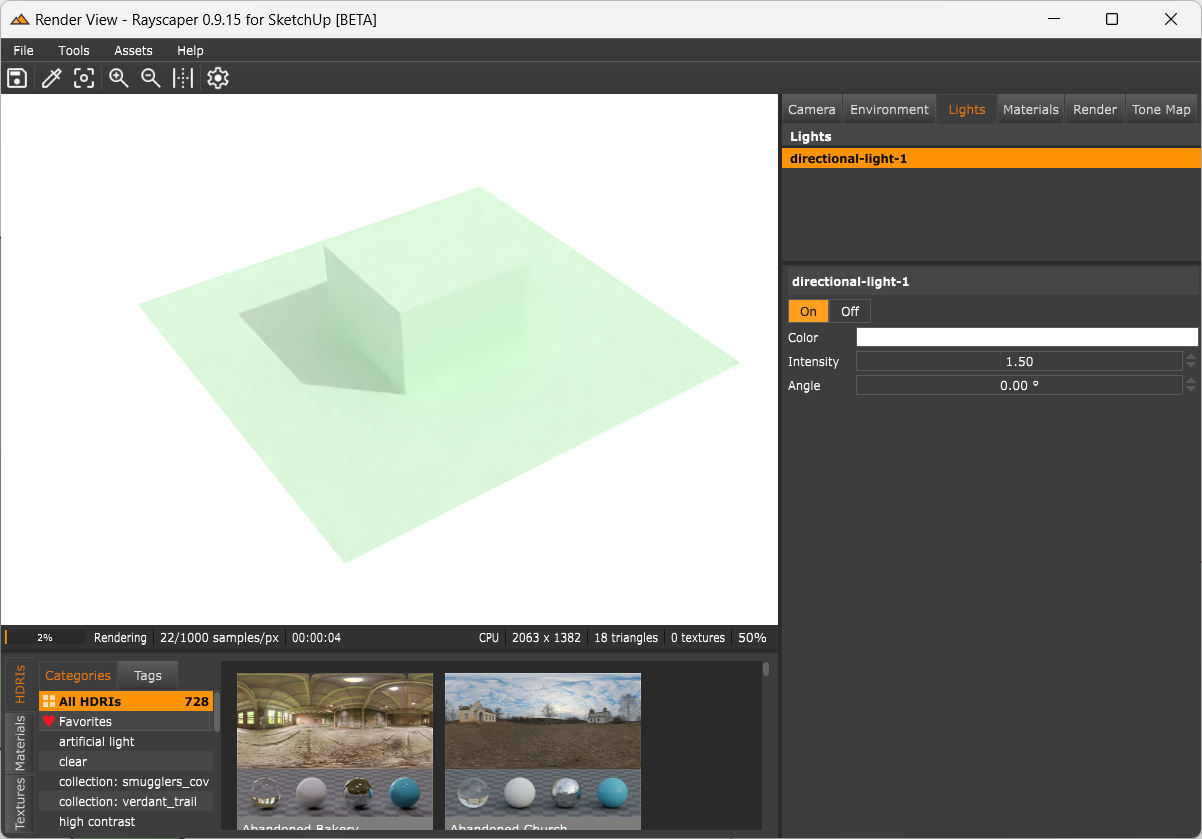
Increasing it to 2-3 will soften edges....
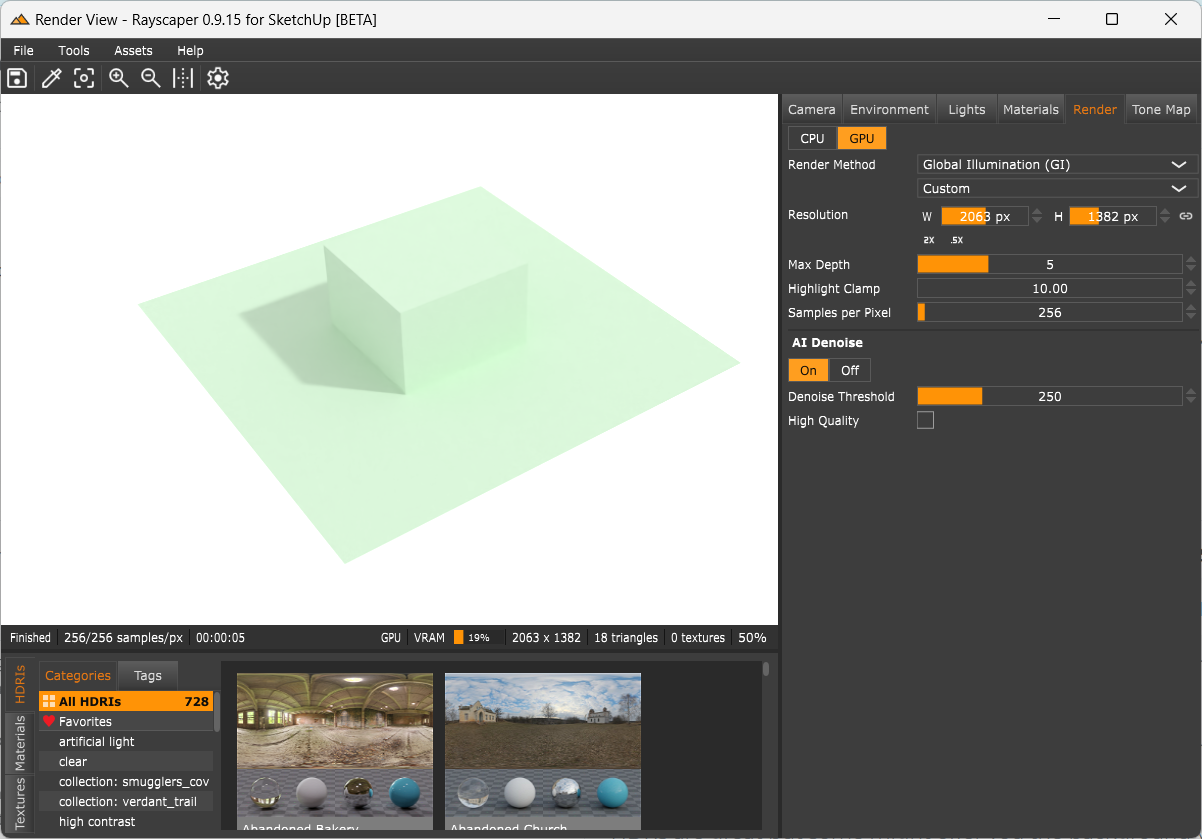
-
Rich's ones are good advices. Even if the best HDRIs, for example P.Guthrie's and CGSource's ones just to name two, don't need any extra sun because produce nice shadows, most of them need a bit of boost.
Does Rayscaper have something like this however?
I mean that you can move the sun in the physical sky until it will match the one in the HDRI. Because if not would be really difficult to align the two suns and this could lead to a fake result.
-
@massimo said in Rayscaper, My trip down the road to adjumacation.:
Does Rayscaper have something like this however?
No, it's guesswork if you want to align HDR sun and a directional light.
-
@Rich-O-Brien Ok, maybe a suggestion for the next release then.

-
On the subject of artificial lighting, is there a way to introduce a 'glow' to the light unit somehow? Something to essentially, mimic a lightbulb.
-
Moved on somewhat.

-
@Mike-Amos said in Rayscaper, My trip down the road to adjumacation.:
On the subject of artificial lighting, is there a way to introduce a 'glow' to the light unit somehow? Something to essentially, mimic a lightbulb.
A couple of versions back there was a way. But at the moment it seems to me there's a bug with having both emissive materials and lights in a scene.
I need to test more to see if that is the case.
But to your bulb appearance query. I couldn't get any shader to respect how light should behave as it passes through a frosted glass. When I did get close the render times weren't worth the effort. It also crashed a few times during testing so that dampens my enthusiasm a tad.
I will try though. Thomas would benefit from seeing where shaders are not doing what is expected from a users point of reference.
-
I was wondering if a different layer may help but going back to renditioner, which had a similar method, it may make no discernable difference.
-
What I have so far, I placed a flat plain just behind the emitter light (Directional) and reduced the opacity a lot. there is some room for improvement with temp etc but a start.
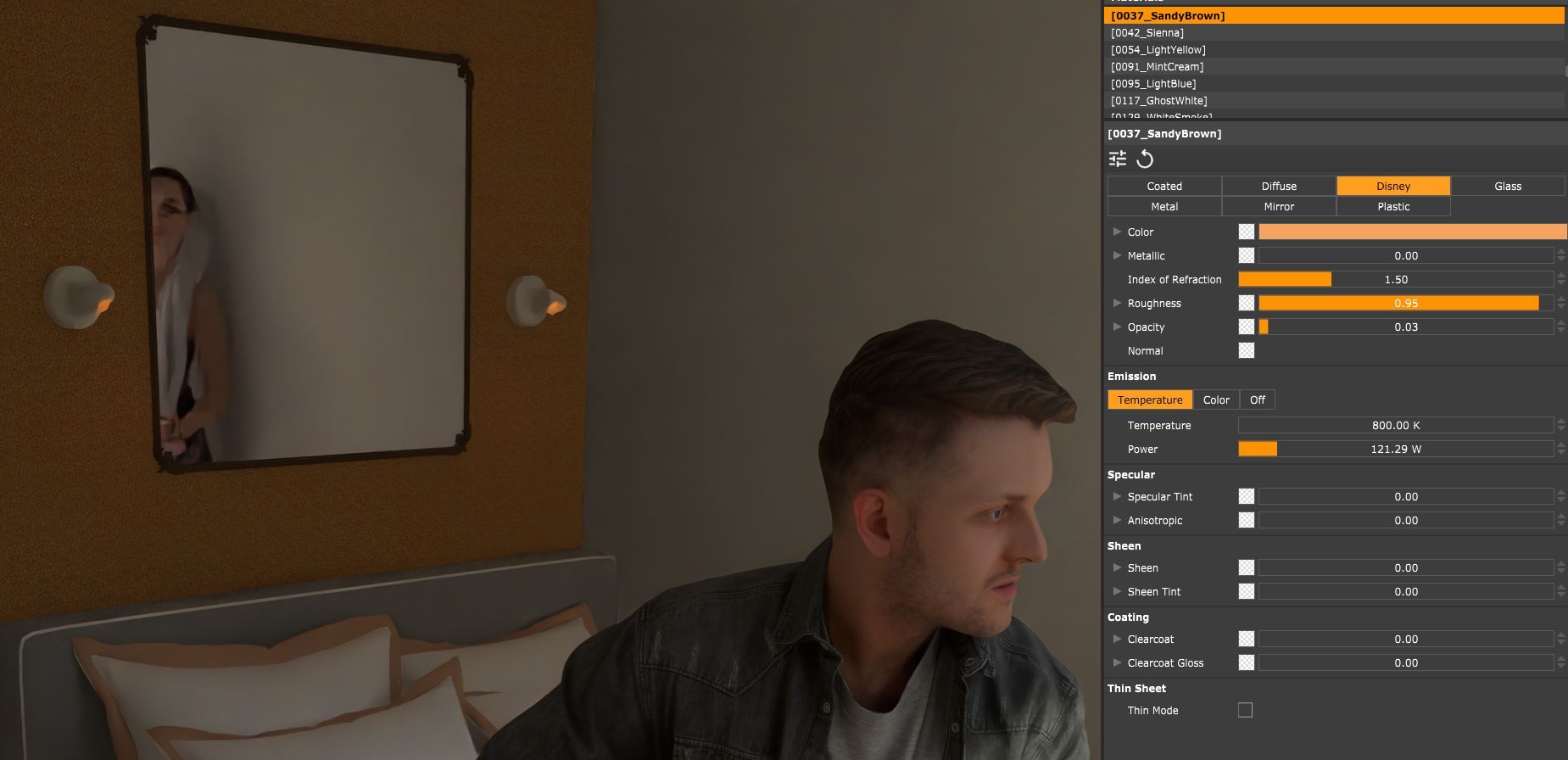
-
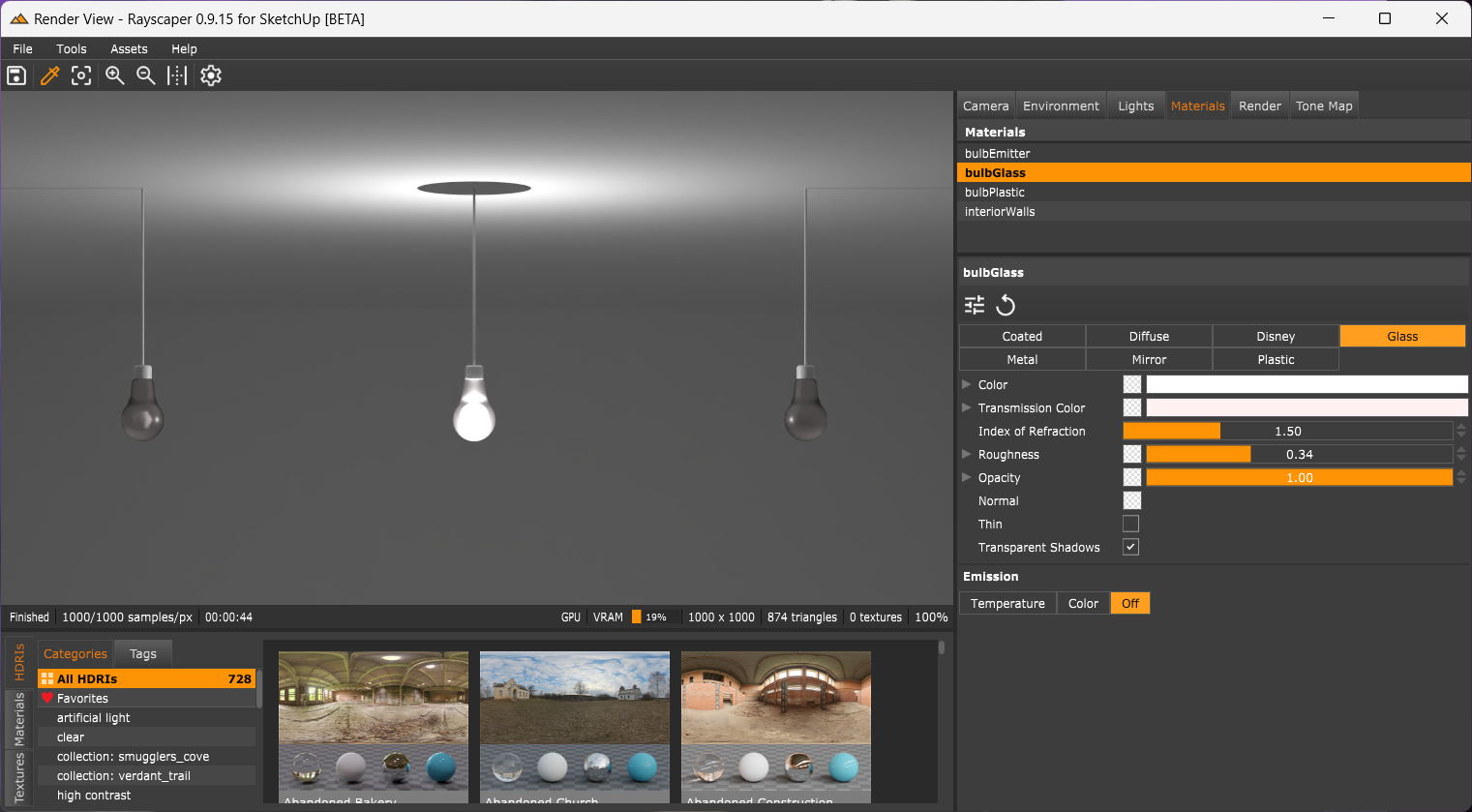
Here was a test I did yesterday. The bulb has a Glass shader with Roughness and Transparent Shadows.
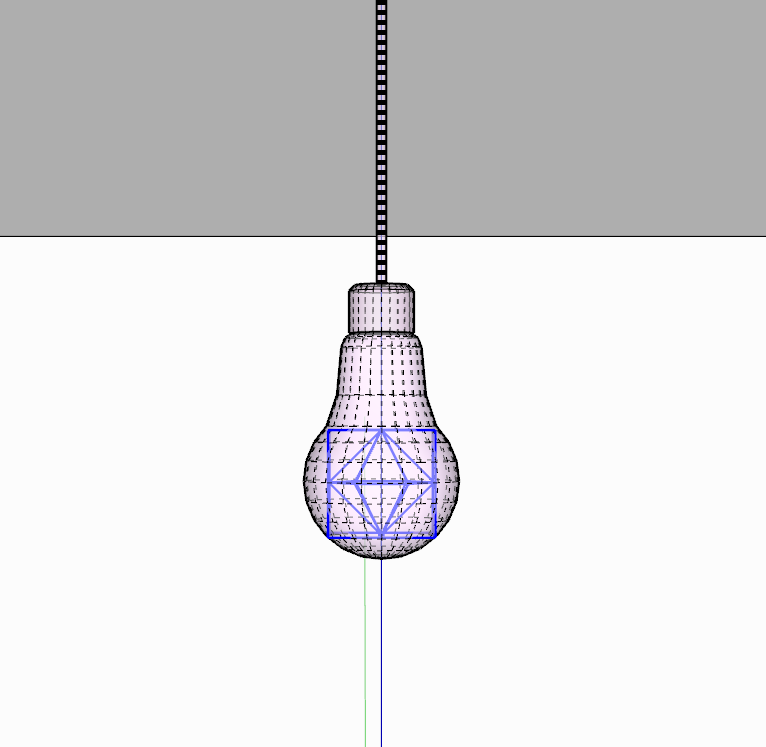
Inside I put a Sphere Light. Its not behaving right though. I still believe that lights and the values needed are off.
-
@Mike-Amos The missing skirting board and lights, was that caused by a bug in Rayscaper?
-
You can use fake emission. - This will give objects a glowy appearance, but they are not really lights, so they won't shine on the surrounding objects. Using the fake emission option will also reduce render times.
In the below image, the left sphere has normal emission and the right sphere has fake emission.
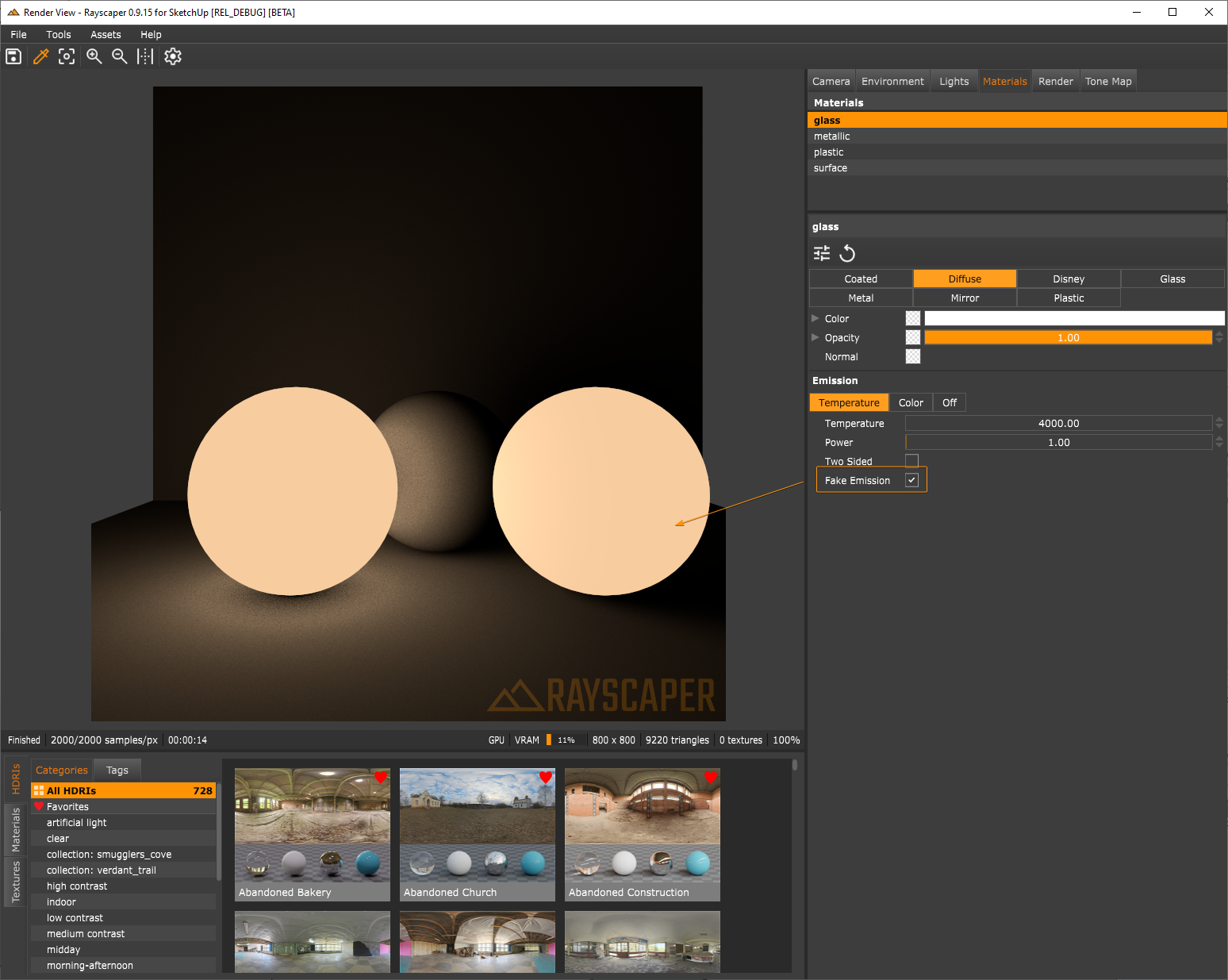
-
@Rich-O-Brien This looks indeed buggy, thanks for the information and I will look into this problem.
-
@Mike-Amos said in Rayscaper, My trip down the road to adjumacation.:
Ta mate, feedback always helpful. Building and rendering the scene can lead to missing/ignoring stuff.
I hear ya. Happens to me all the time.

-
Oh that last one is damn good!
-
I have notioced glitching and pixel loss on the monitor but a pixel fitness test proves the monito is fine and the graphics cards GPU is the culprit, probably one of the issues I have had since I got this pc. A nuisance but that's folks life........
-
My last post was not at anyone, that bleep thing is a pain. Just a cmooent in the thread about the experience of the process of rendering the model. I can no longer render with Rayscaper probably due to the graphics card/gpu. Soon have the beast off for repair though.
-
Well, the beast has been received at the treatment centre so I am running the old machine, similar size etc so no surprises it looks and smells the same.
The internal dimensions are 12'square for the main rooms with a 5 foot bathroom and entry downstairs.Entourage and some tweaks are all for the model I think then get some attention to the lighting!
For some reason when selecting gpu render, this pc reverts from 2748 x 1048 to 1000 x 1000 pixel size.

Advertisement








