[Plugin] FredoTools - v4.5c - 24 Jun 24
-
@veronikalietavova said:
Hello there,
I have the latest version of FredoTools-v 4.3a and lately the plugin ThruPaint stopped working correctly. It seems like "it is running" but the icons are invisible. It only shows the plugins toolbars background. Here is also the screenshot of the toolbar. I tried to check for any updates, see if that might be the solution of this, but "Check Fredo6 Plugins for update" window is not opening as well.
 Thanks for any advice in advance.
Thanks for any advice in advance.Could you please open the Ruby Console before launching the tools and advise whether there are error messages displayed.
-
Will we See Fredo-Plugins for Ketchup on iPad ever?
(it is more a hope than a believe)
-
@sirflor said:
Will we see Fredo-Plugins for Sketchup on iPad ever?
(it is more a hope than a believe)
It's more a conjecture....
Two possibilities:...when Ipad and other web versions of SketchUp support plugins. But also, this assumes that I write the plugins in this framework, whcih would likely be very different of the Ruby-based environment of Sketchup desktop.
- Trimble integrates the features within Sketchup Ipad and Web.
-
Some features not working.
- Elements Stats (shows the frames but not the texts)
- Report on Areas
- Label with Areas
Fredo6 Fredo Tools 4.3a - 03/06/22
SketchUp Pro 2022.0.354 64-bit
Windows 10 Pro 22H2The "Fredo Tools - Elements Stats - appearance.png" attached file is a printscreen of how it is working on my SketchUp test file (TESTE.skp).
The others one are about versions of SketchUp and Fredo Tools.

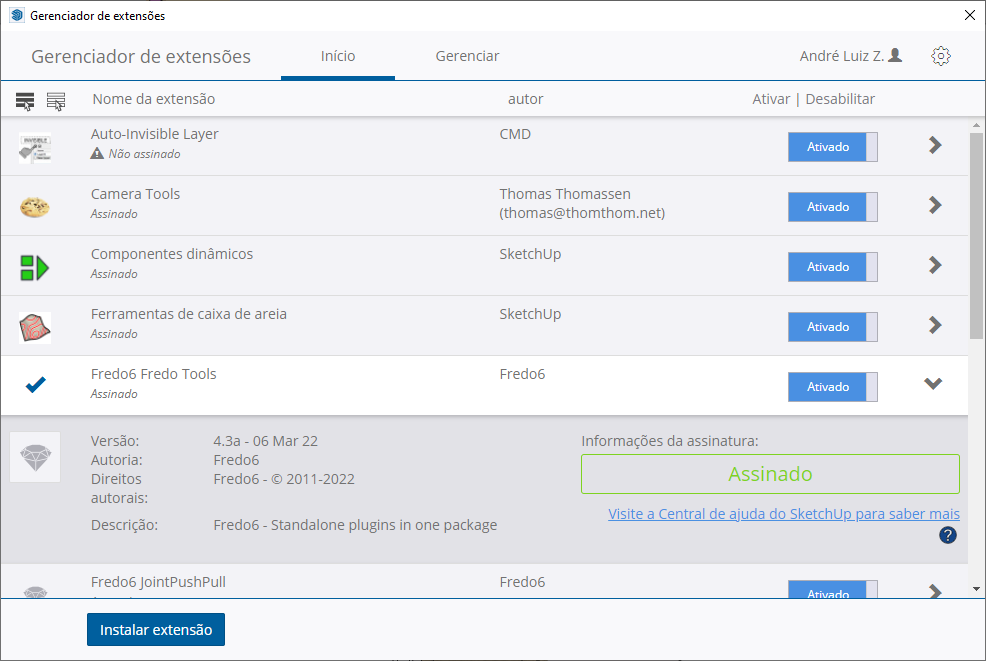

-
@ozanimal said:
Some features not working.
- Elements Stats (shows the frames but not the texts)
- Report on Areas
- Label with Areas
Could you upgrade to LibFredo6 v13.6a. This should solve the problem.
-
Dear Fredo:
Hi, I would like to know if the license perpetual/ one time purchase? "Fredo6Bundle2022 - A bundle of 8 plugins"
Thanks!
-
The licenses, including those in the bundle are perpetual, and only need to be purchased once.
Each license also lets you validate it on up to three different computers, so for example, you can use it at your home, in the office and on a laptop... -
NEW RELEASE: FredoTools v4.4a - 13 Nov 23
Requirement: LibFredo6 v12.5a or above
FredoTools 4.4a fixes a bug in SolidVolume, whereby the volumes of scaled objects could be mis-computed. It also adds the capability to compute the volume of pusedo-solids.
See FredoTools plugin home page for Download.
See also main post of this thread for User Discussion.
Fredo
-
Surface on tools stopped working on SU 2023. I see on the site that I can use the normal TOS for later versions of SU but can't seem to find a link for that. Really need that plugin to work on a project.
-
@mstumpo said:
Surface on tools stopped working on SU 2023.
Tools on Surface is working fine for me in SketchUp 2023. Share your .skp file so we can see what you are working with and what might be causing the problem.
-
File is attached. I re-downloaded the RBZ and license file, removed p[lug-in and re-added back. I don't see a place to use the license file and the plug-in is not complaining that a license was not found.
-
In addition, while checking my sketchucation license status it shows Tools On Surface as 0/3 as if it was not licensed. Maybe that's the issue?
-
You need to save the license file[s] somewhere sensible - I use a special licensing folder in my Documents.
Then you validate the license for that extension by using the validate button etc in the Tools > Fredo6 Collection > ExtensionName > License... submenu for that extension, which opens a dialog... -
PS: Also make sure that you have installed the latest version of the extension, LibFredo6 and the SketchUcation toolset [for the licensing], and have restarted SketchUp...
-
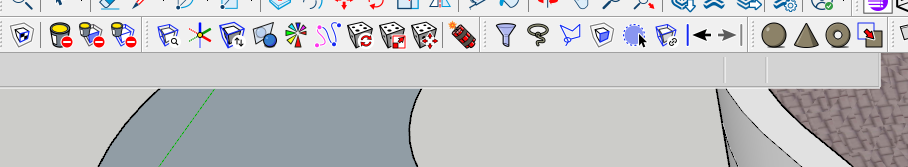 OK, I got past this and all appears good. However, the toolbar for Tools On Surface is blank on my screen. In fact, any plugin that uses on-screen options shows as blank. Nvidia driver issue? see attached.
OK, I got past this and all appears good. However, the toolbar for Tools On Surface is blank on my screen. In fact, any plugin that uses on-screen options shows as blank. Nvidia driver issue? see attached. -
NEW RELEASE: FredoTools v4.5a - 02 Apr 24
Requirement:
- LibFredo6 v14.3b or above
FredoTools 4.5a is a maintenance release for:
- Future compatibility
See FredoTools plugin home page for Download.
See also main post of this thread for User Discussion.
-
@fredo6 Hi I have used Fredo6's tools for manyt years and they are always super useful.
At present, since SU2024 I have had issues with SUClock, which I stopped using whilst it was updated.
I've since started using SUClock since the update and its been working fine.
Today I started up SU2024 with an existing project (double clicking on the skp file itself, incase that is ever relevant how I 'opened up' the file) and I got the following error.
This error hasn't gone away and did not start working up next restart of SU2034, so I wonder if you can help -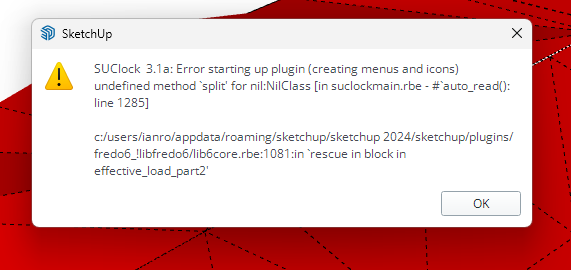
I see the icon of SUClock but it does nothing when clicked on.
Multiple restarts have not fixed anything. There are similar errors with ThruPaint and Toposhaperm unforrtunately. Can anyone help? plugin information as follows:
Fredo6 Plugins Information on 2024-06-04 12:00:59 +0100- Platform: x64-mswin64_140 - Ruby: 3.2.2
- Sketchup: 24.0.484
- LibFredo6: v14.5b
- LibFredo6 Binary loaded
- Sketchucation ExtensionStore: 4.4.0
- SCFLicense: v6.4a - 74
- Fredo6 Plugins
LordOfTheToolbars v2.7b
Curviloft v2.0a - licensed FULL
Curvizard v2.5a
FredoCorner v2.7a - licensed FULL
FredoScale v3.6a - licensed FULL
FredoTools v4.5a
JointPushPull v4.8a - licensed FULL
SUClock v3.1a
ToolsOnSurface v2.6a - licensed FULL
TopoShaper v2.7a - licensed FULL - SCFLicense directory present
Signature File: 2022-03-30 14:03:14 +0100
ClothWorks: 2022-10-27 15:42:55 +0100
Curviloft: 2022-09-03 15:21:17 +0100
FredoCorner: 2024-03-04 13:57:21 +0000
FredoScale: 2022-04-25 11:42:35 +0100
FredoSpline: 2022-11-21 16:26:56 +0000
JointPushPull: 2022-05-08 14:44:25 +0100
ToolsOnSurface: 2022-04-25 13:46:45 +0100
TopoShaper: 2022-09-02 16:10:20 +0100
MrHide_1.8a
AutoInstall Finished.
Using Main Plugins Folder.
C:/Users/<user>/AppData/Roaming/SketchUp/SketchUp 2024/SketchUp/Plugins -
Did you install SU2024 with 'Run as dministrator'?
-
@fredo6 yes
-
Could you open the Ruby console and copy paste the following command, and then type Enter:
UI.openURL F6_SUClock::Project.get_tmpdirThis will open the temp directory, in which you have files with extension .txt and a form like XXX__YYY.txt.
Just erase them. It seems that one of them is corrupted.Erasing them should not impact your SUClock data.
Then restart Sketchup.
Advertisement











