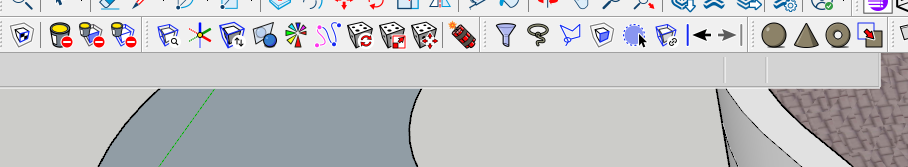 OK, I got past this and all appears good. However, the toolbar for Tools On Surface is blank on my screen. In fact, any plugin that uses on-screen options shows as blank. Nvidia driver issue? see attached.
OK, I got past this and all appears good. However, the toolbar for Tools On Surface is blank on my screen. In fact, any plugin that uses on-screen options shows as blank. Nvidia driver issue? see attached.
Oops, your profile's looking a bit empty! To help us tailor your experience, please fill in key details like your SketchUp version, skill level, operating system, and more. Update and save your info on your profile page today!
🔌 Smart Spline | Fluid way to handle splines for furniture design and complex structures. Download
M
Offline
Latest posts made by mstumpo
-
RE: [Plugin] FredoTools - v4.5c - 24 Jun 24
-
RE: [Plugin] FredoTools - v4.5c - 24 Jun 24
In addition, while checking my sketchucation license status it shows Tools On Surface as 0/3 as if it was not licensed. Maybe that's the issue?
-
RE: [Plugin] FredoTools - v4.5c - 24 Jun 24
File is attached. I re-downloaded the RBZ and license file, removed p[lug-in and re-added back. I don't see a place to use the license file and the plug-in is not complaining that a license was not found.
-
RE: [Plugin] FredoTools - v4.5c - 24 Jun 24
Surface on tools stopped working on SU 2023. I see on the site that I can use the normal TOS for later versions of SU but can't seem to find a link for that. Really need that plugin to work on a project.