[Plugin] FredoTools - v4.5c - 24 Jun 24
-
Hi There,
I have just noticed that FredoTools icon has disappeared from my toolbar in SU Pro 2021 (Windows 10 Pro latest updates etc) and is not listed in the toolbars list when right clicking. The plugin was loaded according to Sketchucation plugin/extension manager, as well as in the Sketch native extension manager.
I tried to upgrade to the latest version through the Sketchucation store, but I am getting an error that says UnZIP Error: Could not unzip archive. I have tried the archive install manager as well with the same issue. When installing the extension via the Sketchup native extensions manager, the error is:
Failed to install FredoTools_v4.3a.rbz.I have just updated LibFredo6 to the latest version and restarted Sketchup and tried everything again with the same errors occurring... I have also uninstalled FredoTools from Sketchup, but cannot seem to get it back.
Related or not related, I have just purchased the pack of 8 previously free plugins and installed curvizard, visuhole and Lord of the Toolbars which I previously did not have. These were the last extensions I installed.
Any ideas as to what the problem could be? Thanks for any insight.
-
@cdrda said:
Any ideas as to what the problem could be? Thanks for any insight.
Make sure you have the latest version of the Sketchucation Extension Store tool installed.
-
Have you installed the latest version of the SketchUcation Toolset from the PluginStore.
It has code changes to circumvent the UNzip error a few users were getting...
However, these we not normally on PCs with newer SketchUp versions [please update your profile at SCF to show the correct details...]
After the [re]install of the Toolset restart SketchUp and reinstall FredoTools from a new RBZ download or through the ExtensionStore³ dialog directly...
Restart SketchUp and see if it improves - you might need to [re]enter a license - depending on what you've done so far... -
@dave r said:
@cdrda said:
Any ideas as to what the problem could be? Thanks for any insight.
Make sure you have the latest version of the Sketchucation Extension Store tool installed.
Many thanks for this Dave and TIG for your in-depth suggestions. As if by magic, the Sketchucation update worked and I have FredoTools back... After restarting SketchUp again.
-
how to download
-
-
Hello there,
When I try to download FredoTools it says "the file doesn't exist". I already have LibFredo6 installed. Am I doing something wrong?
Cheers.
Gabriela -
The link Fredo gave in that recent post is to the main page that outlines the tool's many functions.
Clicking on the red-button on the right starts the download process - you might need to login to the PluginStore first to allow this.Alternatively search in the PluginStore directly, and download its RBZ from there...
-
@gabichiele said:
Hello there,
When I try to download FredoTools it says "the file doesn't exist". I already have LibFredo6 installed. Am I doing something wrong?
Cheers.
GabrielaThere was a glitch in the matrix last night and the server holding the rbz files decided to go on holidays.
It came back early this morning looking tanned, relaxed and ready for a fight

-
@rich o brien said:
@gabichiele said:
Hello there,
When I try to download FredoTools it says "the file doesn't exist". I already have LibFredo6 installed. Am I doing something wrong?
Cheers.
GabrielaThere was a glitch in the matrix last night and the server holding the rbz files decided to go on holidays.
It came back early this morning looking tanned, relaxed and ready for a fight

Yay! That's wonderful, thank you!
-
Hello there,
I have the latest version of FredoTools-v 4.3a and lately the plugin ThruPaint stopped working correctly. It seems like "it is running" but the icons are invisible. It only shows the plugins toolbars background. Here is also the screenshot of the toolbar. I tried to check for any updates, see if that might be the solution of this, but "Check Fredo6 Plugins for update" window is not opening as well.
 Thanks for any advice in advance.
Thanks for any advice in advance.
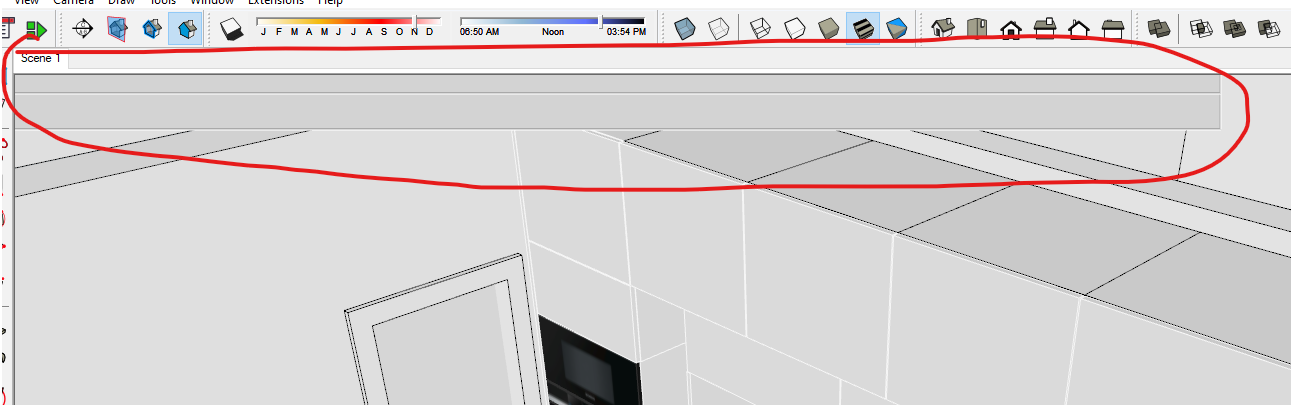
-
@veronikalietavova said:
Hello there,
I have the latest version of FredoTools-v 4.3a and lately the plugin ThruPaint stopped working correctly. It seems like "it is running" but the icons are invisible. It only shows the plugins toolbars background. Here is also the screenshot of the toolbar. I tried to check for any updates, see if that might be the solution of this, but "Check Fredo6 Plugins for update" window is not opening as well.
 Thanks for any advice in advance.
Thanks for any advice in advance.Could you please open the Ruby Console before launching the tools and advise whether there are error messages displayed.
-
Will we See Fredo-Plugins for Ketchup on iPad ever?
(it is more a hope than a believe)
-
@sirflor said:
Will we see Fredo-Plugins for Sketchup on iPad ever?
(it is more a hope than a believe)
It's more a conjecture....
Two possibilities:...when Ipad and other web versions of SketchUp support plugins. But also, this assumes that I write the plugins in this framework, whcih would likely be very different of the Ruby-based environment of Sketchup desktop.
- Trimble integrates the features within Sketchup Ipad and Web.
-
Some features not working.
- Elements Stats (shows the frames but not the texts)
- Report on Areas
- Label with Areas
Fredo6 Fredo Tools 4.3a - 03/06/22
SketchUp Pro 2022.0.354 64-bit
Windows 10 Pro 22H2The "Fredo Tools - Elements Stats - appearance.png" attached file is a printscreen of how it is working on my SketchUp test file (TESTE.skp).
The others one are about versions of SketchUp and Fredo Tools.

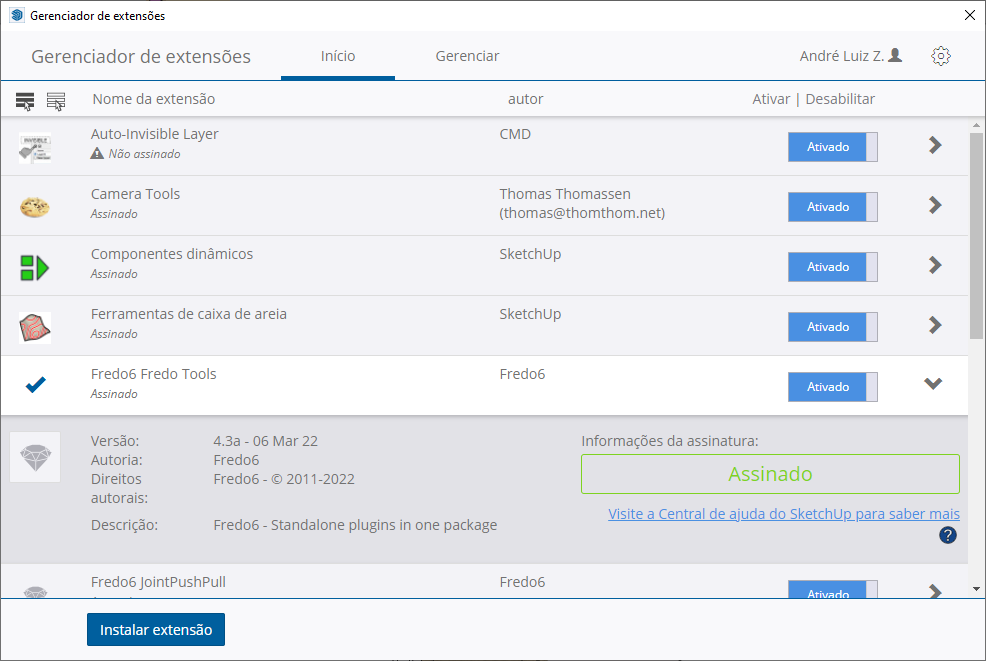

-
@ozanimal said:
Some features not working.
- Elements Stats (shows the frames but not the texts)
- Report on Areas
- Label with Areas
Could you upgrade to LibFredo6 v13.6a. This should solve the problem.
-
Dear Fredo:
Hi, I would like to know if the license perpetual/ one time purchase? "Fredo6Bundle2022 - A bundle of 8 plugins"
Thanks!
-
The licenses, including those in the bundle are perpetual, and only need to be purchased once.
Each license also lets you validate it on up to three different computers, so for example, you can use it at your home, in the office and on a laptop... -
NEW RELEASE: FredoTools v4.4a - 13 Nov 23
Requirement: LibFredo6 v12.5a or above
FredoTools 4.4a fixes a bug in SolidVolume, whereby the volumes of scaled objects could be mis-computed. It also adds the capability to compute the volume of pusedo-solids.
See FredoTools plugin home page for Download.
See also main post of this thread for User Discussion.
Fredo
-
Surface on tools stopped working on SU 2023. I see on the site that I can use the normal TOS for later versions of SU but can't seem to find a link for that. Really need that plugin to work on a project.
Advertisement











