[Plugin][$] ThruPaint - v2.8d - 13 May 25
-
This is due to a feature part of ThruPaint: when the native Bucket tool is active and you call it again (say typing B and then B) you start ThruPaint.
With ThruPaint v2.1b (just published), it is now an option, and the default is that it is not enabled.
Thanks to confirm this is now OK with Thea.
-
NEW RELEASE: ThruPaint v2.1b - 07 Oct 22
ThruPaint 2.1b fixes an issue whereby ThruPaint would launch when you invoke the PaintBucket tool and the PaintBucket tool is already active. This is now an option, with default value false.
Home Page of ThruPaint for information and Download.
-
Thanks for the update Fredo. It's all back to normal again. Perfect timing.
-
@unknownuser said:
Error: #<NameError: uninitialized class variable @@time_unique in Traductor::ChromiumWdlg>
c:/users/tig/appdata/roaming/sketchup/sketchup 2022/sketchup/plugins/fredo6_!libfredo6/lib6chromiumwdlg.rbe:76:inunique_number' c:/users/tig/appdata/roaming/sketchup/sketchup 2022/sketchup/plugins/fredo6_!libfredo6/body_lib6chromiumwdlg.rbe:1377:increate_dialog'
c:/users/tig/appdata/roaming/sketchup/sketchup 2022/sketchup/plugins/fredo6_!libfredo6/body_lib6chromiumwdlg.rbe:1442:inshow' c:/users/tig/appdata/roaming/sketchup/sketchup 2022/sketchup/plugins/fredo6_!libfredo6/lib6config.rbe:308:invisual_edition'
c:/users/tig/appdata/roaming/sketchup/sketchup 2022/sketchup/plugins/fredo6_!libfredo6/lib6plugin.rbe:434:ininvoke_default_parameter_dialog' c:/users/tig/appdata/roaming/sketchup/sketchup 2022/sketchup/plugins/fredo6_!libfredo6/lib6plugin.rbe:423:inblock in populate_support_menu'
c:/users/tig/appdata/roaming/sketchup/sketchup 2022/sketchup/plugins/fredo6_!libfredo6/lib6traductor.rbe:1385:in `block in add_command'Latest ThruPaint and LibFredo, restarted SketchUp...
Default settings fails with this error...
Running Paint face takes a while to load and produces the following error - although it seems to work [after a fashion]@unknownuser said:
c:/users/tig/appdata/roaming/sketchup/sketchup 2022/sketchup/plugins/fredo6_thrupaint/thrupainttool.rbe:515:in
paint_mode_change' c:/users/tig/appdata/roaming/sketchup/sketchup 2022/sketchup/plugins/fredo6_thrupaint/bootstrap_thrupaint.rbe:393:inexecute_direct'
c:/users/tig/appdata/roaming/sketchup/sketchup 2022/sketchup/plugins/fredo6_thrupaint/bootstrap_thrupaint.rbe:79:inaction__mapping' c:/users/tig/appdata/roaming/sketchup/sketchup 2022/sketchup/plugins/fredo6_!libfredo6/lib6plugin.rbe:143:incall'
c:/users/tig/appdata/roaming/sketchup/sketchup 2022/sketchup/plugins/fredo6_!libfredo6/lib6plugin.rbe:143:inlaunch_action' c:/users/tig/appdata/roaming/sketchup/sketchup 2022/sketchup/plugins/fredo6_!libfredo6/lib6plugin.rbe:240:inlaunch_action'
c:/users/tig/appdata/roaming/sketchup/sketchup 2022/sketchup/plugins/fredo6_thrupaint/bootstrap_thrupaint.rbe:69:inlaunch_action' c:/users/tig/appdata/roaming/sketchup/sketchup 2022/sketchup/plugins/fredo6_thrupaint/bootstrap_thrupaint.rbe:145:inblock in startup'
c:/users/tig/appdata/roaming/sketchup/sketchup 2022/sketchup/plugins/fredo6_!libfredo6/lib6plugin.rbe:1464:incommand_invoke' c:/users/tig/appdata/roaming/sketchup/sketchup 2022/sketchup/plugins/fredo6_!libfredo6/lib6plugin.rbe:1444:inblock (2 levels) in build_config_commands'
c:/users/tig/appdata/roaming/sketchup/sketchup 2022/sketchup/plugins/fredo6_!libfredo6/lib6traductor.rbe:1385:in `block in add_command' -
TIG,
What is error message for the second error (paint_mode_change) (It's not in your trace)
-
The error's start is...
@unknownuser said:
Error: #<NameError: uninitialized class variable @@time_unique in Traductor::ChromiumWdlg>
c:/users/tig/appdata/roaming/sketchup/sketchup 2022/sketchup/plugins/fredo6_!libfredo6/lib6chromiumwdlg.rbe:76:inunique_number' c:/users/tig/appdata/roaming/sketchup/sketchup 2022/sketchup/plugins/fredo6_!libfredo6/body_lib6chromiumwdlg.rbe:1377:increate_dialog'
c:/users/tig/appdata/roaming/sketchup/sketchup 2022/sketchup/plugins/fredo6_!libfredo6/body_lib6chromiumwdlg.rbe:1442:inshow' c:/users/tig/appdata/roaming/sketchup/sketchup 2022/sketchup/plugins/fredo6_thrupaint/thrupaintmaindialog.rbe:366:indialog_invoke'
c:/users/tig/appdata/roaming/sketchup/sketchup 2022/sketchup/plugins/fredo6_thrupaint/thrupainttool.rbe:515:in `paint_mode_change'
... -
-
Yes, I have the latest version of LibFredo installed, and I have restarted SketchUp...
-
I find it beyond belief that others such as Fredo can improve an aspect of Sketchup when trimble makes such feble attempts at "upgrades" without integrating such improvements that others offer




-
How do I activate the manipulation gizmo? The scale, rotate, and translate tool I'm trying to learn a million different things on my end.
-
@gus r said:
How do I activate the manipulation gizmo? The scale, rotate, and translate tool I'm trying to learn a million different things on my end.
Edit: never mind, I got it to work same as always.
OK, I'm still having a hard time with this.
-
Press Enter or Left click...

...on a surface with a material...

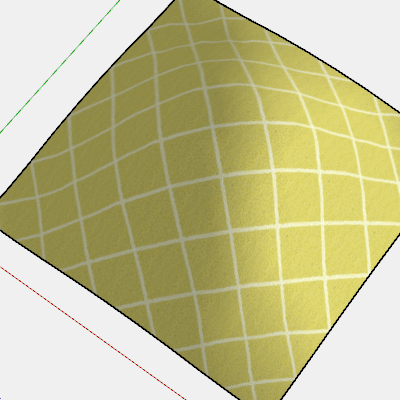
-
Rich,
Thanks! I went back and tried again after I posted this and it came back.
I'll paint with Thrupaint and then when I left click it just keeps repainting. Seems like hitting "enter" works great. Don't know what's happening on my end. And now the left click is working easily again.

Anyway, I found this useful video from SketchupEssentials: "ALL of Fredo6's SketchUp Extensions EXPLAINED!"
-
- Its impossible to sample (alt click) material outsidethe context when using Thrupaint inside a component. Could it be fixed?
- Are there plans to add material editing like size, transparensy, HSL etc insideTrupaint?
Unfortunately without it the standard Paint tool can't be abandoned.
-
I can't install True Paint on my computer, why? I attach errors and list of installed Fredo6 plugins.
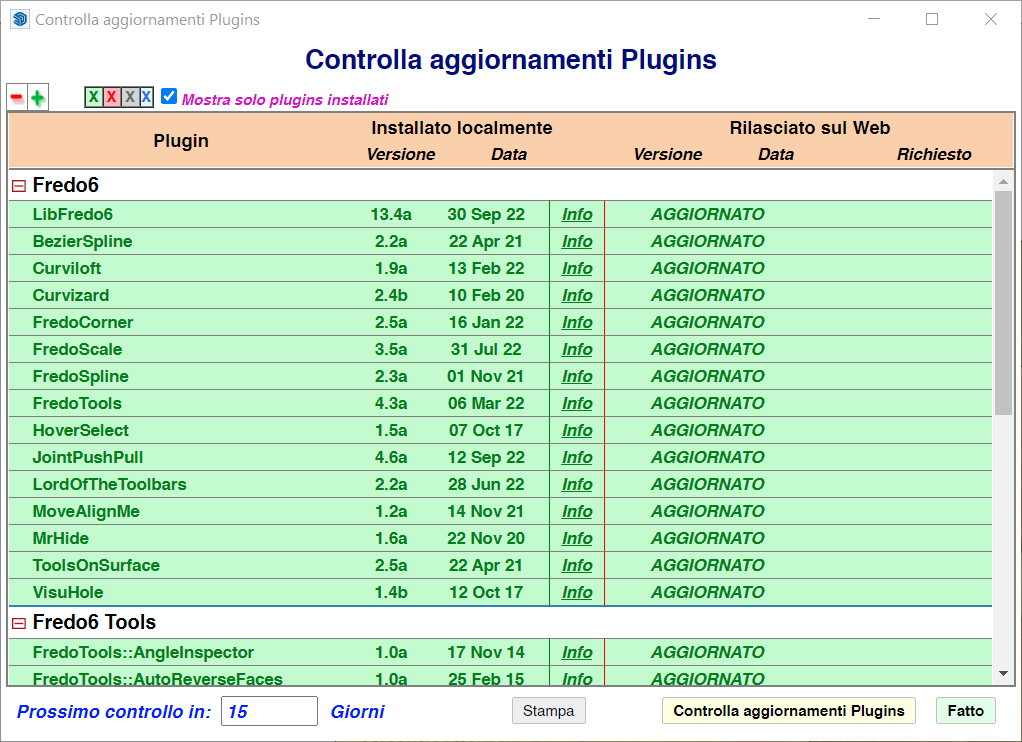
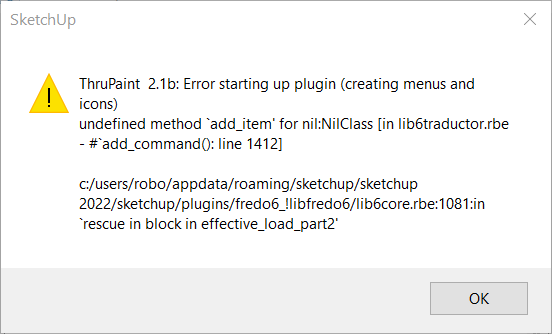
-
Not sure why i'm now getting this error
-
Hi! I have a problem with the new version of ThruPaint. It doesn't work.
I updated LibFredo6 to v13.4a, Sketchucation ExtensionStore to v4.2.9 and still shows me that "the version of ThruPaint v2.1b has expired. Please upgrade to the latest version."
Whan can I do with that?
-
I can`t start the plagin from today 31.10.2022. It asks to upgrade? but its up to date.
Whats the problem may be and How fix it. Thanks.
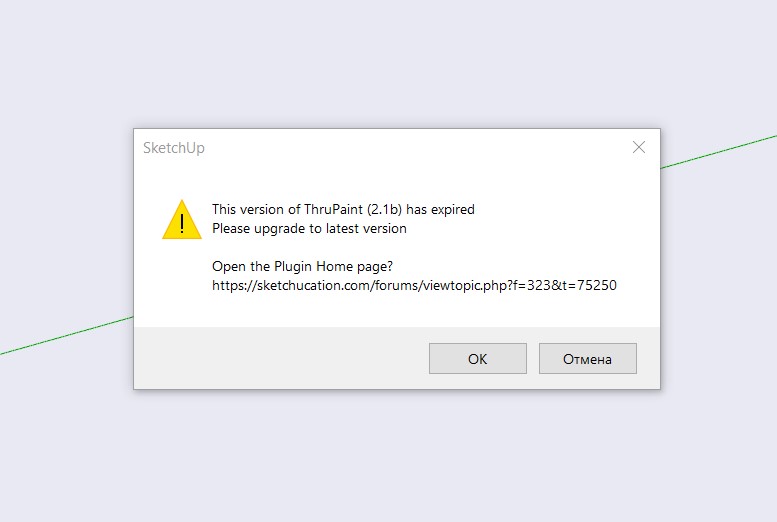
-
NEW RELEASE: ThruPaint v2.2a - 31 Oct 22
ThruPaint 2.2a is for extension of validity.
Home Page of ThruPaint for information and Download.
-
Hi Fredo,
I love this tool and couldn't work without it. However, it takes a very long time to load the materials. Is there a way to speed it up or revert back to the old way using the Sketchup selected material?
Advertisement











