[Plugin][$] Curviloft 2.0a - 31 Mar 24 (Loft & Skinning)
-
Helo Fredo
Thanks for your amazing tool. It helps me a lot to create special surfaces.Sometimes when I use skinning tool, Curviloft seems blocked and does not create the surface. the control panel appears and stays at 0%.
Do you know why ?Thanks for your help.
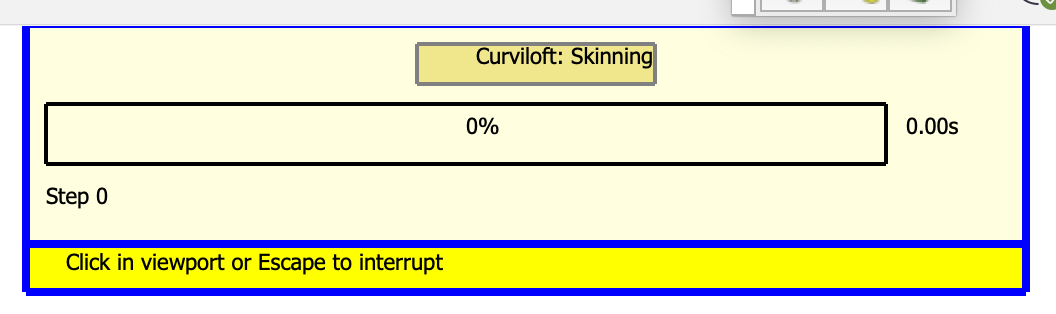
-
@dcdp said:
Sometimes when I use skinning tool, Curviloft seems blocked and does not create the surface. the control panel appears and stays at 0%.
Do you know why ?Difficult to know without the model.
Also, could you open the Ruby Console before launching Curviloft. There may be some errors displayed. -
@fredo6 said:
@dcdp said:
Sometimes when I use skinning tool, Curviloft seems blocked and does not create the surface. the control panel appears and stays at 0%.
Do you know why ?Difficult to know without the model.
Also, could you open the Ruby Console before launching Curviloft. There may be some errors displayed."Points are not planar"
The same kind of surface was created on the opposite side of my model.Here is the Ruby message :
"
Error: #<ArgumentError: Points are not planar>
/users/dominiqueconvard/library/application support/sketchup 2022/sketchup/plugins/fredo6_curviloft/curviloftgeometry.rbe:123:inadd_face' /users/dominiqueconvard/library/application support/sketchup 2022/sketchup/plugins/fredo6_curviloft/curviloftgeometry.rbe:123:ingeometry_link_flat'
/users/dominiqueconvard/library/application support/sketchup 2022/sketchup/plugins/fredo6_curviloft/curviloftgeometry.rbe:148:ingeometry_link_bz' /users/dominiqueconvard/library/application support/sketchup 2022/sketchup/plugins/fredo6_curviloft/curviloftgeometry.rbe:263:instep_geometry'
/users/dominiqueconvard/library/application support/sketchup 2022/sketchup/plugins/fredo6_curviloft/curviloftgeometry.rbe:37:inblock in execute_geometry' /users/dominiqueconvard/library/application support/sketchup 2022/sketchup/plugins/fredo6_!libfredo6/lib6operation.rbe:381:inblock in launch_execution'
/users/dominiqueconvard/library/application support/sketchup 2022/sketchup/plugins/fredo6_!libfredo6/lib6operation.rbe:369:instep_geometry' /users/dominiqueconvard/library/application support/sketchup 2022/sketchup/plugins/fredo6_!libfredo6/lib6operation.rbe:418:instart_execution'
/users/dominiqueconvard/library/application support/sketchup 2022/sketchup/plugins/fredo6_!libfredo6/lib6operation.rbe:381:inlaunch_execution' /users/dominiqueconvard/library/application support/sketchup 2022/sketchup/plugins/fredo6_curviloft/curviloftgeometry.rbe:37:inexecute_geometry'
/users/dominiqueconvard/library/application support/sketchup 2022/sketchup/plugins/fredo6_curviloft/curvilofttool.rbe:736:inexecute_geometry' /users/dominiqueconvard/library/application support/sketchup 2022/sketchup/plugins/fredo6_curviloft/curvilofttool.rbe:281:inexecute_validate'
/users/dominiqueconvard/library/application support/sketchup 2022/sketchup/plugins/fredo6_curviloft/curvilofttool.rbe:269:inexecute_from_palette' /users/dominiqueconvard/library/application support/sketchup 2022/sketchup/plugins/fredo6_curviloft/curvilofttool.rbe:217:innotify_from_palette'
/users/dominiqueconvard/library/application support/sketchup 2022/sketchup/plugins/fredo6_curviloft/curviloftpalette.rbe:529:incall' /users/dominiqueconvard/library/application support/sketchup 2022/sketchup/plugins/fredo6_curviloft/curviloftpalette.rbe:529:inblock in init_palette'
/users/dominiqueconvard/library/application support/sketchup 2022/sketchup/plugins/fredo6_!libfredo6/body_lib6palette.rbe:4076:inexecute_button' /users/dominiqueconvard/library/application support/sketchup 2022/sketchup/plugins/fredo6_!libfredo6/body_lib6palette.rbe:3830:inonLButtonUp'
/users/dominiqueconvard/library/application support/sketchup 2022/sketchup/plugins/fredo6_!libfredo6/lib6palette.rbe:103:inonLButtonUp' /users/dominiqueconvard/library/application support/sketchup 2022/sketchup/plugins/fredo6_curviloft/curvilofttool.rbe:503:inonLButtonUp' " -
Hello,
I feel like I need some clarification here.
Am I thinking right that Curviloft 1.8a is the last version that can be used for free without any time limit? -
TIG's ExtrudeTools extensions are similar to CurviLoft if you want a free alternative.

SketchUp Plugins | PluginStore | SketchUcation
SketchUp Plugin and Extension Store by SketchUcation provides free downloads of hundreds of SketchUp extensions and plugins
(sketchucation.com)
-
Hi
I would like to purchase curviloft after free trial expired.
But how do I do it.
Cannot find any buy option. should the donate button be used instead?Help!
Astrid -
-
Hi Fredo6,
I have a problem with the currently release of Curviloft and associated products, the tool palette has disappeared I only get part of the toolbar.
Please see attached image.
I using Sketchup Pro 2022 on a MAC
Fredo6 Libfredo6 version 13.6a 29 Nov
Curviloft 1.9aI look forward to hearing from you
regards -
I can't seem to be able to Loft by Spline between two simple arcs. What could I be doing wrong?
-
@gus r said:
I can't seem to be able to Loft by Spline between two simple arcs. What could I be doing wrong?
It suddenly started working again.

-
@gus r said:
I can't seem to be able to Loft by Spline between two simple arcs.
It works for me in SU2022. Share your .skp file so we can see what you have set up.
-
Thanks Dave. I don't know what happened. Was working in the past but then this morning it wasn't working. I cleared my temp directory and then it started working right again. Was just between to simple arcs for a brick arch texture set-up. This is what it looked like when it wasn't working. Between Windows and potential plug-in conflicts there's no telling what could have caused it.
-
@gus r said:
Thanks Dave. I don't know what happened. Was working in the past but then this morning it wasn't working. I cleared my temp directory and then it started working right again. Was just between to simple arcs for a brick arch texture set-up. This is what it looked like when it wasn't working. Between Windows and potential plug-in conflicts there's no telling what could have caused it.
Could you upgrade to LibFredo6 v13.6a. It should solve the problem.
-
@fredo6 said:
@gus r said:
Thanks Dave. I don't know what happened. Was working in the past but then this morning it wasn't working. I cleared my temp directory and then it started working right again. Was just between to simple arcs for a brick arch texture set-up. This is what it looked like when it wasn't working. Between Windows and potential plug-in conflicts there's no telling what could have caused it.
Could you upgrade to LibFredo6 v13.6a. It should solve the problem.
I got it up and running again but suddenly it stopped working today. I uninstalled LibFredo and reinstalled it but it still won't work. I tested it with a simple default arc that I offset and it won't work.
-
This is from the Ruby Console.
Coord pt ( --2147483648', --2147483648', --2147483648') = nil Error: #<NoMethodError: undefined methodz=' for nil:NilClass>
c:/users/z590-e/appdata/roaming/sketchup/sketchup 2022/sketchup/plugins/fredo6_curviloft/curviloftalgo.rbe:1476:incoords_2d' c:/users/z590-e/appdata/roaming/sketchup/sketchup 2022/sketchup/plugins/fredo6_curviloft/curviloftalgo.rbe:1322:inblock (2 levels) in link_compute_2D_footprint'
c:/users/z590-e/appdata/roaming/sketchup/sketchup 2022/sketchup/plugins/fredo6_curviloft/curviloftalgo.rbe:1322:incollect' c:/users/z590-e/appdata/roaming/sketchup/sketchup 2022/sketchup/plugins/fredo6_curviloft/curviloftalgo.rbe:1322:inblock in link_compute_2D_footprint'
c:/users/z590-e/appdata/roaming/sketchup/sketchup 2022/sketchup/plugins/fredo6_curviloft/curviloftalgo.rbe:1322:incollect' c:/users/z590-e/appdata/roaming/sketchup/sketchup 2022/sketchup/plugins/fredo6_curviloft/curviloftalgo.rbe:1322:inlink_compute_2D_footprint'
c:/users/z590-e/appdata/roaming/sketchup/sketchup 2022/sketchup/plugins/fredo6_curviloft/curviloftalgo.rbe:1262:inlink_compute_polygons' c:/users/z590-e/appdata/roaming/sketchup/sketchup 2022/sketchup/plugins/fredo6_curviloft/curviloftalgo.rbe:1424:injunction_construct'
c:/users/z590-e/appdata/roaming/sketchup/sketchup 2022/sketchup/plugins/fredo6_curviloft/curviloftalgo.rbe:407:inblock in link_construct_all' c:/users/z590-e/appdata/roaming/sketchup/sketchup 2022/sketchup/plugins/fredo6_curviloft/curviloftalgo.rbe:407:ineach'
c:/users/z590-e/appdata/roaming/sketchup/sketchup 2022/sketchup/plugins/fredo6_curviloft/curviloftalgo.rbe:407:inlink_construct_all' c:/users/z590-e/appdata/roaming/sketchup/sketchup 2022/sketchup/plugins/fredo6_curviloft/curviloftalgo.rbe:396:inlink_calculate_all'
c:/users/z590-e/appdata/roaming/sketchup/sketchup 2022/sketchup/plugins/fredo6_curviloft/curviloftalgo.rbe:369:inprepare_all' c:/users/z590-e/appdata/roaming/sketchup/sketchup 2022/sketchup/plugins/fredo6_curviloft/curviloftalgo.rbe:362:inproceed'
c:/users/z590-e/appdata/roaming/sketchup/sketchup 2022/sketchup/plugins/fredo6_curviloft/curvilofttool.rbe:641:intransition_to_loft' c:/users/z590-e/appdata/roaming/sketchup/sketchup 2022/sketchup/plugins/fredo6_curviloft/curvilofttool.rbe:334:inactivate'
c:/users/z590-e/appdata/roaming/sketchup/sketchup 2022/sketchup/plugins/fredo6_curviloft/curvilofttool.rbe:67:inselect_tool' c:/users/z590-e/appdata/roaming/sketchup/sketchup 2022/sketchup/plugins/fredo6_curviloft/curvilofttool.rbe:67:inlaunch_loft'
c:/users/z590-e/appdata/roaming/sketchup/sketchup 2022/sketchup/plugins/fredo6_curviloft/curvilofttool.rbe:53:inaction__mapping' C:/Users/Z590-E/AppData/Local/Temp/Fredo6_LibFredo6_TemporaryFiles/data6.rb:65:incall'` -
It's just doing it with arcs. Otherwise, Curviloft is still working.
-
It is ost likely related to the zooming. Part of the profile and surface is probably outside of the visible viewport.
-
It just stopped working again.
-
i need help about license reply back if you seen.
file:///C:/Users/GF63/OneDrive/%E0%B8%A3%E0%B8%B9%E0%B8%9B%E0%B8%A0%E0%B8%B2%E0%B8%9E/%E0%B8%A0%E0%B8%B2%E0%B8%9E%E0%B8%AB%E0%B8%99%E0%B9%89%E0%B8%B2%E0%B8%88%E0%B8%AD/2022-12-30.png
-
hello Sir. Please is it still possible somewhere to download Curviloft that work with Sketchup 2016? thanks 1.9a isnt working for my 2016 with libfredo prioe_su2017
thanks
Advertisement










