[Plugin] SketchUcation Tools
-
Hi,
i recently updated to SKP 2021.
In my running SKP 2020 i got the update to sketchucation store 4.0
and i installed it.Since this update i got massive problems and freezes with SKP 2020
when i want to load the context menu (right mouse click).SKP 2020 got a neverending beachball of death and i have to
do a hard shutdown of SKP 2020.I tried to activate/deactivate all of my plugins (i have many).
no plugin makes problems, but when i activate sketchucation store,
the freezes in context menu starts.the problem is definitely the sketchucation store 4.0 plugin in SKP 2020.
Can i somewhere download the older version to try, if it works.
Better would be to fix the plugin for SKP 2020.
Greetings
Johnny -
Thanks for the report.
It's been tested on >=2017 so it should be OK on PC and MAC.
Obviously you have a problem that you suspect might be related to v4.0.0
If you have the RBZ for the earlier version try installing that instead... see if that helps...
If not Gábor, then can give you a link to get the older version RBZ... suitable on all current versions
Although in v2021 the SCF-licensing is then out of date...
Using it in v2020 should be OK.However, it'd be useful to work out what your issue is in case others are getting the problem.
So some more info please...
What OSx are you using exactly ?
What version[s] of SketchUp are you using exactly ?
What context-menu issues happen - exactly ? -
Hi TIG,
greetings and thnx for your answer.
i use:
SKP 2020.02 (actual version of 2020)
macOS 10.15.7I think my issues appeared after the install of
the sketchucation tools version 4.If Garbor could send me a link, or better he post the link here.
maybe at post #1: link for download old versions.by the way:
the sketchucation tools should be enhanced:- to manage (delete, export, … whatever) the bundles by the user itself
- to show more of the loved plugins then 20
(if you click on the heart at the bottom menu)
why not all? i have plenty more then 20. - as i start the plugin with "recent" as filter, the plugin didn't show me
the recent plugins, i have to change in menu to another category and then
switch to recent: now the plugin shows me the real recent list.
Greetings and stay healthy
Johnny. -
Hi, I cannot find v2.6.1 link to download in plugin page. How can i find, is it possible?
-
Older versions are stored on the SCF server, and our IF guru Gábor can PM you an old RBZ if you have an ancient SketchUp version that needs it...
I've PMd him about this and he should be in touch, otherwise PM him after a day or two, e.g. if he's been busy... -
What is the difference between EXTENSION and PLUGINS in your application plugin? Please ex[plain how they work and what the differences are.
Also could you please come up with a similar plugin that turns on or off the toolbars associated with the extension or plugin?
Much appreciated.
-
SketchUp allows you to install Plugins, these usually into your user's Plugins folder.
These add extra abilities and functions.
Extensions are a subset of Plugins which are coded in a slightly different way, affecting how they load when SketchUp starts.
You can use the native Extension Manager to affect how these Extensions load [or not].Our PluginStore hosts a mix of older Plugins and newer Extensions...
You can download the RBZ versions of all of its entries and install them using the native Extension Manager...The SketchUcation Toolset toolbar has three tools [there are more in its submenu item under 'Extensions' [the main menu used to be called Plugins in older SketchUp versions]
The Tools are:
-
ExtensionStore³
This is a version of the web-browser PluginStore, opening in a dialog from within SketchUp itself and offering the ability to install directly into your system without needing to download and then install the relevant RBZ - it also has some other tools like reminders that a previously installed item has been updated, or to use 'bundles' for installing onto another computer... -
PluginsManager
This offers a dialog letting you unload/load/temporarily-load all listed plugins [and extensions] by name - either individually or en masse. When an item's loader rb file is unloaded, then after a restart it's no longer available until you reload it. It loads an extension, then that is not shown in the native Extension Manager after a restart, until its loader rb is loaded again.
The dialog also has options to make sets of plugins to load/unload en masse. -
ExtensionsManager
This dialog is quite similar to the PluginsManager - but it only affects 'extensions' [non-extension plugin rb files are not listed] - to a great extent this is now duplicated by the native Extension Manager which came along later...
There's already the option to turn off and on the Toolbars created by plugins / extensions...
see: View > Toolbars... which opens a dialog in which you can tick/untick all available toolbars by name... -
-
i have a probelm with SCF Licenses:Global_Status
when i click that, the message pops up.when i try to validate licence of clothworks,
the same error occur.I use window 11 pro , sketchup 2021, sketcucation 4.1.3ver.
help me please.
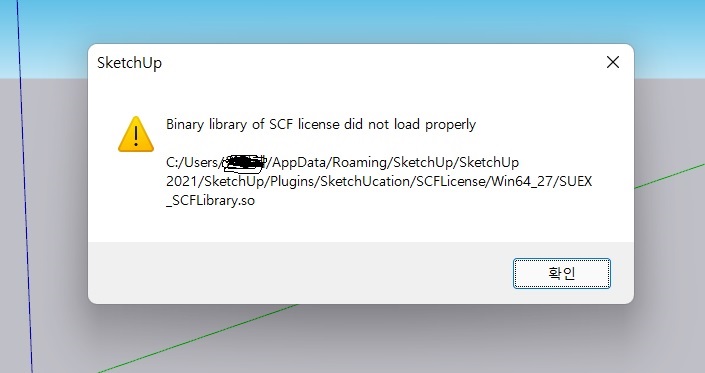
-
I am running SketchUcation Tools version 3.1.0. I wanted to update to the latest version but am having problems. Maybe someone can give me the proper steps for updating the tool (I have already downloaded the 4.1.3 rbz file).
-
You can either go to Resources at the top of the SketchUp web page, choose Plugin Store Download and download the .rbz file. Then in the Extension Manager use Install Extenstion to install it. Or you can open the Sketchucation Extension Store Tool and fine the Extension Store. Click on the Download button and it will install. The latter option would be my preference because then it will keep track and if there's an update to it later, let you know when you open the ExtensionStore panel.
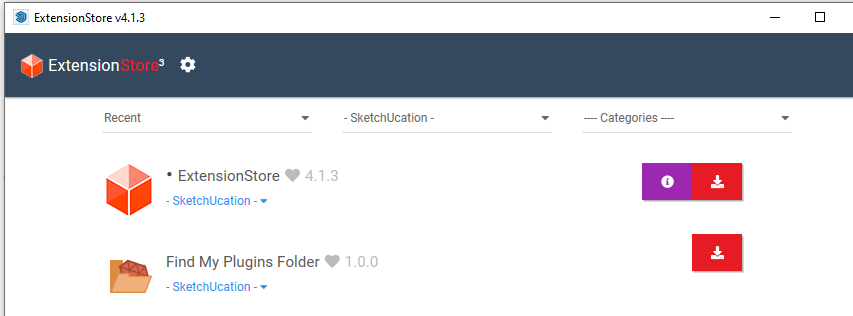
-
@dave r said:
Click on the Download button and it will
[attachment=0:3tj1n44k]<!-- ia0 -->Screenshot - 1_8_2022 , 6_07_22 PM.png<!-- ia0 -->[/attachment:3tj1n44k]The download button is not showing up.

-
Show a screen shot of what you are seeing.
-
Will show one tomorrow.

Thanks for the follow up Dave.
-
The initial default dialog size is probably too narrow to show all of the buttons.
Drag its side out until it's wider and all 3 buttons show...
Also adjust the dialog's height as appropriate.
Once it's to your satisfaction SketchUp should remember its size next time...
If it doesn't remember, then it's possible that SketchUp hasn't been installed using 'run as administrator' on it its installer's exe file - there are posts about that too... -
OK I have things running but it says I have version 4.1.3. I need to get the latest version.
-
4.1.3 IS the latest version !
-
Well, all of a sudden it seems to be gone and I cannot reinstall it for some silly reason.
Here is what I see when I try to add in using the nomal routine.
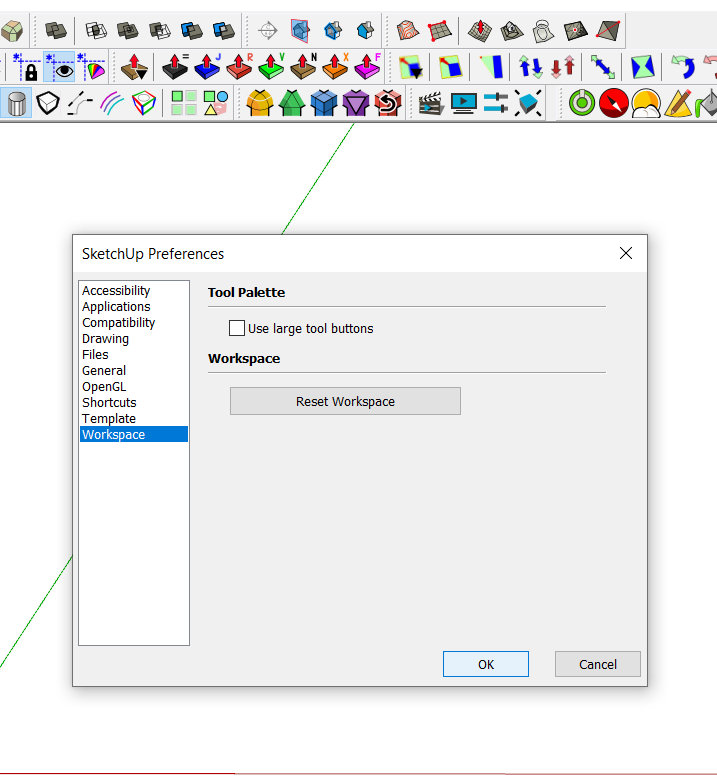
-
@ntxdave said:
Well, all of a sudden it seems to be gone and I cannot reinstall it for some silly reason.
What is gone? The Sketchucation toolbar?
@ntxdave said:
Here is what I see when I try to add in using the nomal routine.
[attachment=1:289s9zdu]<!-- ia1 -->SkecthUpPreferences.jpg<!-- ia1 -->[/attachment:289s9zdu]What do you mean by "normal routine"? There's nothing about displaying toolbars in Preferences>Workspace. The normal way to select and show toolbars in SketchUp is to go to View>Toolbars and tick the boxes for the toolbars you want to see.
[attachment=0:289s9zdu]<!-- ia0 -->Screenshot - 1_9_2022 , 4_41_39 PM.png<!-- ia0 -->[/attachment:289s9zdu]
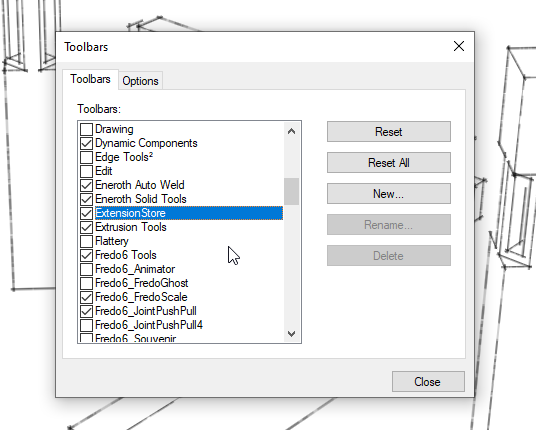
-
Sorry for the confusion. I was in a hurry before I left the house. I thought I Had to reinstall the SketUcations Tools because the icons were missing from the toolbar I was trying to reinstall it but as my screenshot shows, there is no Extensions option in the Windows Preferences setting. I did not stop to think about the screen for putting the tool back on my toolbar.
Too many things (not related to the technology) and I seem to be making one stupid mistake after another lately. I hope you guys will not give up on me.
-
@ntxdave said:
...but as my screenshot shows, there is no Extensions option in the Windows Preferences setting.
There's not supposed to be an Extensions "option" in Preferences. Extension Warehouse and Extension Manager have been separate from Preferences for a few versions of Sketchup. You'll find them at the top of the Extensions menu.
So did you find the toolbar in the Toolbars list?
Advertisement







