[Plugin] Animator - v4.6a - 18 Dec 25
-
@fredo6 said:
New Release: Animator - v1.5d - 13 May 17
Requirement: LibFredo6 v7.5a
This is the same as previous version (v1.5c) with extension of validity beyond 14 May 17.
I am working on a major new release, with Scaling and Along path movements, but it takes more time than expected.
See main post for RBZ files
Waiting and i know it will be the best as always.....thanks for the plugin Fredo......u have been great.
Scaling is something i have been waiting from long time......this expected update will be a great update... -
Fabulous! Fast & furious!

-
New Release: Animator - v1.6a - 25 May 17
Requirement: LibFredo6 v7.6a
Major release
- bug fixing and cosmetic changes
- introduction of Scaling Movement
- Introduction of MovementAlong Path
- Wireframe mode in Movement Editor
- Speed Control mode (i.e. impose the speed) for Translation, Screw, Rotation, Spin and Along Path
- Cloning of sequences (copy a sequence, and then change the object selection)
- video resolution can be larger that the screen
- Improvement in the management of Thea rendering (more efficient when you have timeouts) (see video)
See main post for RBZ files
-
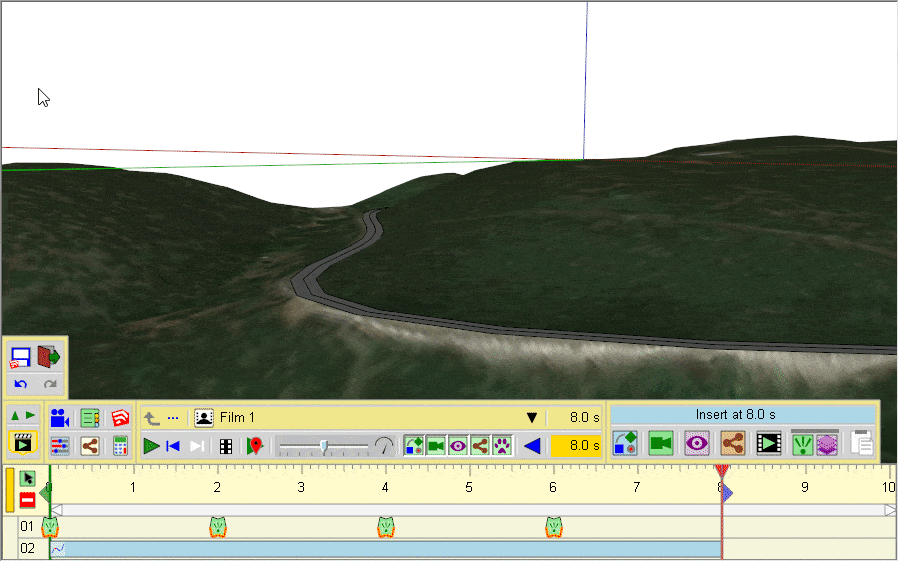
Vrrroooommmm!!!!
-
Fredo, this is pretty exciting. I will be giving this a try as soon as possible (might take a few days).



-
Animator 1.6a is awesome! Most happy about Animator actually saving animation and model data on click now (previously, saving was... not reliable for animation data). Only had time to try out the follow path feature, by driving a tank of course.
Great job Fredo as always, thanks!
-
@treadshot a1 said:
Most happy about Animator actually saving animation and model data on click now (previously, saving was... not reliable for animation data).
I guess you use an old version of Sketchup (< 2014). I discovered that there was a bug in the model.save method (doing nothing basically). So I fix that too in 1.6.
Nice model and video animation!
Fredo
-
Searched all over but couldn't find an RBZ file for download.
-
@ben ritter said:
Searched all over but couldn't find an RBZ file for download.
Install it via SketchUcation Tools...

Sketchucation Tools | SketchUcation
3D SketchUp Community for Design and Engineering Professionals.
(sketchucation.com)
Or install it via RBZ...

SketchUp Plugins | PluginStore | SketchUcation
SketchUp Plugin and Extension Store by SketchUcation provides free downloads of hundreds of SketchUp extensions and plugins
(sketchucation.com)
-
Thanks Rich
-
fredo,
Thank you, ....great plug-in!Q: how to maintain object parallel to path when "helical"?
In first .gif I have SU path on single/flat plane, and all behaves as expected.
(I introduced 3 rotations: rear wheel lift just before take off and ± 60° rotations through curve(s)In second .gif I have "elevated" the path to a "helical" type shape and the plane maintains +X axis "heading throughout path.
Is there a setting to force the plane to follow the path parallel?(Ideally, replicate the action in first .gif in the "helical" type path of the second .gif)
Thanks again,
Charlie


-
Why not add the elevation as movement?
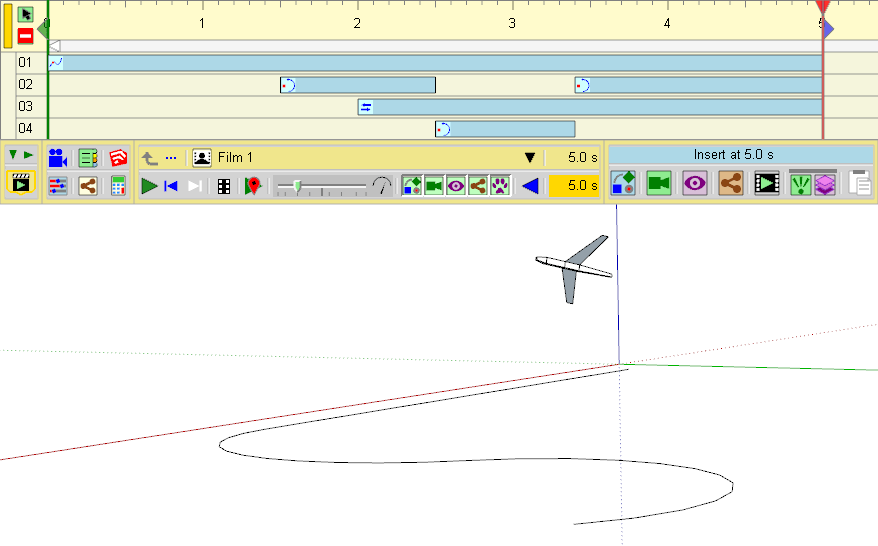
-
@rich o brien said:
Why not add the elevation as movement?
[attachment=1:ejbr5t2m]<!-- ia1 -->2017-05-27_15-59-08.gif<!-- ia1 -->[/attachment:ejbr5t2m]
Rich,
Umm....because I guess I was too thick headed to even think of that.
(now wishing I asked hours ago)
Thanks, that works great!
Charlie

-
No problem. That's a great little animation!
Mind if I share it on twitter?
-
@rich o brien said:
No problem. That's a great little animation!
Mind if I share it on twitter?
(Thanks)Sure, ok to tweet it, though now that I am past my hurdle (thanks again)I was going to add a package dropped via parachute. (scaling)........but don't wait for that.........another learning curve ahead for me.

Charlie
-
New improvements, it opens a whole world. Great Fredo.
Pierre -
Fredo,
You should put a warning label on this plug-in.........its addictive.
Last one for today...........cargo drop via parachute.
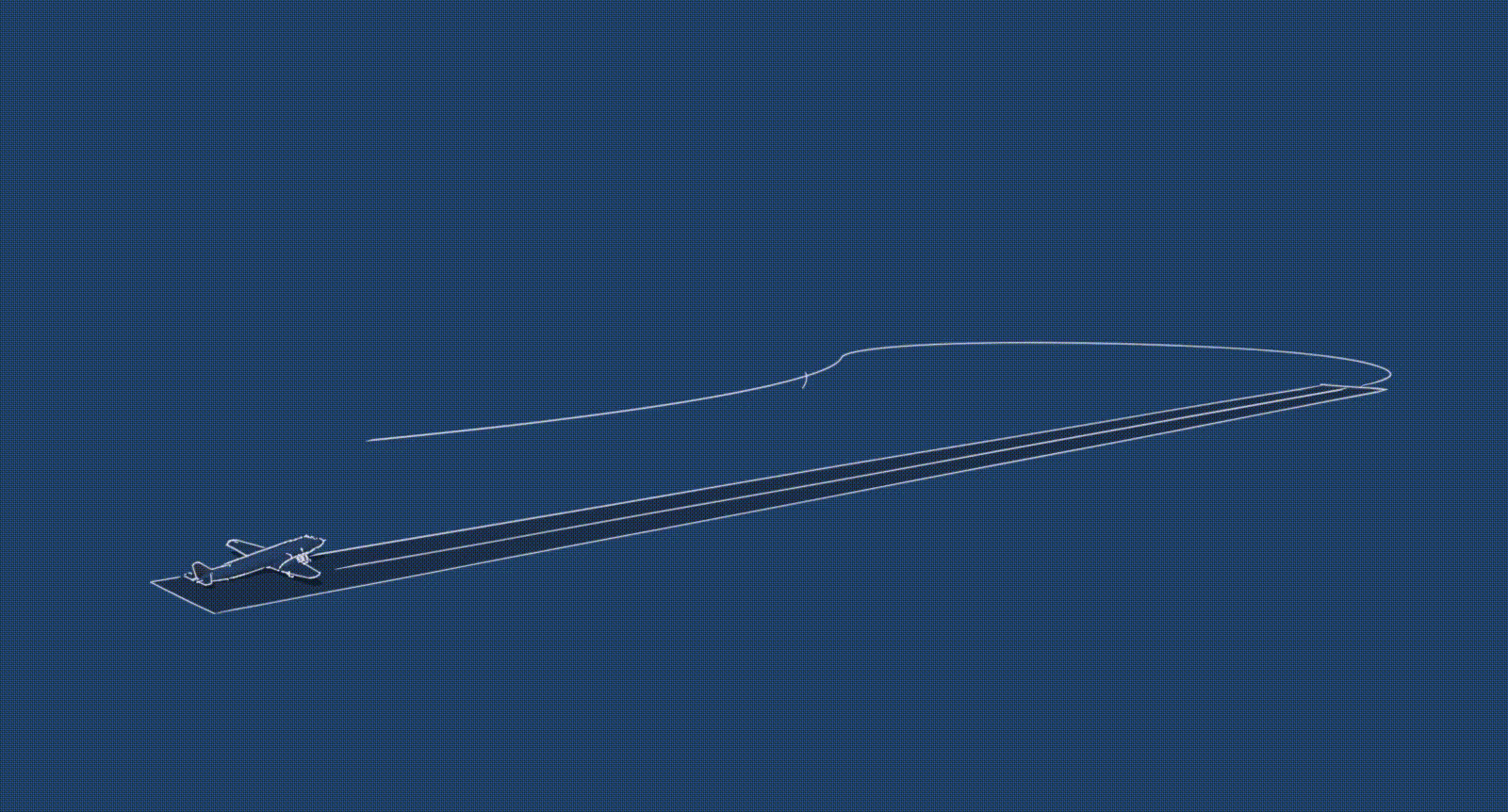
-
Charlie,
Great job. I guess you used the Easing for simulating the take off. And nice utilization of the scaling for the parachute.
One small thing: you could center the plane on the runway by moving the point of contact to be in the middle of the two wheels.
Now you just have to build the landscape and include some views from the cockpit!
Fredo
-
@fredo6 said:
Charlie,
Great job. I guess you used the Easing for simulating the take off. And nice utilization of the scaling for the parachute.Thanks Fredo, I am truly honored!& yes I used easing. (see settings attachment)
But this is some form of magic that you do, so all credit to you!@fredo6 said:
One small thing: you could center the plane on the runway by moving the point of contact to be in the middle of the two wheels.
Hard to tell but path was in the center....I may have inadvertently moved it though.
@fredo6 said:
Now you just have to build the landscape and include some views from the cockpit!
Fredo
I know.....but have to stop for today.
-
@unknownuser said:
Last one for today...........cargo drop via parachute.
Magnificent job CHARLIE

Thanks for sharing
Thanks to Fredo
Advertisement











