[Plugin][$] Vertex Tools
-
@thomthom said:
Indeed - future release of Vertex Tools will have such a feature.

Are you using human or geological frame of time?


-
Thomas, can we chamfer a vertex? or vertices at the same time with some given parameters as in max?
-
@cuttingedge said:
Thomas, can we chamfer a vertex? or vertices at the same time with some given parameters as in max?
At the moment no - but I'm working on version 2.
However, it's been a while since I used Max - do you have some visuals of what this feature looks like? GIF?
-
thomthom, please add edge extrude (with option for negative values).
-
http://www.polyboost.com/features_modelling.htm
Here you've got endless source for inspiration. They were bought out by AD and became 'graphite tools' inside 3ds Max. The amount of work is huge so I guess you should cooperate with Fredo and found start-up for porting Polyboost set to SU
-
@thomthom said:
This is a screen shot of two of the other things to do with vertex-
Chamfer (or offset if no value to chamfer) and Extrude.
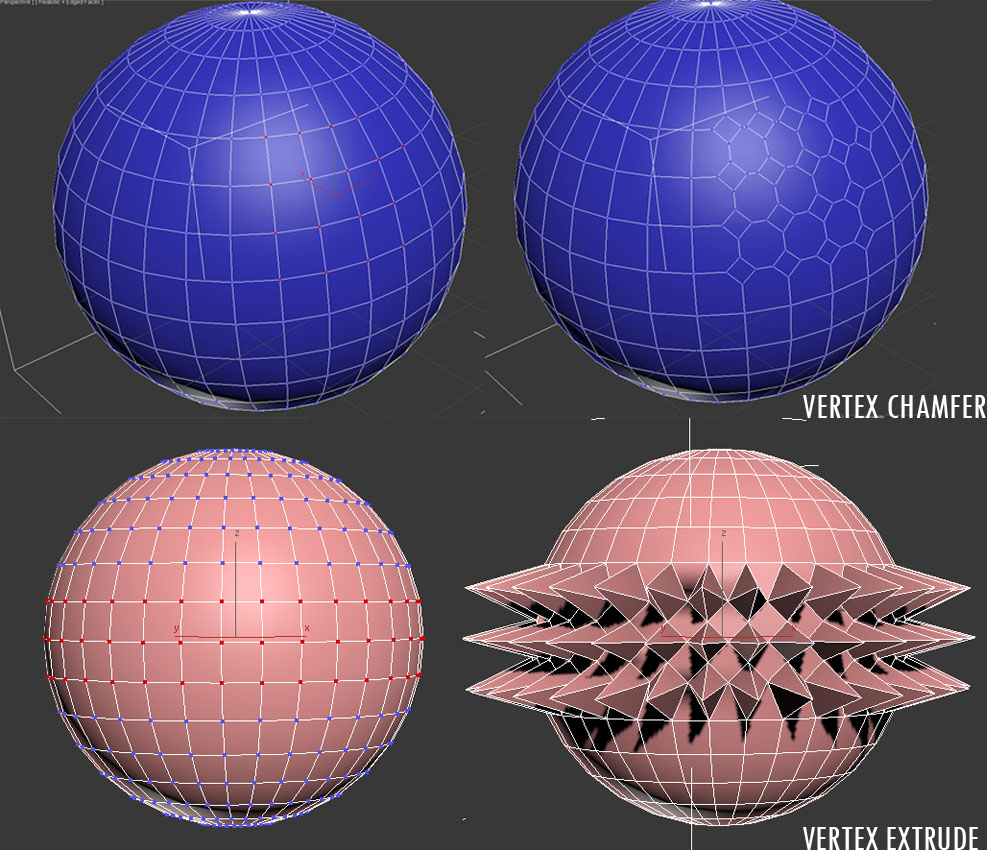
Not for any particular model in mind at the moment but I just like the ability to control vertices with some common parameters to play with. By playing around sometimes inspiration comes!
I dont know if this is something in your immediate plans.
Do you plan to include inset?. I dont know if it falls under the category of vertex though.
.
-
Am I right in thinking that you should be able to enter a relative value when extruding?
Just trying to figure out if I'm misremembering this function or if another plugin is causing a conflict.
-
What do you mean by relative value? And what are you observing?
-
I'd imagine what David is mentioning is that VCB input after CTRL+Drag returns the selected extrusion to it's origin.
-

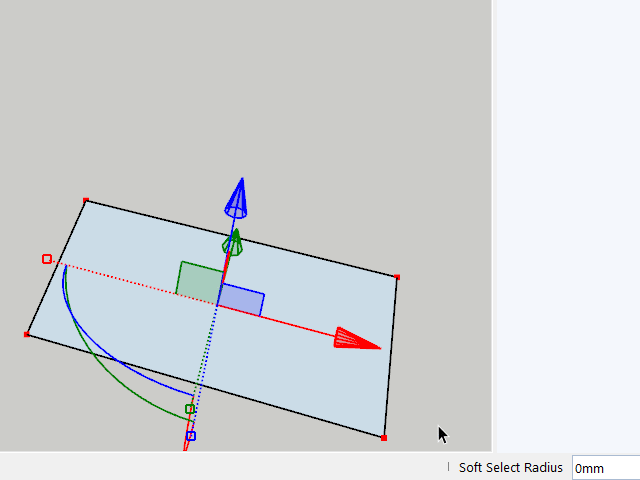
-
that's VT 2. try VT 1.
Extrude and then type value for length. boom...snaps back to origin
-
Ah... forgot about that. Been using the dev version of VT2 for so long...
-
I must admit that has be annoying me for ages and I thought I was either being stupid or there was a glitch in my setup.
-
Sorry about that. I really need to get VT2 ready. Still working on the feature-set though.
-
Rich hit the nail on the head...that's exactly what I was talking about.
Glad I'm not the only one Box

As long as it's in the pipeline and it's not down to me being dumb then I'm happy to wait for the next version....no rush Thomas
 .
. -
Hi thomthom,
Ive been wanting to ask you this question.
I think the soft selection of Vertex tools is awesome. The only thing is, Can we set the soft selection to select only neighbor vertices (within the specified radius) that are connected. I hope you get what I mean by connected.
The problem I face is if I try to select vertices in the front, the back are also selected and couldnt deselect it because its with the 'soft select radius', but those are not connected to the rest of the selection in front.
Image shows what I mean
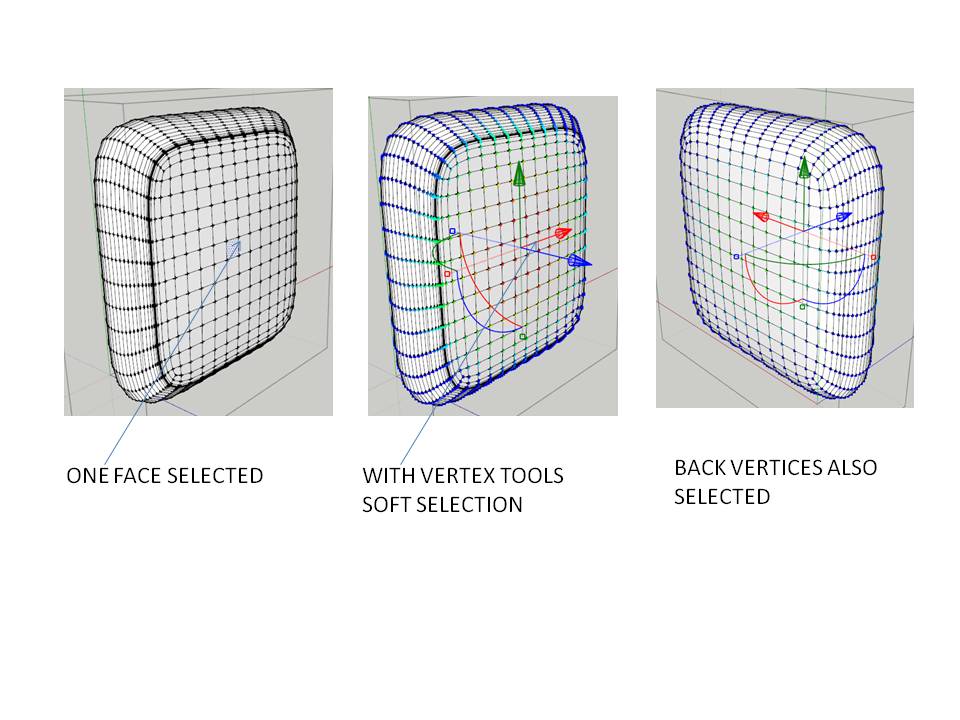
-
I know in VT2 Thom is tackling that issue. I requested an 'Only Connected' type fall-off to allow this type of manipulation.
-
Or "follow surface" so only points are soft-selected in a contiguous fashion from the selection
-
Yes - this is slated for V2 of VT.
-
Hey Thomthom,
how's Version 2.0 coming along?
I have some questions concerning the new version's functionality:
1. Different Soft Selection Falloff-Curves
for the Soft Selection currently we are able to select between linear falloff and cosine falloff (soft on both ends). But sometimes different behaviors would be helpful, like soft on one end, hard on the other (exponential).
Even better (but increasingly complicated in terms of GUI) would be custom curves
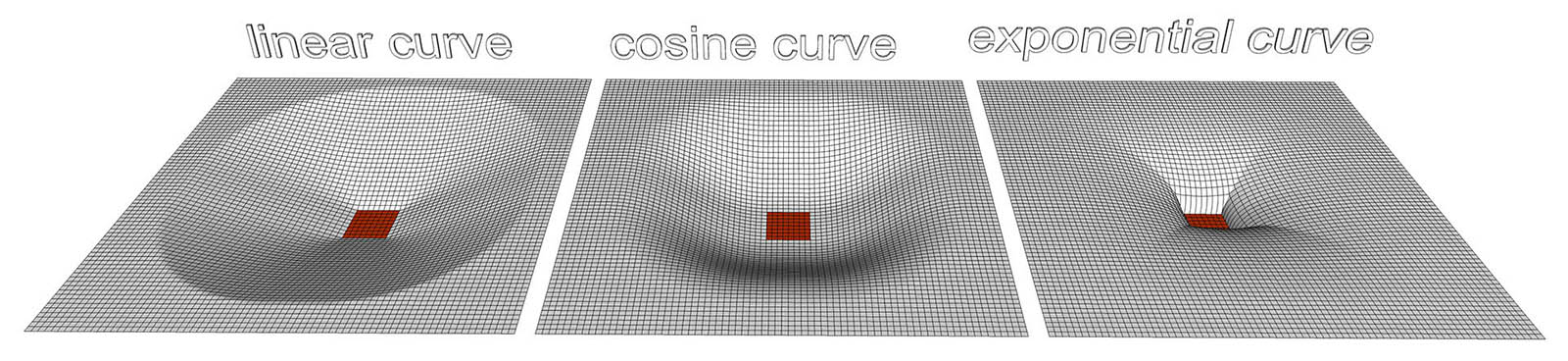
2. Extrude Quad-Faces
when using the CTRL key to extrude surfaces, would it be possible to automatically turn the resulting surfaces into quad faces? That would help a lot when using SUbD

3. Global vs Local Orientation of Gizmo
also it could be useful to have an option to orient the Manipulation Gizmo either globally (current behavior) or locally. Should all the selected vertices happen to lie on one plane, the gizmo could be oriented perpendicular to it.
Should the selection not be as simple... well, you'll figure something out
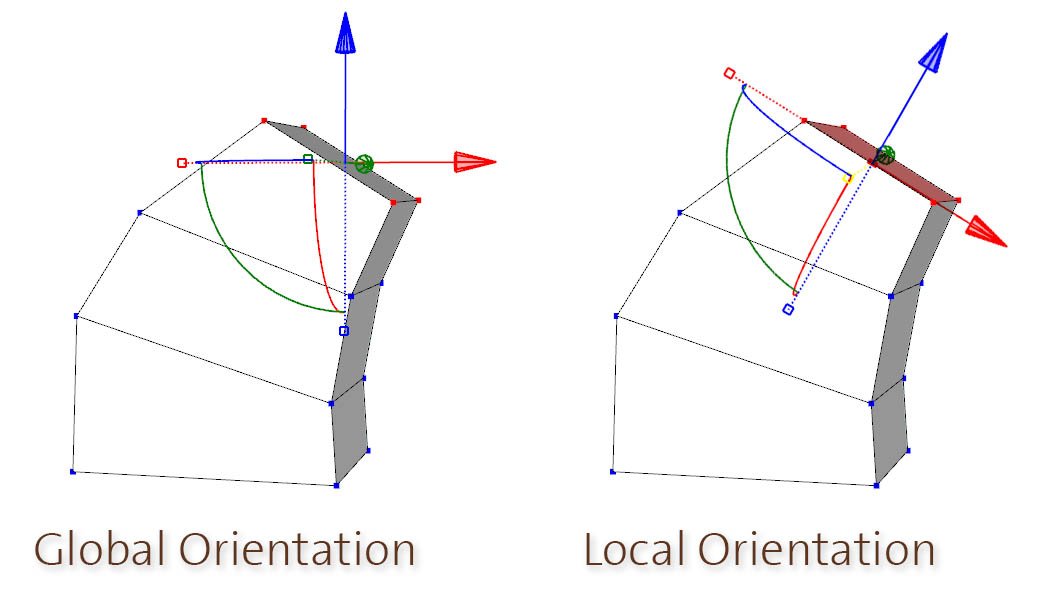
Advertisement







