[Plugin][$] Vertex Tools
-
I mean I when I move it, after picking the direction, I want to be able to pick a point (most likely at the center of the selection) then move it relative to (inference) another point on the model, sort of a target point. Often it's not for exact lineup but for some frame of reference for the move. (Sometimes I do move single points with it. Maybe there's no point using it for that?)
-
@pbacot said:
I often default to the simple point move tool to do that. Am I missing something?
maybe you are missing that if you activate the move tool with soft selection turned on, it does exactly what you are asking for

or pheraps i did'nt 100% understand your point.. -
my works with vertex tool [and tgi3d and fredo monster tools

 ]
]
https://www.artstation.com/artwork/staff-001-modules-concept-artof-ancient-space
some progress..
https://www.artstation.com/artwork/infiltrator_art2
vertex tool is very very useful tool,, so far, for me
-
@sicksickisck said:
my works with vertex tool [and tgi3d and fredo monster tools

 ]
]
https://www.artstation.com/artwork/staff-001-modules-concept-artof-ancient-space
some progress..
https://www.artstation.com/artwork/infiltrator_art2
vertex tool is very very useful tool,, so far, for me
That looks amazing! Loving the Infiltrator!
-
impressive.
-
hi there,
just wantet to state a feature request for vertex tools

how about the option to merge vertices to a designated spot/selected vertice? that would really help!
thanks
-
i'm pretty much sure Thom WILL add it in the next version. along with some other really cool features..

-
Indeed - future release of Vertex Tools will have such a feature.

-
 nice to hear - now i wish you for the next year the time to implement and release - may the sales be with you!
nice to hear - now i wish you for the next year the time to implement and release - may the sales be with you! -
@thomthom said:
Indeed - future release of Vertex Tools will have such a feature.

Are you using human or geological frame of time?


-
Thomas, can we chamfer a vertex? or vertices at the same time with some given parameters as in max?
-
@cuttingedge said:
Thomas, can we chamfer a vertex? or vertices at the same time with some given parameters as in max?
At the moment no - but I'm working on version 2.
However, it's been a while since I used Max - do you have some visuals of what this feature looks like? GIF?
-
thomthom, please add edge extrude (with option for negative values).
-
http://www.polyboost.com/features_modelling.htm
Here you've got endless source for inspiration. They were bought out by AD and became 'graphite tools' inside 3ds Max. The amount of work is huge so I guess you should cooperate with Fredo and found start-up for porting Polyboost set to SU
-
@thomthom said:
This is a screen shot of two of the other things to do with vertex-
Chamfer (or offset if no value to chamfer) and Extrude.
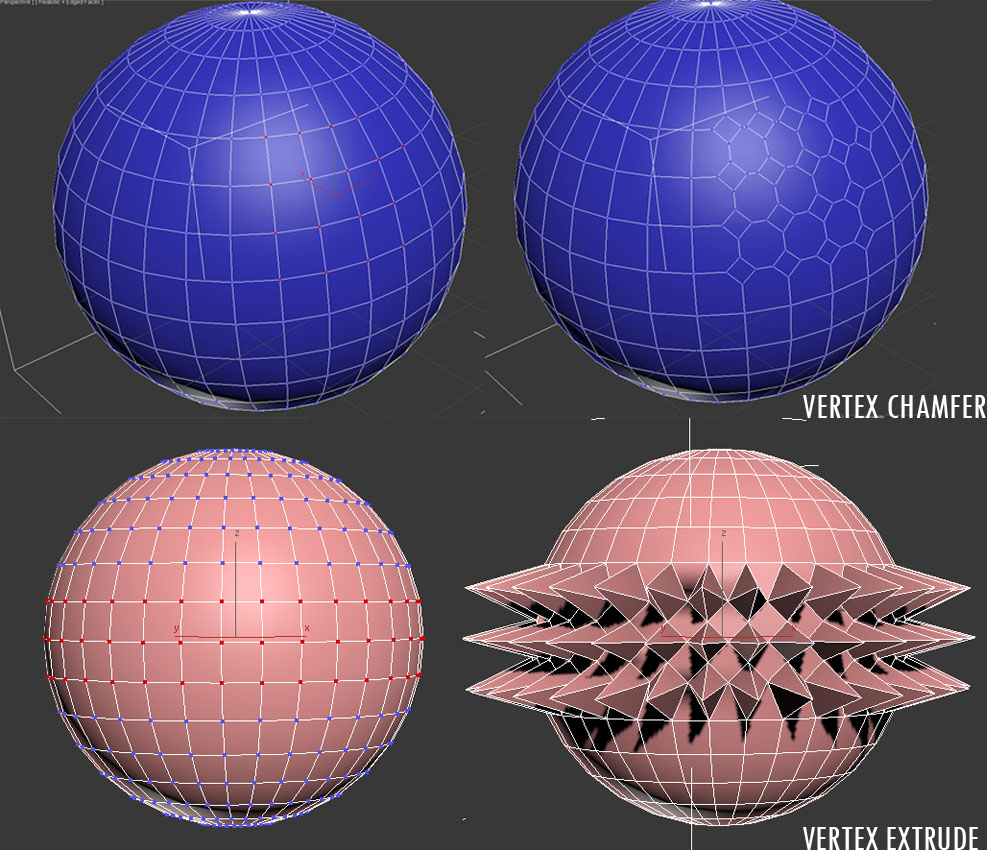
Not for any particular model in mind at the moment but I just like the ability to control vertices with some common parameters to play with. By playing around sometimes inspiration comes!
I dont know if this is something in your immediate plans.
Do you plan to include inset?. I dont know if it falls under the category of vertex though.
.
-
Am I right in thinking that you should be able to enter a relative value when extruding?
Just trying to figure out if I'm misremembering this function or if another plugin is causing a conflict.
-
What do you mean by relative value? And what are you observing?
-
I'd imagine what David is mentioning is that VCB input after CTRL+Drag returns the selected extrusion to it's origin.
-

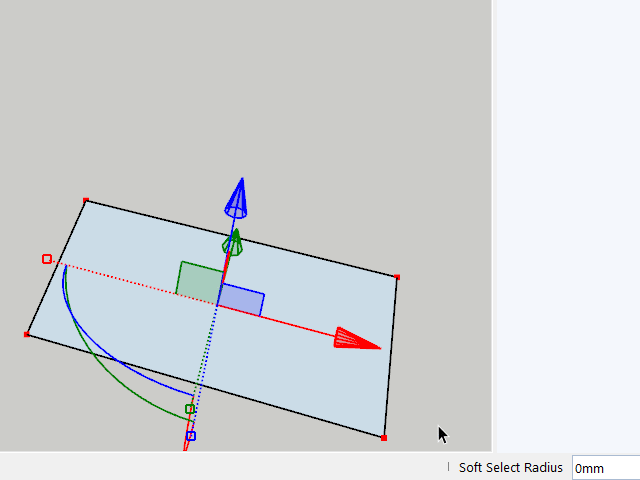
-
that's VT 2. try VT 1.
Extrude and then type value for length. boom...snaps back to origin
Advertisement







