[Plugin] ToolbarEditor (1.1.2) – updated 08.06.2014
-
the toolbar icon can't remove sometimes. i don't know how it happen...
do duplicated icons permit to add? -
unicode characters in the registry is right all the time.
ruby can parse it but html or js not.is the value UTF8? -
I could not reproduce the problem with the same toolbar names (工具栏, 正常, 具) after restarting SketchUp and opening the toolbar editor. I will continue try.
I updated the webdialog with improvements for higher dpi settings.
-
This looks great but I'm missing icons? any ideas.....
@rickw said:
Has anyone else had problems with not all commands being available? I'm also missing a lot of icons that exist on other toolbars.
cheers
c
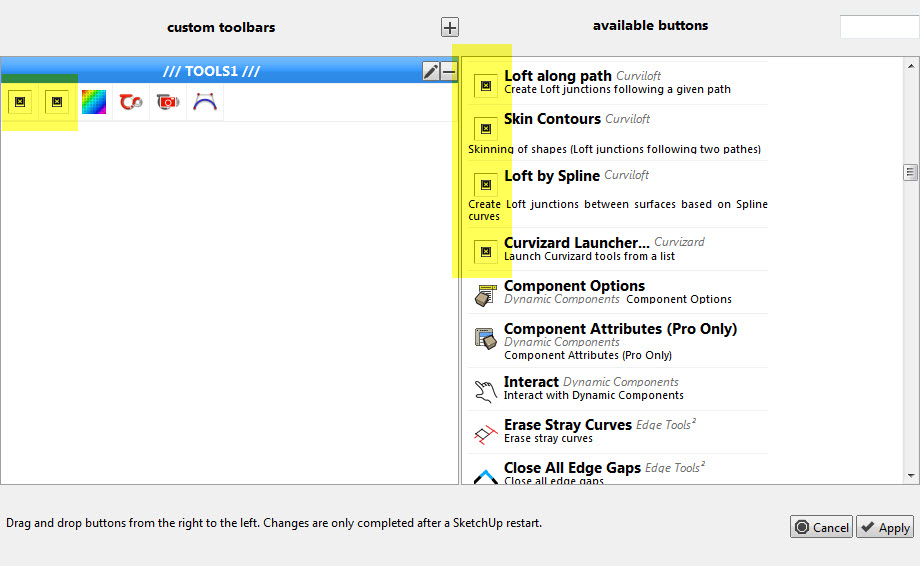
-
Do you have those icons on the existing original toolbars?
-
Yes I do, they are all there.
-
Can you right-click on the missing icons and get the image file path? Maybe some commands return an unusual file path?
Or it is a timing issue, maybe Fredo uses layz-loading techniques, or his tools take longer to load?
-
im not sure how to do what you asked. right clicking the icons - in the toolbar? (nothing)
right clicking in toolbarEditor? (nothing in the menu that come up that looked familiar)some of fredos icons work. is it possible to compare and find the answer?
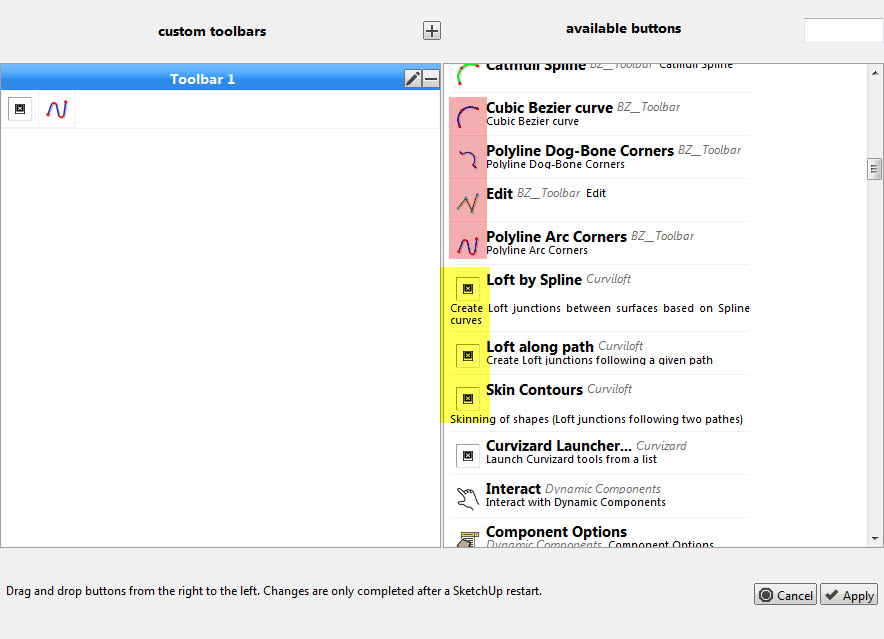
-
@aerilius said:
I could not reproduce the problem with the same toolbar names (工具栏, 正常, 具) after restarting SketchUp and opening the toolbar editor. I will continue try.
I updated the webdialog with improvements for higher dpi settings.
hi Aerilius,
maybe fredo6's methord can solve the UTF8 issue. fredo6's plugins show Chinese very well.
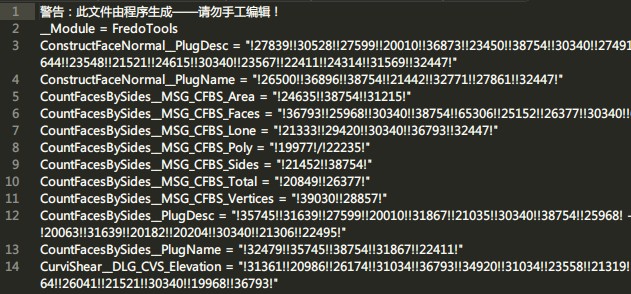
-
What about these ones ?
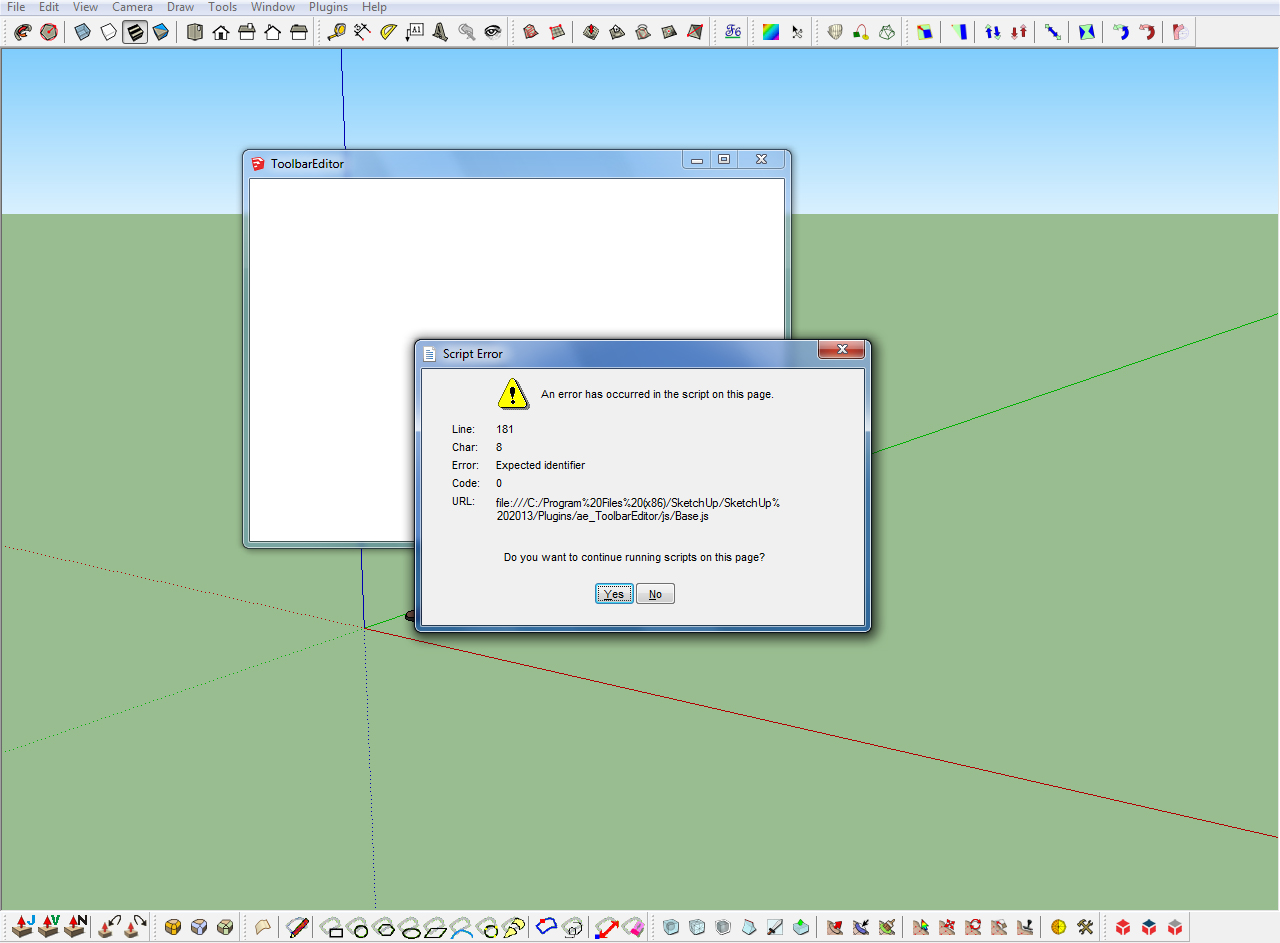
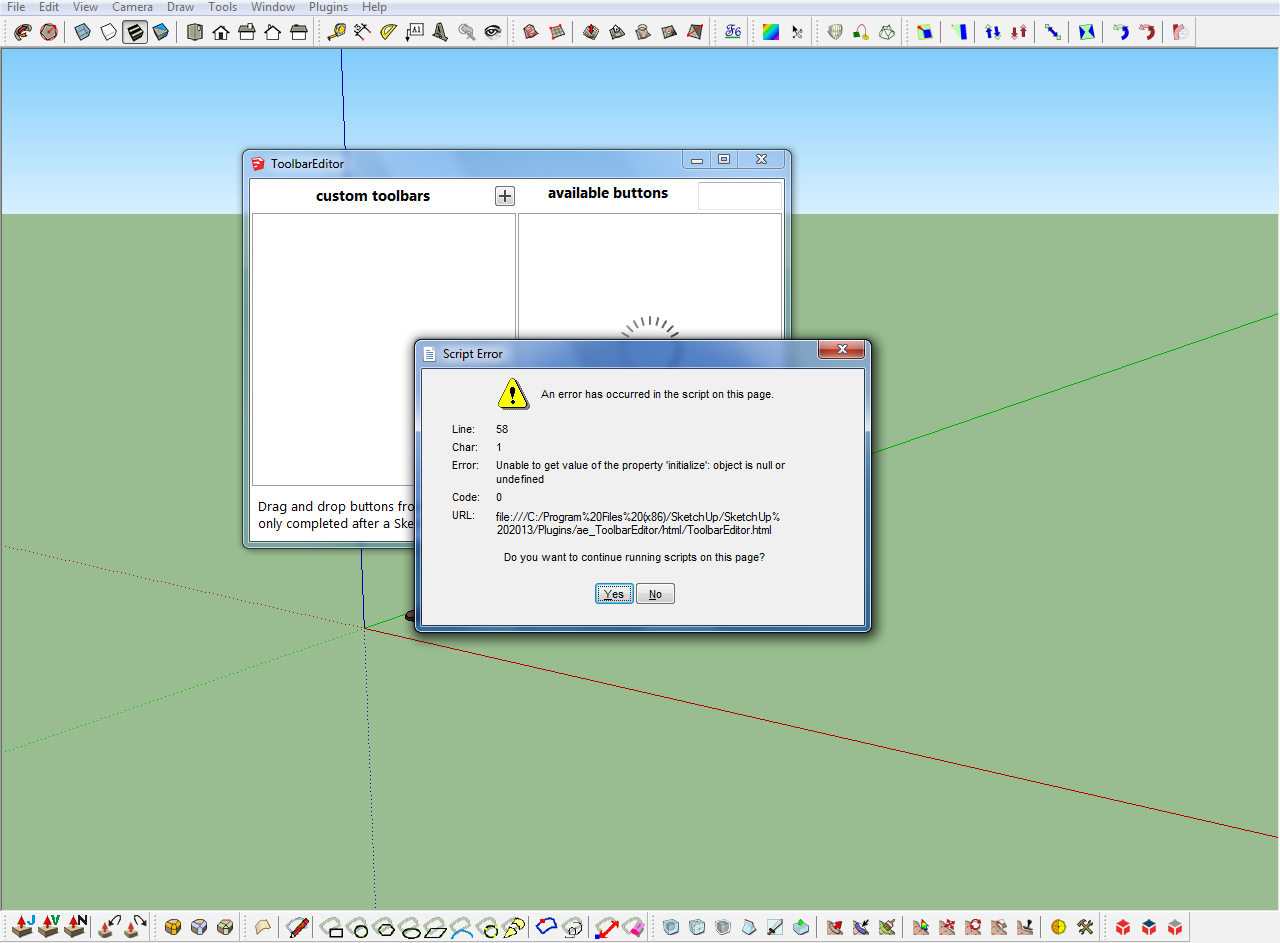
After choosing yes I get this :
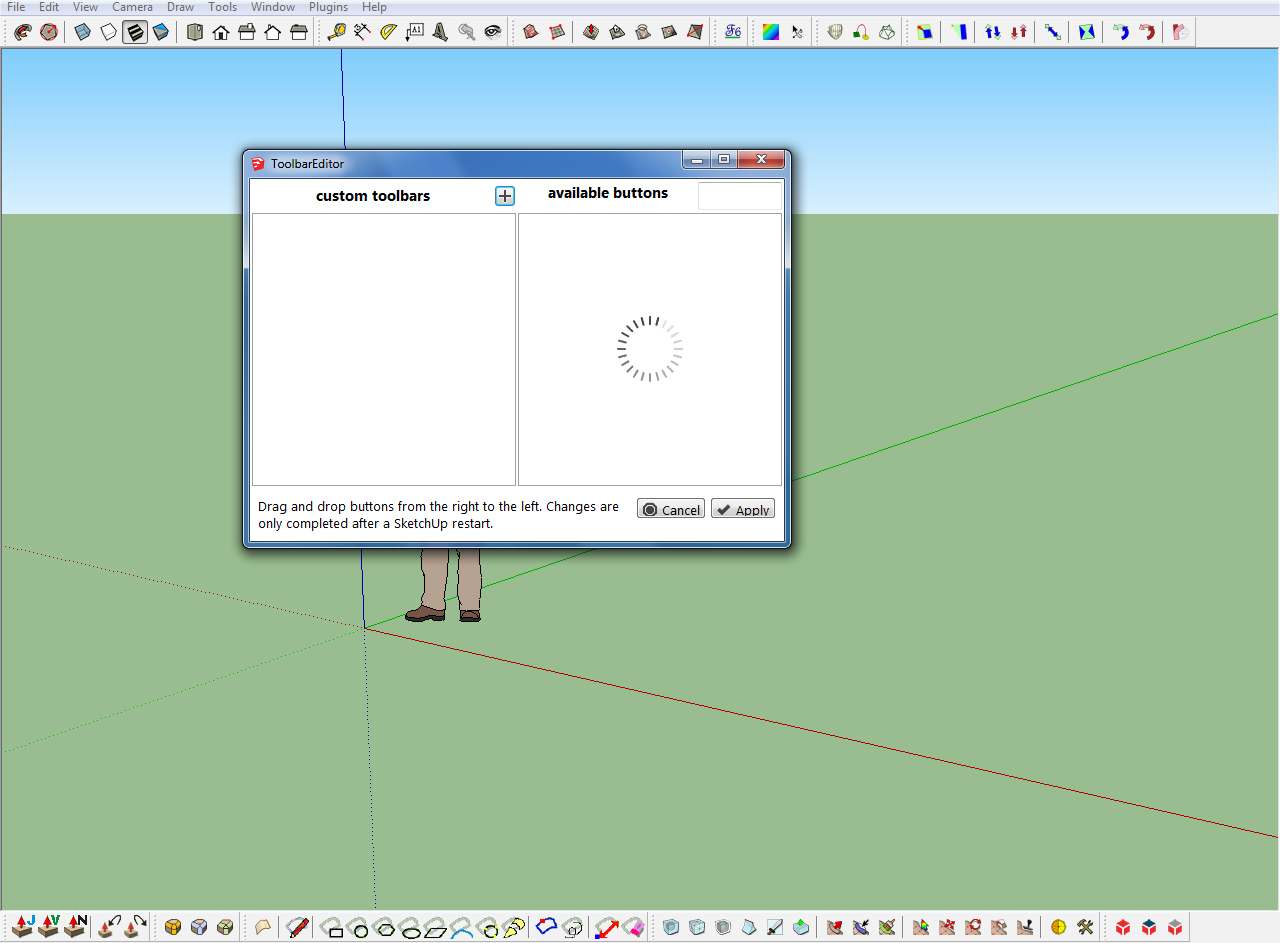
-
Are you sure you use the latest version?
-
I installed it from the scf plugin store and I thought it was the last version but it was not, now it works !
Thank you !
-
@ely862me said:
I installed it from the scf plugin store and I thought it was the last version but it was not, now it works !
Andreas updated this toolset twice on the same day, so the second version was not automatically picked up... v1.0.6 will be added to the 'SketchUcation Plugin Store' shortly... -
Andreas, here's a nice idea that I liked. That in addition to customize toolbar one could paste a snippet for a completely new command: http://sketchucation.com/forums/viewtopic.php?f=15&t=52454&p=475992#p475990
This would be a great tool. You think this tool can be tweaked for that?
-
-
Can someone write a sample ruby script to make an icon for a native command that has no icon so I can use it to add the icon to a toolbar made with ToolbarEditor?
-
How do you delete an icon in a toolbar made with ToolbarEditor?
-
How do you delete a toolbar made with ToolbarEditor?
-
-
1 - which one?
2 - click on the icon and drag it slowly on the right panel
3 - click on the minus sign - top right of your toolbar header -
@cadfather said:
1 - which one?
Generically so I could modify it for any command
@cadfather said:
2 - click on the icon and drag it slowly on the right panel
Thank you
@cadfather said:
3 - click on the minus sign - top right of your toolbar header
duh

-
As in the API documentation… http://www.sketchup.com/intl/en/developer/docs/ourdoc/command.php
cmd = UI;;Command.new("name of the command"){ AuthorModule;;PluginName.name_of_the_main_method() } cmd.tooltip = "tooltip that describes the command" cmd.status_bar_text = "text that tells how to use the command" cmd.large_icon = "./path/to/a/icon24px.png" cmd.small_icon = "./path/to/a/icon16px.png"It still can only be used with understanding of what it does, and you would have to look up how a certain plugin is started.
It would probably be sufficient and much easier to edit the plugin's own ruby file, look for "UI::Command.new" and add the icons. The icon path can either be relative to the ruby file or absolute (to the system's root, ie. "C:/" on Windows).
Some plugins add themself only to the menu without creating a command. That looks like this:
UI.menu("plugins").add_item("name of the command"){ name_of_the_method }and can be replaced by a command object (as above) plus
UI.menu("plugins").add_item(cmd) -
Hello, could anyone help. I used this plugin with 2013 but it does not seem to work with 2014. I find it very useful, particularly as I use a mac and you can't stack the toolbars as you do on windows
many thanks
Dan
Macbook Pro
OSX 10.9
Sketchup Pro 2014 -
It throws a load error in SU2014
Advertisement







