Camera totally lost, ans Zoom Extents doesn't help
-
If I select all, it says that i selected 7 entities, which are my 7 components in the model.
I can share it if this can help.
I don't know where to found layers, styles, model statistics, outliner, sorry -_-'EDIT : Found them, and my components are here, but can't be displayed

-
Is it possible you've got some little line segment or something at a long distance from the origin? When you hit Zoom Extents, where on the screen does the origin display?
Posting the SKP file would be helpful.
-
@manuheel said:
If I select all, it says that i selected 7 entities, which are my 7 components in the model.
I can share it if this can help.
I don't know where to found layers, styles, model statistics, outliner, sorry -_-'EDIT : Found them, and my components are here, but can't be displayed

Why not ?
Have you used Model Info > Statistic > Fix problems ?
Are all Layers ON ?
Is View > Hidden Geometry ON ?
Are Guides set ON ?
If you Zoom-extents what happens ?
If you activate a Scene-tab what happens ?
If you export the Model's Components [7] to a Collection and then edit each one of those SKPs in turn, fixing issues etc and erasing guides/points, and any rogue geometry far far from the origin etc... what happens ?
Reload the Components one at a time into the problem SKP and see what happens ?
Load the Components one at a time into an empty SKP and see what happens ? -
@Dave :
I was moving a part when this happened so maybe it went 10000000 miles away, so yes.
Zoom Extents get the origin (when I manage to get it) to the left middle.
I can't post the file, it's 5.7 Mio and I can't post over 4 Mio
Everything is on, but I'll try to add the components in an empty SKP
-
Okay, I found the component which was causing trouble.
I was adding the black notes to my piano model and I think a black note is causing trouble.
Adding this particular component gives me the problem.If you can find a way to fix it, here is the model, if not, it's not that bad as I got my other components back.
-
It looks to me as if you deleted all the geometry in the component while it was open for editing. That'll certainly cause you problems. I guess I'd start over.
-
@dave r said:
It looks to me as if you deleted all the geometry in the component while it was open for editing. That'll certainly cause you problems. I guess I'd start over.
If you edit the piano component and select all entities, there are 826 entities:
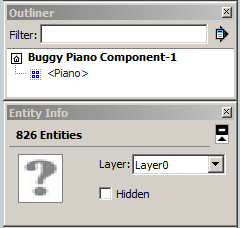
If you use the position camera tool, you get this eye height:
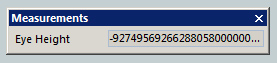

-
Yeah, I don't know what happened ><
Don't bother, the piano is the only thing I can rebuild without problem, as I have the measures.
-
m=Sketchup.active_model #<Sketchup::Model:0x5ae8378> bb=m.bounds #<Geom::BoundingBox:0x88ce15c> bb.min Point3d(-3.06746, 0, -1.1692e+049) bb.max Point3d(53.2677, 9.35361e+049, 12.0827)
Clearly something nasty is a zillion miles away
Those values are astronomical ! -
Ah ha! It is the distant geometry thing.
-
At
9.35361e+049 inches
Something is @
1,476,264,204,545,454,550,000,000,000,000,000,000,000,000,000 miles
from the origin !
OR
~25,112,920,5364,175,316,000,000,000,000,000,000 light-years
which is a LOT more than the diameter of the Milky Way Galaxy @
~120,000 light-years
OR the observable Universe itself @
~93,000,000,000 light-years

However, if you Select All, get the Component and then Explode it etc... then query the Edges in the model [there are only Faces and Edges in it] - for 'small' and 'large' we get this:
Sketchup.active_model.entities.grep(Sketchup::Edge).each{|e| p e.length.to_mm if e.length < 0.25.mm || e.length > 1500.mm} 0.0639867005970645 0.0639867005970814
The very tiny edges could cause issues but this suggests that some of them are simply far far away ?
This code finds just one culprit:
Sketchup.active_model.entities.grep(Sketchup::Edge).each{|e|p e.bounds.max if e.bounds.max.y > 10.m} Point3d(0.19685, 9.35361e+049, -1e+030)
So we can delete it thus:
Sketchup.active_model.entities.grep(Sketchup::Edge).each{|e|e.erase! if e.bounds.max.y > 10.m}
Then a Zoom-extents works... and all is well again !
A v8 of the fixed SKP is attached...
-
That has to set a record for most distant geometry in SketchUp.
-
Did you find a talking donkey at far far away.
-
Woah, thanks TIG.
Next time I'll try not to destroy the space-time continuum

-
I believe Tig has just discovered a way to reduce the time of the light-year travel !

-
@ely862me said:
I believe Tig has just discovered a way to reduce the time of the light-year travel !

I'm looking forward to the day he implements this technique in his plugins to increase their speed

-
@cotty said:
@ely862me said:
I believe Tig has just discovered a way to reduce the time of the light-year travel !

I'm looking forward to the day he implements this technique in his plugins to increase their speed

I believe that are not his plugins that are not up to speed, but the universe we use them in .
Advertisement







