[Plugin] BezierSpline - v2.2a - 22 Apr 21
-
You have a wrong installation
jointpushpull_main.rb should be in JPP_Dir_20, NOT in the main SU Plugins directory.
Fredo
-
You are right. I moved it. Bezier lasted this time for maybe 8 curves, then bugsplat:(((
-
Fredo, I'm seeing the same thing on my Mac. I successfully drew 5 Bezier curves but while drawing the 6th, SketchUp crashed without a Bug Splat.
-
I am attaching a new screen shot - got rid of all plugins but native sketch up and bezier. Still Crashes!
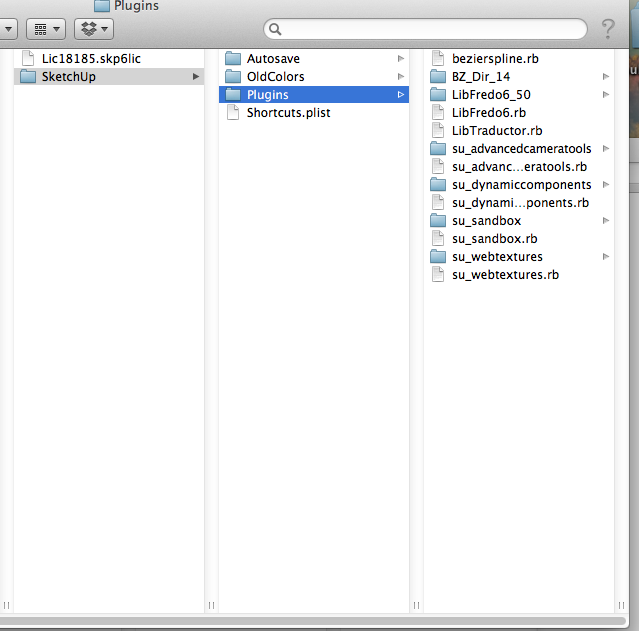
-
What is the FULL path to that Plugins folder ?
You leak out the story drip by drip...

-
the normal for mac:library/application support/sketchup2013/plugins/
Everything else works. And Dave R apparently encountered the same thing...I got rid temporarily of other plugins to make sure they do not affect that one. No change. -
Not sure what it can be and why it appears now (I did not change anything to the plugin for a while).
Since you have a deterministic crash situation (after a few curve), would you mind to remove the file LibTraductor.rb (or rename it .rb!). Since you have LibFredo6 installed, it should be harmless.
Fredo
-
I disabled LibTraductor.rb and opened SU. I got the following:
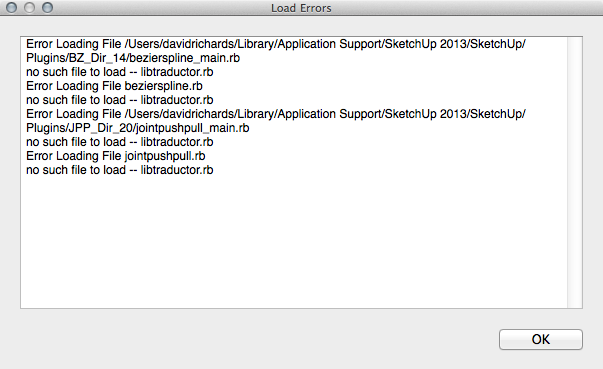
I do have the most recent LibFredo6 installed.
-
Dave,
But do you still get BezierSpline loaded?
And if so, do you get the crash?
Fredo
-
No. With LibTraductor disabled I don't get BezierSpline loaded at all. No option for toolbar nor any menu entry.
-
@dave r said:
No. With LibTraductor disabled I don't get BezierSpline loaded at all. No option for toolbar nor any menu entry.
My mistake,
You should replace the statement
rescuebyrescue LoadErroron line 35 of bezierspline_main.rb.This will allow checking for potential conflicts ebtween the old version (libTraductor.rb) and the new one embedded in LibFredo6.
If you still get a crash, then it is something else
Fredo
-
I can't easily see line numbers. "rescue" appears several times. Could you give me a bit of surrounding text?
-
require 'sketchup.rb' begin require 'libtraductor.rb' # for language translation rescue end #Specify the two curve extensions; Bezier Classic and Polyline BZ____LIST = ["BZ__BezierClassic", "BZ__Polyline"] -
10Q
-
OK, LibTraductor disabled. The rescue statement revised.
Upon opening SketchUp I still get the error:
%(#4000BF)[Error Loading File /Users/davidrichards/Library/Application Support/SketchUp 2013/SketchUp/Plugins/BZ_Dir_14/bezierspline_main.rb
uninitialized constant Bezierspline::BezierContext::Traductor
Error Loading File bezierspline.rb
uninitialized constant Bezierspline::BezierContext::Traductor
Error Loading File /Users/davidrichards/Library/Application Support/SketchUp 2013/SketchUp/Plugins/JPP_Dir_20/jointpushpull_main.rb
no such file to load -- libtraductor.rb
Error Loading File jointpushpull.rb
no such file to load -- libtraductor.rb]Edit to add: After clicking OK, I see an entry for the BezierSpline toolbar but when I enable that toolbar it is blank with only space for one button.
-
Hi. Im having the same issue. Done all of the above and still crashes after a few curves. Anything else I can try?
-
Bloody well brilliant tool! Thank you so much!


-
Hi,
I am struggling to work out how to install this onto my sketchup 8 system on a mac. any help would be much appreciated

-
Hi, Ross:
Did you read the advice for Mac users on the first page of this topic?
Alternatively, have you considered using the Sketchucation Plugin Store tool?
http://sketchucation.com/resources/plugin-store-download
At the top of this page, there is a selection called Resources and in the drop down is the link to the download.There may be some other issue, so post back for someone to assist.
-
Fantastic. I can finally get more segments and smooth bezier curves. Thank you!
Advertisement







