Joint Push Pull Classic (Old version) - v2.2a - 26 Apr 17
-
Yes. Use the Joint Push/Pull (not the Vector). Select the surface of the cylinder and using the JPP tool, click on any face in the selection. It will outline in red. Pull it up as thick as you want, or more accurately, pull up a short distance and type the thickness to the Measurements box. Press <Enter> to get a preview, then <enter> again to complete the thickening.
Depending on the defaults you have for JPP, it may or may not form a group of the thickened section.
You can explode the group if you want. -
I just got that "transformation" error as well.

While the attached SKP is documented, here's what happened.There are 2 errors depicted in the attached model.
1 - I tried to thicken (using JPP preset at 90 deg) the housing by .1 inch. Error.
I read this thread and scaled up 10X, same result.
If I do the hub and flanges separately, it works, but there is a mess to clean up.2 - When I thicken any pair (or more) faces that are at an angle to each other, and any face has a hole in it, the hole thickens at some median angle, not perpendicular to its face. The circle on the thickened face is also distorted into an oval/ellipse.
There is one other transformation error I've noticed as well, but seems to happen in specific repeatable cases where the transformation logic is simply stumped for a good solution.
Ya kant code for every case.... bin-der dundat. (Well respected Indian explorer)
(Well respected Indian explorer)
I'll post a separate model of that problem if wanted.So now in those cases I know where to look and do a quick and simple fix.
Believe me, JPP is a Golden Ruby I cannot live without.Apologies... First post I forgot the SKP file.

-
@helios: Not to disparage such a fine tool as Joint Push/Pull, but a possible alternative is Pipe Along Path. Slightly different methodology, but similar result.
-
@mitcorb said:
@helios: Not to disparage such a fine tool as Joint Push/Pull, but a possible alternative is Pipe Along Path. Slightly different methodology, but similar result.
Yes, but PAP is not a tool for this problem. I use PAP a lot and its main advantage is making a tube or pipe along an arbitrary path.
There are a few other solutions available to thicken the surface of a cylinder, or any shape, either in a straight line or a path. Follow-me is a so-so useful tool for a non-linear path. Making a circle with both inner and outer diameters then extruding the outer ring is probably best, but linear paths only.
However, JPP is the only tool I know of that will equally thicken all surfaces, linear or not, and even bent/wavy surfaces, which was the case indicated by @helios. Think of an hour-glass.

-
Thank you for the quick replies! It looks like this plugin is what I am after.
-
Thank you very much.
Used to feel very good.
Sorry.
Not good at English.
-
Is it JPP polygon-limited ?
I have a curved face and I wanted to add thickness to it. Unfortunately, JPP only affected a part of entire mesh.
See below.
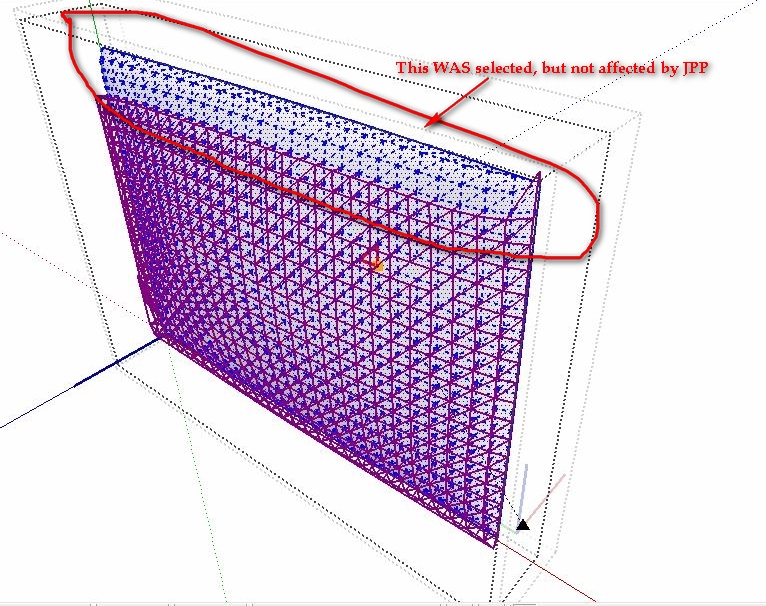
-
Could it be that the faces were pulled internally because of the direction of your pull and the inference engine trying to snap to a vertex? I don't know, just asking.
-
@mitcorb said:
Could it be that the faces were pulled internally because of the direction of your pull and the inference engine trying to snap to a vertex? I don't know, just asking.
I'm not sure what you are asking...but if is what I think it is, it should be valid only for small distances and only for mouse movement. Or, I moved the mouse to avoid snapping and I input a value in VCB.
-
@unknownuser said:
Is it JPP polygon-limited ?
I have a curved face and I wanted to add thickness to it. Unfortunately, JPP only affected a part of entire mesh.
See below.JPP has a limit for displaying the feedback wireframe (5000 faces) but I don'th think I put one for the processing.
I'll check that and come back.Fredo
-
Hi Fredo,
I've Joint PushPull assigned to 'J' shortcut. When I select all geometry and press 'G' to 'Make Component' then 'Set component axis' if I press 'J' during the placing of the axis SU will Bugsplat.
It doesn't do this for any other keyboard assigned plugin.
It doesn't do it if nothing is assigned to 'J'.
It doesn't do it if a native tool is assigned to 'J'.
It doesn't do it if another plugin is assigned to 'J'.There are no messages in the Ruby Console. I'm using all the latest version of your plugins.
I know that not pressing 'J' solves it
-
After a few days, I'm still struggling to give one of my hollow models some thickness.
I created a model that looks sort of like this (i.e. a curve spun around the Z axis):

I then select everything, click Joint Push/Pull, and enter a distance that is my desired thickness (e.g. 10mm). Some sort of calculation happens, but when I check on the model's thickness, it appears unchanged:

What am I doing wrong? How can I get the walls to be thicker?
-
-
It worked for me although I probably added the thickness in the wrong direction.
After you select the JPP tool, hit TAB and make sure you've selected "Thickening". If you have "Erase Original Faces" selected, the original faces will get erased and you won't get the thickness. Another thing I did was split the operation into several smaller ones by selecting sections of the shape. I started at the bottom and selected just the surface below the belt and ran JPP on it. Then I worked my way up from there.
-
I would have guessed that faces need reversing, and overall size of the object would need scaling to produce the effect, but this may not apply here.
-
You're right. the faces were all reversed but that and the size of the thing didn't affect the operation in this case.
Helios, I did forget to mention the face orientation thing and that you ought not to work so far from the origin.
I updated the file to put the thickening on the inside so the little detail at the top shows correctly. The model could stand a bunch of cleanup but I'll leave that to you.
-
Wow, you guys are awesome. Thank you so much -- this is way beyond what I expected for help!
-
hi This is great script and use it often in creating stuff for my Hammer editor(source), the only thing it takes a while cause i have to do each face separately, is there or is it posible for this script to allow me to select more than one face and then group each face separately and still get the same results, (not sure if this would cause overlaping solids)
-
@gardentwine said:
hi This is great script and use it often in creating stuff for my Hammer editor(source), the only thing it takes a while cause i have to do each face separately, is there or is it posible for this script to allow me to select more than one face and then group each face separately and still get the same results, (not sure if this would cause overlaping solids)
JPP precisely works on group of faces (just select them and activate the script).
Unless I miss something....
Fredo
-
thank you very much!
Advertisement







