Vray reflection mapping
-
You're right Thomas.
I was a bit too hasty in my response. I described the way to handle reflections in a global way...
Never tried the 'per texture' method so I follow this thread with great intrest. -
Did a quick little test.
I think bumpmap and filter maps would work. The V-Ray manual says that the filter slot is to apply colour to the refletion, but if you use grayscale images it will control the 'opacity' of the reflection as well. It's easier to use the filter slot when you have fresnel reflection map.
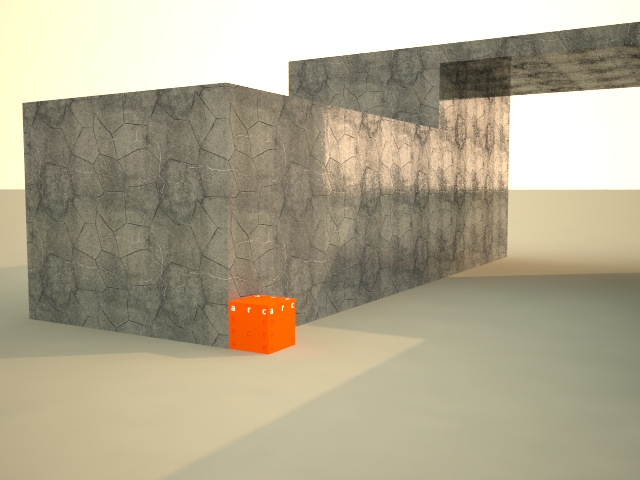
-
I'm guessing Ibon wants to know how to use specular maps in VfSU. Which is something I'd like to know as well.
Where's FreeAgent when you need him?

-
@unknownuser said:
I'm guessing Ibon wants to know how to use specular maps in VfSU. Which is something I'd like to know as well.
Where's FreeAgent when you need him?

That would indeed be helpful.
Not once, I succeeded in getting specular maps in properly using VfSU. I tried numerous times setting up a decent arroway material (they come with spec map) but never with the desired result. -
Sorry for my late answer. Thanks all for your interest and help. I have never used the "reflection per texture method", so i'm learning a lot in this thread. And yes, stinkie, that's exactly what i'm looking for, i didn't know it's name (specular maps). I have some arroway materials too kwistenbiebel, and they are the reason of my search. They came with diff, bump/disp and other one (now i know it's specular), and i wanted to know if it's possible to use in VfSU. Sorry again not for being clear when speaking english
-
Ibon, I have an old post on asgvis, about specular maps, but for some reason, I can't access the site. But,I can tell you where I put specular maps, and it's fine. First , make a reflection layer for your material, then, go to reflection/M/(here you have fresnel)/put your map in the "fresnel color"
I recommend you to use just reflections and specular without bump, to see if it's working. If it's OK, then you can use bump too!
Good Luck! -
Yea, the forum just went down. At least from the default URL. You can access it from this alternative URL which works: http://asgvis.com/smf/index.php
I tried searching for the thread you mentioned. But I couldn't find it. Found a different thread though related to specular reflections.
http://asgvis.com/smf/index.php?topic=2248.msg11150 -
Odd. Stefan's solution differs from JoeB's.
Edit: I can see you, FA! Give up yer secrets!

-
Seems there's many ways to apply specular maps.
I figured it'd be of interest to see the reply of one of the ASGVis employees. -
Thanks for the link Thomas, here the link for my post....sorry for schrolling...it's on page 2..
http://asgvis.com/smf/index.php?topic=4089.15
Stinkie, yes, it's odd, but it's working.Check the link above.EDIT: the post it's about HDRI, but on page 2, almost at the bottom, I have some images about specular maps.
-
-
@thomthom said:
Seems there's many ways to apply specular maps.
I figured it'd be of interest to see the reply of one of the ASGVis employees.Yeah, that'd be nice.
-
@unknownuser said:
@thomthom said:
Seems there's many ways to apply specular maps.
I figured it'd be of interest to see the reply of one of the ASGVis employees.Yeah, that'd be nice.
JoeB was that reply.

-
lol. Nevertheless I'd like to see, say, Damien Alomar elaborate on this issue. He usually does a good job explaining things.
-
@unknownuser said:
lol. Nevertheless I'd like to see, say, Damien Alomar elaborate on this issue. He usually does a good job explaining things.
Yup. His replies are valuable gems. I've been meaning to collect some of them into a tips/tricks post.
-
Whoa! Err ... dankie? Dankiewel? Whatever - thanks!
-
hey i did a quick test after thomthom PM'd me on the matter, the thing about spec maps is u only notice them in shaded area where the light would hit them where they not in shadow.
raw render:

notice how the walls facing the camera get less reflection than the ones perpendicular to those, this is the fresnel effect, so a couple of things need to come togther in order to achieve this effect.
the refelction channel:

tip: in photoshop overlay the reflection channel over the render and make the layer mode: SCREEN, this will increase the reflection of the raw render.
i attached the plaster vismat i made from a cgtextures image... and the model, so u can go through the material to see how its made. the spec map is placed under the fresnel image slot.
-
haha dis 'n plesier.
-
Guys, really, really Thanks
Freeagent, now with the scene on my hands everything's clear. Thanks everyone for taking so much time with this. I wish some day i will help you as you have helped me
-
Did a little test scene. Used an HDRI as I wanted to get a colour tint to the lighting. Too bad the Sun shadows are gone. (If I remember correctly, I can get them if I turn on default light and decrease the GI light while also adjusting the camera exposure.)
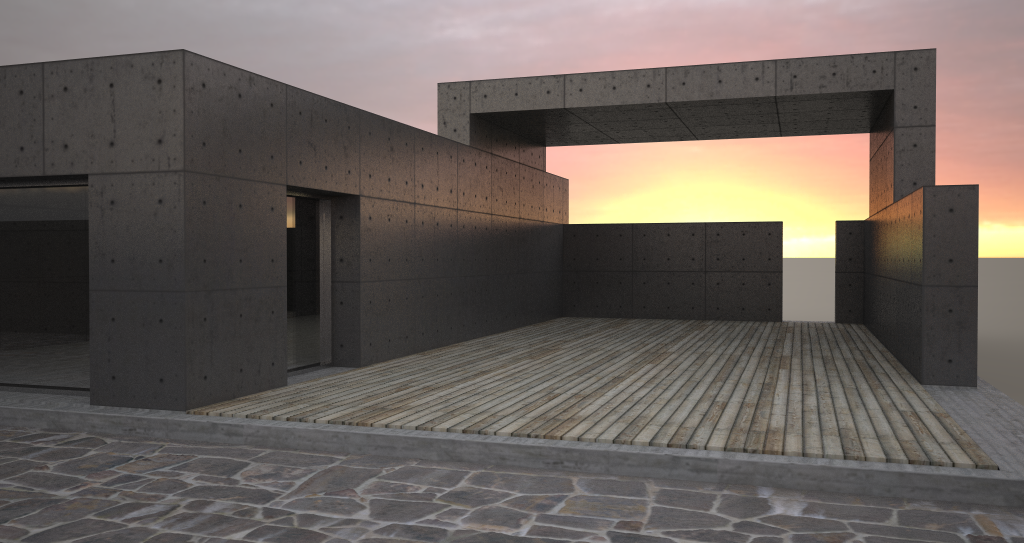
Advertisement










