Great! Many thanks...
Posts
-
Load errors
Hi
Since today I get this message if i open large files...What means that??
Thanks for any feedbacks
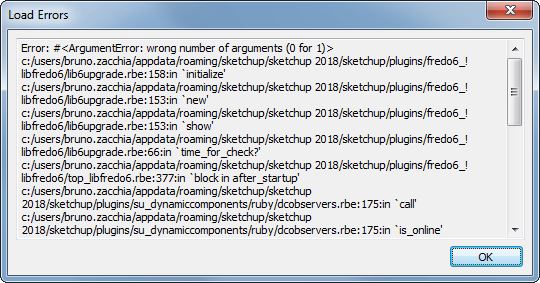
-
RE: Resize components
Thanks Box
in fact I did not know that... But I like if I select an component that i see fast how are the dimensions, this is comfortable.
Have a nice day.
-
Resize components
Hi all
Im surching for a plugin similar to "resizer" i'm having. This one is an old plugin still working but wondering if somethin similar is available. Just simple change dimensions of an component. Seams very simple but i can not find any plugins for that... Thanks for any answers in advance.
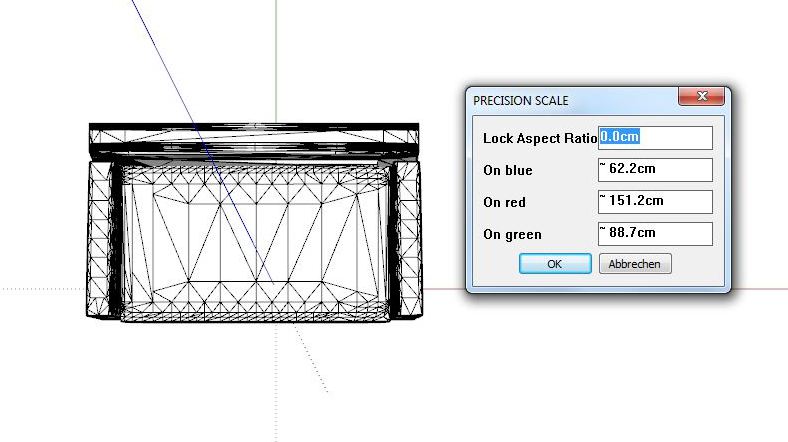
-
RE: Start up
Finally this problem is solved... The Antivirus program was the reason!!
-
Start up
Hi everyone
Strange... When I start first time each day SU18 then it starts fast. After that it starts allways very slow... Any ideas??

-
RE: Wish list for Sketchup 2018
If i set some measurements it would be great if they would be automatically set to a new layer "measurement"
Good day to anybody

-
RE: Rectangle
Thanks, you are right! But before it was working also with an , i think?
-
Rectangle
Hi
If i draw a rectangle and like to habe correct dimensions for example 200 x 200 cm i type 200,200 and press enter. But nothing happens. It should draw te rectangle in the dimensions i type in. Correct? -
RE: SketchUp 2016 is here....
Hi
I tried to use Trimble Connect, made a Login and tried to share a file. But allways when i "Trimble Connect - open or publish model just nothing happens. If i open Trimble connect there is "no Project". Did anyone tried this out? -
RE: Layout: Love it or Loathe it?
Hello
Since I use Sketchup I am beginning not realized what layout means ... But now I use it often and am very happy! It is ultimately very good! I use it for presentation interior Renderings.

-
Message when open file
Hi
Since some time ago I get many times this message when open a file... If I say no then second time I can open file without this message. Any idea why this message pop's up? Message means that file is allready open... but it is not...
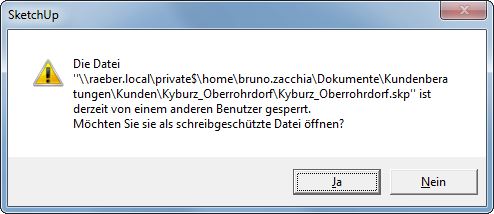
-
RE: [Plugin] SketchUV - now free
This is because 1 m is about 39.37 inches I think...
-
Dimensions
Hi
I have some skp files dimension for example hight 100 cm. If Import them in another skp file the Dimension is then larger then in the original file. Why? Where can I adjust that? Many thanks for Feedback. -
RE: When I zoom in, model gets cut off
Hi
If you set camera to parallel view then it does not cut off I guess... -
RE: Save part of scenes
@dave r said:
If the selected objects are components, you can save each of them as separate SKP files by right clicking and choosing Save as... Or you could make a nested component containing the objects you're interested in and again use Context>Save as... Or, if the objects are components and you want to save them separately, you could drag their thumbnails from the In Model components library to a desired local folder in the Components window. None of those options work, though, if you are using groups instead of components.
This was helpful! Thanks!