@tig said:
Did you make the model out of Slicer cuts or ModelSlicer ?
I have a project on the backburner to make a Slicer+Slotter using components in the assembled set and flattened...
can't wait for that 
@tig said:
Did you make the model out of Slicer cuts or ModelSlicer ?
I have a project on the backburner to make a Slicer+Slotter using components in the assembled set and flattened...
can't wait for that 
My bad. 
Should've know something with that much detail had a real world reference. 
Very nice! with all that knowledge of engine detail you'd think the modeler would know that the 427 is a chev engine though. Ford makes the 429 !? 
I really like the tone and ambient occlusion!
MAX:
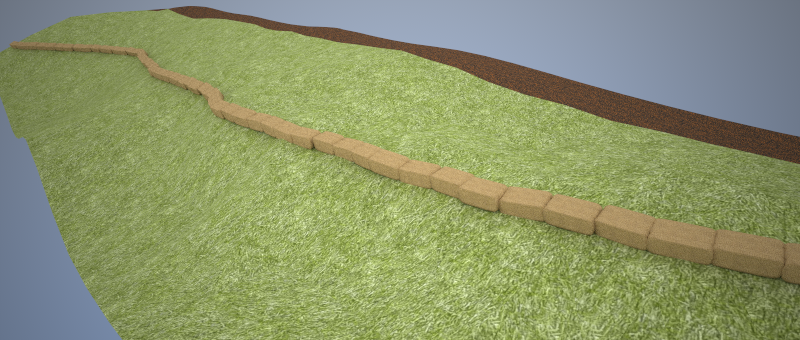
TWI:
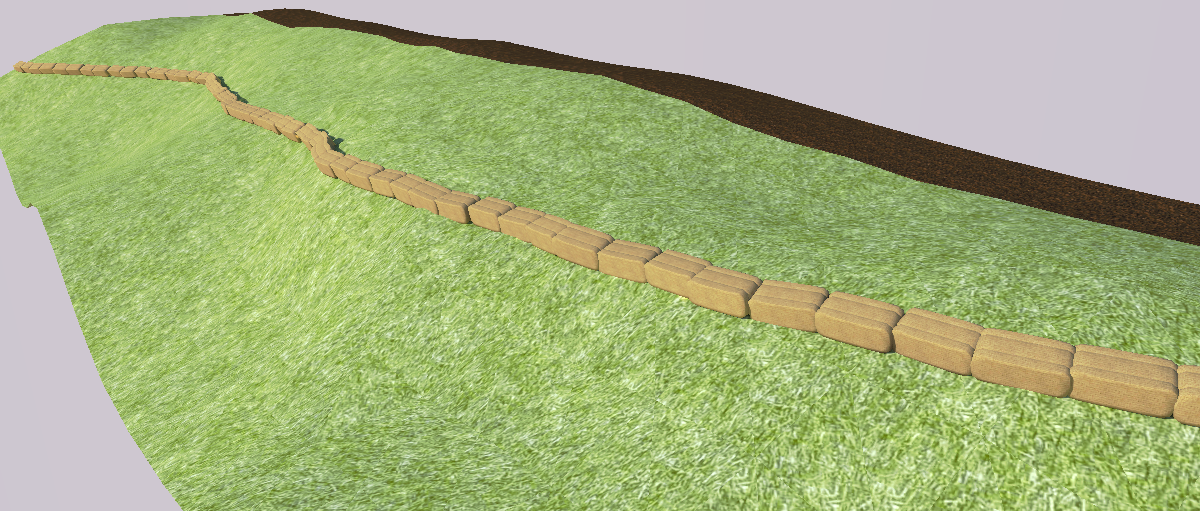
it sounds like he wants a selection mask. maybe it would have to be used with parallel projection?
here u could only select what u can see through the mask:
@tig said:
@yukonhoo said:
@tig said:
The script 'points_cloud_triangulation.rb' [which shows in the Plugins menu as 'Triangulate Points'] is here...
http://www.crai.archi.fr/RubyLibraryDepot/Ruby/points_cloud_triangulation.rb
that also requires 'delauney2.rb' - which you can get here...
http://forums.sketchucation.com/viewtopic.php?p=117071#p117071
Thanks!!
I have recently updated a version of the 'cloud' tool and a related delauney3 - do a search on the Plugins forum...
"and a related delauney3" can't find this?
Can anyone help with this situation?
I have all my text in place and want to update it all, some are in groups, hidden... what a nightmare i don't want to redo them all since their all placed in proper scenes... i'd like to be able to update font, color... having no luck!
@tig said:
By default the text has a 'points' size - this means that the text resizes itself to match any zooms you might make so it is say always 12pt high.
If you place the text then change the zoom the relative size of the text to the view will change.
If you get your zoom right and save as a scene-tab them the text should export at the size you see in the scene view.
You can change how text works - so it has a fixed size - so instead of always being 12pt it could be set to 50mm - that way as you move away from the text it appears to get smaller as it's always a fixed height.
To change the defaults open the Model Info > Text window and change the Leader Text's details - Font - see below - AFTER setting the font, back in the first dialog you then select all and update selected text etc...
[attachment=1:3cni714y]<!-- ia1 -->Capture.PNG<!-- ia1 -->[/attachment:3cni714y]
In the Font dialog change to Fixed and enter a height in current units [not available for screen-text which must be in 'points']... [here you can also change the default Font, Style, etc]
[attachment=0:3cni714y]<!-- ia0 -->Capture1.PNG<!-- ia0 -->[/attachment:3cni714y]
Any future leader-text will use these new defaults...
can this be done recursively? I have all my text in place and want to update it all, some are in groups, hidden... what a nightmare i don't want to redo them all since their all placed in proper scenes... i'd like to be able to update font, color... having no luck!
spotted this in another thread. Worth noting:
@tig said:
@xrok1 said:
@unknownuser said:
I have a [privately written and hopefully paid for] 'Slicer v4' that has such lines added etc for CNC work - watch this space.
hey, are you finally going to make your own and bust that slicemodeler @&&hole
I have written a paid commercial version [private] - Slicer_v4 - for someone for CNC use etc... it [or some of its ideas] might leak out to you too...
Did u ever decide to do this? 
Not bad, I'll have to keep that one in the 'ol toolbox. Would be good for something a little simpler than what I'm doing. Doesn't take transitional areas (road to ditch to field) into consideration and the edges aren't great.
i redid it with the loft surfaces instead of skinning surface with curviloft and WOW! The power of that plugin blows me away. being able to tweak each section. Its phenomenal! turned out waaay better this time.
Thanks I'll try that when I get home. I used curvyloft then artisan...
Just a mess!
Would be nice to redivide after and redistribute mesh though. I seem to get into this situation all the time
Maybe something like the sandbox 'add detail' but more controllable so it just divides the bigger polys or better yet re-topo the whole mesh evenly.
here's the file. thanks for looking Solo. Its a mess 
erosionproj.skp