Keyboard shortcuts and 3d Mouse Pro
-
I've used my 3d Mouse Pro for some time now that I won from here at SCF and really liked it but I use a lot shortcuts for things like show hidden and the regular shortcuts that SU comes with. So in many ways you need three hands one on the regular mouse and one on the keyboard and one on the 3D mouse. All that said I started mapping the 3D mouse buttons for my keyboard shortcuts like undo and previous view and show hidden and want a shortcut to show Large toolset and use The V key but when I go to shortcuts in preferences and type V it changes all View/Tool Palettes/Large Tool set it changes all my plugins to V. Hey SU team can you fix this or maybe a workaround.
-
And one more thing using modifier keys like command and option aren't allowed. I'm on a Mac by the way.
-
Perhaps you missed this post in this thread.
http://sketchucation.com/forums/viewtopic.php?f=72%26amp;t=57492%26amp;p=524085#p523929 -
Why aren't command and option allowed? Is that because you're trying to map keys that aren't on the normal keyboard?
My use of keyboard shortcuts and not having is why I didn't like having another controller. The basic mouse for the standard zoom, orbit and pan work best for me.
-
Thanks Box and Dave the situation came about when I changed View Large tool set to V all the Views changed.
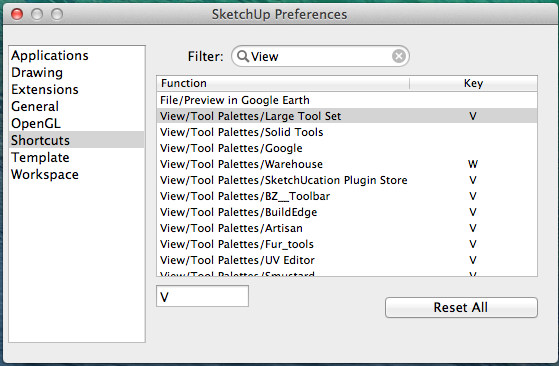
-
That's kind of odd. I wonder if you can delete the shortcuts plist and start over? Will that help?
-
Will try after a couple hours got to go to church now
-
I only found 2 plist for SketchUp 2014 and deleted them and emptied trash. Still the same, really no big deal just thought it was peculiar I noticed it changed all the View Tools below the Warehouse.
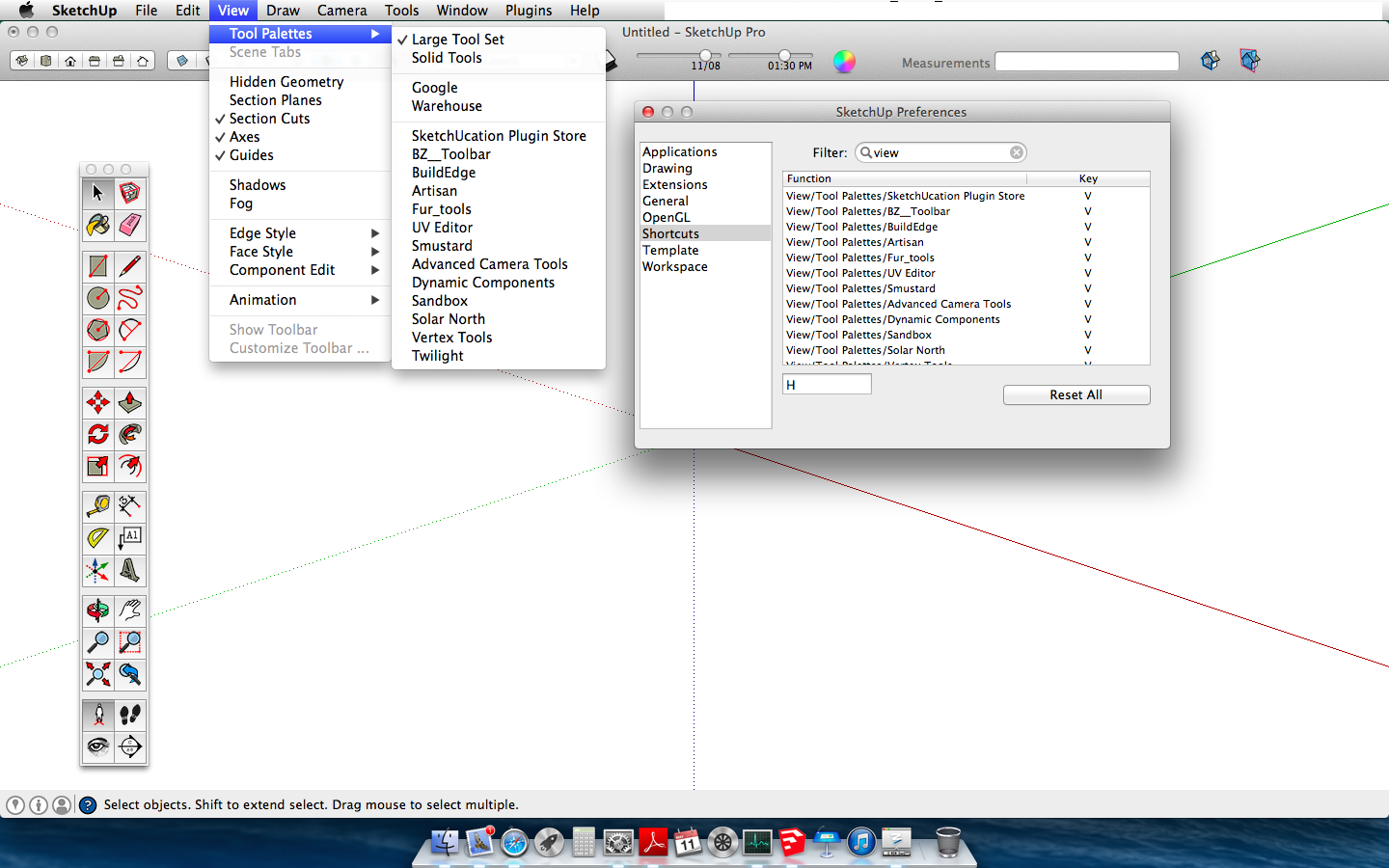
-
@mwm5053 said:
And one more thing using modifier keys like command and option aren't allowed. I'm on a Mac by the way.
That palette issue within SU since day 1 for me, easy workaround in System Preferences. Does need modifier keys though. Can toggle all the different toolbars...plus your shortcuts show in menu in case your memory slips

I would be surprised if you can't use modifiers for keystrokes with that exotic mouse.
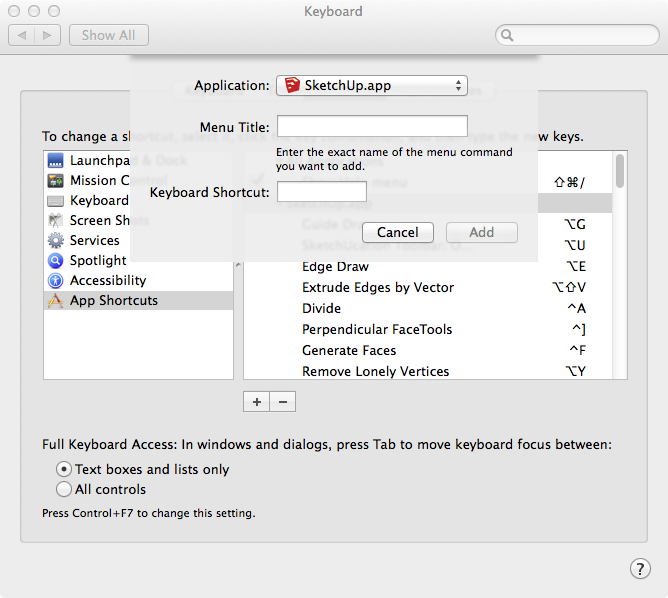
Advertisement







