nice job stinkie! i am surprised by the exterior render times. i would expect them to be clean in less than two hours on an 8 core even at very high high rez.
Posts
-
RE: Indigo, baby!
-
RE: [Plugin] Zorro
@pixero said:
Edit: After a quick test it seem to cut "all the way" so my next question is: Whould it be possible to limit it to only cut on faces visible in the viewport or facing the camera?
I can think of many cases when I would want it to work like that.I think the best workaround for this, is to first group the geometry that you wish to cut, then use the tool. Only geometry within the active context will be cut. After you have done your cuts, you can explode the group if you wish to return to the previous condition.
-
RE: [Plugin] Zorro
@jim said:
I get this error:
> C;/Program Files/Google/Google SketchUp 6/Plugins/Zorro.rb;26;in `activate' > C;/Program Files/Google/Google SketchUp 6/Plugins/Zorro.rb;220;in `select_tool' > C;/Program Files/Google/Google SketchUp 6/Plugins/Zorro.rb;220;in `zorrotool' > C;/Program Files/Google/Google SketchUp 6/Plugins/Zorro.rb;226 > C;/Program Files/Google/Google SketchUp 6/Plugins/Zorro.rb;226;in `call' > Error; #<NoMethodError; undefined method `GetString' for nil;NilClass> > C;/Program Files/Google/Google SketchUp 6/Plugins/Zorro.rb;74;in `onLButtonDown' >That's what happens when you cut and paste from the example scripts! Try deleting '$exStrings.GetString' from the two offending lines of code (line 74 and 163)
Let me know if that does the trick.
-
RE: [Plugin] Zorro
@solo said:
Imagine what can be achieved with this script and joint pushpull together
 .
.Should be handy for SketchyFFD as well

@unknownuser said:
How difficult would it be to get the freehand tool to also work with this script?
I am not sure if it can be done. Maybe someone else could look into into it. I don't plan on putting any more work into this script. Anyone is welcome to take it and improve it.
Whaat
-
[Plugin] Zorro
I made this plugin for use with my Subdivide and Smooth script. However, it is useful in other applications as well. Plus, it's about as much fun to use as the first time you ever started push/pulling
 Just try hacking Bryce to pieces and tell me you didn't crack a smile...
Just try hacking Bryce to pieces and tell me you didn't crack a smile... 
Zorro will be added to the 'Tools' menu. Happy slashing!
I should mention that I have gotten bug splats from using this plugin. So use at your own risk!

-
RE: In Development: Subdivide and Smooth
I cannot yet give an estimated released date. However, I do hope that beta-testing can begin soon (within a few weeks)
-
RE: Joint Push Pull Classic (Old version) - v2.2a - 26 Apr 17
I am really impressed by this script! Outstanding work!
-
RE: In Development: Subdivide and Smooth
@unknownuser said:
Whaaaaaaaaaaaaaaaaaat??! This is INCREDIBLE! Sign me up too Whaat!
Question: Will the proxy be updated too when the subdivided geometry is adjusted?
I don't think so. The subdivided geometry will probably be 'locked' until the proxy is deleted (assuming this can be done with Ruby). I haven't made any final decisions about this yet.
-
RE: Indigo'ing
I will also add my
 to this render.
to this render.  Definitely one of the best SU->Indigo renders I've seen. Awesome!
Definitely one of the best SU->Indigo renders I've seen. Awesome! -
RE: Fry- Indigo- Vray- Kerkythea- Maxwell- Podium (added page2)
@kwistenbiebel said:
I didn't use the best optimised render settings (I used 'hybrid') so maybe another setting will improve the render time.
Hybrid should theoretically be the fastest but it has been known to be one of the slowest (I don't think Onosendai has optimized it yet). I would try one of the other settings and compare the render times (if you can find the time this weekend...
 )
) -
RE: Fry- Indigo- Vray- Kerkythea- Maxwell- Podium (added page2)
@kwistenbiebel said:
I used the default 'thin glass' or 'ghost glass' settings for the single faced glass panels for all render engines except for Indigo where I used a 'glossy transparent' (Indigos thin glass can only be applied to double faced glass).
I can't comment on your images because they are blocked from my office computer. However, if you used glossy transparent glass on your windows, that may explain the longer Indigo render time. You are actually mistaken. Indigo Thin Glass is designed to be applied to a single faced glass panel. Glossy Transparent requires double faced glass and usually results in much longer render times.

-
RE: In Development: Subdivide and Smooth
Thanks for the support everybody! I have some very difficult issues to resolve which is really slowing down the development. The biggest issue is that proxy subdivision modeling (shown in the clip I posted) is only usuable for relatively small objects. Right now, all of the subdivided and smoothed geometry is re-evaluated and redrawn every time there is a change to the proxy. This is fine for small models but if you had a large detailed model of a creature for example, it could take minutes to update the geometry each time you make a change. This is unacceptable. I hope to fix this but it may take several weeks.
Once this is fixed, there's not much left to do besides the UI and LOTS of testing/bugfixing.
@ Kwistenbiebel,
I believe it is possible to have the subdivided geometry inherit the material and UVs of the proxy. However, I can't promise that this feature will make it into the first release. It depends how difficult it is to implement.
-
RE: Radius All Cube Edges - Fillet all 12 edges
I have the VERY early beginnings of a script to bevel or fillet all edges in an object. I have several projects on the go so I can't say when I'll get around to finishing it.
I am sure someone could script a method to create a beveled cube like the one in that tutorial fairly easily. (Anyone?)
-
RE: In Development: Subdivide and Smooth
@notareal said:
I think this would be good feature too, if do not consider it too difficult to implement.
Since so many people are asking for this poly-reduction feature
 , I will try to create a plugin to do this. However, this will not be until after the subdivision plugin is released.
, I will try to create a plugin to do this. However, this will not be until after the subdivision plugin is released.I have no idea when I will release it. There's LOTS of work left before I would be comfortable releasing it.
-
RE: Question about "open" groups.
This might be what you want:
m=Sketchup.active_model ents=m.active_entities parent=ents.parent if parent.class==Sketchup;;ComponentDefinition if parent.group? trans=parent.transformation p "in group #{parent.name}" p trans.origin end end -
RE: In Development: Subdivide and Smooth
@unknownuser said:
i'd love for someone to show me the way on this.. especially the 30 sec clean method that whaat is talking about..
thanks for any input,
jeffHey Jeff,
It looks like the type of work that you are doing requires a fair bit of precision with respect to exact radii and tangents, etc.
This plugin is not designed for precision. It is more useful for conceptual or organic stuff. I think you might find the plugin useful for quickly playing around with concepts. You can model your surface in very low-poly without using soap-skin and then use the plugin to smooth it out.
This is the method I am referring to. I modeled the surface in very little time (ok.. a bit longer than 30 seconds...
 ). You can see how the surface flows seamlessly after applying the plugin.
). You can see how the surface flows seamlessly after applying the plugin.However,
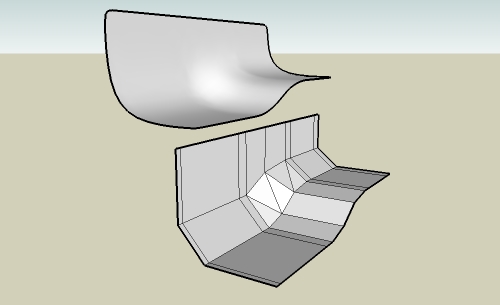
-
RE: In Development: Subdivide and Smooth
@kwistenbiebel said:
The question remains though, how the hell we can model the simple geometry in sketchup in the first place



-
RE: In Development: Subdivide and Smooth
@unknownuser said:
can it work on sections of a drawing instead of the entire shape? in the example i'm posting, i'd like to see if the ridge can be knocked down using your script while the rest remains intact.. i've exploded and erased much of the drawing so if you need more of the geometry in there, let me know..
thanks
jeffHi Jeff,
The script will not be able to do what you suggest. The problem with your model is that the geometry is very messy at the interface where the ridge is. If you feed garbage geometry into the plugin it will give you garbage in return. However, the script WILL allow you to create a model like you have shown from scratch in about 30 seconds simply by subdividing a low poly version of your model. AND, the geometry that it gives you will be clean (which is good if you intend to import it into another app for instance...)
