Dear SchreiberBike,
Thanks for for putting together the tutorial. I will have to give it some thought.
Kind regards,
Bob
Dear SchreiberBike,
Thanks for for putting together the tutorial. I will have to give it some thought.
Kind regards,
Bob
Dear Richard,
How did you produce the shape in your third image. Could you put together a small tutorial?
Thanks,
Bob
Dear Brad,
Belay that request as I have just found the directory. Thanks for the tip.
Regards,
Bob
Dear Brad,
Where exactly is the folder? I have looked in the Google Sketchup folder and all other folders, but cannot find a SelfPaceTutorials directory. I am using the free version of Sketchup 6.
Kind regards,
Bob
Dear J,
There are a lot of techniques that need promoting and the use of Entity Info is one of them. You have my support.
Kind regards,
Bob
Dear Edson,
If you are having problems then go to Styles, select Edit, then Edge Settings (first Icon), and then make sure that Colour is set to 'By Material'.
JClements' method is very convenient, but if you require specific colours then you will have to 'load' those colours into the model by painting a dummy object (like a cube), which one deletes to leave the materials (colours) behind. Those colours will then be available in the 'Edit Info' dialogue box when you double click on the displayed colour in that dialogue box.
Kind regards,
Bob
Dear Didier,
Many thanks for your positive response. I cannot imagine what your 'to-do' list looks like, but I'm glad it isn't mine. Having said that, mine is bad enough.
Kind regards, and merci beaucoup
Bob
This note is really addressed to Didier Bur.
Do you have any plans to update the scripts in projection_extension.zip? I ask because I find the projection scripts very useful when designing mechanical components, but seem unable to get some of them to work. In particle, I cannot seem to get the cpoint to line projection and the cpoint to plane projection scripts to work. I am using the free version of Sketchup 6.
A tutorial on how to use the different tools would be most helpful. A simple word description on how to use each tool would do just fine.
Kind regards,
Bob
Dear All,
You might be interested in the following article:

Drinking a daily glass of pomegranate juice can significantly slow prostate cancer, research suggests.
(news.bbc.co.uk)
It seems a benign supporting therapy, and also pleasant to take. From what I have read many men will die with prostrate cancer, but not of prostrate cancer, and so the outlook is generally very good these days.
Kind regards,
Bob
Dear Jackson,
Within the 'Your Caddy' banner is a button which says send by email. Click on that and the selected files are then to your email account. I registered just now and downloaded a .zip file of a Minitec aluminium profile quite successfully.
This thread is well timed for me as I am designing an enclosure using Minitec components, and the recent postal strike has meant that the promised CD of Minitec AutoCAD drawings has not arrived. Typically, the downloaded Sketchup parts are fairly high poly-count because no effort has been made to minimise the number of arc segments, and there are lots of them. Unfortunately, going into component edit and selecting an arc doesn't help because all the arcs have been exploded.
Hope this helps.
Regards,
Bob
Dear Joe,
This is a very quick reply as I'm still running my calibrations and I have to go down to the cleanroom to take another point in a few minutes. I like your alternative design, although as you say, there is not a lot of headroom. I am limited by planning permission to something which is close to the original in height, width and depth. A little more overhang might not be a problem though. I have gone for side walls to provide a little more shelter and to complement the inner porch. I will try and illustrate this by creating a view looking through the front door.
Bruce, strangely enough my house is not listed even though the houses either side are listed. However, I am in a Conservation Area, which limits what I can do. The Planning Office took an immediate dislike to the front door being moved to the entrance of the porch and so I knew I wouldn't get planning permission for that. I do have planning permission for all the other modification, including a new kitchen and bathroom out the back and the removal of an internal wall. My house is the only one in the street with a porch and so I couldn't follow his logic that moving the front door would affect the aesthetic appeal of the street. Planners! I will have to check that it is okay to panel the sides. They may want me to rebuild in the same style as the original, in which case Joe...
The porch is a much under-rated structure, and a nice design can greatly enhance the appearance of a dwelling. The English Porch would make a great topic for a book as they are many and varied, particularly in Oxfordshire.
To everyone who has posted replies, thank you for your kind advice and many comments.
Regards,
Bob
Dear All,
My apologies for not writing sooner, but I'm in the middle of some lengthy calibration runs and have little time for the fun things of life.
The existing structure consists of two uprights embedded in concrete bases with the uprights cross braced at the front and supported off the stone wall by wooden beams. The C-frame created forms the base of the apex roof. The new porch will be 'free standing' in that it will be fixed to the wall and sealed along the contact. I have gone for an enclosed porch to provide shelter. There is also to be a small internal porch as the local planners refused to allow the fitting of a door to the external porch. The design of the inner porch will be an extension of the outer porch so that the two blend together (see the attached)
Here are a few comments on the colour. While such porches are traditionally made from oak, this might prove to be rather expensive, particularly as the whole house (including the Welsh slate roof) needs renovating. Assuming I use a good quality pinewood, then my preference would be to paint the wood with a linseed oil based paint (see http://www.holkham.co.uk/linseedpaints/paints/application.html). There is a colour called Wild Sage which complements the weathered look of limestone quite well. I have seen examples of this combination and it works. My neighbour has his shutters painted Oxford Blue and so it might look a little odd. Linseed oil painted finishes last a very long time and do not peel. The colour can be revived by painting over with warm linseed oil.
Bruce, thank you for your many useful comments. The porch is something I drew not long after discovering Sketchup, and lacks the refinements needed to make it a sound structure. I am also very ignorant on all matters of carpentry, and the design is therefore rather rudimentary.
James, thanks for posting the picture. I should have done that in the first place.
Kind regards to you all and Happy Christmas (yes, we still say that and not Happy Holiday).
Bob
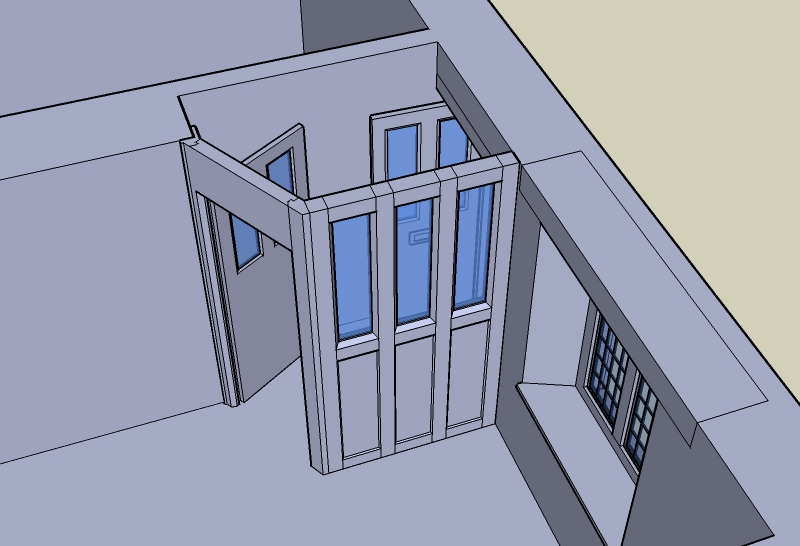
Dear Joe,
Here is a picture of the front of the house. It is a terraced cottage, and was probably built as an in-fill between the row of mill workers cottages (to the left) and the mill manager's house (to the right). It is a very small cottage as the original cottage was divided into two many years ago. Hence the different coloured shutters. Mine is the porch and the bit to the left. The stonework is dressed Cotswold limestone.
Regards,
Bob
Dear All,
I plan to renovate my cottage (circa 1800), and need to replace the existing porch with something in keeping with the period. The existing porch is in a sad state of repair and so needs to come down anyway. The plans for the new kichen/bathroom extension have been drawn up by an architect, but only after much tooing and froing. The problem is that this chap (name held back to protect the guilty) seems to have cloth ears. I ask for the design to go in one direction and then he goes away and comes back with something 'he' likes. The porch is a case in point, and so I gave up and designed the damn thing myself. The 2-hole crested ridge tiles aren't quite right and a carpenter might take issue with the woodwork, but it generally shows what I should like to replace the old porch. The texture for the slates also looks a bit ....mmmm. Suggestions and comments on construction, style etc., welcome.
Season greetings to you all.
Regards
Bob
Dear Didier,
I note that you have password protected the .pdf file of instructions. have you done this for copyright reasons? I ask because it would be useful to have a printed version to hand when getting used to navigating through the various tools and options.
Kind regards,
Bob
Dear Andrew,
Drawing a line tangent to a circle is a little tricky as each circle is made up of a finite number of line segments (the default is 24). If you draw a circle and then use the line tool to draw a line touching the circle the inference engine will take you to either a segment end-point or a segment mid-point. If you snap to an end-point the line will turn magenta when your attached line is parallel to one of the line segments connected to that end-point. Strictly speaking (and for a 24 segment circle), to get a true tangent to the circle you should snap to a segment's end-point, draw the line parallel to that line segment and then rotate it 7.5 degrees about the end-point. Experiment!
Hope this helps,
Kind regards,
Bob
Dear Dammerel,
Is the attached the sort of thing you are looking for?
Kind regards,
Bob
Dear Caddict,
You might try the following for a simple sphere.
Create the sphere and make it a component. Double click on the sphere component to go into edit mode. Triple click on the sphere while in edit mode to select all and then execute the copy command. Come out of the edit mode (click outside the component box), go to the Edit drop down menu and select 'paste in place'. This will give you a sphere as a component, overlaid with a second sphere which is not a component, the latter highlighted immediately after executing the 'paste in place' command. Select the 'scale' tool and make the highlighted (non-component) sphere larger or smaller. Select all and explode if required.
To verify that a double sphere exists, use the section tool.
I do not know if this technique will work with more complex shapes, like the hull of a boat, but it has its place in the grand scheme of things.
Kind regards,
Bob
Dear Andrew,
I assume that you would like to move the one component so that it is co-linear and in contact with the other. For this example I would use a Ruby called Align-tool.rb (see http://www.crai.archi.fr/RubyLibraryDepot/Ruby/em_edi_page.htm). Open each component and construct x- and y-axes (the z-axis being the centreline of the component). Then select the one you want to move, right click and select 'align' (after installing the Ruby in your Plugin folder). The Ruby asks you for a start orgin, x-axis and y-axis and then a target orgin, x-axis and y-axis. Use the short lines you edited into your components to achieve the alignment and the correct orientation. Delete the short lines.
It would be very useful if Sketchup had alignment elements which could be deleted globally.
Hope this helps.
Kind regards,
Bob
PS. I will be away until Thursday, so if you have any more questions..