That solves my problem! Thanks Chris! You learn something new everyday.
Rick
Latest posts made by viewrick
-
RE: 3D Warehouse - downloading nearby models
-
RE: 3D Warehouse - downloading nearby models
Thanks, I am using this nearby model process, what I'm looking for is downloading all the available models within the region I captured. See graphic.
Rick
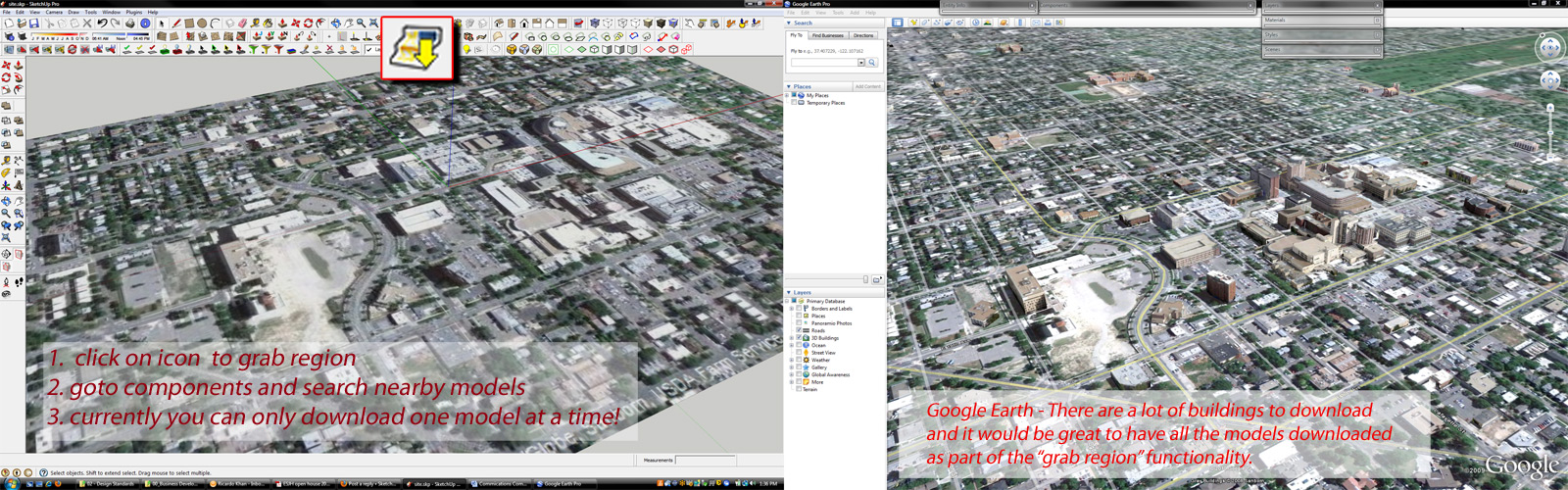
-
3D Warehouse - downloading nearby models
Is there a ruby to help download nearby models from 3D Warehouse when you import a region map (v8) There are about 10-15 buildings just in the region I've downloaded and I am manually downloading each one. Hope this isn't a Duh!! question. I did a search and couldn't really find anything.
Any help would be great. If there isn't something, this would be a great added functionality.
Thanks in advance,
Rick -
RE: [Plugin] UVTools 0.2 Pro (Beta) (Updated for SU6)
Awesome! Using your rb with Lithunwrap (free). Lithunwrap is pretty easy to use and I'll have to agree with some of the other posts about UV tools being difficult to use and not user friendly, but this one is.
Your UVtool helped me big time modeling some furniture with texture UV requirements.
Thanks,
Rick -
Sketchup not exporting correct Codec
I am experiencing no codec control over my animation exports. When I try to export an animation and select a codec other than cinepak radius, SketchUp reverts back to cinepak. The animation exports, but when I look at the exported file properties, it says the codec is cinepak. I've tried using Full frames (uncompressed) - Microsft MPEG 4 - Microsoft RLE and every animation has the same result.

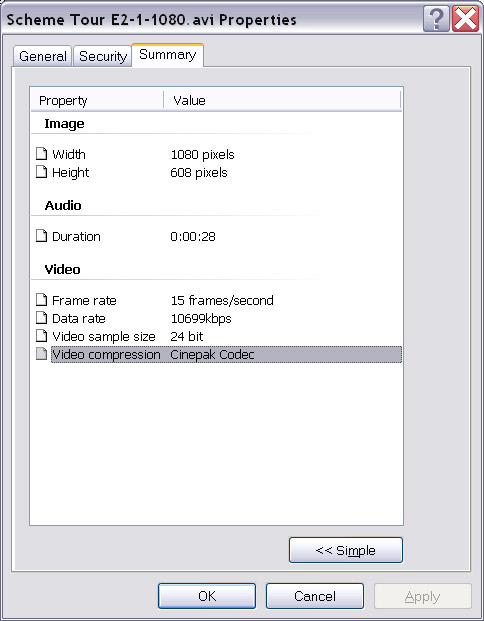
Is this a reported bug, or is this a one time issue? Anyone experience similar issues?
Rick -
RE: Layout ridiculously SLOW - update Reference function!
I got rid of all the vector/hybrid windows in Layout and took off the Auto and it worked like a charm! Thanks for your input guys. I put in a bug report into Sketchup and sent them my working Skp/Lo files.
Rick -
RE: Layout ridiculously SLOW - update Reference function!
My Machine Spec:
Dell M90 - Duo Core Processor T7600 @ 2.33GHZ
4 GB of RAM - Windows XP Professional
NVIDIA Quadro FX 2500MI'm not sure why this is happening, I run multi-processor software with good performance. It seems to be the vector types that are causing the issues. I'm crashing a good amount when I switch between Vector - Raster modes.
I have un-checked the auto button so that it doesn't auto update. My workflow is to make updates in Sketchup, save then goto Layout (both programs open) and then make some text edits, move windows around and save. Then I hit update reference and the Layout tool locks up for about 5-10 minutes. This is where it has crashed on me about 3x today. When I restart the Layout, it hangs for about 4-5 minutes before it allows me to load my layout file. It then proceeds to perform a reference update and I wait again. This really sucks especially when on a deadline to finish.
Help.
-
Layout ridiculously SLOW - update Reference function!
Ok, so this is my first Layout 2 exercise. When I update the model in Sketchup and then go to Layout and right click on the window and select Update Reference - Layout takes over 5-10 minutes to refresh the model. This has to be a bug!
My SKP file is only 602 KB - I have all objects setup correctly as components. The Layout pages have more than one window in them, The image I'm attaching has two windows both with Vector Rendering style. I hit Update Ref. about 7 minutes ago and it is still going. Is there a memory management issue with Layout 2. It may be a rendering engine issue with the software as well.
Anyone experiencing this other than me?
My layout project is 6 pages with at about 2-5 windows on each page. Rendering styles range from raster to Vector to Hybrid. The scene style is the default.
HELP!
Well it took a total of 10 minutes to update reference. This is a show stopper for me if I have to wait 10 minutes in between reference updates. I'd rather export each scene as JPG/PDF and build my presentation in InDesign.
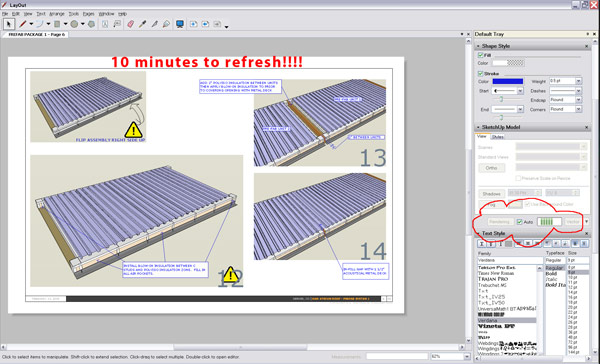
-
Collage of recent work
images of some current projects. Hope this image thing works.
Rick
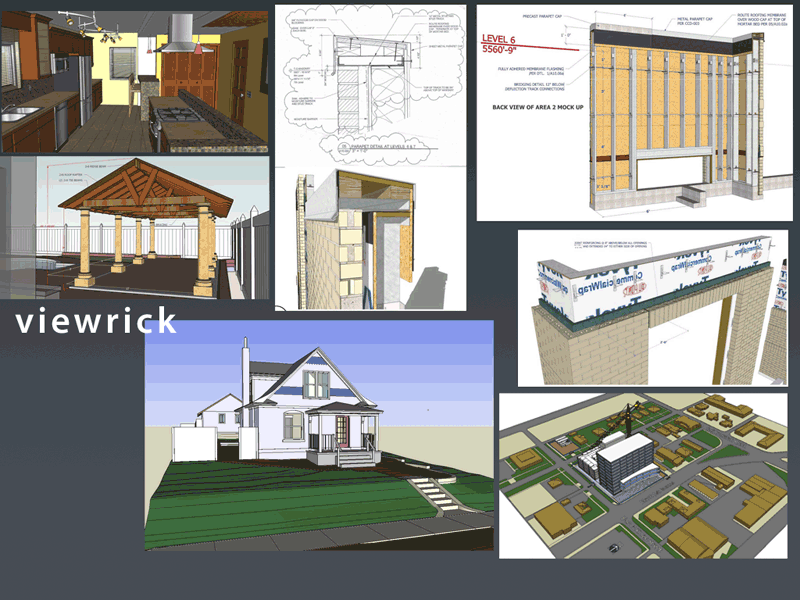
-
RE: A Welcome Message to New SketchUcation Members
Hello all,
I've been using sketchup for about a year in the construction industry. I'm an architect that converted to the dark side... Construction. I work for a large general contractor in Denver, Colorado - Mortenson Construction. Sketchup Rocks and I'm trying to learn more about the software so I can push it with all the BIM and Virtual Design and Construction We do.Looking forward to learning from you all.
Rick