3D Warehouse - downloading nearby models
-
Is there a ruby to help download nearby models from 3D Warehouse when you import a region map (v8) There are about 10-15 buildings just in the region I've downloaded and I am manually downloading each one. Hope this isn't a Duh!! question. I did a search and couldn't really find anything.
Any help would be great. If there isn't something, this would be a great added functionality.
Thanks in advance,
Rick -
http://forums.sketchucation.com/viewtopic.php?p=263765#p263765
Does that help?
-
Thanks, I am using this nearby model process, what I'm looking for is downloading all the available models within the region I captured. See graphic.
Rick
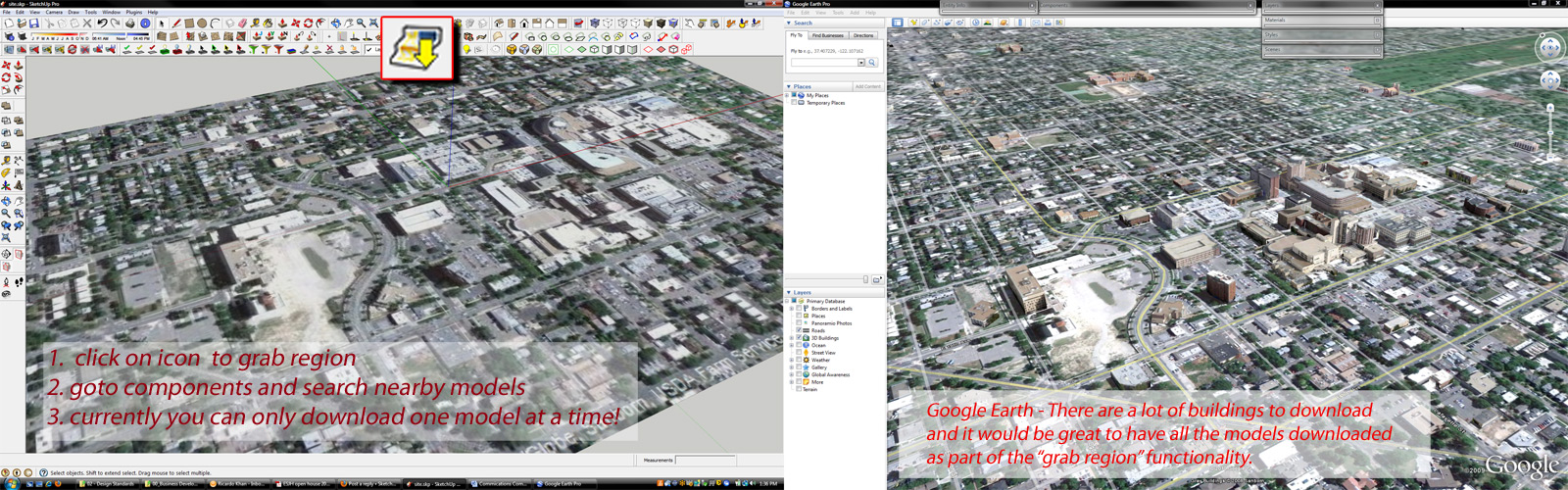
-
Hey Rick,
After loading "Nearby Models" into your component browser, click on the Details arrow and select "Save as local collection" (do not mark as Favorites). This will download all the buildings listed in the component browser onto your computer.
I hope this helps
CMD
-
That solves my problem! Thanks Chris! You learn something new everyday.
Rick -
@cmd said:
Hey Rick,
After loading "Nearby Models" into your component browser, click on the Details arrow and select "Save as local collection" (do not mark as Favorites). This will download all the buildings listed in the component browser onto your computer.
I hope this helps
CMD
Nice tip, although I see they still all save as individual skp files. It would be great if this collection itself was saved as a single component making it easy to place in our model, or if there was a check box in the save as local collection dialog that said something like "place components in model after they are downloaded"
-
Hello Rick,
What is your suggestion if I found several buildings in my grabed location neither appear in the list of "Nearby Builings", nor in the 3D warehouse when I searched with their names?
I've check with Google Earth and they are right there.
Thanks.
Alan
-
Alan, you've dredged up an ancient topic. Things have changed since then. Google hasn't owned SketchUp in over 4 years and the 3D buildings that show in Google Earth are not SketchUp models like they were back when they did. You can search the 3D Warehouse to see if the original author might have shared the model or if someone else has created a model. If you have no luck, you'll most likely need to create the buildings on your own.
Advertisement







