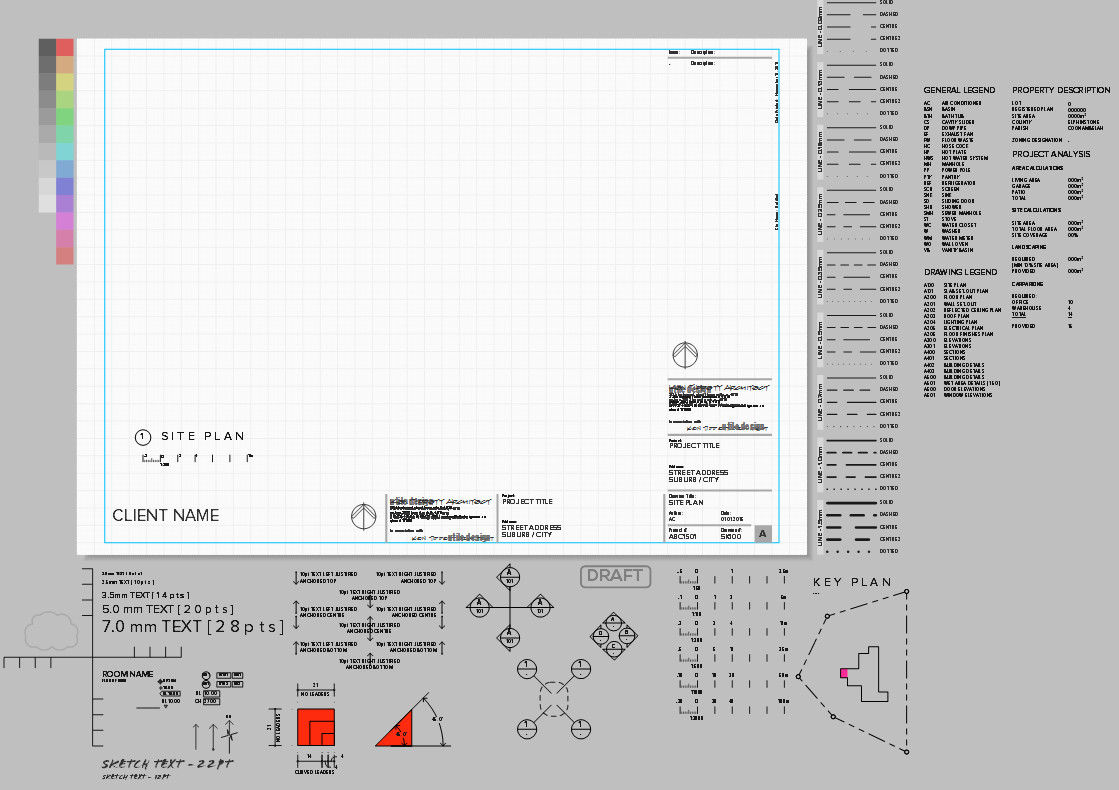Thought I'd get a just on this seeing SU 2017 came out this morning.
Here we go again...
MOVE Tool - I was a big advocate for the move tool in previous releases and would still like to see some advancement on it. Rather than it be part of the SELECT tool, giving it its own identity would allow for much more freedom and hence workability.
LINE Tool; its options for line thicknesses have been in points rather than units. Can we have the option for units as well [in my case, millimeters?]
Text Baseline - The ‘baseline’ for text should be the baseline of lettering rather than a corner of the text box IMO. When I want to snap to a grid or object to inference to the text is not lined up but rather the textbox.
The STYLE eye dropper - it should work so that when it inherits the selected style of line, text, etc it also inherits the objects layer property....
I believe so given that if I’m sampling say a dashed line that represents a ceiling or roof above I will want to put it on the 'Linework' layer. Same with TEXT: if I want to sample TEXT chances are I want that on the same layer as all the other text... The same goes for site boundary lines, elevation height lines, etc. The only thing missing is the ability to sample Layer info which saves me the step [and quite a lot of times a little forgetfulness!!]
I just think that this makes sense.
ROTATE Tool - as with the MOVE tool, we should be able to rotate precisely. Here’s a good example of once something has been rotated, it is impossible to rotate to a specific angle:
As you can see if I want to rotate a north point to a specific angle I can’t pick and align the north line to where I want it to be. Maybe a ‘3-way rotate is the way to go and this is how it should be done IMO.
- Activating the ROTATE tool allows selection of one or more entities. As with the MOVE tool the standard snap functions of SU are available to pick from.
- Pick and place where desired.
- Once placed pick again the origin of yoru rotate [while everything is still selected] then the target rotate point then simply ROTATE!!!
DIM leaders - we need to be able to set our extension above and extension below the DIM line. It has long been a user setting in CAD and should be in LO also. Gives the user the ability to customize his / her own style….
I can't tell you how time consuming it is having to edit each dimension string to an appropriate length. I generally grab the end of the DIM line and inference it down the DIM text; seems to look right.
And for those of you who think you've read this before is just a cut down list of my 2016 wishlist....