Hi Rich, thanks for your reply!
Not entirely sure I've understood what you mean just yet - but so are you, so I've created a quick example of what I mean.
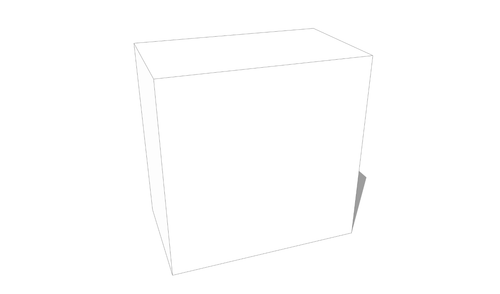
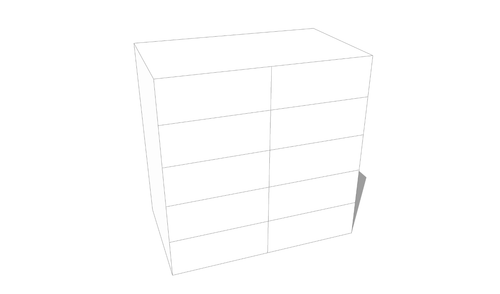
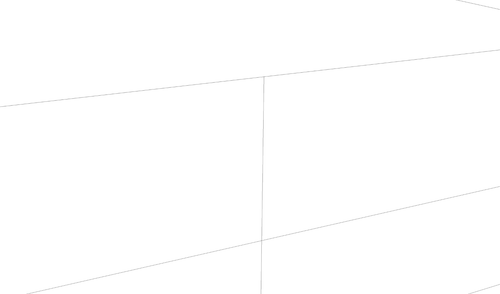
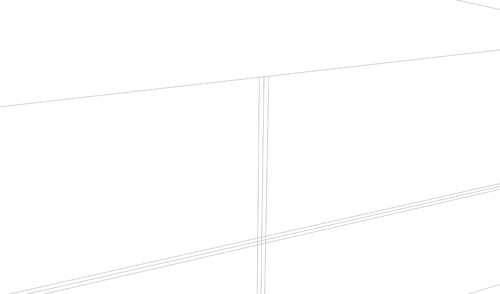


Many thanks
Hi Rich, thanks for your reply!
Not entirely sure I've understood what you mean just yet - but so are you, so I've created a quick example of what I mean.
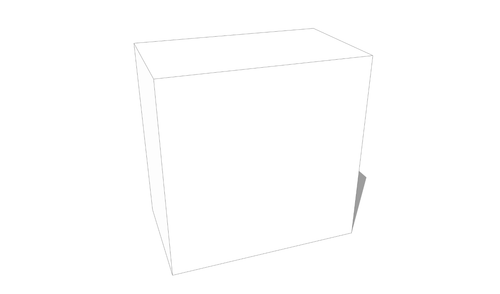
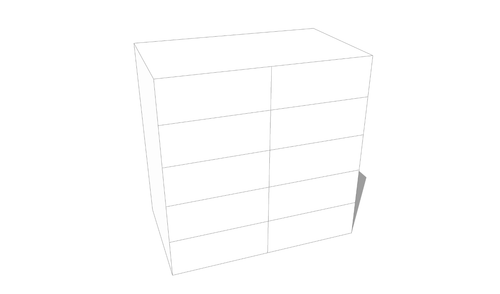
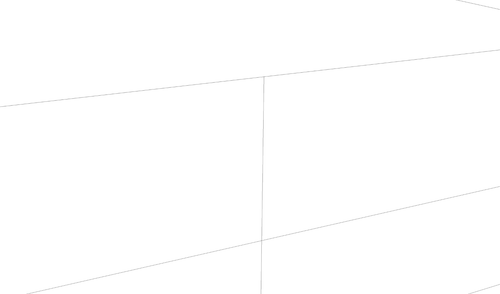
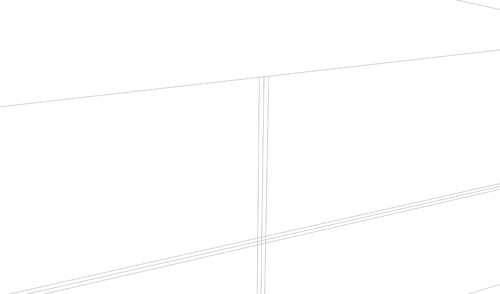


Many thanks
Hi all
I model a lot of joinery on SU
So multiple times a day, I need to add shadow gaps between the different units/doors etc, to separate them visually, which can be a very time-consuming process indeed.
Does anyone know of a plugin which helps do this faster/automatically?
I'm thinking, perhaps you select a line and click a button and it offsets this line by 5mm towards each side and pushes the two surfaces in by 10mm in - done. (of course, the distances should be adjustable)
Sounds simple, but I haven't found anything to date.
Any advice?
And if not, how difficult would it be to create my own?
Many thanks!
Hi there
I generally like to use sketchup sections to allow unobstructed views for my renders.
Sometimes though these sections generate these weird artefacts - see attached image.
In the past it's been relatively obvious that they were being caused by off-screen objects, and by hiding them I was able to get rid off the artefacts - but it's not always clear if/which object could cause them (as in the attached image).
Any ideas about how to get rid of them?
Many thanks!
PS. Using sketchup 2020 and vray 5.10

Basically all previous things haven't changed a thing.. still having the crashes.
Now I reinstalled everything, just added the very bare of extensions necessary, including Vray and will give it a day or two to see how it goes..
Will keep you in the loop!
PS. I was able to get the thumbnails to work again just by re-assigning SKP files to be opened by sketchUP 2017..
Hi again,
Quick update and request for help...
I uninstalled everything, and tried to reinstall SU as Admin, as per you recommendations.
Now for some reason the sketchup file thumbnails are broken.. 
Any ideas how to get this to work again? 
Thanks so much for the advice
I will now
As for disabling Vray, it's not really an option, since it's very much part of my workflow.
Any advice on which Vray Version is more resource-friendly and/or more reliable?
I'm considering biting the bullet and upgrading, but wanted to check if it's worth the spend.. especially given I'm not missing any functionalities with 2017 and Vray 3.4..
Hmm, didn't run as admin I think.. though, is this actually possible, without admin?
I think I remember Windows asking for admin rights..
Will give Fast Feedback a pause and let you know!
Re extensions please screenshots below


Hi Dave,
Thanks for your reply.
Yes, the card does appear like this:

Fast Feedback is enabled. Also 4x Antialising.
Also, I'm pretty confident I have the latest NVidia drivers installed.
Can I maybe add that I have the same issues on a different machine, again running an NVidia card..
Many thanks
PS. Had just updated my profile, before reading your post 
Hi again,
Quick update. Still facing the same issues.
Also wanted to describe the symptom a little more: When sketchUP starts slowing down, the actions that visibly slow down are selecting objects, switching tools (from selecting to drawing a line, a circle etc)
After a little while working under these conditions, it finally crashes..
Re-opening the same file makes everything normal and snappy again..
Any ideas?
Many thanks