Hi Rich, thanks for your reply!
Not entirely sure I've understood what you mean just yet - but so are you, so I've created a quick example of what I mean.
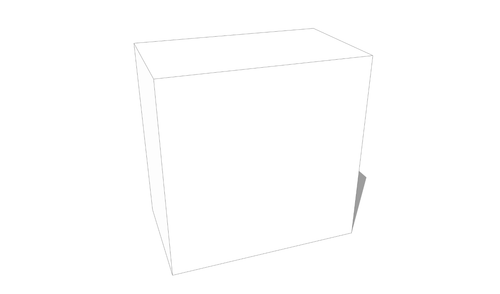
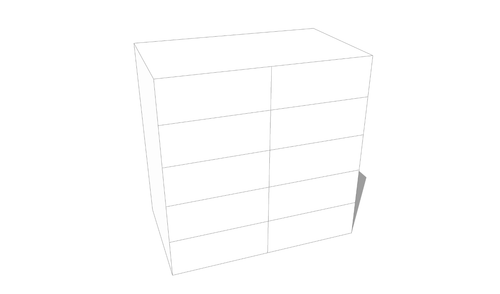
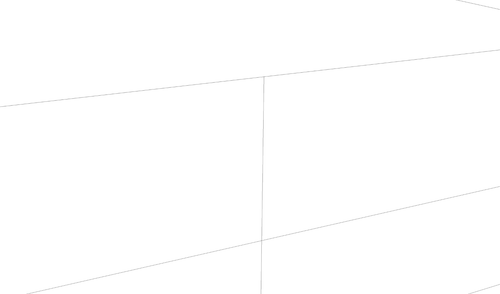
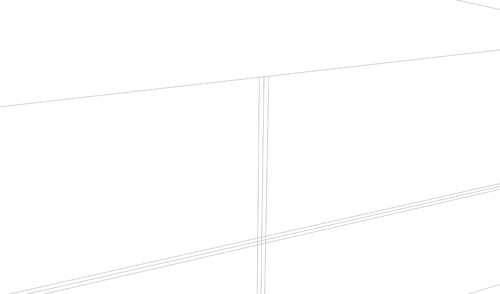


Many thanks
Hi Rich, thanks for your reply!
Not entirely sure I've understood what you mean just yet - but so are you, so I've created a quick example of what I mean.
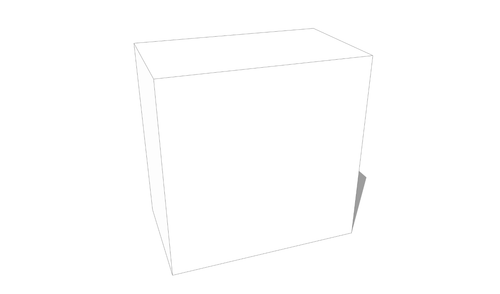
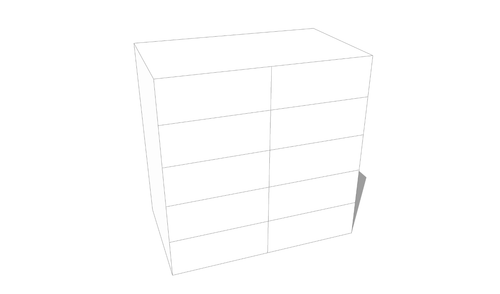
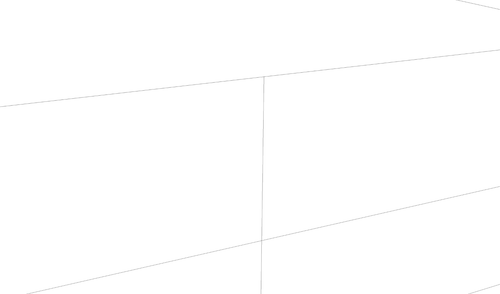
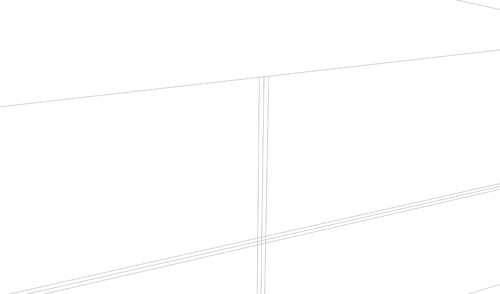


Many thanks
Hi all
I model a lot of joinery on SU
So multiple times a day, I need to add shadow gaps between the different units/doors etc, to separate them visually, which can be a very time-consuming process indeed.
Does anyone know of a plugin which helps do this faster/automatically?
I'm thinking, perhaps you select a line and click a button and it offsets this line by 5mm towards each side and pushes the two surfaces in by 10mm in - done. (of course, the distances should be adjustable)
Sounds simple, but I haven't found anything to date.
Any advice?
And if not, how difficult would it be to create my own?
Many thanks!
Hi there
I generally like to use sketchup sections to allow unobstructed views for my renders.
Sometimes though these sections generate these weird artefacts - see attached image.
In the past it's been relatively obvious that they were being caused by off-screen objects, and by hiding them I was able to get rid off the artefacts - but it's not always clear if/which object could cause them (as in the attached image).
Any ideas about how to get rid of them?
Many thanks!
PS. Using sketchup 2020 and vray 5.10

Basically all previous things haven't changed a thing.. still having the crashes.
Now I reinstalled everything, just added the very bare of extensions necessary, including Vray and will give it a day or two to see how it goes..
Will keep you in the loop!
PS. I was able to get the thumbnails to work again just by re-assigning SKP files to be opened by sketchUP 2017..
Hi again,
Quick update and request for help...
I uninstalled everything, and tried to reinstall SU as Admin, as per you recommendations.
Now for some reason the sketchup file thumbnails are broken.. 
Any ideas how to get this to work again? 
Thanks so much for the advice
I will now
As for disabling Vray, it's not really an option, since it's very much part of my workflow.
Any advice on which Vray Version is more resource-friendly and/or more reliable?
I'm considering biting the bullet and upgrading, but wanted to check if it's worth the spend.. especially given I'm not missing any functionalities with 2017 and Vray 3.4..
Hmm, didn't run as admin I think.. though, is this actually possible, without admin?
I think I remember Windows asking for admin rights..
Will give Fast Feedback a pause and let you know!
Re extensions please screenshots below


Hi Dave,
Thanks for your reply.
Yes, the card does appear like this:

Fast Feedback is enabled. Also 4x Antialising.
Also, I'm pretty confident I have the latest NVidia drivers installed.
Can I maybe add that I have the same issues on a different machine, again running an NVidia card..
Many thanks
PS. Had just updated my profile, before reading your post 
Hi again,
Quick update. Still facing the same issues.
Also wanted to describe the symptom a little more: When sketchUP starts slowing down, the actions that visibly slow down are selecting objects, switching tools (from selecting to drawing a line, a circle etc)
After a little while working under these conditions, it finally crashes..
Re-opening the same file makes everything normal and snappy again..
Any ideas?
Many thanks
GeForce GTX 1060 6GB
No 3D Conexxion devices..
Hi and thanks for the feedback.
I've been trying to switch off any of my plugins (especially the new ones, like you suggested) and see any difference in the behaviour.
After having gone through all of them, the problem still persists.
Now, in the meantime I DID notice that while I am working on a file, the program becomes slower and slower over time, until it ends up crashing..
Does this maybe indicate something to anyone?
It almost seems as if something "fills" up slowly until it can't take it any more..
Any clues on what this could be?
Many thanks for any help
Hi there,
My sketchup pro 2017 on win 10 has started crashing quite regularly.
It does so with a whole series of "flashes" - the window essentially goes very quickly from "current" program to "background" program, until it becomes totally unresponsive
When this happens, it looks like something is happening automatically in the background.
On smaller files the flashes are usually very quick (1-2 seconds max), on larger files this takes a considerable time longer.
I'm also suspecting that this very phenomenon sometimes causes me to need to click Undo many times with apparently no effect, before actually starting to undo my previous actions. (apologies - I tried to explain this as best as I could)
I've tried switching off the autosave feature in case this was the culprit, but no luck.
In the crash log I've noticed the following repeating pattern.
Does anyone recognise what this is caused by?
Happy to upload the entire Crash Log if you think this could help.
Many thanks for any help!
@unknownuser said:
Start(Properties)Commit(98)
Start(Properties)Commit(99)
Start(Properties)Commit(100)
Start(Properties)Commit(101)
Start(Properties)Commit(102)
Start(Properties)Commit(103)
Start(Properties)Commit(104)
Start(Properties)Commit(105)
Start(Properties)Commit(106)
Start(Properties)Commit(107)
Start(Properties)Commit(108)
Start(Properties)Commit(109)
Start(Properties)Commit(110)
Start(Properties)Commit(111)
Start(Properties)Commit(112)
Start(Properties)Commit(113)
Start(Properties)Commit(114)
Start(Properties)Commit(115)
Start(Properties)Commit(116)
Start(Properties)Commit(117)
Start(Properties)Commit(118)
Start(Properties)Commit(119)
Start(Properties)Commit(120)
Start(Properties)Commit(121)
Start(Properties)Commit(122)
Start(Properties)Commit(123)
Start(Properties)Commit(124)
Start(Properties)Commit(125)
Start(Properties)Commit(126)
Start(Properties)Commit(127)
Start(Properties)Commit(128)
Start(Properties)Commit(129)
Start(Properties)Commit(130)
Start(Macro)Start(Macro)Start(Macro)Start(Macro)Start(Macro)Start(Macro)Start(Macro)Start(Macro)Start(Macro)Start(Macro)Start(Macro)Start(Macro)Start(Macro)Start(Macro)~UndoOp(3)
Start(Macro)~UndoOp(6)
Start(Macro)~UndoOp(7)
Start(Macro)~UndoOp(9)
Start(Macro)~UndoOp(10)
Start(Macro)~UndoOp(12)
Start(Macro)~UndoOp(13)
Start(Macro)~UndoOp(14)
Start(Macro)~UndoOp(15)
Start(Macro)~UndoOp(16)
Start(Macro)~UndoOp(17)
Start(Macro)~UndoOp(18)
Start(Macro)~UndoOp(19)
Start(Macro)~UndoOp(20)
Start(Macro)~UndoOp(21)
Hi all,
Many times when I chose to Region Render, the lines don't quite align with the "original" image.

Any ideas how I can make this go away?
Many thanks!
PS. I can only suspect it's related to my other problem (camera not "steady"), as you can see here
https://sketchucation.com/forums/viewtopic.php?f=322&t=71258
Hi all,
Sometimes in Vray 3.4 for Sketchup, when I render the same scene twice, without moving the view or changing any settings at all, the second vray render comes out slightly tilted, compared to the first one.
While this is not a problem for stills, it is very annoying indeed when rendering animations.
Essentially it looks like the camera man has a very un-steady hand indeed! 
This is quite clearly a bug, but does anyone maybe have a suggestion of how to make this go away?
Many thanks!
Hi rv1974,
Thanks for your reply.
I will google and look further into this, but any overall (simplified) tips from you?
Also, what would you advise to improve my "weak" PC?
Many thanks
Hi all,
So, as surely all of you out there, I'd love to accelerate my render process - especially when trialling things out in my model.
Does anyone have any advice on how to speed things up - especially the "processing scene" part?
To give you an idea, it takes about 5:30 minutes for a 600x450 render, most of which (3:20) is consumed in the "Processing scene - components definitions". 
This may not seem like a long time, but it takes it's toll when just trying out different designs, lights etc..
Basing this on my current file with following statistics (including nested components):
163MB skp file
1.5 million edges
840k faces
250 components
2200 component instances
1700 groups
185 materials
"default vray" interior low quality settings
Dynamic Memory limit at 5000
I
Many thanks!!
PS, I'm running
sketchUP 2014
vray 1.5
on win7 ultimate 64bit
on
AMD FX-8350
8GB RAM
PNY Quadro K620
Hi all,
Which graphics card would you recommend for Vray for SU?
I have sketchup 2014 and vray 3.4.
Many thanks!
Wow, am I really the only one with this problem?
Hi all,
Sometimes, when I trying to replace the texture of an existing material with an assigned texture, it will apply the new texture for a second, but the "jump back" to the previous one.
The only workaround I've found for this is to create a new material from scratch with the new texture, and necessarily apply it to all objects again.
This makes trying out different textures for the same material a very tedious process..
Any idea why this happens, and how I can fix this?
Many thanks!
PS: I have sketchUP 2014 and vray 2 installed.