[Plugin][$] Vertex Tools
-
Hi @thomthom
This is a genius plugin!
Purchased a couple of days ago and I love it.
Only thing is, I second the comment about being able to type in a distance when moving a selection with the Gizmo.
Brilliant work though. Thankyou.
Kind regards
Mike
-
Version 1.2.11
Improvements
- Added Serbian translations.
- Added Albanian translations.
- Updated Spanish translations.
Fixes
- Fixed Gizmo VCB adjustments not working.
-
Thank you Thomas






Mike
-
Great!
To be sure:- select vertices
- use VT's select mode (gizmo) and begin moving the vertices along red, green or blue axis.
- WHILE keeping left mouse button down, type desired value in VCB. type enter.
- the vertices gets moved along axis
- RELEASE left mouse button.
Once you release the LMB, VCB awaits for soft select radius value, so it doesn't work like the move tool of Sketchup, where you can change your mind afterwards and tweak the move value.
Is it correct?
PS I realized that this behaviour works also for scale and rotate. Type value in VCB while keeping LMB pressed down. Once you press enter, the vertices gets modified according to the value.
It's just tricky for cases where I need to press Shift with my left hand while keeping the LMB pressed down. I noticed that you can release Shift after you began the scale movement and type a value in the VCB but you can't move the mouse otherwise the Shift indication gets lost. -
@optimaforever said:
Once you release the LMB, VCB awaits for soft select radius value, so it doesn't work like the move tool of Sketchup, where you can change your mind afterwards and tweak the move value.
With 1.2.11 you should be able to adjust after releasing LMB.
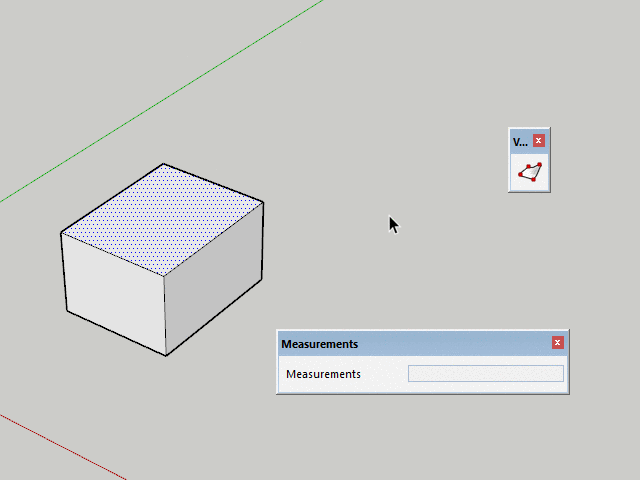
-
Thanks Thomas.
It works indeed as you said.
However I think I have a problem with the latest VT as it hangs SU at launch.
And second, when I try to Ctrl+move an edge AND type a value in the VCB afterwards, it bugs. -
Should I assume that "Make Planar to a custom plane" won't happen until V2?
-
@optimaforever said:
However I think I have a problem with the latest VT as it hangs SU at launch.
SU freeze? Permanently? I see no reason for any change in startup. Minimal code was touched...
@optimaforever said:
And second, when I try to Ctrl+move an edge AND type a value in the VCB afterwards, it bugs.
Is this a new bug?
-
I don't know if this is a new bug but it happens right after typing the value in the VCB. Your bug window appears and I have already sent the bug message to you.
-
I'm able to reproduce. I think I have a fix, but I need to test if it breaks other stuff.
-
Version 1.2.12
Fixes
- Fixes VCB adjustments for Gizmo Ctrl+Move.
-
Cool. that was fast.
-
About the hanging issue, it's very strange.
It takes around 5-10 min after launching SU to be actually available (move in the viewport).
Where can I check the launching log of SU? -
@optimaforever said:
Where can I check the launching log of SU?
There is none...
The lag goes away if you disable or remove VT?
-
@thomthom said:
The lag goes away if you disable or remove VT?
I've tried this, but that doesn't change anything.
I'm busy trying to reinstall SU 2017. -
Have you tried removing all files related to Vertex Tools? After using uninstall from Extension Manager there might be files left. Could you check your Plugins folder?
-
works fine,thanks
-
I can't seem to connect to the license server, yes I have unblocked with my firewall still no luck
-
@jzar_kobi said:
I can't seem to connect to the license server, yes I have unblocked with my firewall still no luck
What version of SketchUp are you using? What OS and OS version? (If Windows, what version of Internet Explorer is installed?)
Is there any output in the Ruby Console if you open it before trying to activate? -
Hi!
Got a question.
If I select some vertices using soft selection, it will also affect geometry that's not connected to selected vertices (see screenshot). Can I change this behavior so that soft selection will only affect connected vertices?You'd say "do grouping your geometry" but that's not the solution in my case.
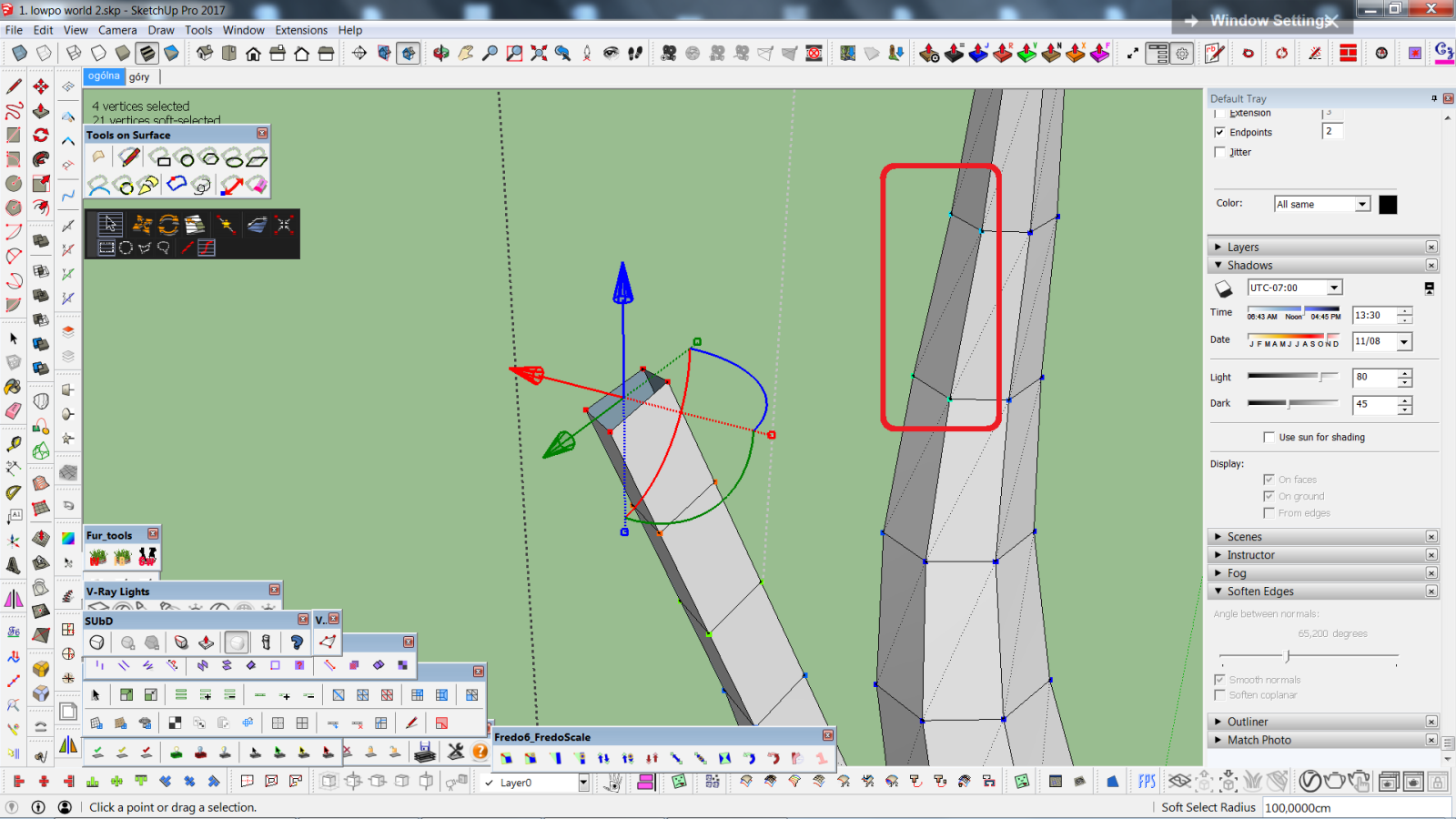
Advertisement







