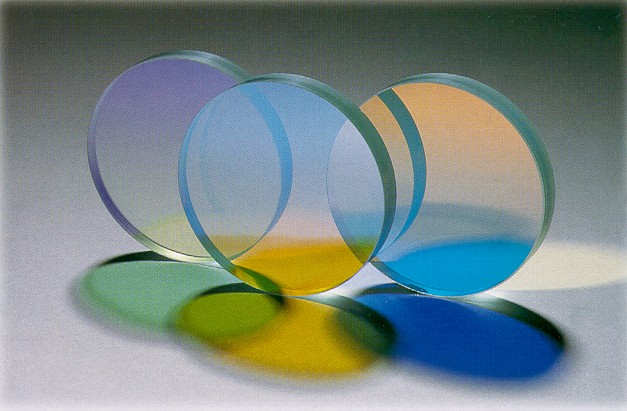While this is all well, and good, this needs to be its own thread outside the V-Ray for SketchUp forum.
Posts
-
RE: Hiya, EVERYONE! Let's test some CORONA for SketchUp
-
RE: New version - Only render the Sky what is wrong?
@lukeroach2011 said:
@kalu said:
I fount he problem was a double side material that I never use and for some reason it was missing with some older geometry. Thanks for your help!. Corey from Chaos help me to fix the problem.
Gonzalo.
how did you solve the problem .. please tell me very urgent. thanks in advance.
Upgrade to the latest Service pack at http://www.chaosgroup.com
-
RE: Different auto-generation of the same texture?
In the future, we would like to add the Multi Sub-Texture function in V-Ray for Sketchup. At the moment though, there is no way to do this, outside of manually setting it up.

http://docs.chaosgroup.com/display/VRAY3MAX/Multi+Sub-Object+Map+%7C+VRayMultiSubTex
-
RE: How to create realistic gravel from mapping texture ?
Here's a low quality example of gravel. This is an Aaroway material you can purchase in high resolution here: https://www.arroway-textures.ch/en/textures/gravel-002?browser
This is a good example of a gravel texture with displacement. Remember to use displacement sparingly and only on a single grouped object. Do not use it with a piece of geometry that has multiple textures or materials applied to the same mesh, or you'll run into problems.
Hope that helps!
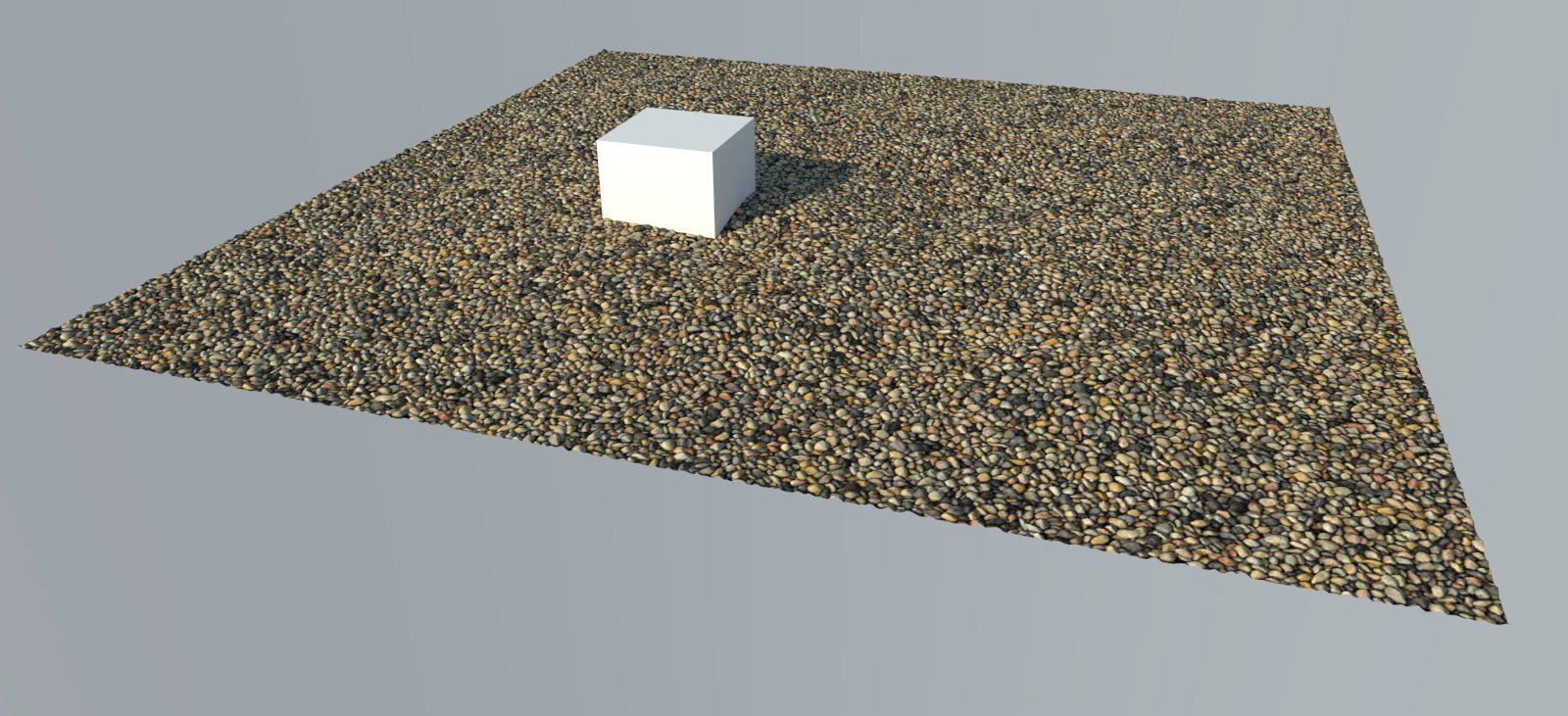
-
RE: Dynamic memory limit
You can set it to 0, and V-Ray will use as much ram as is available. Or you can cap it at something like 10,000mb if you want it to not eat all your ram.
As a side note, for slightly faster renders you can also turn off "Low Thread Priority" in your Global switches. This will throw everything your computers got (CPU) at the rendering, but you wont be able to do much else with the machine while its rendering like that.
-
RE: Materials Reflecting onto Other
Fernando did a short video on this a while back: https://www.youtube.com/watch?v=qyidgvF5WlY
-
RE: Ray Light limit?
This is a demo limitation. Please see the all the demo limitations in the downloads section at http://www.chaosgroup.com.
-
RE: VR2.0 Crashes with 2016
Yes, If anybody is having the DR bug crash please email support@chaosgroup.com and we can get you a fix right a way.
-
RE: Export all VRmat materials from V-Ray SketchUp to 3ds Max.
Im going to have to check this out! Great work!
-
RE: Material Map/ Bumping
So you mentioned tile, Ill post this link here:
https://3dwarehouse.sketchup.com/model.html?id=u0f320e22-f865-42ff-945b-28644fc8f100These are procedural brick textures, and should serve as an outline for any bump mapping you might want to try. V-Ray controls the length width, height, etc on these. So for a generic bump, depending on the material, you should experiment with the procedural textures in the bump slot. Sometimes things like noise work for a rough bump texture on a plastic, you can also create complex reflection mapping with procedural textures. It all comes down to experimentation. All these procedural textures are there to try and emulate the procedurals in 3DS Max
Hope that helps a bit more!
-
RE: V-ray
V-Ray for SketchUp installer is about 100mb. Anything more is not V-Ray.
-
RE: Translucency rendered correctly with RT but not R
Backside faces are not currently supported by GPU rendering in Sketchup, That may be the reason you were having some errors.
-
RE: SP3 and 3.0 Email - Rumor Control
Hi guys, I cant comment on V-Ray 3.0 for Sketchup, release dates, or feature upgrades. Any information provided by 3rd party sites (the screen-capture above is from a site that is not actually associated with Chaos Group) may be inaccurate or misleading, please always refer to http://www.chaosgroup.com or http://www.v-ray.com for the most accurate and up-to-date information.
-
RE: Mirror problem
Open your Light Cache drop-down in your V-Ray Options Editor and check the box to turn on "Raytrace threshold". That should solve your issue.
-
RE: One click animation export with Vray render?
Make sure Sketchup is closed.
Extract the zip to the folder here: C:\ProgramData\ASGVIS\VfS\Presets\Options
Then open SketchUp and use the preset I made for animation. It will populate in your Presets in the options editor. Here's a tutorial: http://docs.chaosgroup.com/display/VRAY2SKETCHUP/V-Ray+Option+Editor+and+Preset+ToolBar
Hope that helps!
-
RE: Translucent model take ages to render.
@hsrhdrehre5654654 said:
But still i dont get why vray is so problematic dealing with these surfaces. Hell, not even a 640x480 render can be done.
You're using the demo. I've done the best I can to teach you how to make your rendering look the way you want it. Good luck in your efforts.
-
RE: Translucent model take ages to render.
So here's the rup. Sketchup "materials" are not actually materials at all they have no realistic properties what so ever so we cant actually calculate any information from them.
I would love for there to be a simple way to do it, and we are working on ways to improve it, but in V-Ray 2.0 you have to work a certain way to achieve the look you are going for. The situation where you "...move the transparency bar from the Sketchup material to 75. As simply as that. When a material stops being transparent, it becomes translucent...", that just cant be done. Transparency in V-Ray is calculates as a physical property allowing light to pass through the material without being scattered. Translucency is a different calculation all together (take a look at Snell's law) and has to be calculated differently. We have to have both Transparency information and Translucency information (the fog color) to accurately represent how light is scattered through the glass, and that's why we cant just make it as simple as a single slide bar (right now)
So, all that said, I've added some links below to some wikipedia info as well as a tutorial on glass materials that I really like that will explain how to do almost exactly what you are trying to do.
Have patience, the particular material you are trying to create is as advanced as it gets and can be very hard to reproduce. Again, check out our Express tools for Sketchup in the downloads section of http://www.chaosgroup.com, and in the materials I sent you, try and change the Diffuse color to what you want it to be and then the fog color to what you want it to be and you should get the results you are looking for, or at least close to it.
https://en.wikipedia.org/wiki/Snell%27s_law
-
RE: Translucent model take ages to render.
So, first, this is a very complex rendering to try your hand at and there are a couple of things in your model that are causing problem.
First, Transparency in the diffuse layer wont work. Don't use transparency in your diffuse layer for anything rendering related. Transparency is not glass, and does not scatter light the way glass scatters light. Transparency is also very hard to calculate and will slow the render down with poor results. Use a glass and fog color change
Next, your geometry is just flat surfaces. If you look at a glass bottle it has thick areas and thin areas. You have to model as if you are modeling from real life to get good rendering results. So each separate face of your model should be thickened and grouped. This will give the best results.
Finally, try starting with a simple shape and testing your material before you jump right in and create a complex model and try and rendering it. A good place to start for materials is the V-Ray Express Tools for Sketchup. If you have a full paid V-Ray License you'll have access to it in the downloads section of http://www.chaosgroup.com. In the Express tools you'll find a collection of studios, lighting setups and Materials. For what you're working on I would recommend using the "VFS_Translucent"
Ive attached an example file for you to review and test.
Hope this helps!