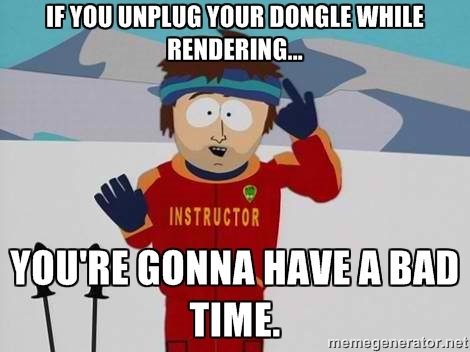@hsrhdrehre5654654 said:
But still i cant understand why we cant use high density translucent materials in vray. That will be the exact way to simulate the effect of the image.
You're confusing transparency and translucency. They are calculated very differently. Translucency, when done correctly, is far faster than transparency.