Thank you Rich. Alls good, this is a great little Plugin Alan, thank you.
Posts
-
RE: [Plugin]FPS Nav
-
RE: [Plugin]FPS Nav
Alan, hey this looks like something I've wanted for a while; especially after playing with Lumion. I downloaded the file and put it in my Plugin folder and I still cant get it working. What is the rbz extension? Where do I put it? Sadly I seem to be having a senior moment....urghh and I'm 48!
-
RE: Anyone using Lumion w/ Sketchup
I've found some time to explore Lumion. At first I thought it was too gamer like, and well, it is, but so what. Like Sketchup it isnt about photorealism, its about communication. What I think makes it exceptoinal is that its fast and easy to learn and really adds life to a model. I did two short videos. I used existing Sketchup models of the structures (not the landform)and manipulated the topography in Lumion. Overall I've been very impressed with the software. Its way more stable than I would have thought; I can see it working its way into my workflow. If you interested check out my video.
All comments welcome
Lumion comes with a full dose of 'fun factor'
-
RE: Novi Sad city library competition
I have the same issues when printing. Always a duller image, and sometimes they have the greenies. Unless you have a high tech monitor and color calibration software with a measuring device you should stick with the sRGB color output. I typically output to PDF or jpeg through either Sketchup or layouts export options. When printing, I have to make sure I print in SRGB profile mode in order to print what I see. When printing, go to advanced printing options; look for 'color profile' and pick sRGB. This will render closer to what you see on the screen; lastly, the images saved with this color profile should look as intended for display on LCD screens the web etc. Only the fussiest of print jobs cant be done this way. If you require CYMK print capability then you'll have to invest in a color calibration solution.
good luck.
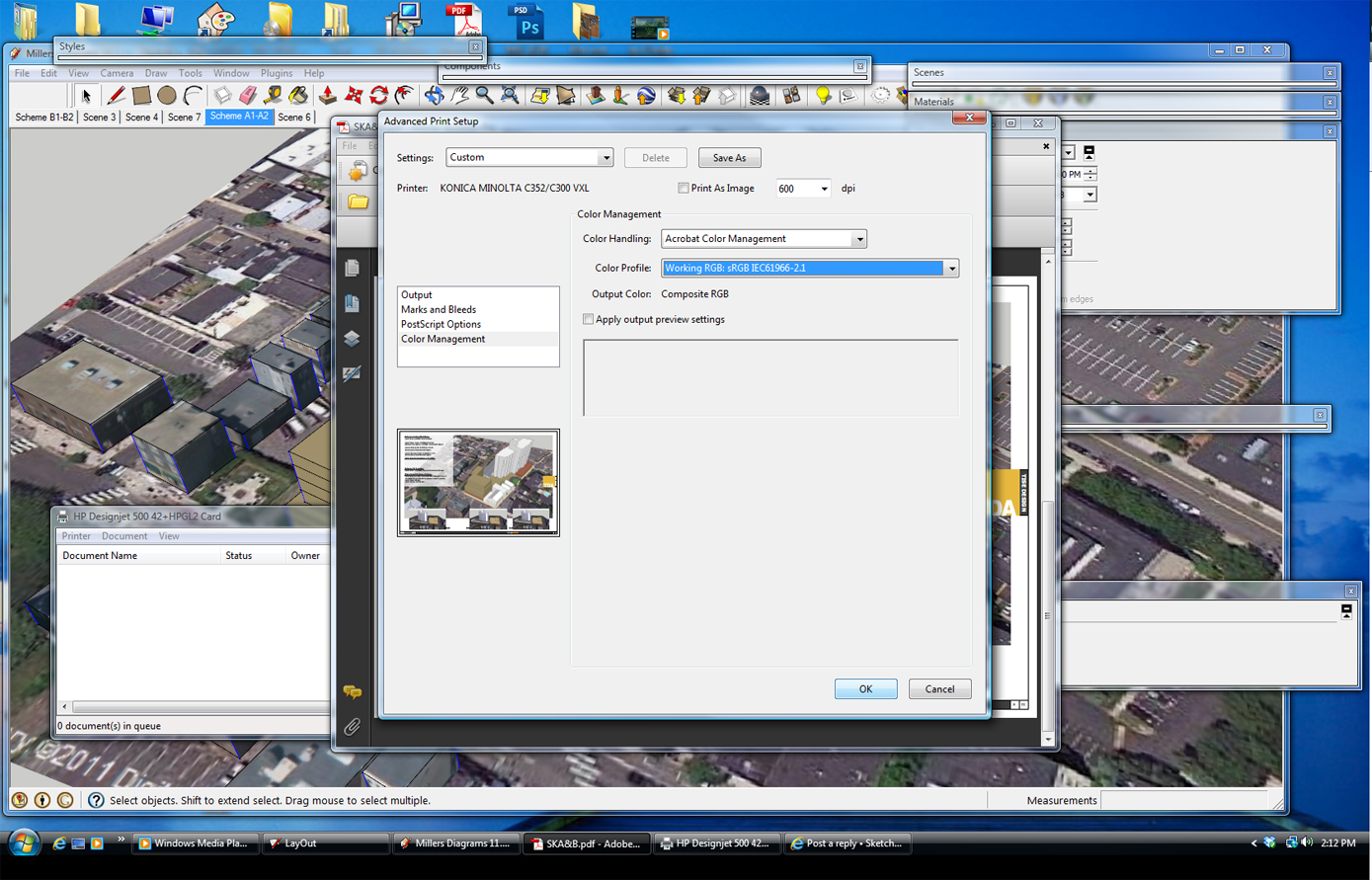
-
Don't update your Nvidia driver
I just tried the new driver release from Nvidia ver. 285.79, sadly it doesnt fix the issues with openGL; specifically, the mouse and tools trails that have been happening in versions 285.38 and 285.62. This reallly is making me consider ATI, Nvidia, get your act together or lose a long time user.
-
Sketchup/Maxwell question?
Hello, has anyone tried Maxwell Render 2.6? I loaded a model and many faces were missing. I uninstalled and went back to 2.5 for now. Any ideas? has anyone else had issues?
-
RE: New Nvidia driver issue w/285.62
@andrea.bianco said:
Thanks for the info Stevo! I'll also drop a line to Nvidia. I tried BF3 but I don't think I'll buy it, even if I'm quite a fan of DICE -- it's a while I get deluded by much hyped titles that are turning to be average or less than average (Dead Island, Rage, Crysis 2, BF3 etc). Crysis 2 did impress me on the technological side after the DX11 Ultra patch, though!
Let's hope Nvidia will fix the issue fast, I'll have to work a lot with SketchUp in next weeks and having no shadows is quite bothering; I think your bug is much worst though, so you do fine trying older drivers!
I agree on the game thing. I just need a game or two on my Laptop, otherwise I'm on a PS3 or another Desktop that suits gaming better. No shadows is unnaceptable, are going to revert back to an older driver?. Are you guys using a mobil GPU like the 460M or are you all on desktops?
-
RE: New Nvidia driver issue w/285.62
Turning off fast feedback or OpenGl acceleration both fix the issue but render the system worthless. I've been in touch with Nvidia and my computer manufacturer. Both say the new driver must be buggy with OpenGL. Two things they suggested; Firstly, Nvidia said that they would be bringing out a new driver in a couple weeks. My manufacturer (In my case Sager) said to download drivers for the 485M SLI card that they have on their site. I'm in the process of doing that now. I tried Nvidias drivers for the 485M and still no luck (faster download). Maybe the OEM drivers will be better. At 41kb a second it will be a while before I can try them. Did you guys all buy BF3 or Batman? those two love the new driver. EA said it was required although Its not. Admittedly the performance in BF3 was much improved. Sadly work is more important and OpenGL rules when it comes down to it. I thought it might be the "Air Display" driver for wifi ipad multi-display, it wasnt that. Its driving me crazy. The good news is I was definitive about Sketchup being rock solid, the issue is firmly in the hands of Nvidia and they agreed. Hopefully everyone will send Nvidia a note about the OpenGL issues, we can onlyhope this gets fixed soon.
BTW, not to be a jerk but I'm happy I'm not alone. I thought I might be at the mercy of Nvidia all by myself. I imagine the issue must be happening to many who use OpenGL.
FYI, I also tried disabling and uninstalling 3D vision, that didnt work either.
-
New Nvidia driver issue w/285.62
I downloaded the latest driver from Nvidia for my SLI 460M GPU. I gave my system a robust increase in performance when gaming (and likely other DX software); however Sketchup has a display issue. The image below shows burned in mouse trails (it also happens w/cross-hairs on) This only happens when shadows are on and when the mouse encounters an object. It doesnt happen when mousing over background areas. Any ideas?
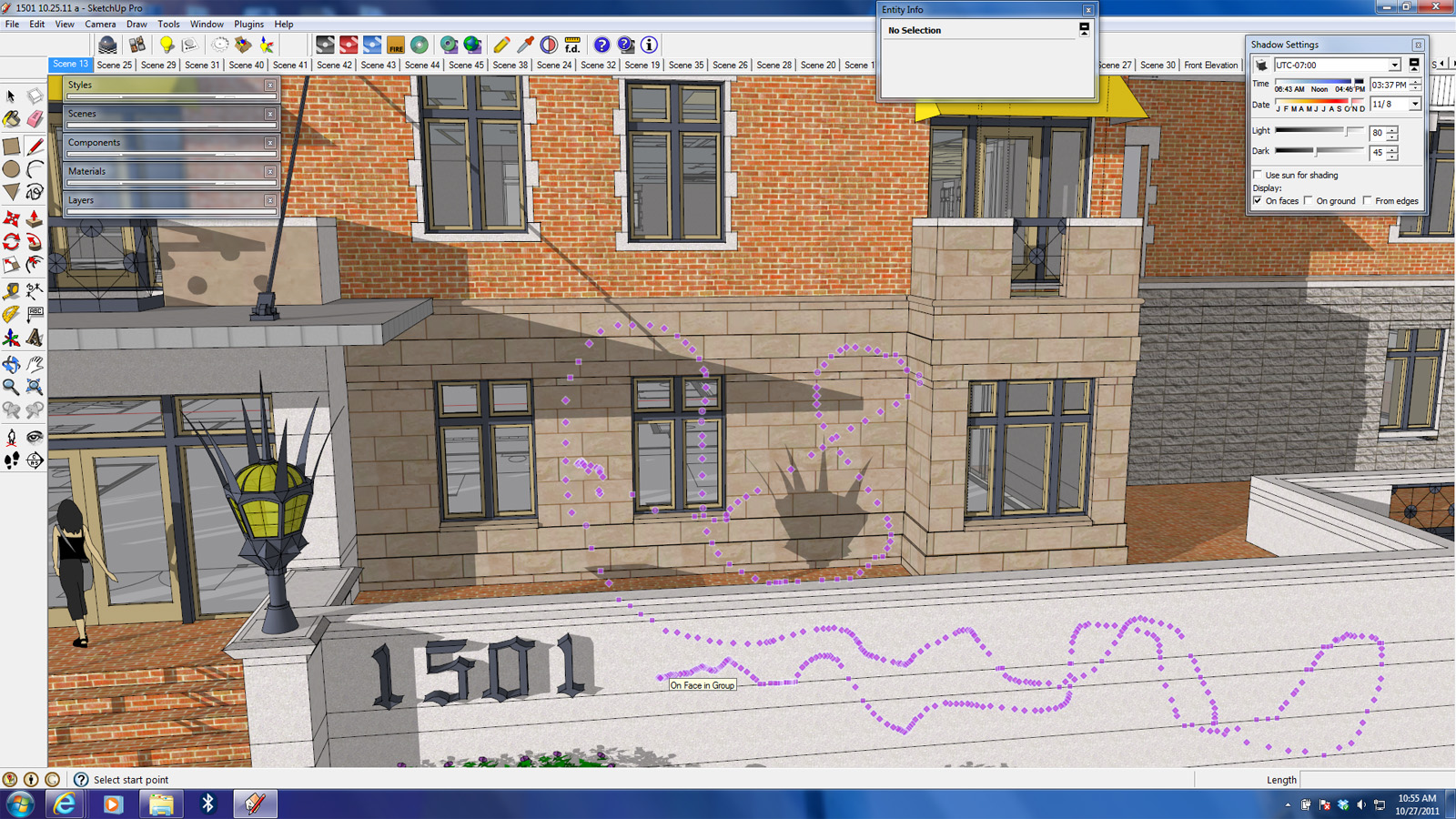
-
RE: Second attempt Maxwell Render + Sketchup
All this stuff got me hot for more Maxwell. Seems I have good timing; the boss is in a good mood, can you say upgrade, yeah!
-
RE: Architecture + Watercolor
I experimented with the Dennis technique. No plugin, just several layers of different styles overlayed in Photoshop and pulled together with the eraser tool.

-
RE: Second attempt Maxwell Render + Sketchup
Heres one of a brewery project I did for fun.

-
RE: Second attempt Maxwell Render + Sketchup
Hi All thanks for the comments. I think I'll try one more time to get the office to purchase the latest release. Are you guys using the new version? Hows the plugin work? Brodie, what water are you referring to? I like the idea a lot... I was thinking the image could use sand storm and wind, any ideas on how I could do that in Photoshop?
-
RE: Construction & Working Drawings - Discussion
I submitted some stuff to Google a few years ago. They used some as examples of what you can do with Layout. Ironically these images were not made in Layout; however many others were. I can't seem to find the others right now.
I found them. There located in the same picassa portfolio they use.
Images:
1,5,6,7,29,30, and 45 -
RE: Construction & Working Drawings - Discussion
We are currently renovating two structures that are getting completely reskinned with EFIS and a new window wall system. The buildings are going from being major energy hogs to about as green as green gets.
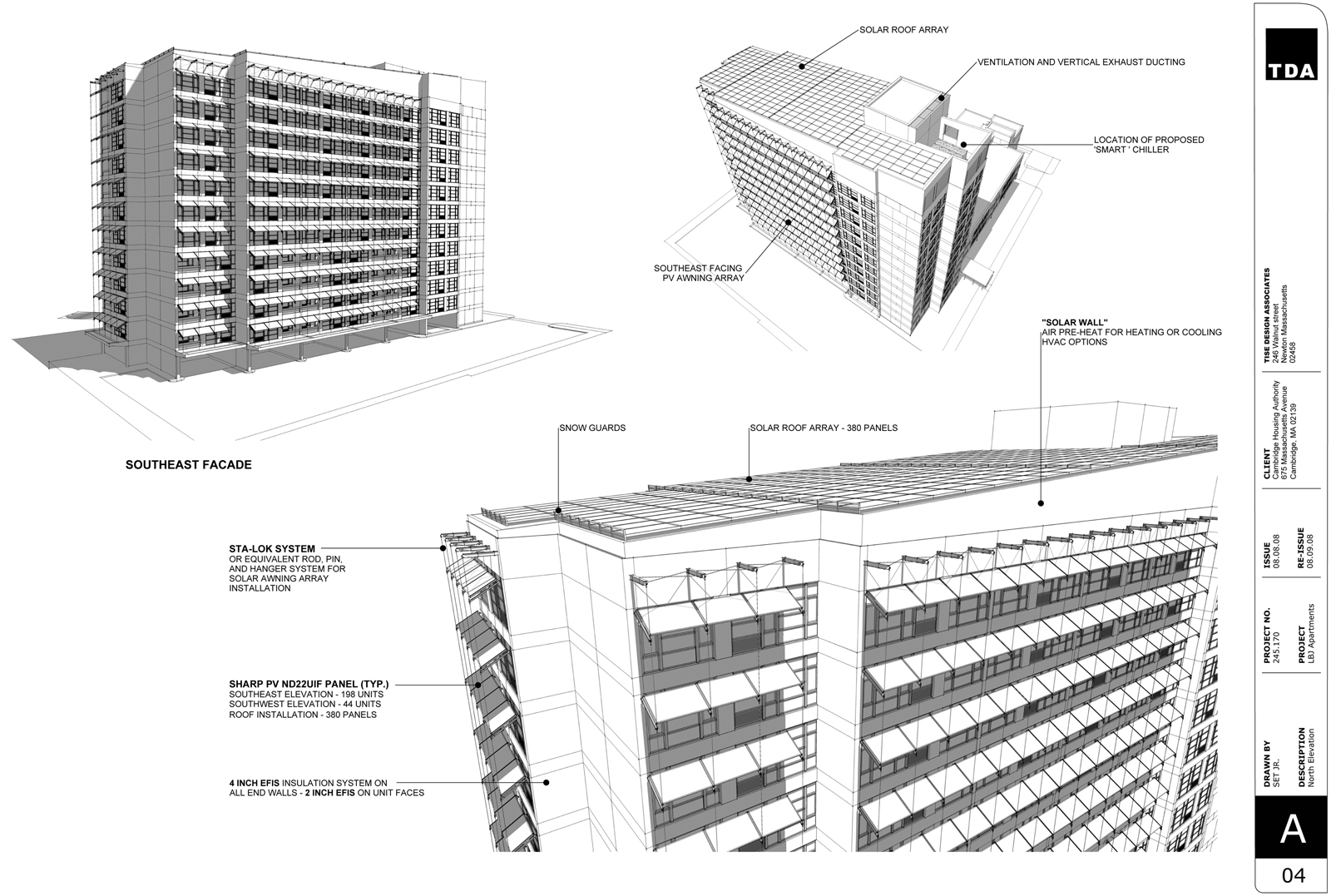
-
RE: Construction & Working Drawings - Discussion
hmm... multiples didnt work.
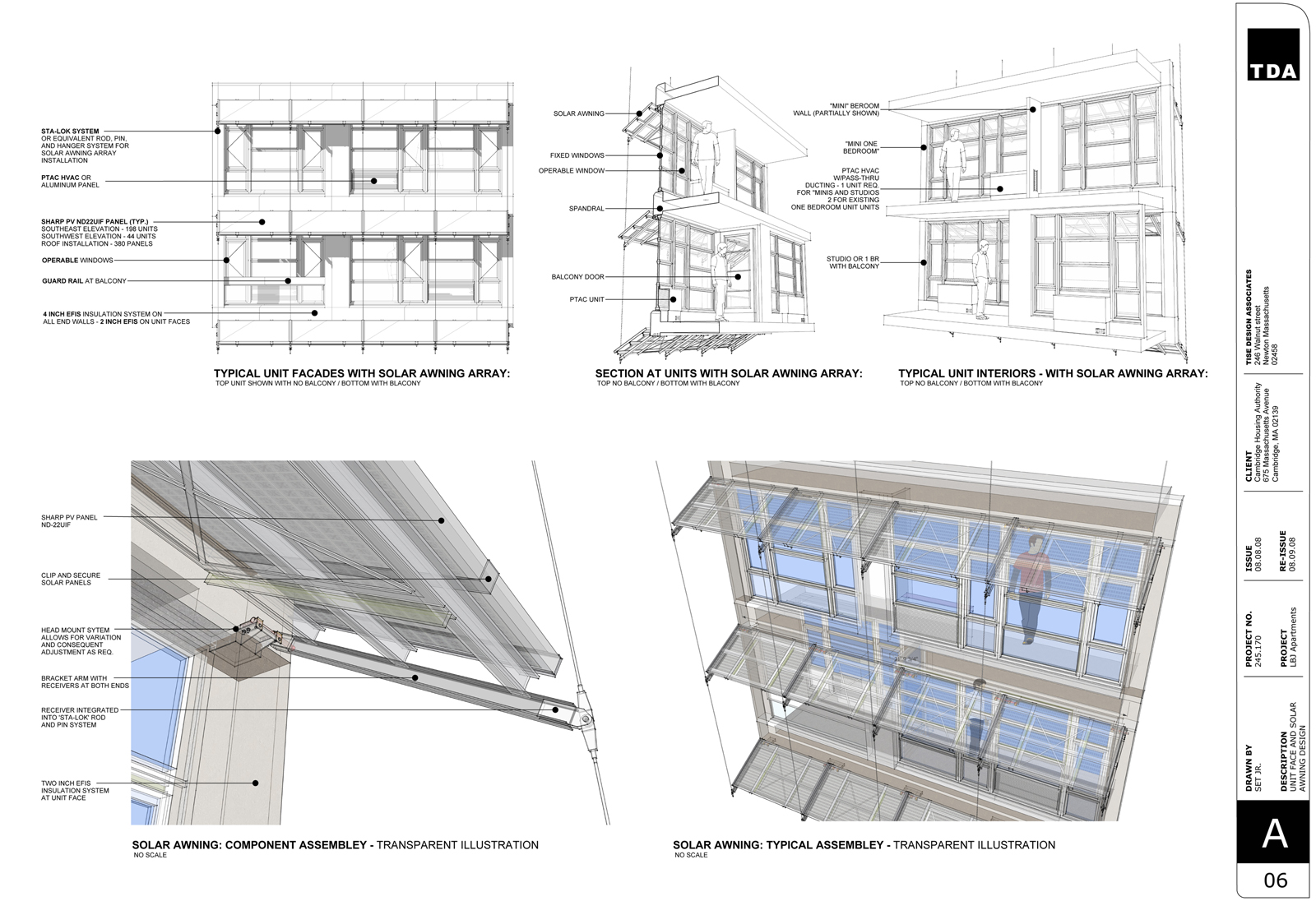
-
RE: Construction & Working Drawings - Discussion
here are a couple of examples how I use layout. These are part of a package I sent to a solar company when we were trying to integrate shadow masks and a PV installation...
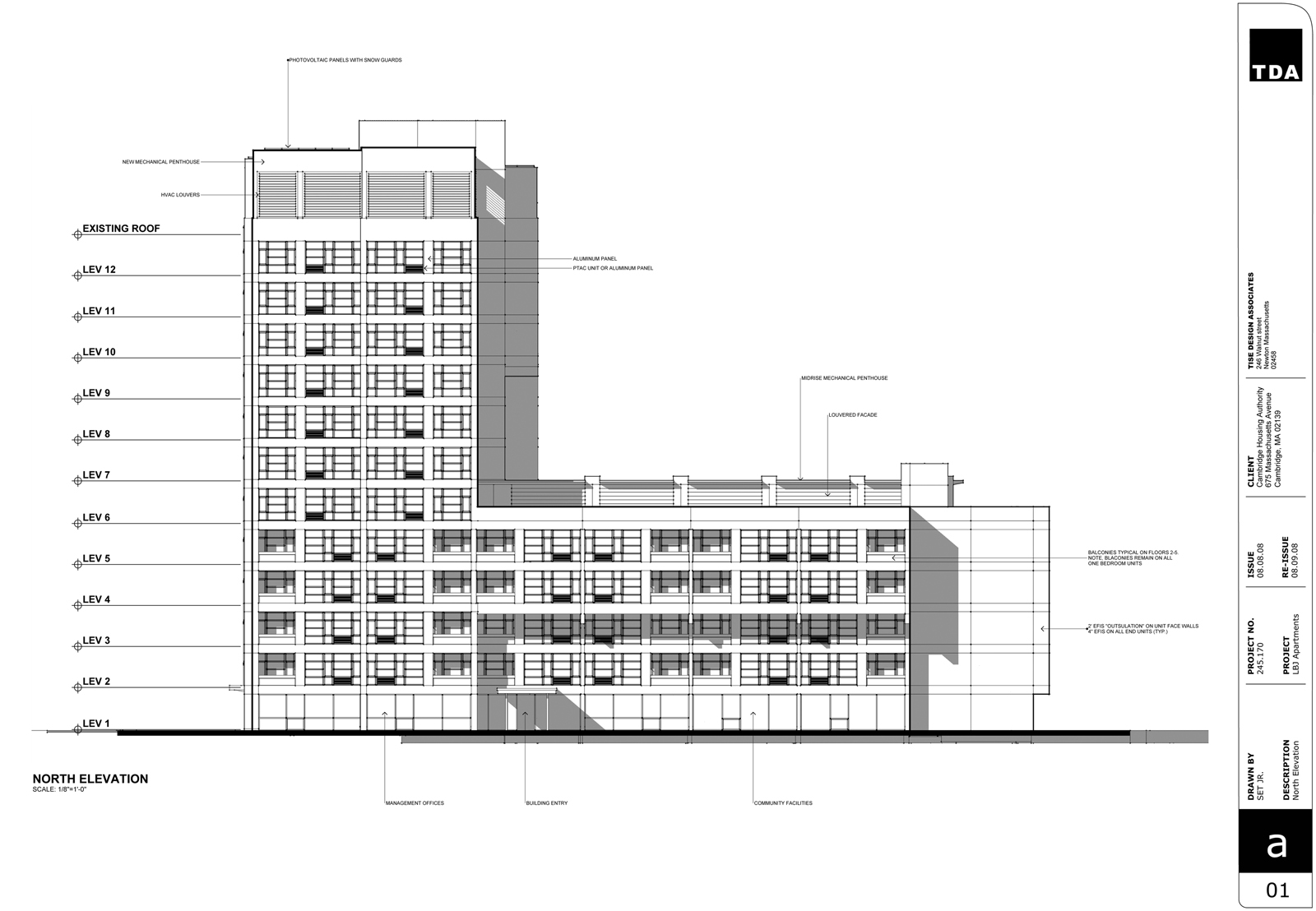
-
RE: Construction & Working Drawings - Discussion
Thank you Pbacot and Gaieus,
After having read my post this morning I see your points. I have to say that I do like the fact that Sketchup is infact a pretty open SDK and that people and companies do have the opportunity to invest in addons etc. I wouldnt want that to change. I think Sketchup could focus a bit on the GPU alternatives such as DX and the limits of Sketchup; the texture size, the poly count, and shaders within SK8 etc. I would think there would be room to expand SK8 professional capabilities. I'm not a software engineer but something tells me that a quality render solution would be enhanced if it was integral to the software. I agree and disagree about the 3rd party developers, yes they do bring healthy competition to the scene. Outdoing each other is a problem only in that I inevitably buy many solutions, always a user, never a master. The integration of Google Earth is a good example of a really productive and a useful tool. I agree wholly, Sketchup is infact the most diverse modeling tool. A tool which many different industries use. I'm just curious as to where Sketchup may have gone without Google. The answer to that could be good, maybe bad. Would Sketchup still be used and have such a loyal base or not? As Pbacot indicated LO was develpoed specifically to use as I do. I've learned to use Layout in a manner that fits the work-flow. Expanding its use would infact be more useful to me than a render component. I'm not sure about the Revit thing though. I would hope it be something more robust and simpler. Autocad has a nasty habit or making stuff thats not very intuitive, over engineeered, way to expensive, and lacks any character; not to mention its relatively worthless for existing conditions. Its like they have to make it complicated to get the money for the product. Personally I'd pay the same for less, a simpler solution. I was wrong in suggesting I'm a one trick pony, its likely I've been used in a manner that fits the work we do; and after all, at least I have one trick up my sleeve. I hope Sketchup recognises that we users need to maintain that edge or we will begin to evolve outside the box. After all, how hard would it be for another company to do just that? start with a render program and develop a push pull inference modeler. For instance, Combine Bonsai and Maxwell, or Artlantis, maybe Podium and you would see some competition. It seems to me that Google is sometimes more interested in our modeling the world for them than they are in a product that continues to evolve.

