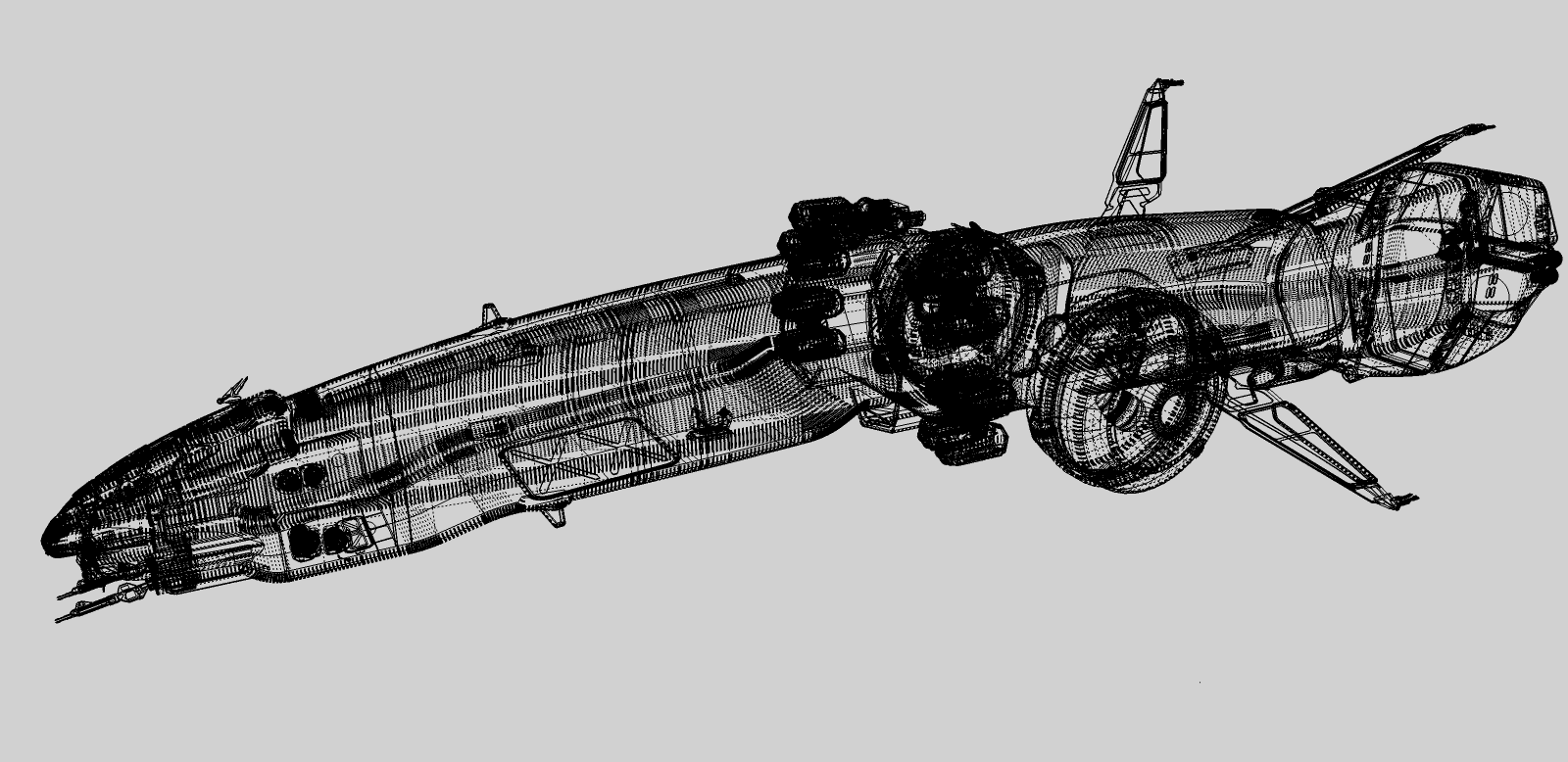I don't have the issue with anything other than spheres, not in Sketchup, not in kerk. I don't get it.
Posts
-
RE: My Sphere's Have Wedgies!!
-
RE: My Sphere's Have Wedgies!!
I am seeing the wedgies in Kerkythea actually...So you think it's the GPU? I will say I'm not running an Nvidia which I need to.
-
My Sphere's Have Wedgies!!
So if this has been asked before I apologize but I searched and found nothing relevant...
SU Version, Pro 2018
My spheres have smoothing errors on the shadow terminator. Is there something I can do to eliminate this issue?
See here:
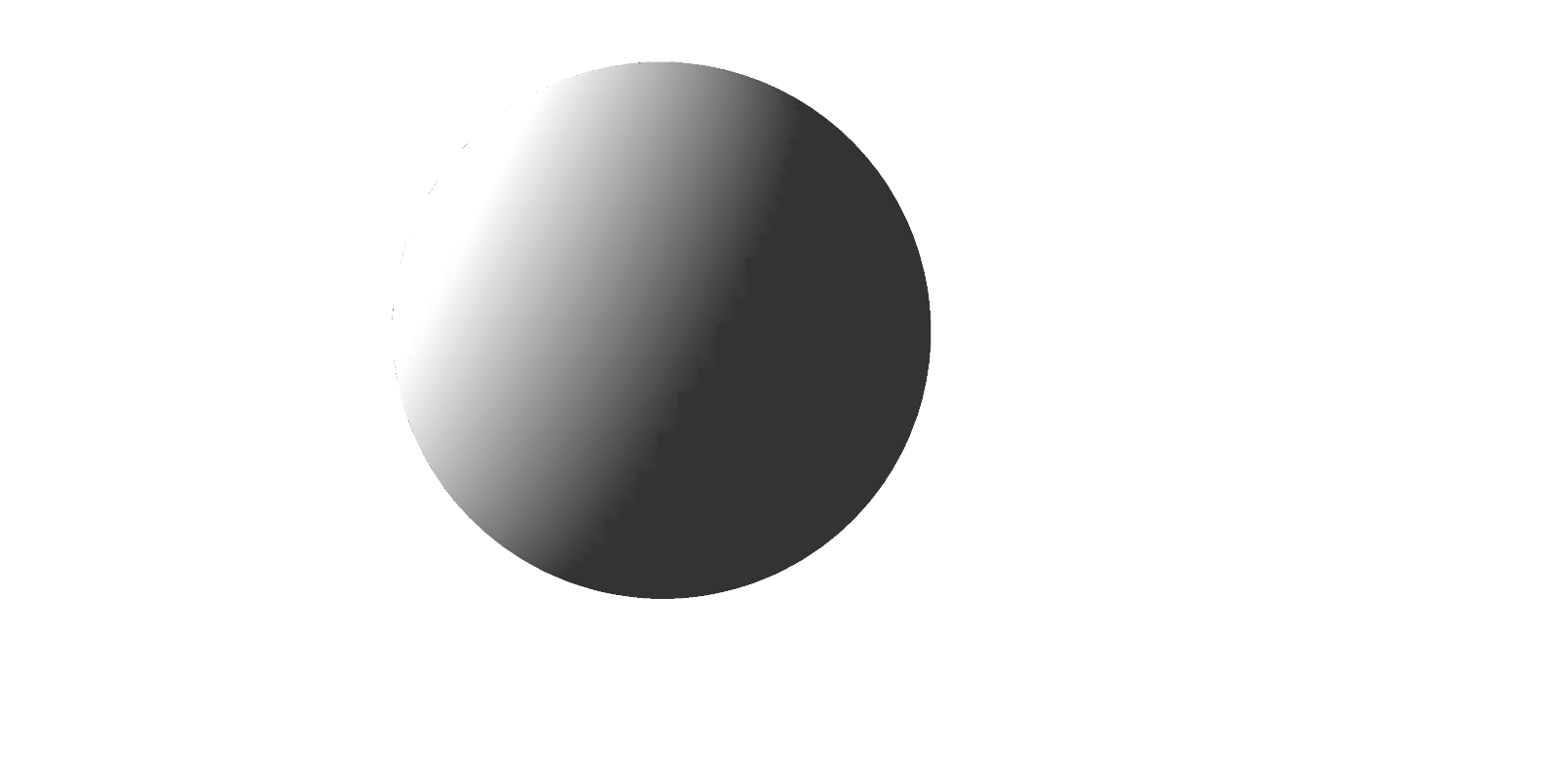
Wireframe:
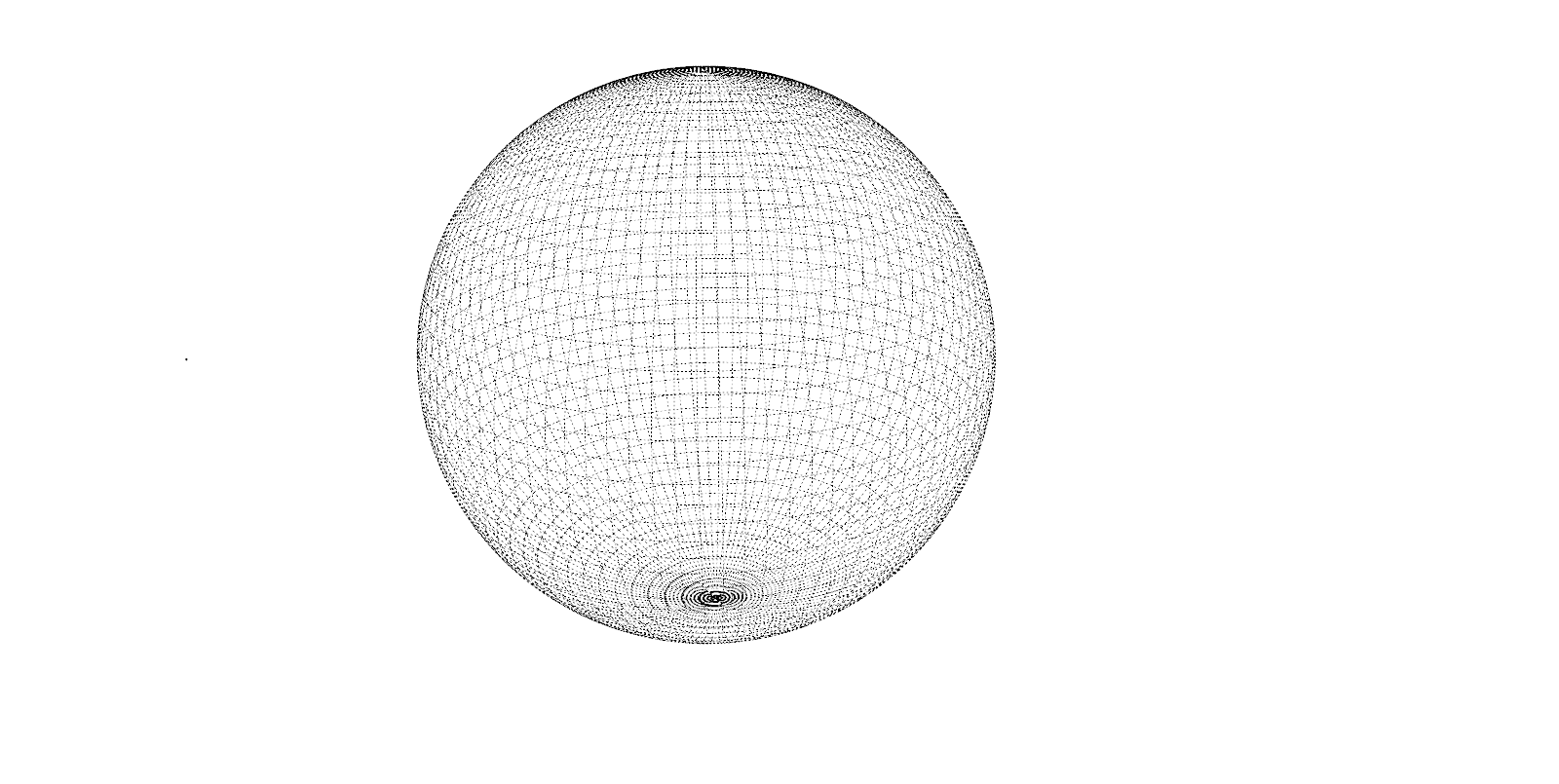
What I have tried thus far:
- Adjusting degree slider in the smoothing tool, no effect.
- Tried upping segments of original circle to 192 prior to making sphere (that reduces prominence but they are still there. If I go bigger Skethchup struggle to make the sphere at all and will sometimes crash.
-
RE: Smoothing on curved surface after intersect goes bad, why?
Thanks but I don't know what an upstand is. Are you referring to the block? That's just a dummy structure to cut in the panel shape to be deleted once the intersect has been completed.
Here's the image after the block is removed. You'll notice a secondary outline around the panel perimeter. I drew that in manually as a "cheat" which eliminated the smoothing problem on the fuselage outside the panel perimeter for some reason but as you can see it's still distorted within the panel.
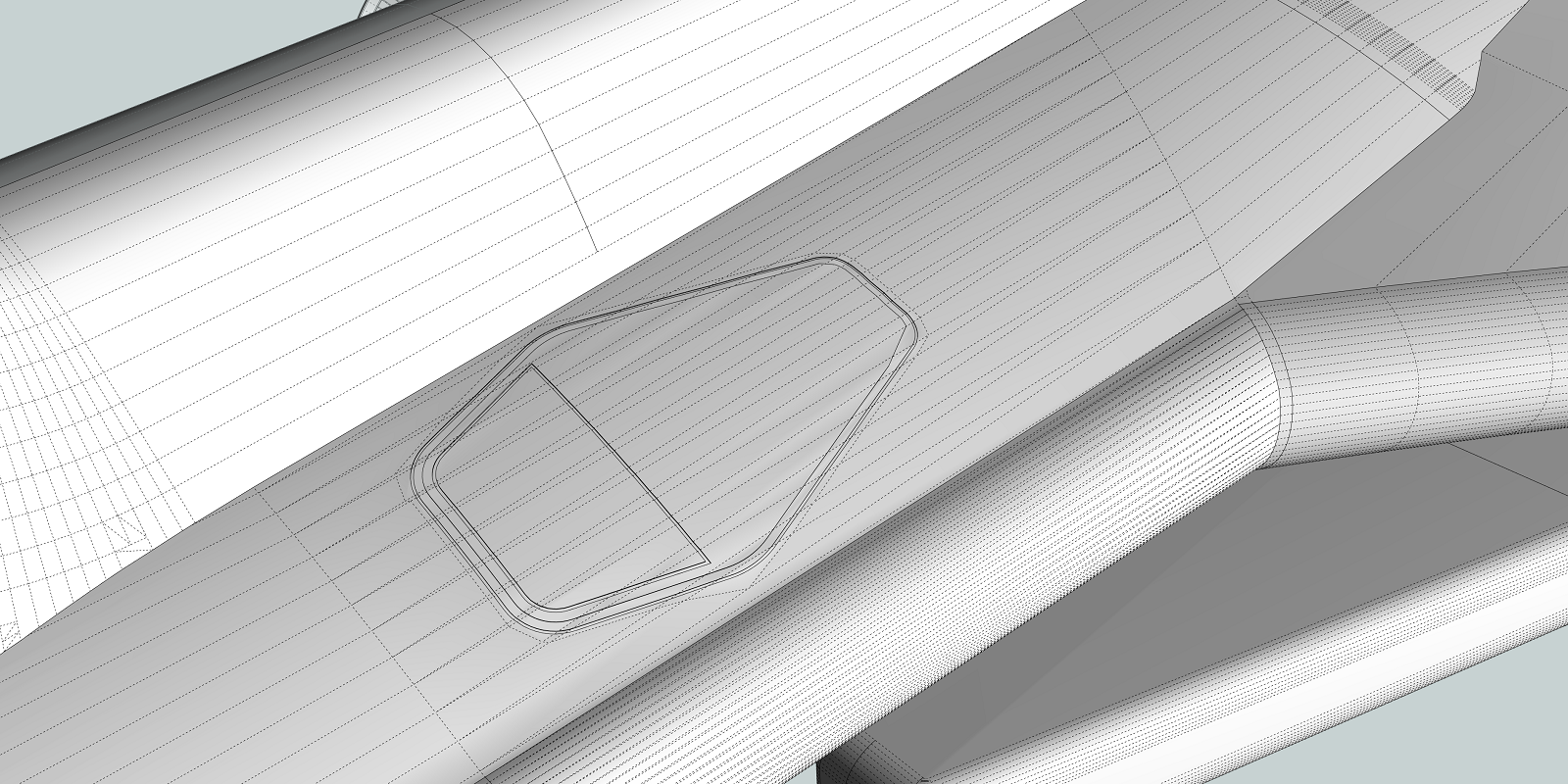
-
Smoothing on curved surface after intersect goes bad, why?
I have a curved surface on an aircraft model I am working on. I'm trying to cut in access panel details. So I create a block shaped like how I want the panel to be, position the block then do an intersect. After the intersect I get a bunch of smoothing errors.
Does anyone understand why and know how I can fix it?
Before intersect:
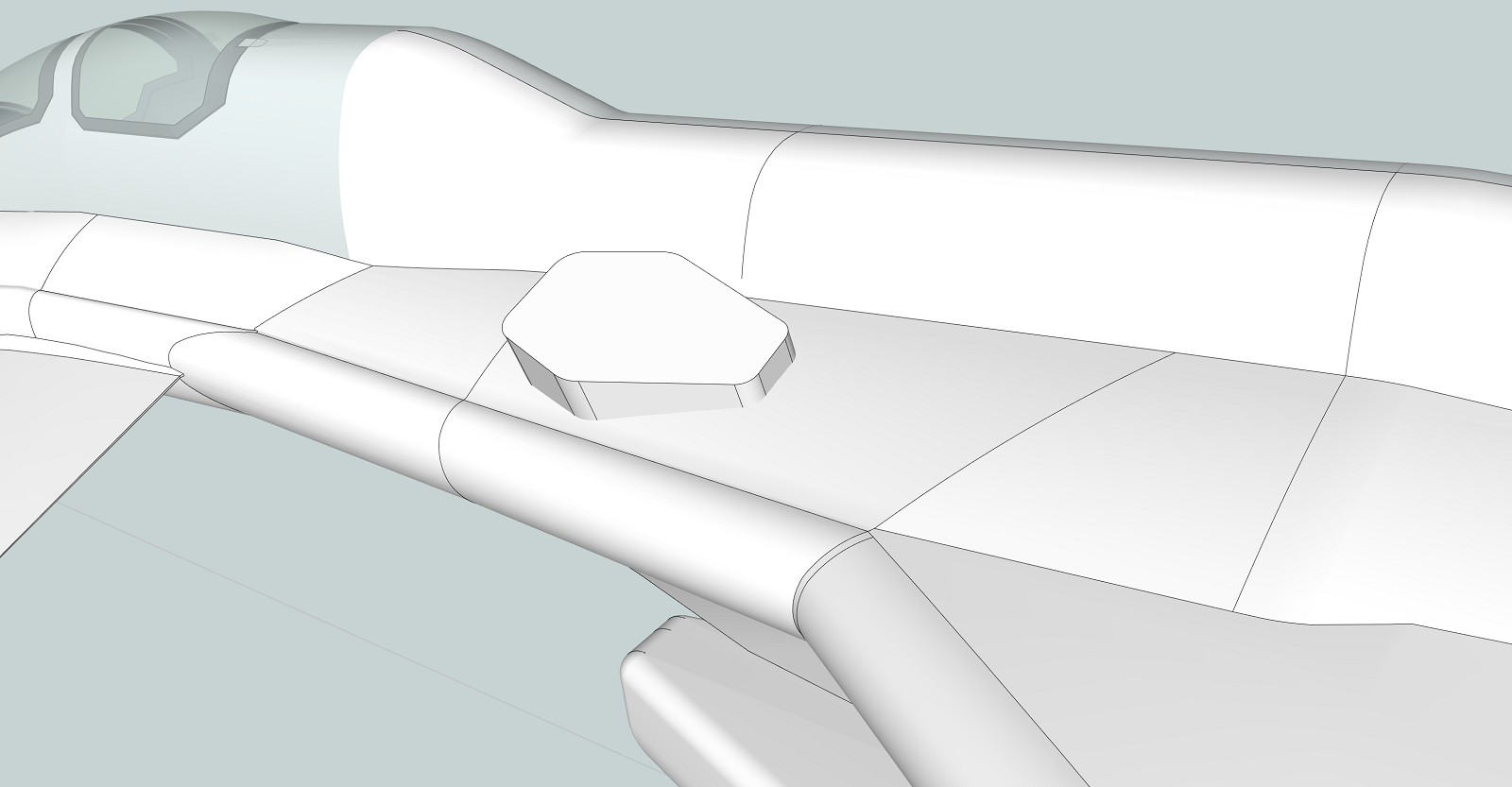
After intersect:
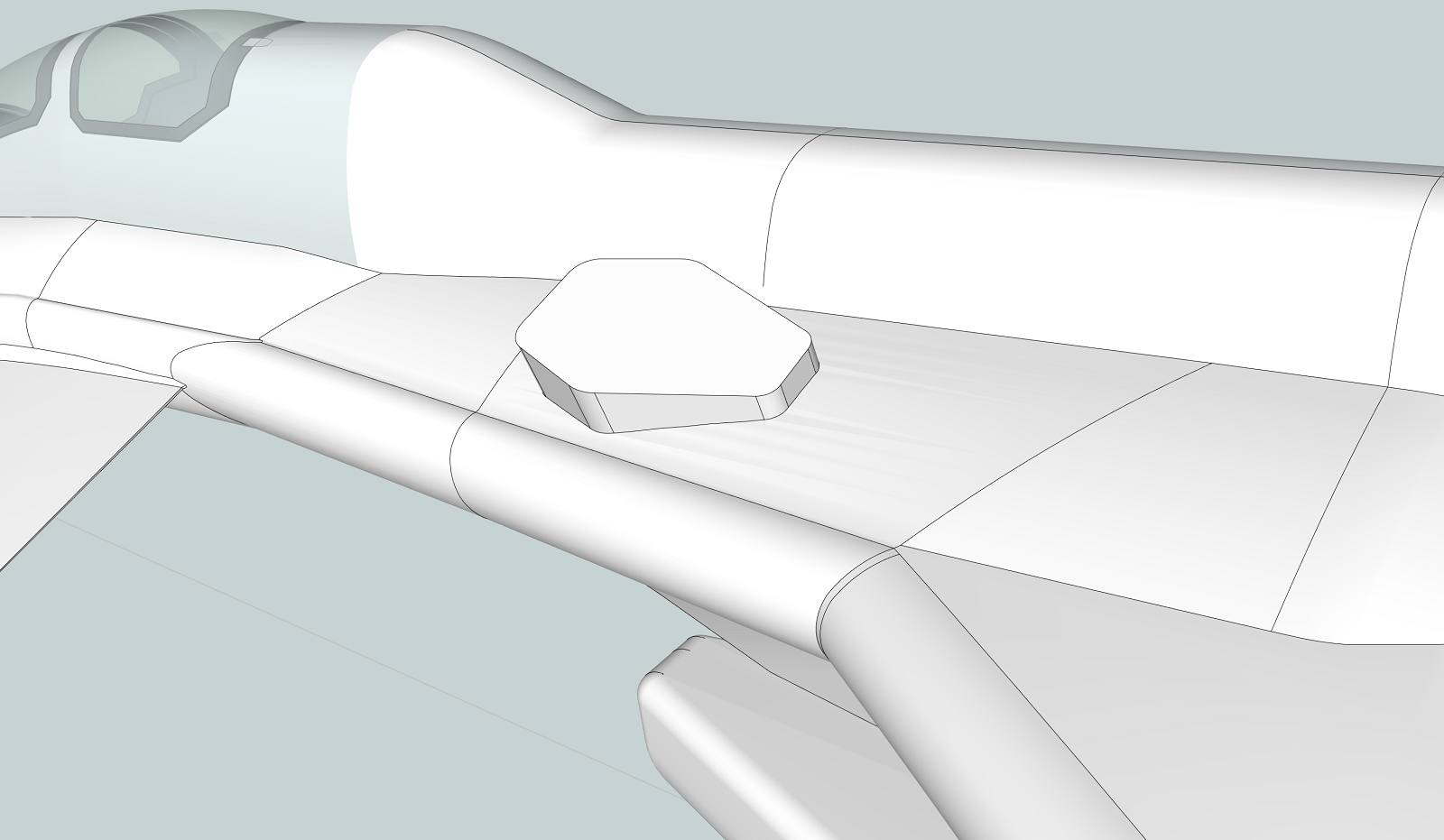
-
RE: Sphere Mapping Issue: SketchUV
That plugin is too complex for my feeble mind..I tried it last week and couldn't get it to do..well...anything at all let alone what I needed it to do. Obviously I don't know how to use it but the tutorials that come with it are hard to follow..
-
RE: Sphere Mapping Issue: SketchUV
Re-triangulating did nothing..here's an image of what I'm talking about..look at the direction of the triangulation lines within the squares...they are not uniform for the whole sphere..instead of running from bottom left to top right for the whole thing they randomly switch to the opposite..this messes up how the light bounces on the sphere during render.
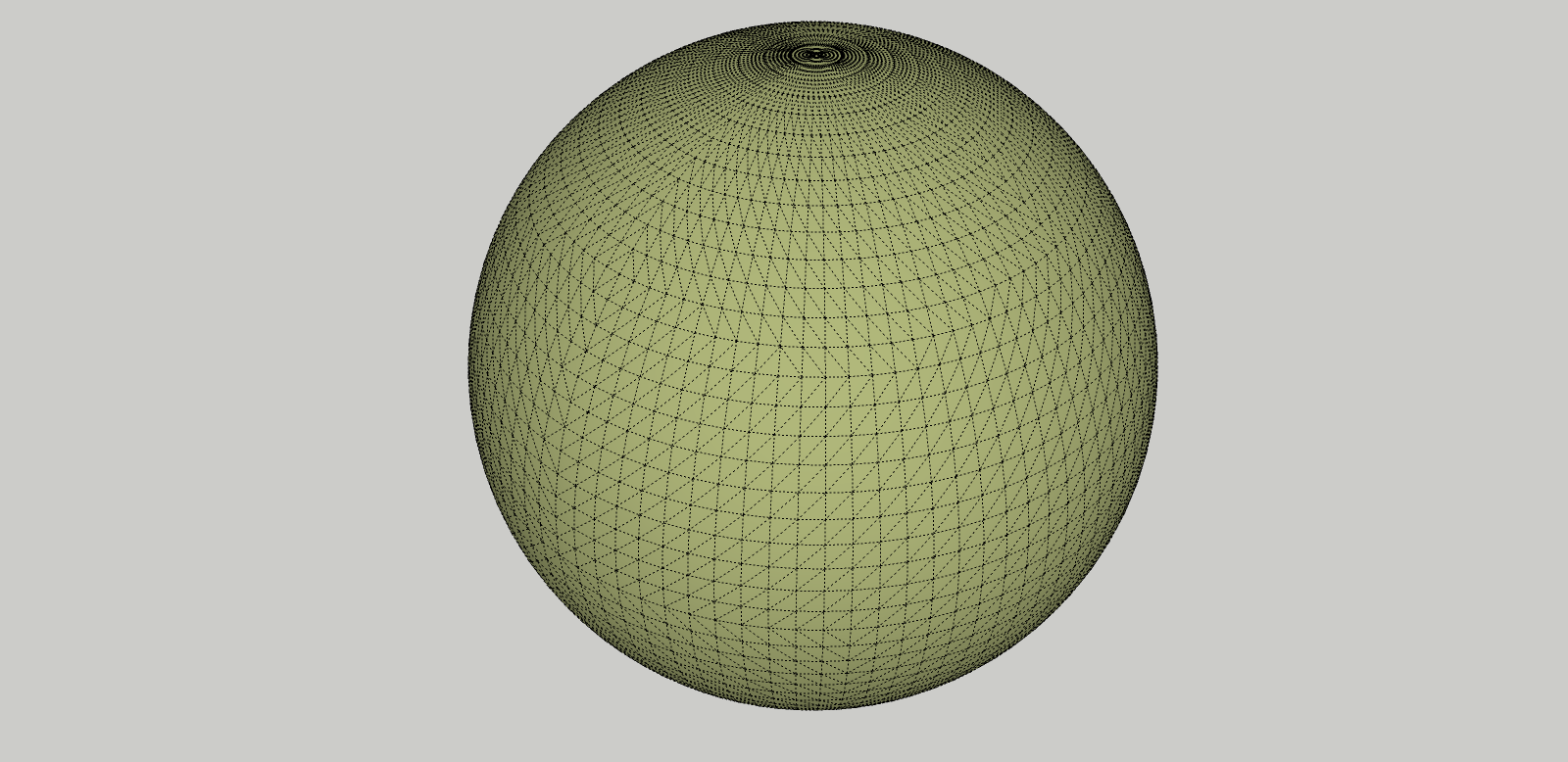
-
Sphere Mapping Issue: SketchUV
So I love this plugin but I'm getting something odd occurring and its causing a couple of different problems in render.
When I use the sphere mapping it works great, but I find if I don't triangulate the face of the sphere the UV mapping will not import to kerk..that's fine..I don't mind doing a manual triangulation but when I do this I'm getting non-uniform triangulation. The sub-divisions aren't all going in the same direction. Is there something I'm doing wrong or something I can change to prevent this as it causes shadow wedging in render.
-
RE: Planet Model...PLEASE HELP!
I have been able to determine by turning textures on and off that it's neither my specularity map or my atmosphere texture that are the problem children. There is some common issue in the planet map and the cloud map textures that are causing the noise.
I have tried turning up the shinyness to no avail...this is mindnumbingly frustrating...
-
Planet Model...PLEASE HELP!
Kerkythea Rendered
After dozens of test renders I finally got the planet to look how I want..trouble is now I got freakin noise! Arrrrrgghhhhhhhh..LOL
I'm using a higher quality render setting but am getting some pretty bad noise as you can see in the image..
If I render with Metropolis Light Transport the noise goes away after enough passes but then the image looks like crap. The atmosphere gets emphasized and everything is all washed out.
Any of you Kerk gurus out here got any suggestions on what I could try to get this noise out?
Soft shadows are off..
My render settings are http://www.kerkythea.net/users/Fletch/TutorialsByFletch/KT-ModifyARenderPreset.htm
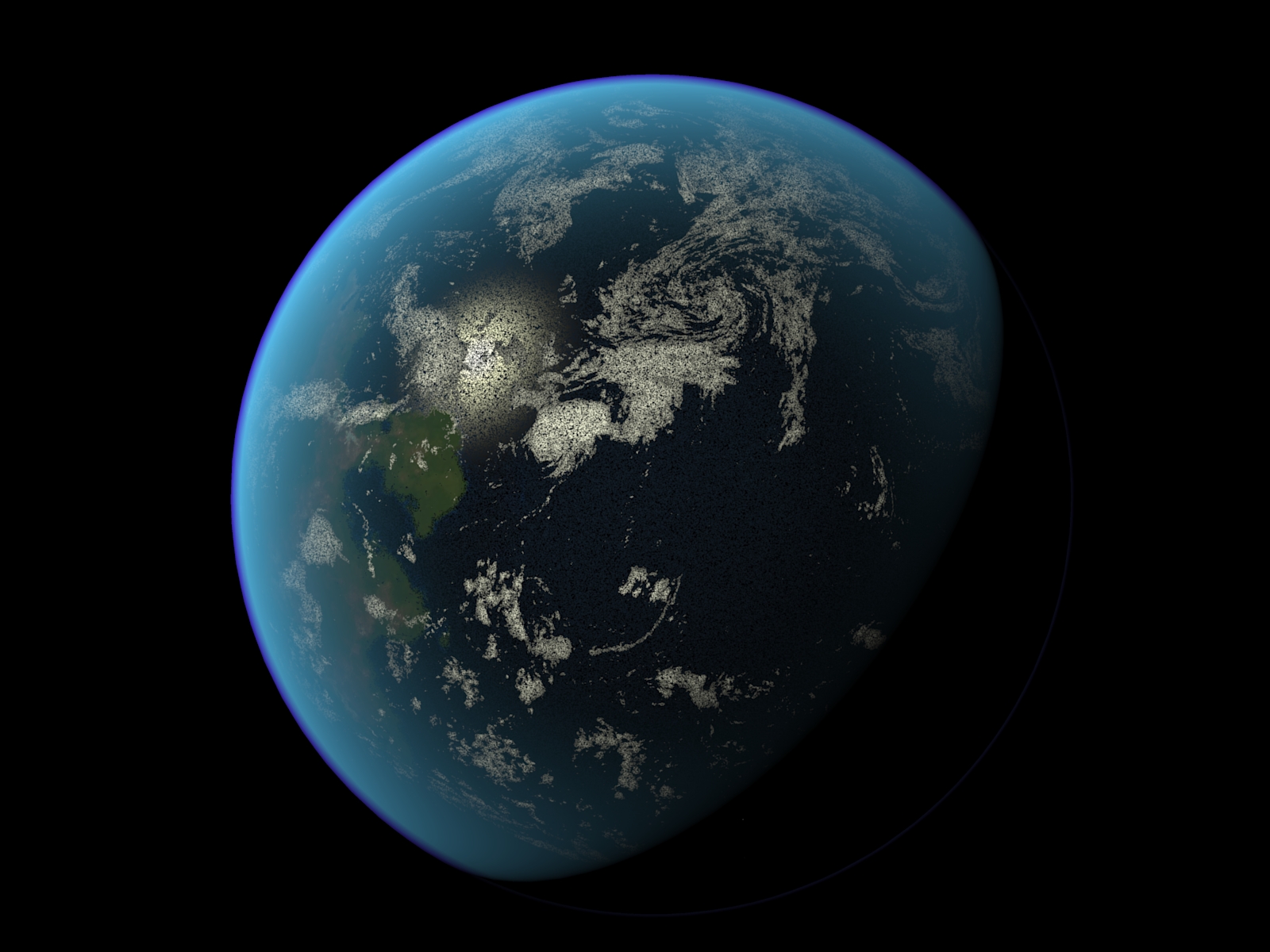
-
RE: Odd Materials Dialog Problem
And there it is! Sorry guys and thank you thomthom...I don't have the friendliest message board demeanor and I'm frequently grumpy. But I appreciate ya'lls help nevertheless.
The solution was obvious, simple and definitely user error! I get the idiot of the day award.
Also thomthom thank you for the plugin in suggestions. I have used the Material Maint ruby to fix my texture issues with great success!
-
RE: Odd Materials Dialog Problem
Sorry, I guess more info would be useful, LOL Blond moment..
I'm running Windows 7. I placed the file into Program Files(x86)>Google>Google Sketchup 8>Plugins
All permissions for the folder are enabled that I know of within the Plugins folder Properties dialog.
And here is the error message I get when I start Sketchup:
Error Loading File tt_material_tools(1).rb
no such file to load - TT_Lib2/core.rbI got snippy because I'm not new to plugin installation or a PC moron
 . I already have several installed and they work just fine. No trouble installing them by either running the install extensions dialog or placing in the above folder. Sketchup seems to see the file hence the Load Error message but can't run it for some reason. When I run the install extensions it doesn't even let me seem the file in the folder yet it is there.
. I already have several installed and they work just fine. No trouble installing them by either running the install extensions dialog or placing in the above folder. Sketchup seems to see the file hence the Load Error message but can't run it for some reason. When I run the install extensions it doesn't even let me seem the file in the folder yet it is there.For the record, my own research has revealed I'm not the only one with this problem. Other SU users are reporting difficulty installing .rb files into SU 8 on Windows 7. Several answers have been given none of them effective. This doesn't seem to be a simple fix or "a common sense user error." It may very well be some obscure setting on my machine that isn't liking some aspect of the plugin's code. I have tried every install method I can find and none will work. All the same results...
-
RE: Odd Materials Dialog Problem
No.... If you 'll look at what I posted again you would see that I already tried placing the .rb file into the plugins folder. That did NOT work. I also installed the Plugins Installer and the the file http://sketchucation.com/forums/download/file.php?id=75775 will not install period. My guess is the file has become corrupted.
-
RE: Odd Materials Dialog Problem
I'd really find your first plugin you linked to useful but I can't for the life of me figure out how to install it into SU 8. Using the extensions install dialog in teh preferences window won't work because it will only show .rbz files. I tried just putting the .rb file into the extensions folder then when I start SU I get a script load error file not found. Suggestions?
-
RE: Odd Materials Dialog Problem
Addendum: Yes I have used the purge unused function but still have textures I want to get rid of. The odd thing is that many of them don't actually seem to be in the model. Or the face that is painted with it is so small I won't be able to find it.
-
Odd Materials Dialog Problem
I have way too many textures in my model so I wanted to go through and delete some of them by using the right click on the texture thumbnail then delete. Usually it works and the texture either goes away or and get a message saying "material in use: replace with default?" That's fine, I click yes then repaint that face with a texture I want to keep so I have less texture work to deal with during render.
Here's the bug: When I right click on the texture thumbnail SU goes into thinking mode, I get the spinning Windows wheel of death for a few seconds then the right click dialog pops up for about half a second then immediately goes away before I can click delete.
Suggestions?
This seems to be a recurring problem with large models.
-
RE: Ship design thread
I gotta head to work but here is a wire of the Sarpeadon class (the first ship and my current project.) I'll put a wire up of the Banshee tonight.
It was over-modeled because it's actually a re-vamp of an older design I did when my Sketchup-Fu was not strong. If I had modeled it today it would be about half the face count and look just as good. The only real advantage to it like this is that it will hold up to close up-detail shots of hatches, airlock's etc...Current face count is 480897. With the main engines added it exports to Kerk at about 1.5 million polys.
Needless to say work on it is going slow.