Sphere Mapping Issue: SketchUV
-
So I love this plugin but I'm getting something odd occurring and its causing a couple of different problems in render.
When I use the sphere mapping it works great, but I find if I don't triangulate the face of the sphere the UV mapping will not import to kerk..that's fine..I don't mind doing a manual triangulation but when I do this I'm getting non-uniform triangulation. The sub-divisions aren't all going in the same direction. Is there something I'm doing wrong or something I can change to prevent this as it causes shadow wedging in render.
-
Maybe try triangulating manually after applying the spherical mapping and then run triangulate with SketchUV again, this should solve your problem if I understand correctly what you mean.
-
Re-triangulating did nothing..here's an image of what I'm talking about..look at the direction of the triangulation lines within the squares...they are not uniform for the whole sphere..instead of running from bottom left to top right for the whole thing they randomly switch to the opposite..this messes up how the light bounces on the sphere during render.
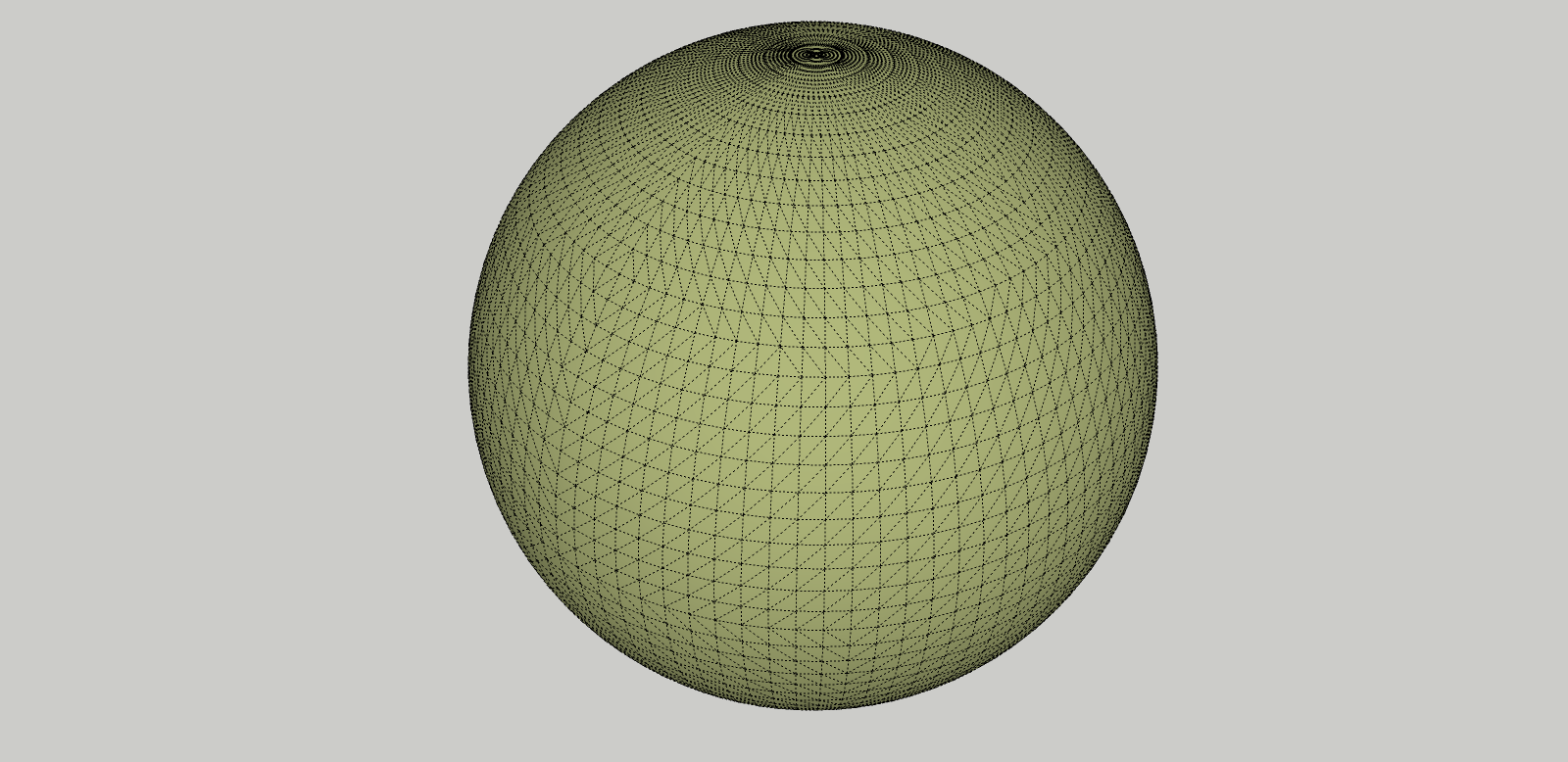
-
-
That plugin is too complex for my feeble mind..I tried it last week and couldn't get it to do..well...anything at all let alone what I needed it to do. Obviously I don't know how to use it but the tutorials that come with it are hard to follow..
-
ThruPaint is an awesome tool but not suited for this specific task. Spherical Mapping is only properly possible with SketchUV to my knowledge. Also, with the quadface mode of ThruPaint, faces again needed triangulation to work with an external rendering application, so the problem would be the same.
Maybe you have to do it manually... perhaps take just one slice of the spere, triangulate it manually and then copy-rotate it in order to get the whole sphere again, so you don't have to do every single face. Then apply spherical Mapping. To me this technique worked, and I could export the result (to Unity Engine, but I guess it is similar with your renderer) without a problem.
This is how I did it:
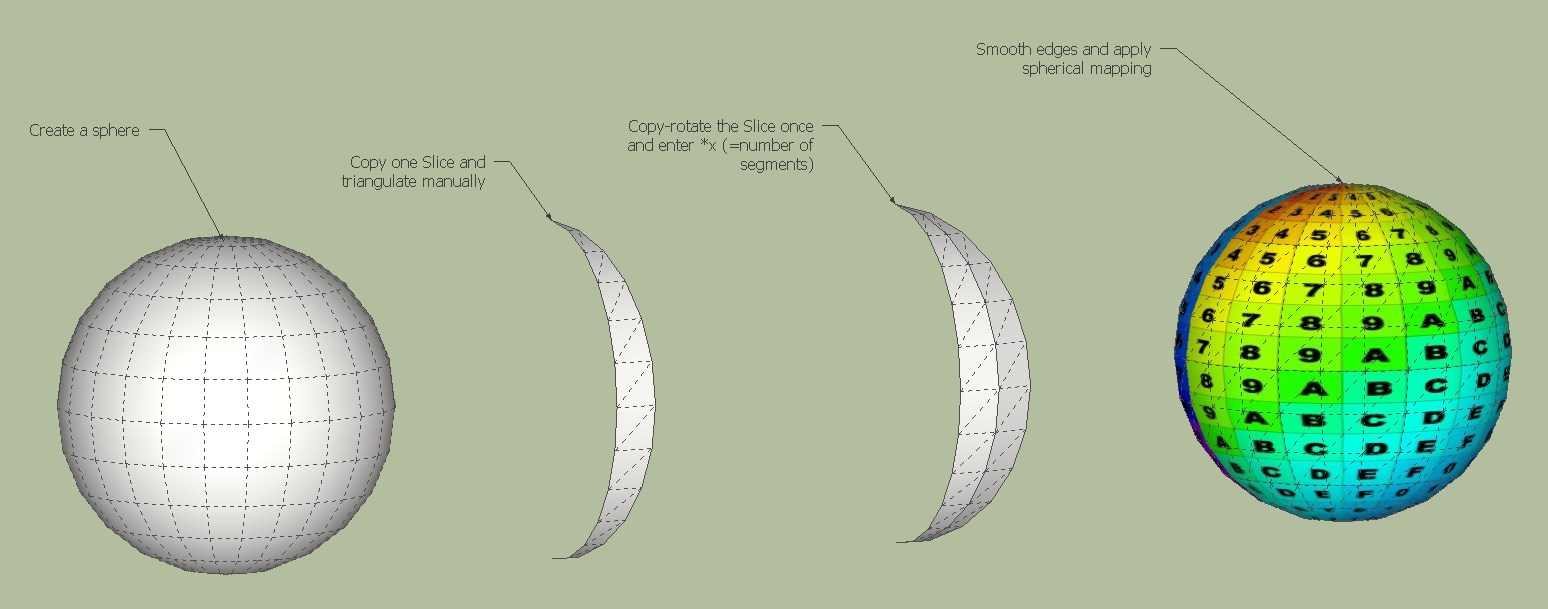
The skp file:
spherical mapping.skp -
Good idea for a work around - thanks!
Advertisement







