Smoothing on curved surface after intersect goes bad, why?
-
I have a curved surface on an aircraft model I am working on. I'm trying to cut in access panel details. So I create a block shaped like how I want the panel to be, position the block then do an intersect. After the intersect I get a bunch of smoothing errors.
Does anyone understand why and know how I can fix it?
Before intersect:
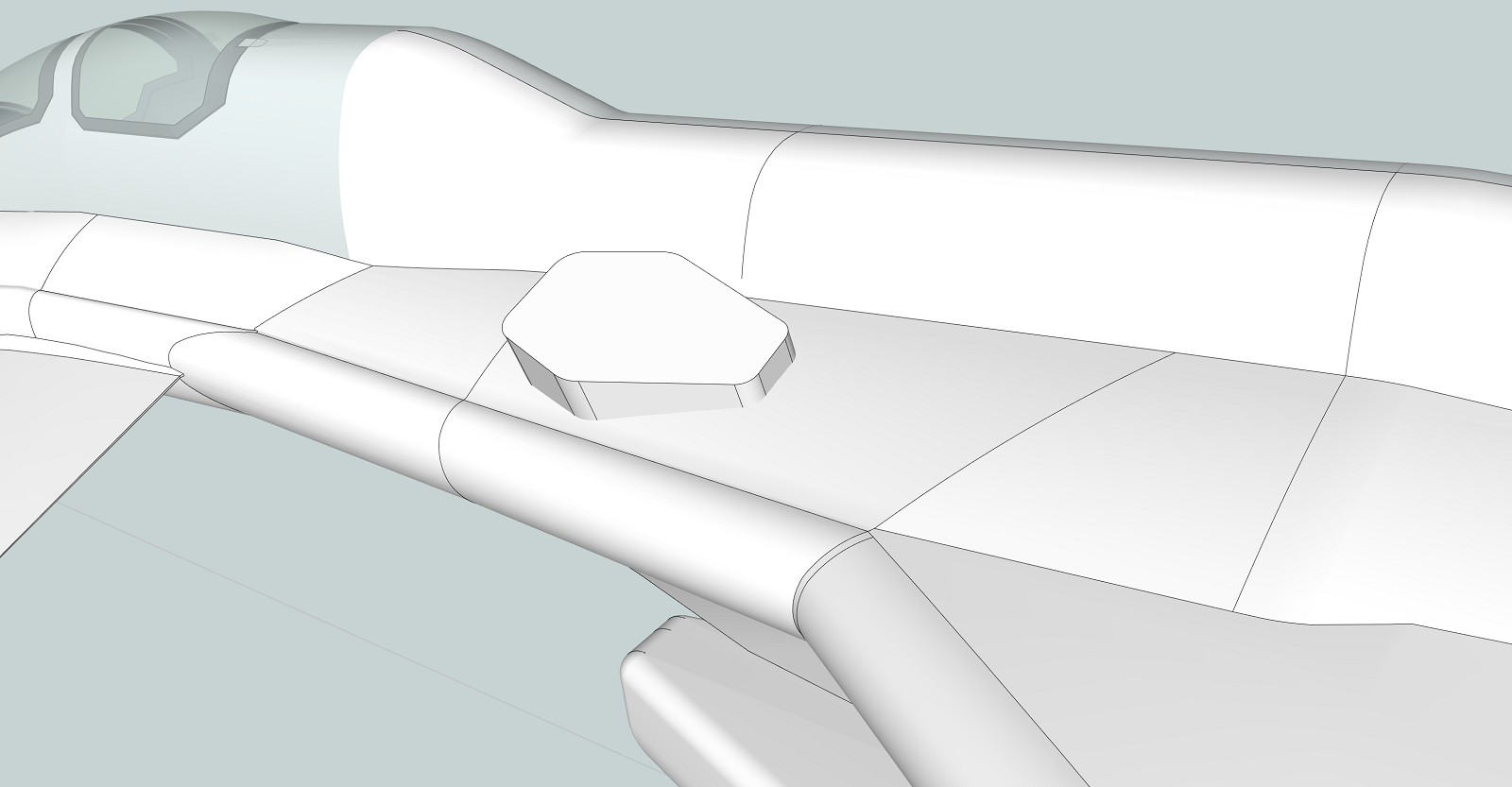
After intersect:
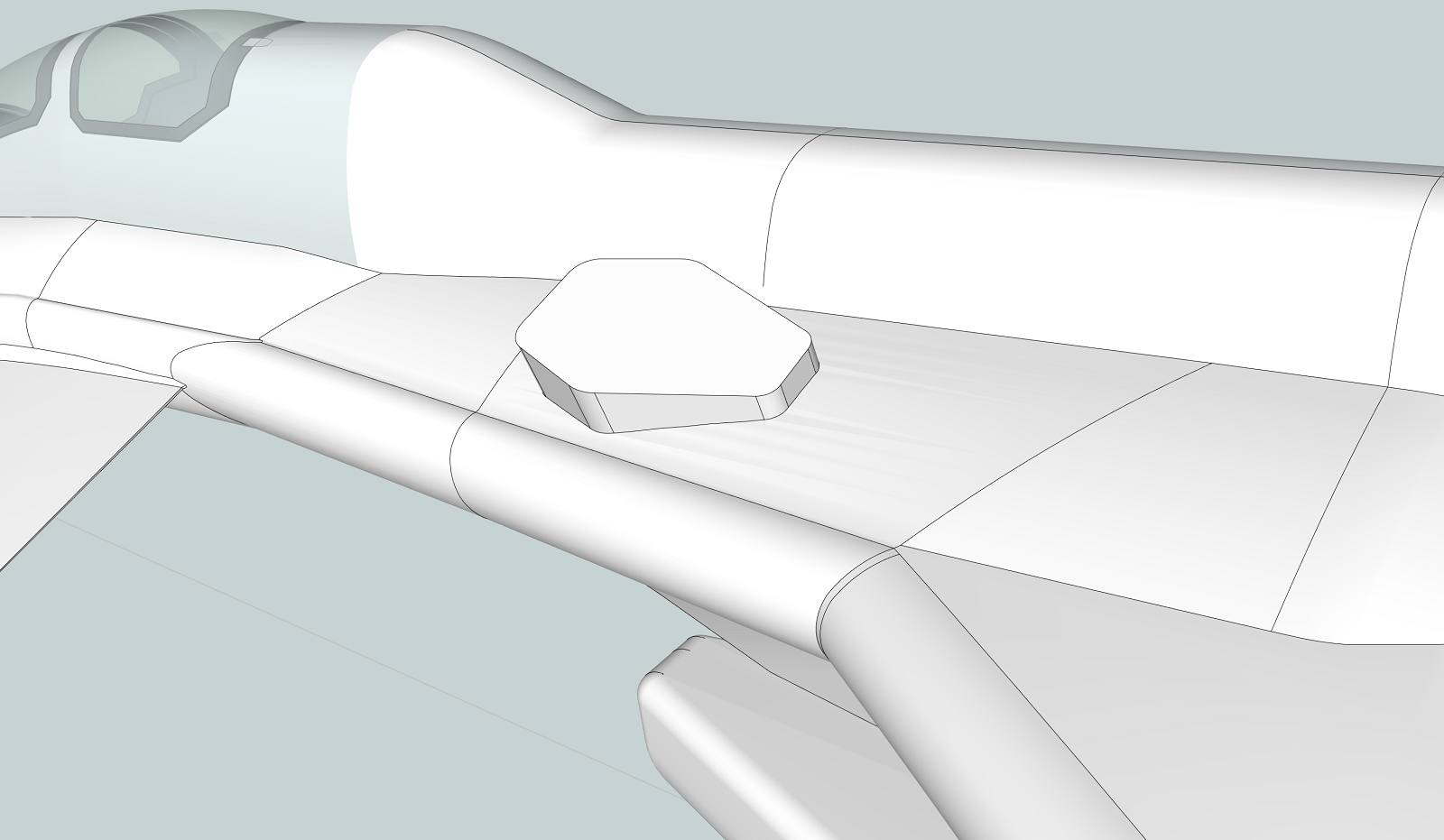
-
I assume the unseen edges are 'smoothed', rather than 'hidden' ?
Try selecting and un-smoothing the affected surfaces [smooth with 0], then re-smoothing them.Also temporarily switching View > Hidden Geometry > ON might help see what you are doing...
Also consider making the 'upstand' part as a separate group/component [in place], then editing it, select all, and then use intersect with model to get the 'cut' line in the main surface [a 'wing'?], then manually erase the unwanted geometry within the 'wing' - to be able to see it use View > Component Edit > Hide Rest of Model > ON - the 'upstand' should now sit on the 'wing' without distortion.
If you want to combine the 'upstand' as part of the 'wing' consider selecting the wing surface and using intersect to get a cut line where it meets the 'upstand', assign the 'upstand' a temporary hidden layer, then edit the wing's surface to form a 'hole', finally switch upstand's layer on and reassign it to Layer0, then explode it, the upstand and wing should now merge without the earlier distortions... -
Thanks but I don't know what an upstand is. Are you referring to the block? That's just a dummy structure to cut in the panel shape to be deleted once the intersect has been completed.
Here's the image after the block is removed. You'll notice a secondary outline around the panel perimeter. I drew that in manually as a "cheat" which eliminated the smoothing problem on the fuselage outside the panel perimeter for some reason but as you can see it's still distorted within the panel.
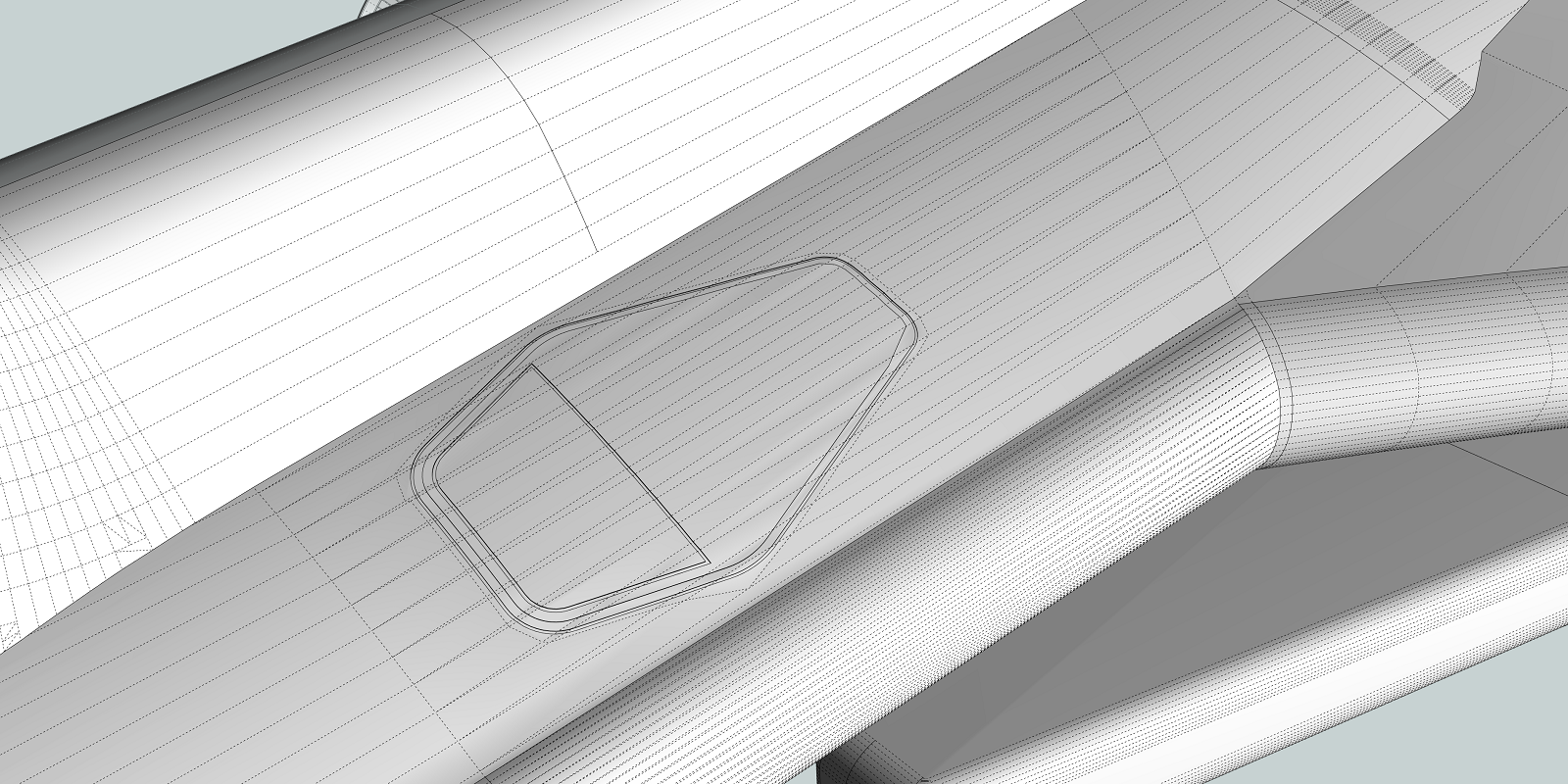
-
What I referred to as an 'upstand' [in that it upstands from the 'wing'] is your 'block'.
If it's a simple block it should make a simple cut/outline when intersected.Without more detail, or part of your model etc, you are asking us to help you without helping us to do so !
Advertisement







