I don't have the issue with anything other than spheres, not in Sketchup, not in kerk. I don't get it.
Latest posts made by Sorceress 21
-
RE: My Sphere's Have Wedgies!!
-
RE: My Sphere's Have Wedgies!!
I am seeing the wedgies in Kerkythea actually...So you think it's the GPU? I will say I'm not running an Nvidia which I need to.
-
My Sphere's Have Wedgies!!
So if this has been asked before I apologize but I searched and found nothing relevant...
SU Version, Pro 2018
My spheres have smoothing errors on the shadow terminator. Is there something I can do to eliminate this issue?
See here:
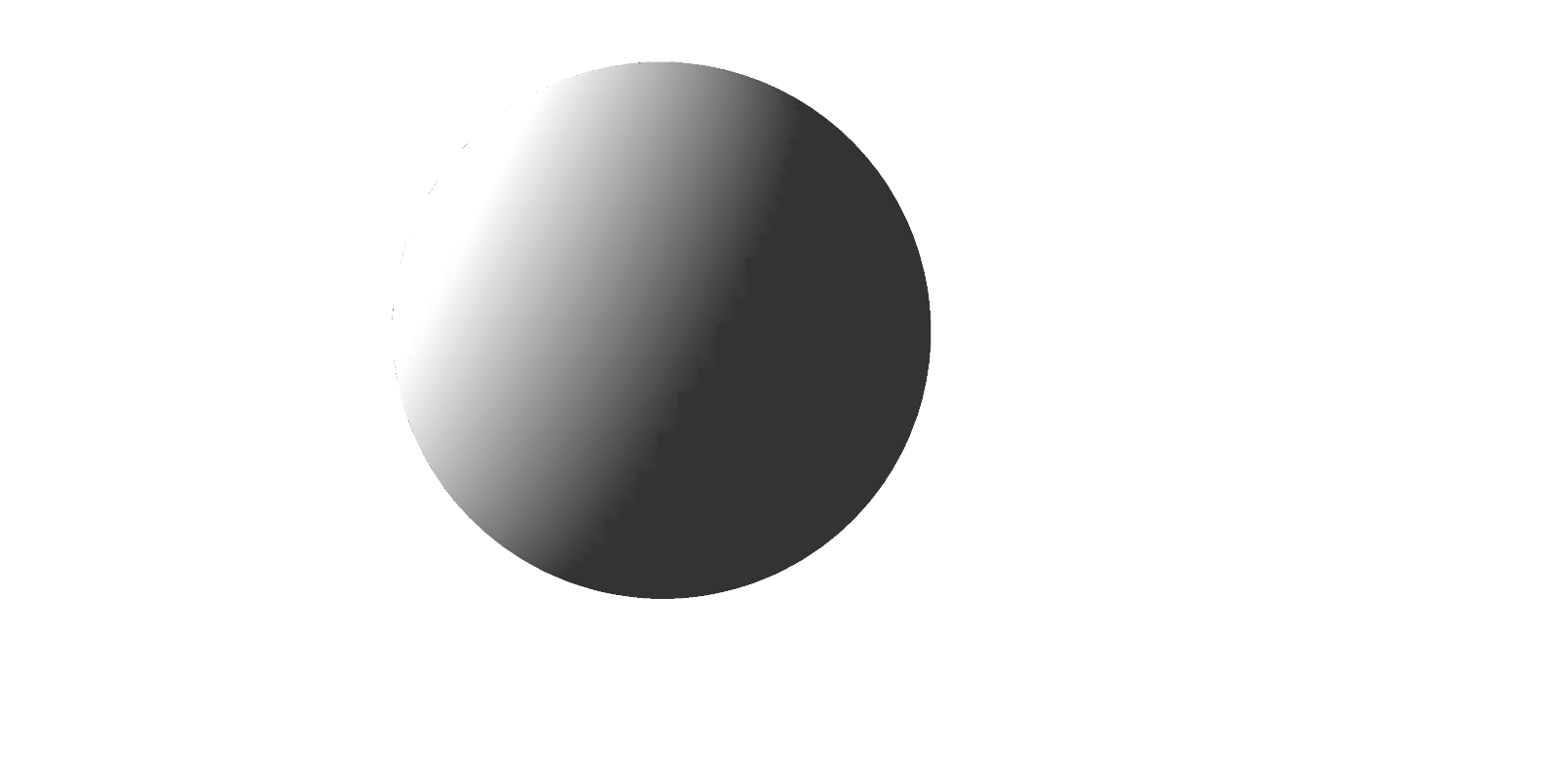
Wireframe:
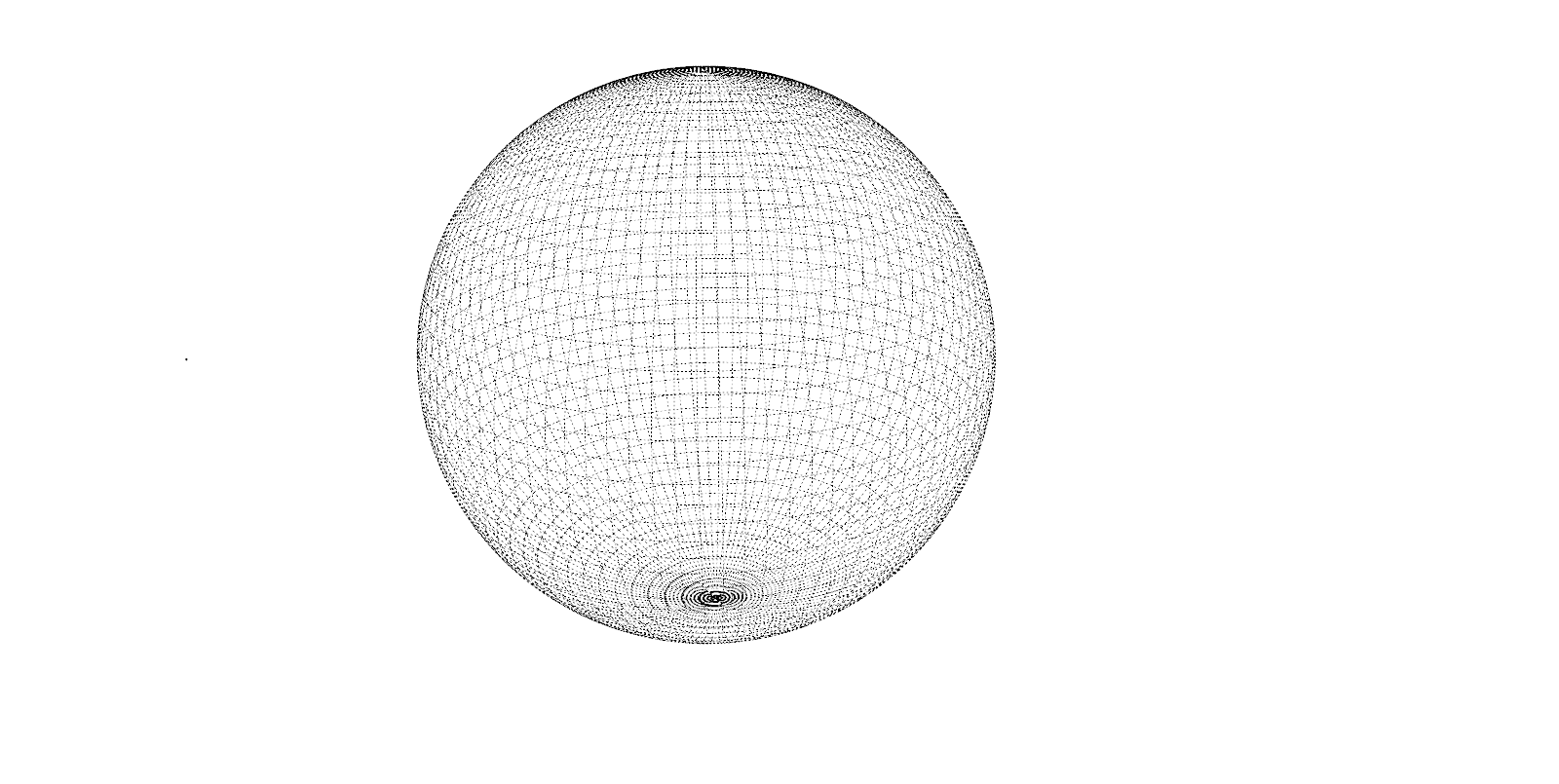
What I have tried thus far:
- Adjusting degree slider in the smoothing tool, no effect.
- Tried upping segments of original circle to 192 prior to making sphere (that reduces prominence but they are still there. If I go bigger Skethchup struggle to make the sphere at all and will sometimes crash.
-
RE: Smoothing on curved surface after intersect goes bad, why?
Thanks but I don't know what an upstand is. Are you referring to the block? That's just a dummy structure to cut in the panel shape to be deleted once the intersect has been completed.
Here's the image after the block is removed. You'll notice a secondary outline around the panel perimeter. I drew that in manually as a "cheat" which eliminated the smoothing problem on the fuselage outside the panel perimeter for some reason but as you can see it's still distorted within the panel.
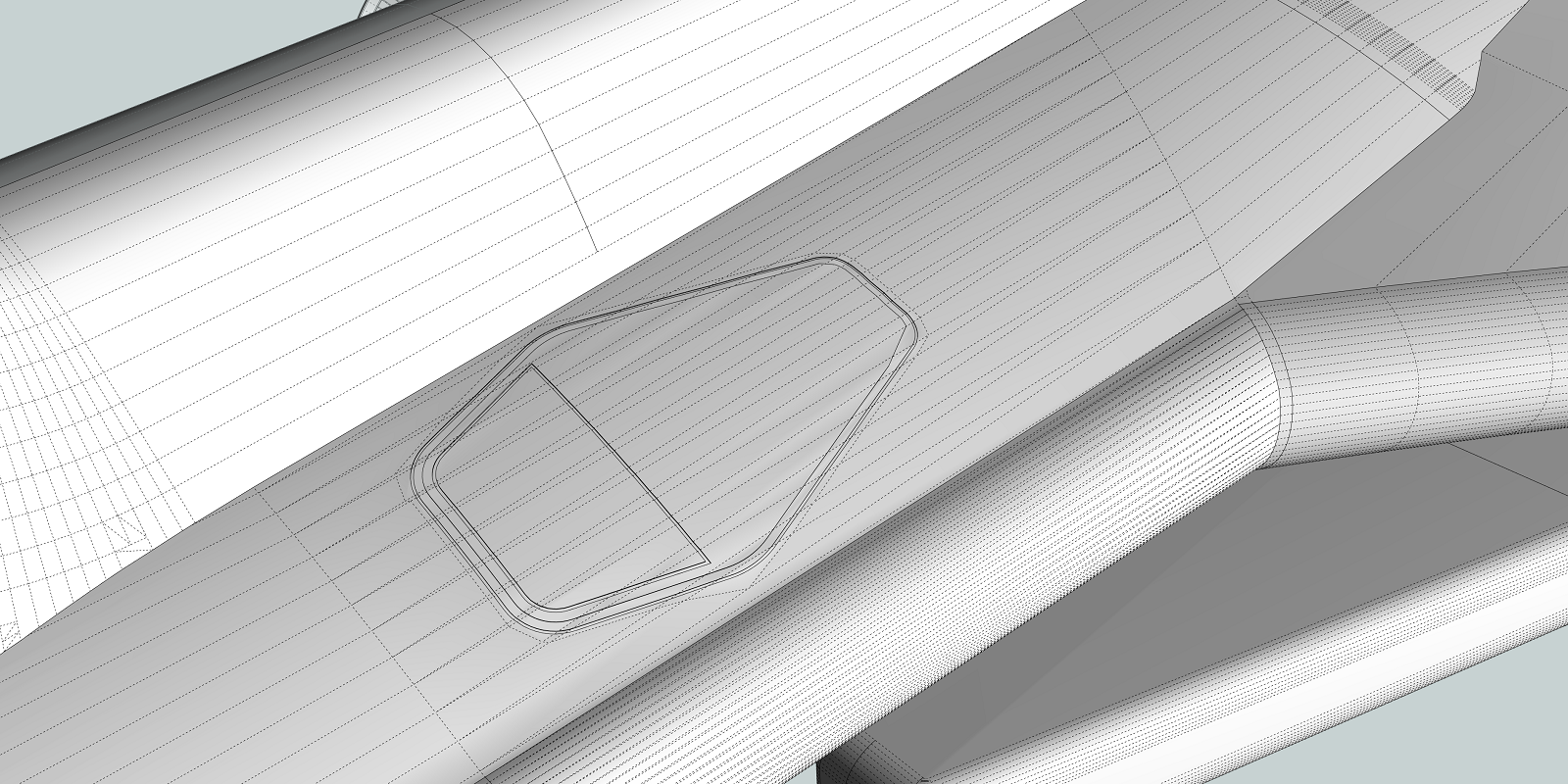
-
Smoothing on curved surface after intersect goes bad, why?
I have a curved surface on an aircraft model I am working on. I'm trying to cut in access panel details. So I create a block shaped like how I want the panel to be, position the block then do an intersect. After the intersect I get a bunch of smoothing errors.
Does anyone understand why and know how I can fix it?
Before intersect:
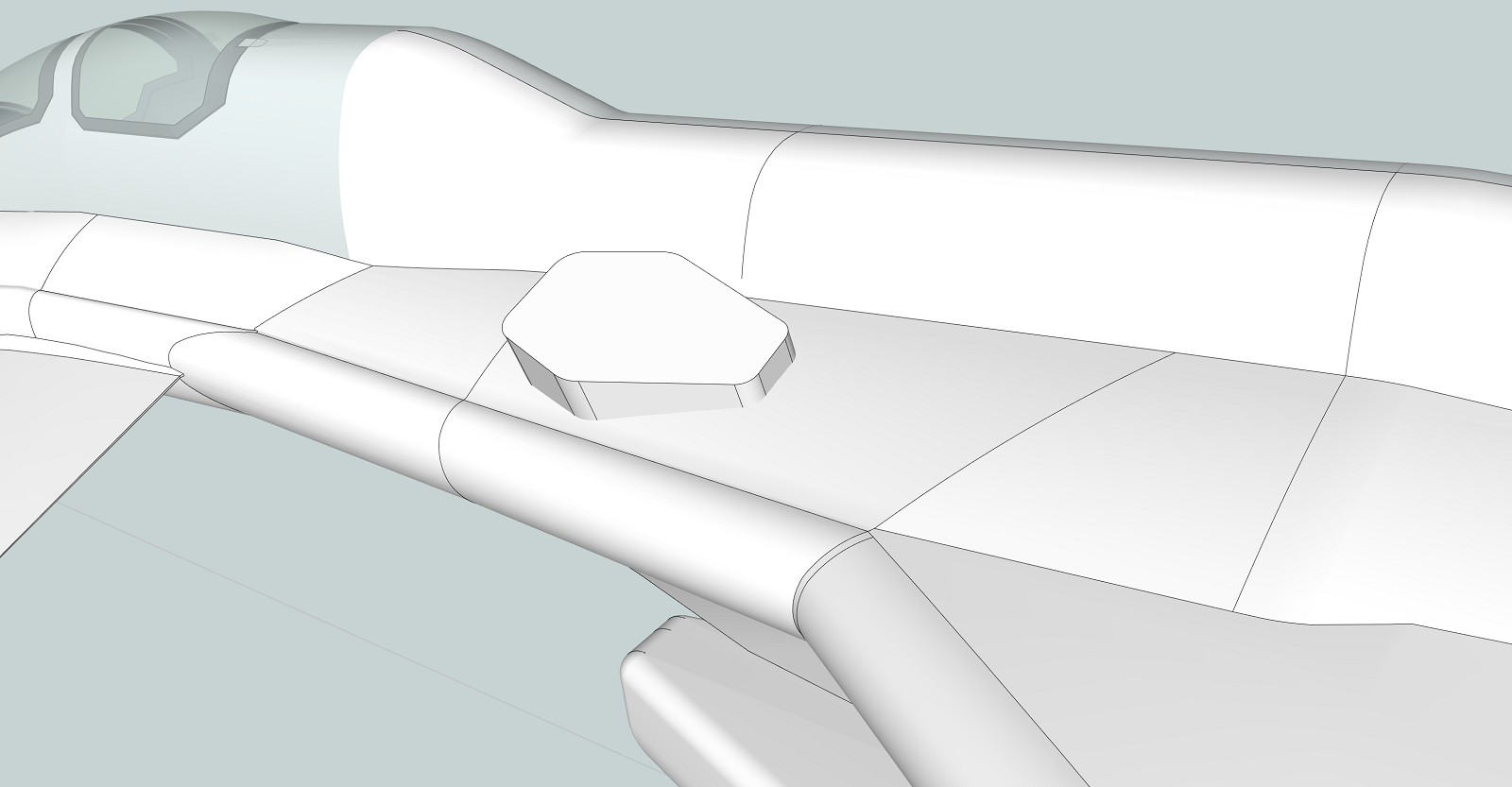
After intersect:
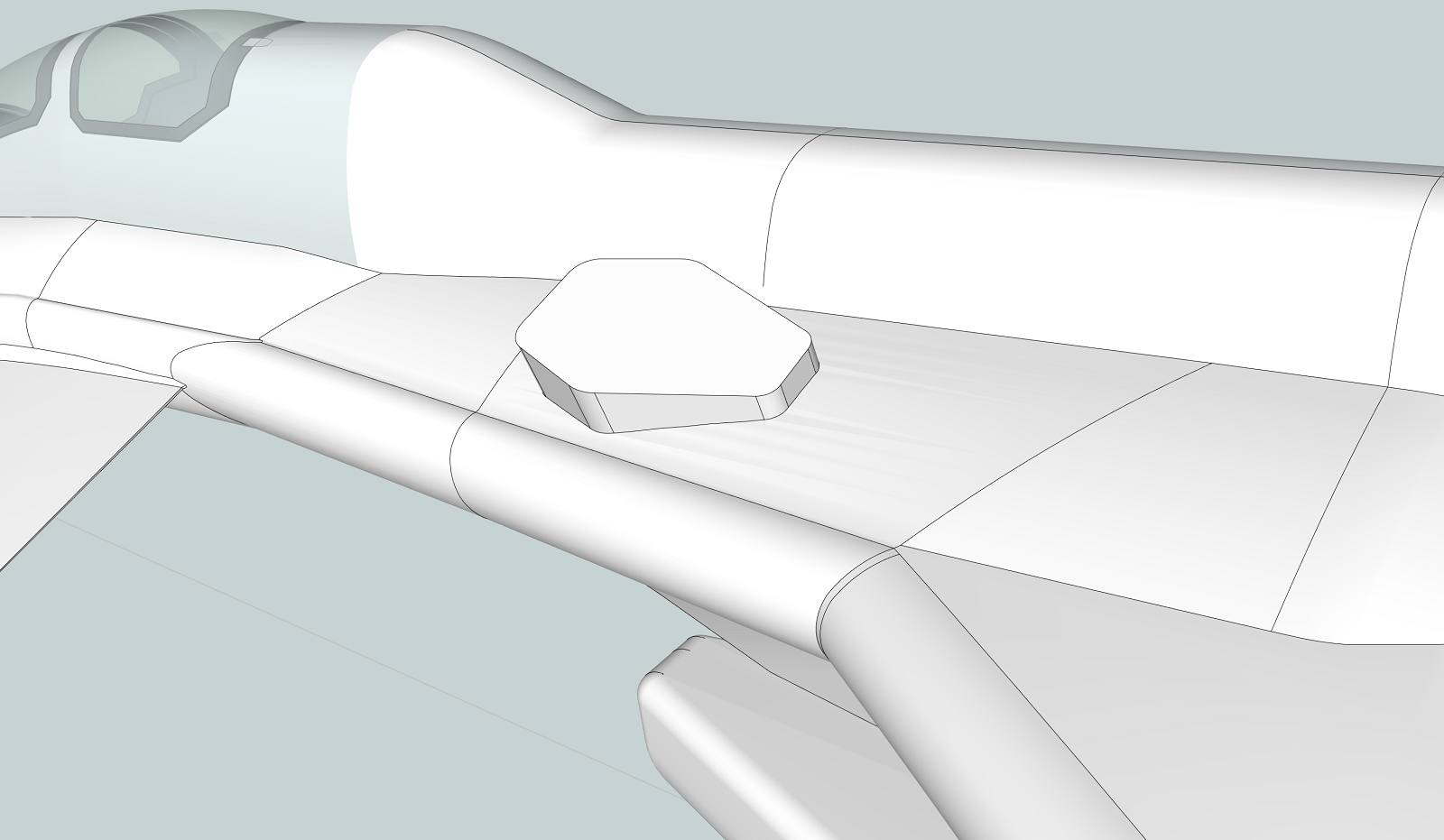
-
RE: Sphere Mapping Issue: SketchUV
That plugin is too complex for my feeble mind..I tried it last week and couldn't get it to do..well...anything at all let alone what I needed it to do. Obviously I don't know how to use it but the tutorials that come with it are hard to follow..
-
RE: Sphere Mapping Issue: SketchUV
Re-triangulating did nothing..here's an image of what I'm talking about..look at the direction of the triangulation lines within the squares...they are not uniform for the whole sphere..instead of running from bottom left to top right for the whole thing they randomly switch to the opposite..this messes up how the light bounces on the sphere during render.
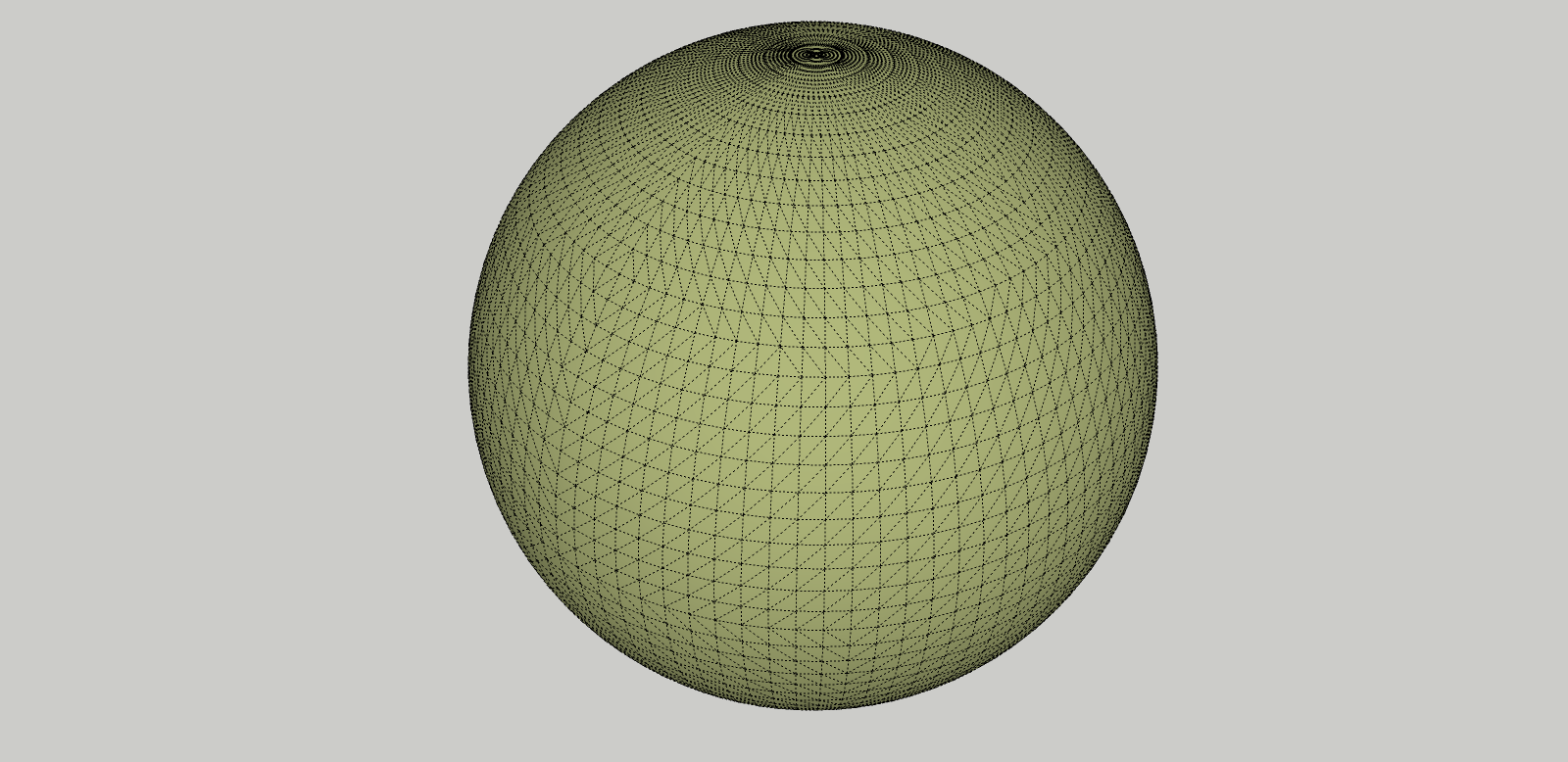
-
Sphere Mapping Issue: SketchUV
So I love this plugin but I'm getting something odd occurring and its causing a couple of different problems in render.
When I use the sphere mapping it works great, but I find if I don't triangulate the face of the sphere the UV mapping will not import to kerk..that's fine..I don't mind doing a manual triangulation but when I do this I'm getting non-uniform triangulation. The sub-divisions aren't all going in the same direction. Is there something I'm doing wrong or something I can change to prevent this as it causes shadow wedging in render.
-
RE: Planet Model...PLEASE HELP!
I have been able to determine by turning textures on and off that it's neither my specularity map or my atmosphere texture that are the problem children. There is some common issue in the planet map and the cloud map textures that are causing the noise.
I have tried turning up the shinyness to no avail...this is mindnumbingly frustrating...