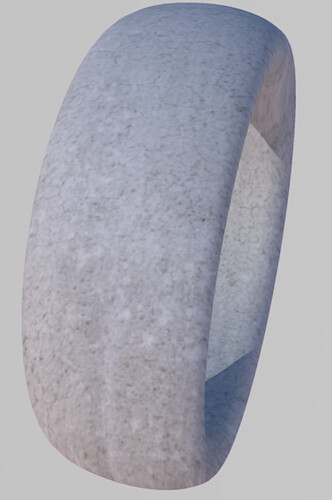My Sphere's Have Wedgies!!
-
So if this has been asked before I apologize but I searched and found nothing relevant...
SU Version, Pro 2018
My spheres have smoothing errors on the shadow terminator. Is there something I can do to eliminate this issue?
See here:
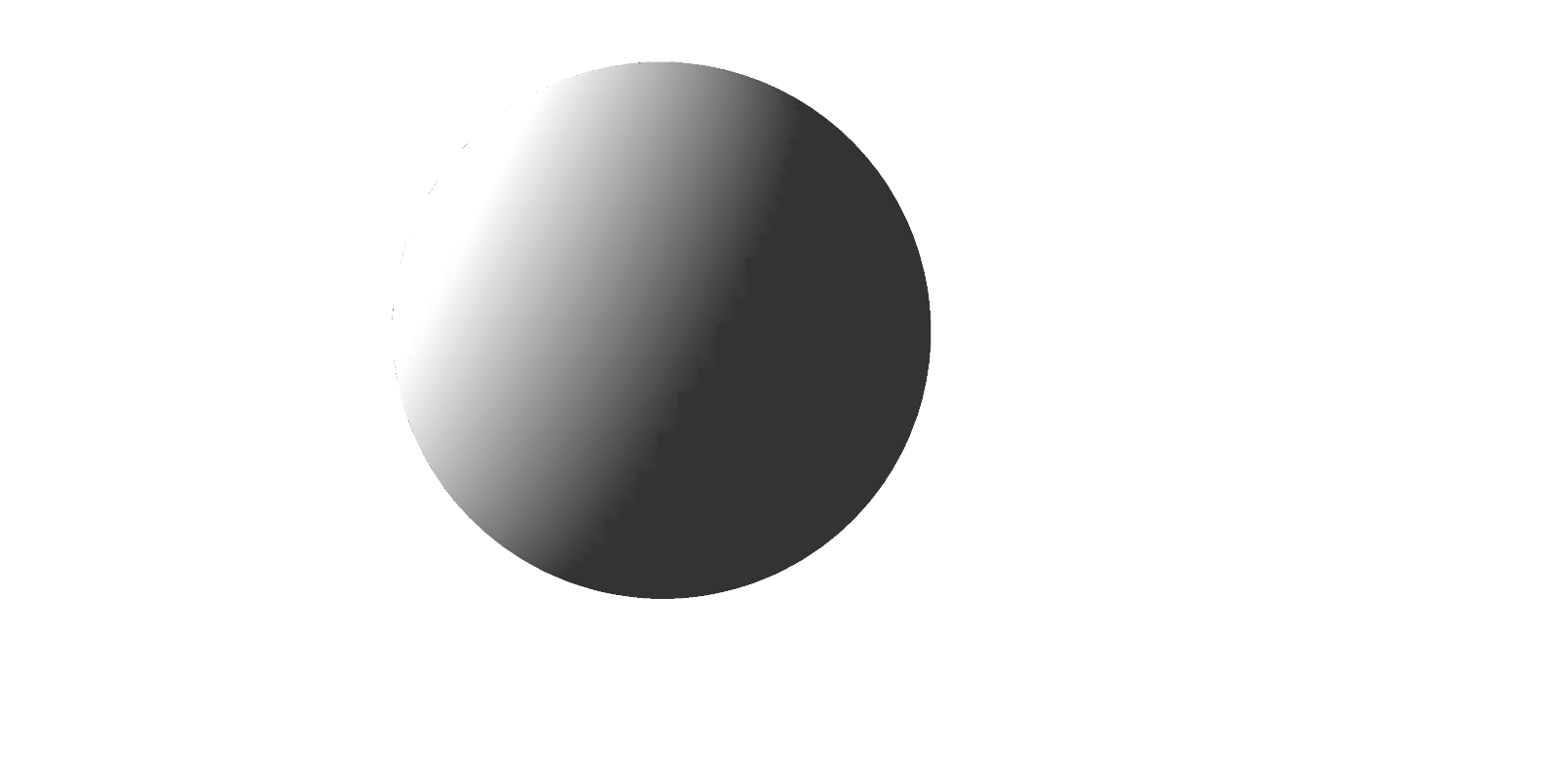
Wireframe:
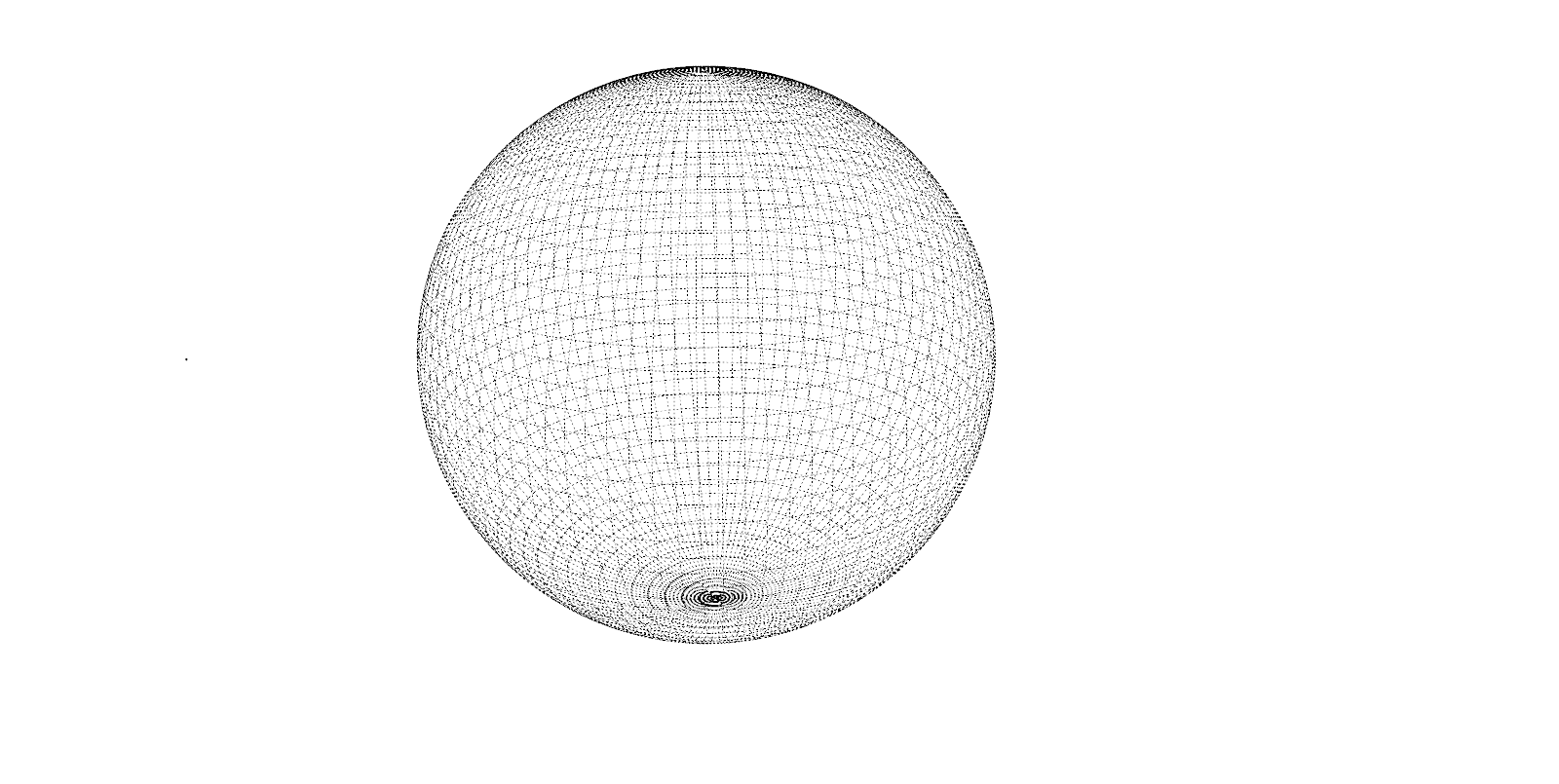
What I have tried thus far:
- Adjusting degree slider in the smoothing tool, no effect.
- Tried upping segments of original circle to 192 prior to making sphere (that reduces prominence but they are still there. If I go bigger Skethchup struggle to make the sphere at all and will sometimes crash.
-
Part of that is probably due to your graphics card's shader capabilities but you should expect some of it anyway since SketchUp makes flat faces not one smooth curved surface.
If you were going to run the model through a rendering program you'd generally not see that artifact.
Here's a sphere in which I used 96 sides for both the profile and path. The "wedgies" are there but not as pronounced as in your screen shot.
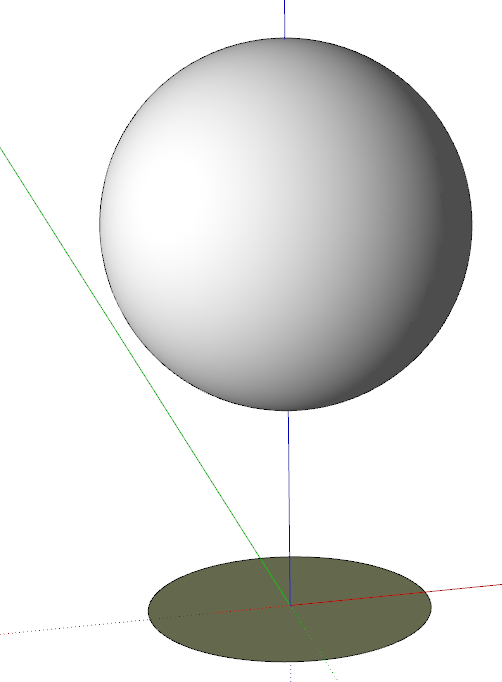
-
I am seeing the wedgies in Kerkythea actually...So you think it's the GPU? I will say I'm not running an Nvidia which I need to.
-
-
I don't have the issue with anything other than spheres, not in Sketchup, not in kerk. I don't get it.
Advertisement