On my Mac I get a different but likewise mangled non-circle, and I notice that it changes distortion as I zoom or pan. This leads me to suspect that this may be an OpenGL limitation that varies with graphics card and driver. One workaround (which I haven't tested) might be to draw the circle closer to the origin and then move it to the desired centerpoint. Of course, as John observes, why do you need to draw something so far from the origin?
Posts
-
RE: Drawing with high value coordinatesposted in Newbie Forum
-
RE: Deleting Areas with 3D Objectsposted in Newbie Forum
In addition to what @pbacot suggests, this is an operation where you may run into SketchUp's well-known issue with very small Faces. You may have to scale your objects up, do the operation, and then scale them back down to avoid creating holes or gaps.
-
RE: Set page print to landscape?posted in SketchUp Discussions
@driven said:
[attachment=0:34oacki3]<!-- ia0 -->option_dropdown.png<!-- ia0 -->[/attachment:34oacki3]
Thanks, john - don't know why I never found that! Steve
-
RE: Set page print to landscape?posted in SketchUp Discussions
@driven said:
@slbaumgartner said:
...not "sticky", at least on Mac. You have to repeat it every time.
@Steve, if you select the 'Save as Default' in the 'Setting' dropdown it will stay 'sticky'...
always has for me at least...
john
what "setting" dropdown? Dropdown when you do what in what context? I don't see any such thing where I am looking? Thanks, Steve
-
RE: Set page print to landscape?posted in SketchUp Discussions
@lettow88 said:
Under the File tab go to Print Setup (not print or print preview). There should be general options including page orientation.
This works, but the setting is not "sticky", at least on Mac. You have to repeat it every time. SketchUp does not appear to save a default page orientation.
-
RE: Reading what is sent to the console?posted in Developers' Forum
@jiminy-billy-bob said:
Hi,
Is it possible to track what it is being sent to the console by other extensions via "puts" and "print"?
I've read a bit about $stdout, but don't really understand how all this works in Sketchup.Thanks,
jbbYes. it is possible, though it involves "monkey patching" the definitions of the output functions you want to intercept. Monkey patching is generally deprecated because it can destabilize Ruby and other plugins in hard-to-predict ways. I note that since you want to intercept output from other plugins, this is very different from building your own private modifications.
In a nutshell (deliberately not code so as not to encourage the inexperienced to try it), you define an alias for the existing method then define a new method with the same name as the original that routes the arguments to your trap and then invokes the original so that the data gets to the console. I would not mess around with SketchUp's Console or $stdout, as they are already tweaked to make everything work.
Out of curiosity, why do you want to snoop other plugins' output?
Steve
-
RE: SketchUp 2015 is 64bitposted in SketchUp Discussions
@jiminy-billy-bob said:
@karllarsen said:
I can see NO increase in performance, whatsoever, in 2015 64-bit.
It's a legend that 64bits gives better perfs.
Although, 2015 performs better when creating a lot of faces at once.
How do we kill this legend? It caused a roaring debate before SU 2015 went 64-bit, and here it is back again!
-
RE: Can't export animation over 1280 x 720posted in SketchUp Bug Reporting
@driven said:
@unknownuser said:
Also on a weirder note, for some strange reason when I press esc key when changing the resolution it comes up with loads of weird word suggestions...
right click and see what text substitutions you have enabled...
although i have never used escape in that context before, I tried it and it added or subtracted Px, for 4/5 changes then gave me that dropdown...I right-clicked and turned off all text substitutions, and I still get the weird list when I press ESC.[/quote]
-
RE: Can't export animation over 1280 x 720posted in SketchUp Bug Reporting
@unknownuser said:
I right-clicked and turned off all text substitutions, and I still get the weird list when I pr
I right-clicked and turned off all text substitutions, and I still get the weird list when I press ESC.
-
RE: Can't export animation over 1280 x 720posted in SketchUp Bug Reporting
@jeff hammond said:
@slbaumgartner said:
As a test, I exported a custom 1096 x 1096 animation and it worked just fine.
what if you try exporting larger than HD (1920x1080) .mp4?
if i try larger, it reverts to HD size.. (if i try exporting .avi, i can preview at larger than HD but the exported file has been reverted to HD)
the workaround would maybe be to export .jpg/.png/.tif as the format (do it into a new folder or your desktop is going to be a meesss
 )... then using iMovie or quicktime7pro (if it even works on yosemite?), import the image sequence then export as video.
)... then using iMovie or quicktime7pro (if it even works on yosemite?), import the image sequence then export as video.I just did 2046 x 2046 mp4 and it worked (size deliberately not divisible by 8 to see whether that has any bearing on mp4 compression). However, I note that my custom size and ratio settings are not "sticky". When I go back to the dialog, one or another will have been reset to a standard size.
-
RE: Can't export animation over 1280 x 720posted in SketchUp Bug Reporting
I'm also on OS X Yosemite, SketchUp 2015 pro, 2012 MacBookPro retina. I see the same strange substitution list on pressing escape, but not your other issue. As a test, I exported a custom 1096 x 1096 animation and it worked just fine. So, I also have no explanation...sorry.
-
RE: SketchUcation 3D Viewer (formerly the '[ignore]' thread)posted in Newbie Forum
@rich o brien said:
...the wheels on this model are funky in any viewer so that's my fault.
Who cares? The car won't go anywhere while the wheels aren't fastened to anything anyway

BTW it works on my Mac under Yosemite and Safari 8.0
Steve
-
RE: Get point at 30 degreesposted in Developers' Forum
The trig functions are available in the Ruby Math module, e.g. Math.tan(), and SketchUp's extended Numeric class knows how to convert between radians and degrees, so just rewrite your excel expression as SketchUp Ruby:
side = Math.tan(30.degrees)*36.0
Note: SketchUp's radians and degrees functions name the source dimension and convert to the other, so 30.degrees means the value 30 is in degrees and you want radians.
[sdmitch beat me to it!]
-
RE: Mini-Challenge #2posted in SketchUp Discussions
I worked out an analytic geometry solution using the formulas for the distance between two points and for the intersection point of two given lines. Solving is "just" a matter of algebra. However, the remaining difficulty is that the math formulation covers various configurations that have no real-value solution (e.g. attached image) and it is difficult (or at least confusing) to weed these out of the formulas.
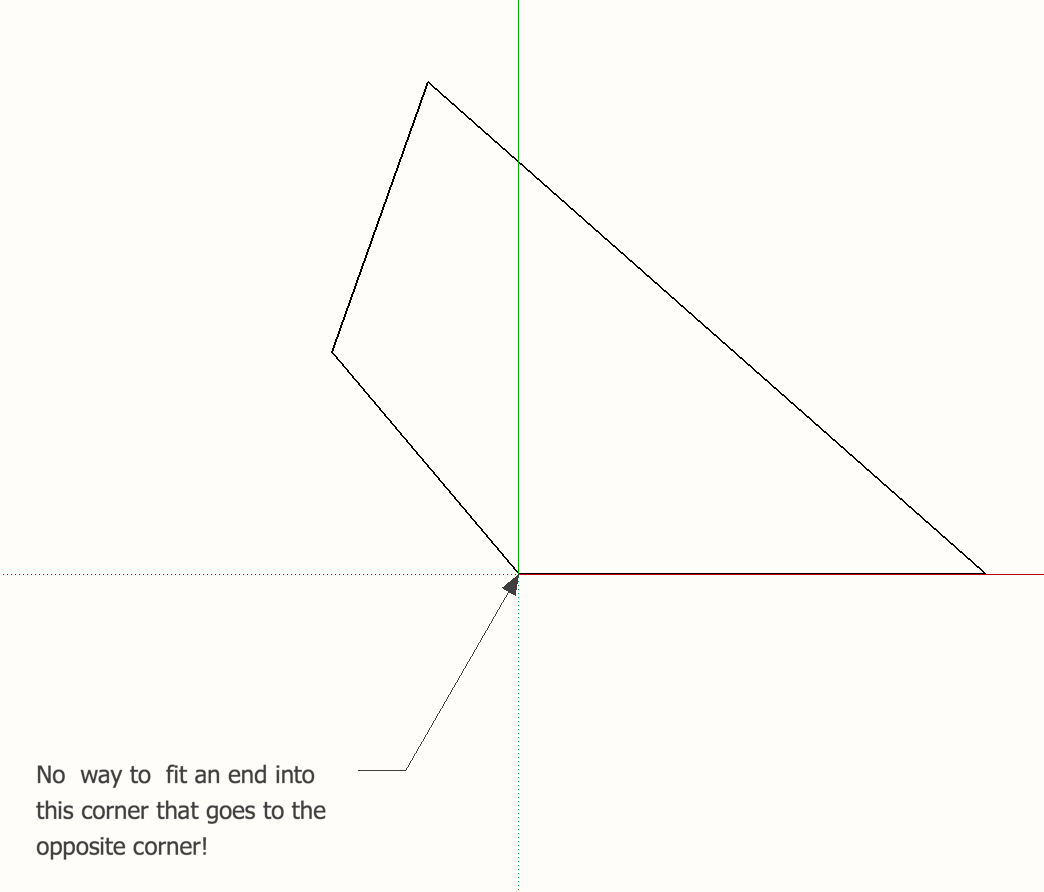
-
RE: 2015: Exporting Jpeg: Resolution and edge-quality issues?posted in SketchUp Discussions
My guess is that it is a consequence of jpeg rather than an issue with SketchUp per-se. Jpeg was designed to compress natural scenery images in ways that in effect fool the eye into not noticing the degradation. In particular, the compression generally discards very fine details. This makes jpeg a poor choice for drawings with fine lines an details. Other than exporting a non-compressed format, the only answer I can offer is to experiment until you are happy with the results, realizing that due to the nature of jpeg they will never be perfect.
-
RE: Sketchup icon does not shows in Mac finder.posted in Newbie Forum
In case any Mac users were following this topic and wondered why I was getting that icon, I found the answer: when two apps both register for the same file UTI, Finder uses the icon for the most recently installed one. I had installed SketchUp 2015 on Windows in Parallels and let Parallels make it visible in Mac mode. I did this after installing the native Mac version, so Finder chose the Windows icon. Touching the native Mac app to give it a more recent timestamp fixed the problem.
Steve
-
RE: Sketchup icon does not shows in Mac finder.posted in Newbie Forum
@jeff hammond said:
a bit off topic but since sketchup is now 64bit, shouldn't we be able to get preview thumbnails out of sketchup itself?
as in- Trimble could/should make some sort of QLgenerator (or whatever the applicable set up would be)?Not really off topic, Jeff, since icons and quick looks are very tightly entangled. I have long wondered why @Last, then Google, and now Trimble have not bothered to write one - especially since they added a thumbnail system for Windows as of SU 2015.
This really has nothing to do with 32- vs 64-bit SketchUp, it depends only on whether the app either embeds a thumbnail image you can use or an automation interface you can query to get a thumbnail. A Mac SketchUp file has an undocumented embedded thumbnail, but the last time I checked it was at a pathetic resolution (I think it was either 64x64 or 128x128) that made a blurry mess out of most models. SketchUp does not provide any external query mechanism by which to retrieve a thumbnail.
A few years ago I wrote a ruby and QLgenerator that work together to save and then display a higher-resolution quicklook. The main downside is that the ruby saves an image each time a file closes, which makes closing a complex model slow. It could not attach the image directly to the file, which means the thumbnail is lost if you send the file anywhere else. That's part of what John addressed with his icon approach, since the icon lives in the Resource Fork of the skp file, and is lost only during transfers that strip the resource fork.
Someday when I have nothing to do (!) I plan to investigate whether the SketchUp SDK could be used to write a QLgenerator that would read the file, create an image on the fly, and display it. That might be slow, but it would otherwise be the best solution.
steve
Steve
-
RE: Sketchup icon does not shows in Mac finder.posted in Newbie Forum
steves-macbook:Downloads steve$ mdls icon_test_raw.skp
kMDItemContentCreationDate = 2014-12-01 16:07:22 +0000
kMDItemContentModificationDate = 2014-12-01 16:07:22 +0000
kMDItemContentType = "dyn.ah62d4rv4ge81g45u"
kMDItemContentTypeTree = (
"public.data",
"public.item"
)
kMDItemDateAdded = 2014-12-01 18:13:50 +0000
kMDItemDisplayName = "icon_test_raw.skp"
kMDItemDownloadedDate = (
"2014-12-01 18:13:50 +0000"
)
kMDItemFSContentChangeDate = 2014-12-01 16:07:22 +0000
kMDItemFSCreationDate = 2014-12-01 16:07:22 +0000
kMDItemFSCreatorCode = ""
kMDItemFSFinderFlags = 0
kMDItemFSHasCustomIcon = (null)
kMDItemFSInvisible = 0
kMDItemFSIsExtensionHidden = 0
kMDItemFSIsStationery = (null)
kMDItemFSLabel = 0
kMDItemFSName = "icon_test_raw.skp"
kMDItemFSNodeCount = (null)
kMDItemFSOwnerGroupID = 20
kMDItemFSOwnerUserID = 501
kMDItemFSSize = 14847
kMDItemFSTypeCode = ""
kMDItemKind = "SketchUp Document"
kMDItemLogicalSize = 14847
kMDItemPhysicalSize = 16384
kMDItemWhereFroms = (
"http://sketchucation.com/forums/download/file.php?id=125970",
"http://sketchucation.com/forums/viewtopic.php?f=79&t=60107"
)Comparing that with the same command on one of my Mac-created skp's, nothing jumps out at me...a mystery!
-
RE: Can't join Sketchup's own forumposted in Newbie Forum
I've seen some other reports of issues logging on to that site. It may have something to do with the use of Google+ for login? Haven't seen a definitive answer yet, though...
-
RE: Sketchup icon does not shows in Mac finder.posted in Newbie Forum
@driven said:
@steve. that is odd, it's certainly not a windows generated skp...
what does
xattr -l <path_to_file>show for that file...
steves-macbook:Downloads steve$ xattr -l icon_test_raw.skp
com.apple.metadata:kMDItemDownloadedDate:
00000000 62 70 6C 69 73 74 30 30 A1 01 33 41 BA 2C E7 5E |bplist00..3A.,.^|
00000010 71 6F 65 08 0A 00 00 00 00 00 00 01 01 00 00 00 |qoe.............|
00000020 00 00 00 00 02 00 00 00 00 00 00 00 00 00 00 00 |................|
00000030 00 00 00 00 13 |.....|
00000035
com.apple.metadata:kMDItemWhereFroms:
00000000 62 70 6C 69 73 74 30 30 A2 01 02 5F 10 3B 68 74 |bplist00....;ht|
00000010 74 70 3A 2F 2F 73 6B 65 74 63 68 75 63 61 74 69 |tp://sketchucati|
00000020 6F 6E 2E 63 6F 6D 2F 66 6F 72 75 6D 73 2F 64 6F |on.com/forums/do|
00000030 77 6E 6C 6F 61 64 2F 66 69 6C 65 2E 70 68 70 3F |wnload/file.php?|
00000040 69 64 3D 31 32 35 39 37 30 5F 10 3A 68 74 74 70 |id=125970.:http|
00000050 3A 2F 2F 73 6B 65 74 63 68 75 63 61 74 69 6F 6E |://sketchucation|
00000060 2E 63 6F 6D 2F 66 6F 72 75 6D 73 2F 76 69 65 77 |.com/forums/view|
00000070 74 6F 70 69 63 2E 70 68 70 3F 66 3D 37 39 26 74 |topic.php?f=79&t|
00000080 3D 36 30 31 30 37 08 0B 49 00 00 00 00 00 00 01 |=60107..I.......|
00000090 01 00 00 00 00 00 00 00 03 00 00 00 00 00 00 00 |................|
000000A0 00 00 00 00 00 00 00 00 86 |.........|
000000a9
com.apple.quarantine: 0002;547cafde;Safari;9E1D94FE-013C-4742-B929-996591069EE1