Sketchup icon does not shows in Mac finder.
-
@jeff hammond said:
a bit off topic but since sketchup is now 64bit, shouldn't we be able to get preview thumbnails out of sketchup itself?
as in- Trimble could/should make some sort of QLgenerator (or whatever the applicable set up would be)?Not really off topic, Jeff, since icons and quick looks are very tightly entangled. I have long wondered why @Last, then Google, and now Trimble have not bothered to write one - especially since they added a thumbnail system for Windows as of SU 2015.
This really has nothing to do with 32- vs 64-bit SketchUp, it depends only on whether the app either embeds a thumbnail image you can use or an automation interface you can query to get a thumbnail. A Mac SketchUp file has an undocumented embedded thumbnail, but the last time I checked it was at a pathetic resolution (I think it was either 64x64 or 128x128) that made a blurry mess out of most models. SketchUp does not provide any external query mechanism by which to retrieve a thumbnail.
A few years ago I wrote a ruby and QLgenerator that work together to save and then display a higher-resolution quicklook. The main downside is that the ruby saves an image each time a file closes, which makes closing a complex model slow. It could not attach the image directly to the file, which means the thumbnail is lost if you send the file anywhere else. That's part of what John addressed with his icon approach, since the icon lives in the Resource Fork of the skp file, and is lost only during transfers that strip the resource fork.
Someday when I have nothing to do (!) I plan to investigate whether the SketchUp SDK could be used to write a QLgenerator that would read the file, create an image on the fly, and display it. That might be slow, but it would otherwise be the best solution.
steve
Steve
-
@jeff hammond said:
...with the view of the model when the file is saved/closed being the icon view. rhino works like that and it's pretty sweet.
mine can be very easily modified to do that, but it's something I didn't want...
the main reason was I always save the document based on what I just drew, which might not represent the model very well.
I think of them more like a poster-frame on a .mov where you frame what you want and apply it as an icon.
an on-close overwrite would take away my choice...Trimble have two engines that they could exploit for better previews...
one is Apples DAE quicklook generator
the other is the system used for 3d Warehouse that could be hosted locally and feed the html to quicklook...I would image either solution will only be explored if windows has similar possibilities...
john
-
In case any Mac users were following this topic and wondered why I was getting that icon, I found the answer: when two apps both register for the same file UTI, Finder uses the icon for the most recently installed one. I had installed SketchUp 2015 on Windows in Parallels and let Parallels make it visible in Mac mode. I did this after installing the native Mac version, so Finder chose the Windows icon. Touching the native Mac app to give it a more recent timestamp fixed the problem.
Steve
-
@driven said:
@amarv91, can you see the icon from the zipped skp I posted?
@jeff, cheers
@steve. that is odd, it's certainly not a windows generated skp...
what does
xattr -l <path_to_file>show for that file...
I'll see if I can find how I fixed it when I used Parallels, I did have that issue at some stage.
john
Hi John,
Below are the icon preview in different views.
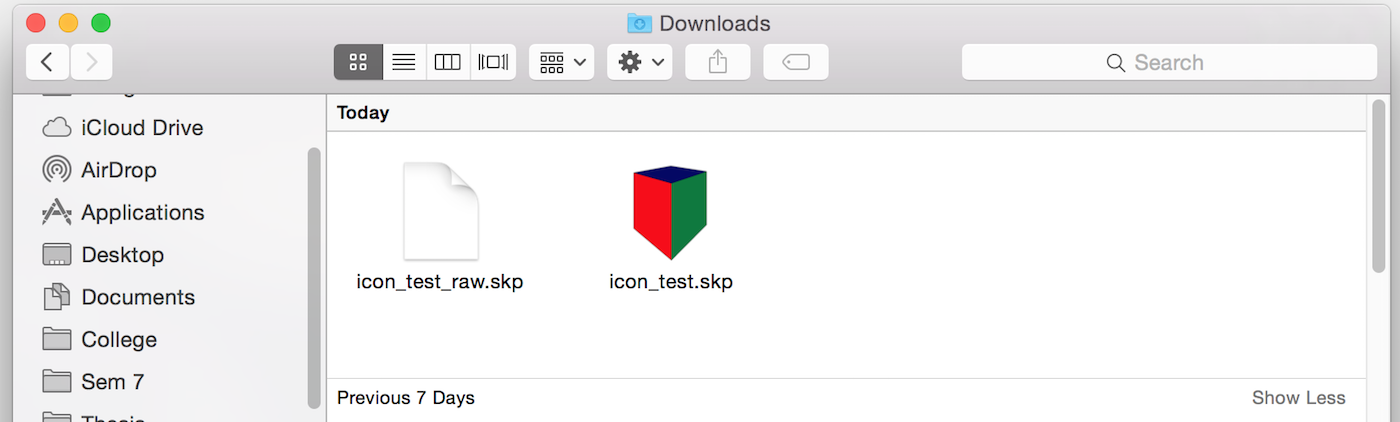
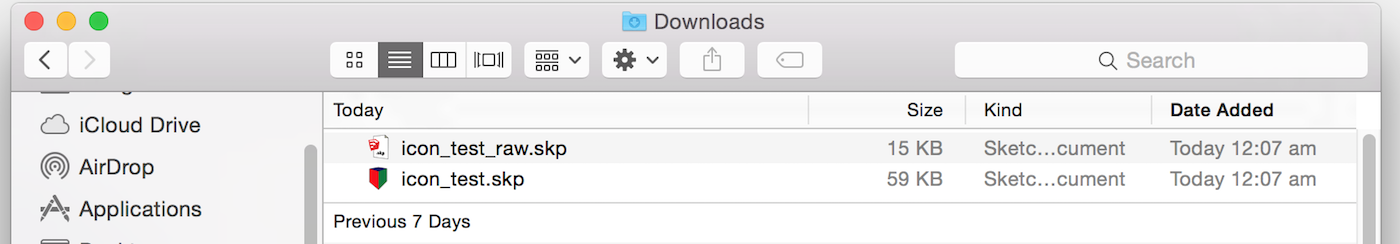
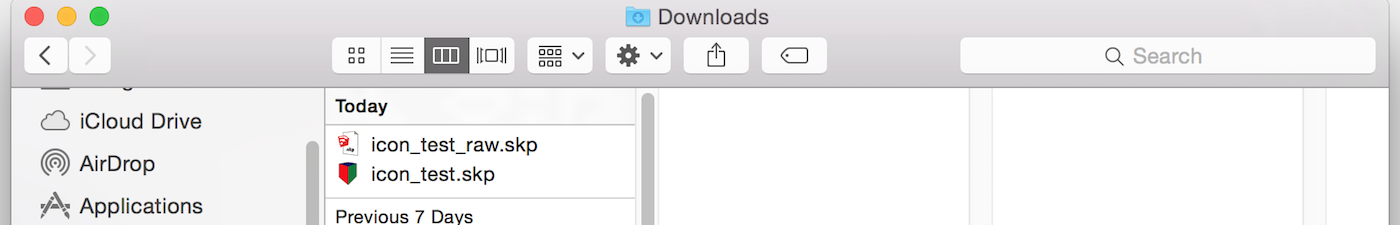
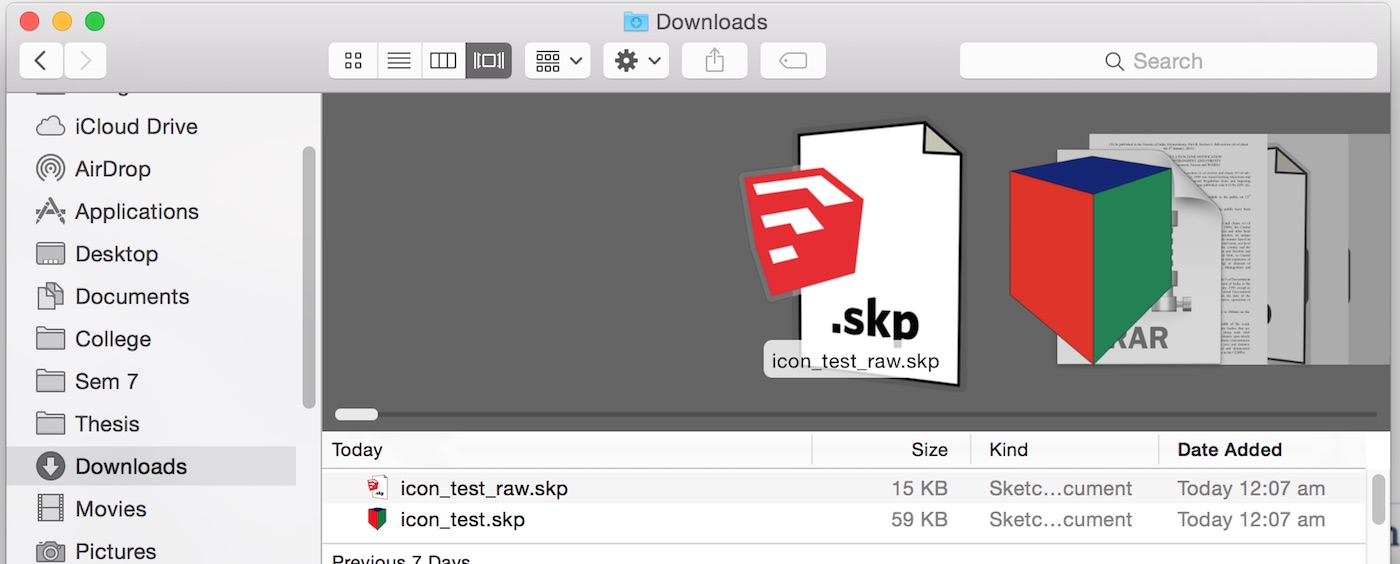
It shows in all views except in thumbnail....!

Cant figure out why....
Amar
-
the icon created by my plugin shows up in all views...
I'll PM you a copy if you want...
john -
@amarv91 said:
It shows in all views except in thumbnail....!

Cant figure out why....
Amar
yeah, weird indeed. (I don't know why it's doing that nor have I seen the behavior before)

-
@amarv91 said:
...Below are the icon preview in different views...
do they show if you adjust icon size?
@unknownuser said:
Icon size: Use this slider to dynamically adjust the size of the icons in this folder. The larger the icon, the easier it is to see the thumbnail previews. Of course the larger they are, the more room they take up.
and, did you reset Finder?
john -
@driven said:
@amarv91 said:
...Below are the icon preview in different views...
do they show if you adjust icon size?
@unknownuser said:
Icon size: Use this slider to dynamically adjust the size of the icons in this folder. The larger the icon, the easier it is to see the thumbnail previews. Of course the larger they are, the more room they take up.
and, did you reset Finder?
johnYes using slider shows the icon, but only if it is above 128px X 128px.
I tried resetting the finder. (i.e relaunching the finder)
And ya please share the plugin which u have...
Thanks
Amar
-
@Amar,
I'll PM you a rbz...
john -
I wanted to see if there was an update on the Icon status for Mac’s
Many of my older files created with Sketchup 8 Pro have a custom icons.
Once opened in Sketchup 2015 Pro and saved as 2015 or Sketchup 8 they only have generic icons.
Is there a plugin or secondary solution?
Thanks in advance.
Joe
MBP i5 2.53 GHz 8GB Mavericks 10.9.5 -
@joemed said:
they only have generic icons.
do you mean generic like the problem in the original post or generic like this:

?
one is a problem and one is just trimble not providing the proper programming

fwiw, i recently had a similar problem as the original post only with my webloc icons.. 'fixed' it like so:
go to
~/Library and drag the Caches folder to the desktop (just in case.. move it to the trash eventually)
reboot computergo to
Macintosh HD/Library and drag the Caches folder to the desktop.
reboot computerafter that, the webloc icons showed their stuff again instead of the blank white.
-
I'm having the same trouble with the icons showing only a blank page. I just updated my system to Yosemite, and have regretted every second of it due to all the programing issues it seems to have with every program I use. I upgraded mainly because I use Podium and the newest version of Podium Walker only functioned for Yosemite.
I'm very illiterate when it comes to programing jargon. What ended up being the fix for this?
Advertisement







