One of the simplest GIF capture apps is LiceCap.
Posts
-
RE: Locked groups move?posted in SketchUp Discussions
-
RE: How to Set a printer and properties?posted in SketchUp Discussions
I can see how you might expect this - many office apps save printer settings as part of a document - but SketchUp does not do so. It just picks up the OS settings for the selected printer.
-
RE: Sketchup performance - Very odd behaviorposted in SketchUp Discussions
@tim said:
@slbaumgartner said:
I don't have an explanation for you problem, but it is extremely unlikely this is the cause. Computers don't take more time to do arithmetic based on the value of the numbers.
Sure they do. Just exceed the integer range of a typical CPU word-size and watch things take longer. Assuming of course you're using a sensible language that can handle arbitrary length integers. If not, it will take a really long time since you'll crash! And no, floating point is not a proper solution in many cases.
I was trying to keep it simple. While you are technically correct, your reply is also irrelevant. What makes you think that SketchUp uses any sort of variable-length numeric representations?
-
RE: Sketchup performance - Very odd behaviorposted in SketchUp Discussions
@deadtaco said:
Almost all of my models are geo-located with the Sketchup geolocation tool. I'm thinking that maybe the floating point precision and size of coordinate numbers is making the data for each line much larger outside of a group.
For example, a single point at the center of a geo located model may be at the mathematical point of 1401928.01, 278199 in real world coordinates. However, in a group, the center point is at 0,0. This would mean that the lines in a group have much smaller coordinate numbers versus the real world coordinates, so they take less time to calculate.
I don't have an explanation for you problem, but it is extremely unlikely this is the cause. Computers don't take more time to do arithmetic based on the value of the numbers.
-
RE: Defining a work planeposted in Newbie Forum
Let me reinforce what Dave has said: using inferencing effectively is one of the most valuable and essential SketchUp skills you can learn. You'd be surprised how many defective models get submitted for help when something won't work because elements of the drawing are subtly out of alignment. This problem is almost without exception the result of not using inference properly!
-
RE: Mouse on a Mac (orbiting)posted in Newbie Forum
I've found that on a Mac there can be multiple layers of processing on mouse events. The OS does one layer, the mouse driver does another layer, and the running app does another layer. These all need to align for the middle button and scroll wheel to behave as expected. For example, on my Mac I need to connect the mouse and then manually open the Microsoft Mouse item in System Preferences after a system reboot; it does not initialize unless I follow this sequence (yeah, I know, crappy mouse - but what I had available from a prior Windows box).
-
RE: Sketchup won't recognize my ` key, HELP!posted in SketchUp Bug Reporting
I sympathize! We used to call this "baby duck syndrome" (the first one you saw will always be your mother). Way too many years later I still unconsciously type ctrl-K to erase a line.
I just tried, and I can use the
key for SketchUp 2015 shortcuts on my 2012 MBP Retina using Yosemite. Since this started with SU 2014 I suspect it has to do with UniCode, which was not standard on Windows versions before then. If you can find a keycode reporter for WIndows, you could run that and see what code thekey is sending. It may be one that SketchUp isn't set up to handle. It may then be possible to alter the mapping either in the keyboard driver or WIndows to get it back to something SketchUp will accept. -
RE: Closed Pluginsposted in Newbie Forum
That's for the plugin that erases a cylinder by dropping a large weight on it
-
RE: Surface fix? please help meposted in Newbie Forum
Like Dave, I don't know how you drew your wall, but you appear not to have paid close attention to the inference engine while doing so. Many of the stray lines you see can simply be erased which unifies the adjacent faces. But there are several places where points are slightly out of plane with each other, requiring surfaces to be triangulated instead of a single plane. The attached screenshot is an extreme zoom of the area just above the upper left window. You can see that things are not aligned.
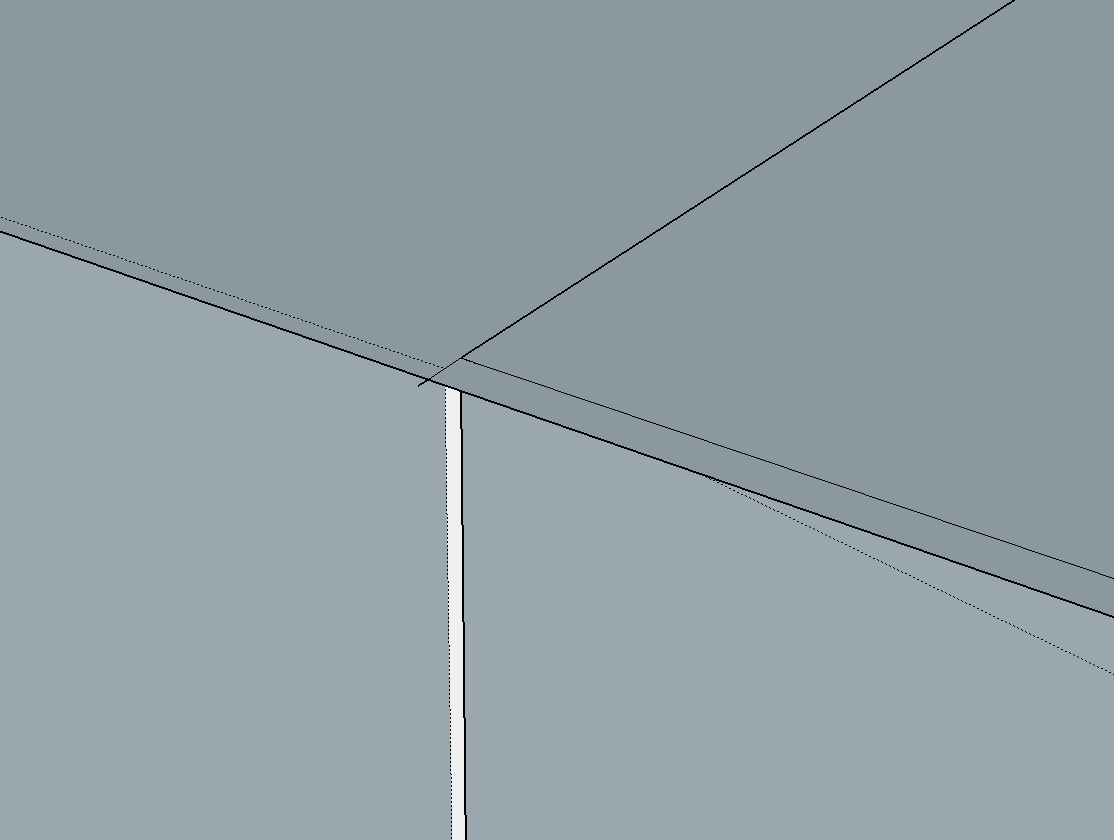
-
RE: Drop Leaf Tableposted in Woodworking
Interesting! I've never seen a table with the drop joints done that way before (as opposed to the usual rule joint). Seems like the hinges would have to be very deeply recessed into the lower surface of the top?
-
RE: Drawing Sphere with rubyposted in Newbie Forum
See comments regarding various errors:
` require 'sketchup.rb'
def create_sphere
@radius = 0.feet if not @radius # along Green Y axis
prompts = ["radius", "R", "G", "B"]
values = [@radius, @R, @G, @B]
results = inputbox prompts, values, "Sphere"
return if not results
@radius, @R, @G, @B,= resultsmodel = Sketchup.active_model # why keep switching between model and
Sketchup.active_model?
model.start_operation "Sphere"
compdef = Sketchup.active_model.definitions.add # needed 's'multiple places show confusion between an Entity and its Entities collection
ents = compdef.entities
center = [0, 0, 0]
radius = @radius
circle = ents.add_circle center, [0, 0, 1], radius
circle_face = ents.add_face circleassign these right away - the followme will destroy the original circle_face
Color.new needs integers not strings
circle_face.material=Sketchup::Color.new(@R.to_i, @G.to_i, @B.to_i)
circle_face.material.alpha = 0.3path = ents.add_circle center, [0, 1, 0], radius + 1
circle_face.followme path
ents.erase_entities path
place_component activates the Tool to manually place a
ComponentInstance via GUI
add_instance explicitly places one via Ruby
You probably don't want to do both?
#status=model.place_component(compdef)
need to create trans before you can use it! This creates an identity,
which adds the instance at the model origin
trans=Geom::Transformation.new
Sketchup.active_model.active_entities.add_instance(compdef, trans)model.commit_operation
endif( not file_loaded?("Sphere.rb") )
utilities_menu = UI.menu("Plugins").add_submenu("Sphere")
utilities_menu.add_item("Sphere") { create_sphere }
end
#-----------------------------------------------------------------------------
file_loaded("Sphere.rb")`Also, you should isolate your code in a module so that the method does not go into the global namespace.
-
RE: Sketchup quits (bug splat) when using cmd-Cposted in SketchUp Bug Reporting
Did you attach descriptive and identifying info to the Bug Splat reports? If so, someone from Trimble should notice and respond.
-
RE: Crashes on Eraser tool; Sketchup 2015 Proposted in SketchUp Bug Reporting
You didn't say which version of Windows, and Rich apparently missed your title saying the issue is with SU 2015 Pro since your profile still says SU V7.
Since you say "few hundred plugins", I'd bet that you moved to SU 2015 by just copying the plugin files from v7 to 2015? There have been enough major changes from v7 to 2015 that copying plugins across is an almost certain road to disaster! You must obtain fresh, up-to-date copies and install them in SU 2015. Yes, extremely tedious! But since Trimble does not produce the plugins and extensions, they have no way to safely do this for you. Almost anything could be wrong with any specific plugin.
-
RE: Sketchup will not loadposted in Newbie Forum
So, remove that plugin and try to contact its author about the error message. Many plugin authors no longer support SketchUp v8.
-
RE: Save As / Autosave file location (Mac)posted in SketchUp Discussions
I don't know whether it is a general Mac OS X behavior or something specific that SketchUp does, but I sometimes notice that it goes to the last-accessed folder even when that has nothing to do with the file at hand. Usually not a problem with Save As provided you pay attention, but can be confusing with AutoSave.
-
RE: Error messageposted in Newbie Forum
To clarify Rich's reply: you have the RoofFraming.rb file in your plugins folder, and it is trying but failing to load because you do not have its supporting files in the RoofFraming subfolder. It can't load without them. Most likely you installed the plugin manually rather than via the Extensions mechanism?
-
RE: Odd results from add_circle/add_face comboposted in Developers' Forum
Odd indeed! I can't reproduce example 1. Here's what I got
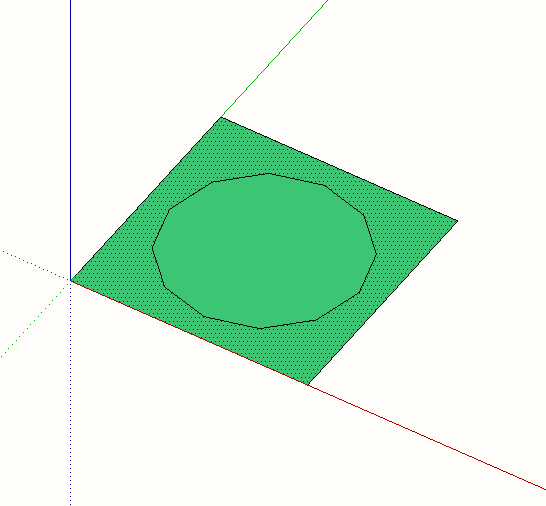
-
RE: Repairing hole created after rounding compound surfaceposted in Newbie Forum
Have you tried redrawing one of the edges using the line tool?