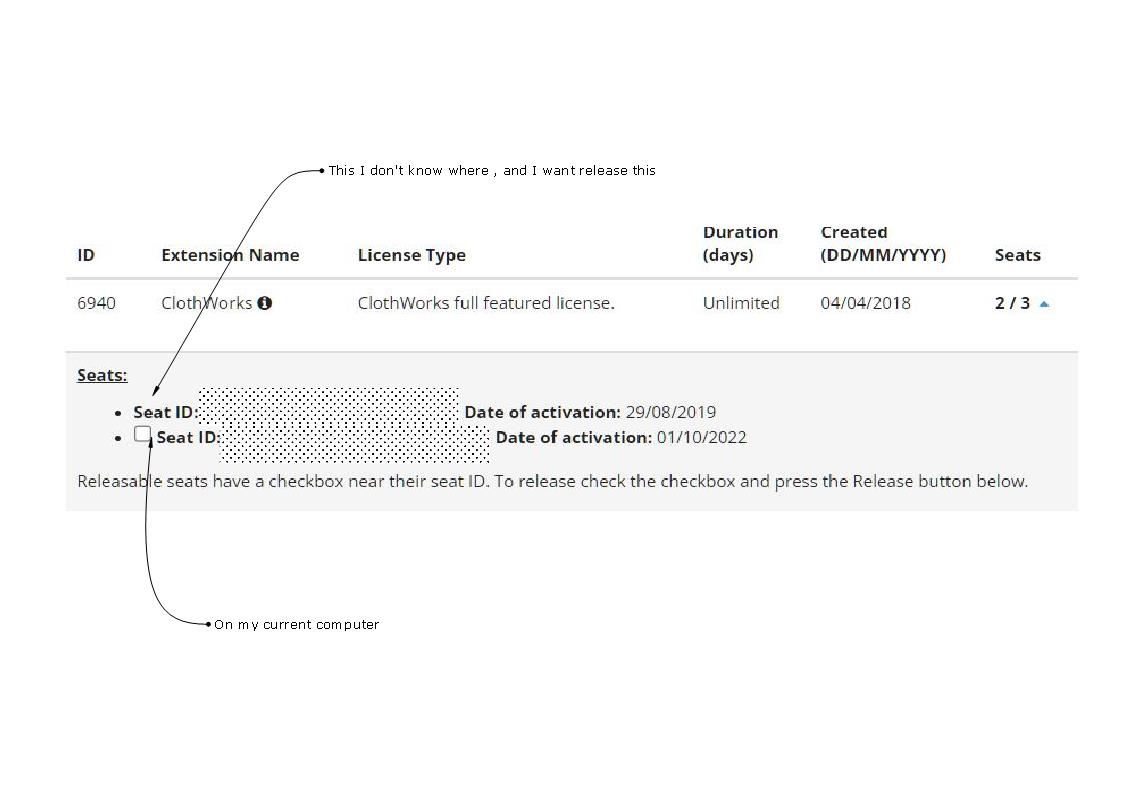Thank you 
Posts
-
RE: Release license - everywhere
Thank you,
already sent -
RE: Release license - everywhere
Thank you for your answer.
Yes, i visit my licence page where showing 2 seats used, but only one have checkbox to release.
Other can't select. -
Release license - everywhere
Hello,
For one of my licensed plugin , in license info showing that is used 2/3 seats.
I can release licence from my current computer, but not and second seat, which i don't remember where is used.
Is there way to release licence from all places/seats with one click?Thank you
-
RE: Physics in SketchUp
Try with ClothWorks plugin.
Do not apply any subdivision when you define a box,cans as cloth to keep rigid. -
RE: [Plugin] WebGL Cubic Panorama (update 2016-05-06)
Possible to get information where camera is placed and on which high?
Thank you
-
RE: [Plugin] Honeycomber
Hi,
any updates to get this plugin to work with SU2017?
Regards
Slave -
Various models/dynamic components
Hi to all,
I have uploaded models on 3D warehouse.
Some of them are dynamic components, maybe useful for someone.
Check on this link:
https://3dwarehouse.sketchup.com/user.html?id=u073c97a4-f725-4d7d-a6e2-46511d92845e -
DC - Phillips Countersunk Head Screw - metric
Hi Guys,
sharing another screw dynamic component that I made, this time metric.Standard : DIN 965 - H / A4
Dynamic options/adjustments:
- screw size as per standards (+/- 0.5mm)
- screw length as per standards (+/- 0.5mm)
- nut option
- washer option plain/lock
- INFO
Label - STANDARD SIZES : relating to bolt size and length.
(non standard combination will not generate model)
Label - CONFIGURATION: related to parts thickness and screw length.
(when chosen length is not sufficient)
NOTE:
Please be careful if using plugins for cleanup. (like : erase hidden geometry)
Component model contain HIDDEN PARTS for some configurations.
I didn't check all configuration for errors, mean can be.............
If any, Please report.Model can be download here......
https://3dwarehouse.sketchup.com/model.html?id=u8720003d-c973-4e70-b569-2884e7c31ce0

-
RE: Dynamic tapping screw
[quote="Box"]I was going to say "nice" before Oli but I was on a tablet and thought the link was anti mobile but now I'm on a PC I'll still say nice but point out the link is broken.
Sorry for broken link, i just copy from previous post and paste here.
I update the link, now should work. -
Dynamic tapping screw
Hi,
This post was in - SketchUp Components, Materials & Styles.(deleted)
Moved here because i think is right place.Dynamic tapping screw
- Phillips pan head screw
- Phillips countersunk head screw
- Philips raised countersunk head screw
Screws are dynamic, with near 100 variation for each, depend size and length trying to follow DIN standards.
As per method used to build this dynamic screw, length may vary +/- 0.5mm for some sizes.
Link:
https://3dwarehouse.sketchup.com/search.html?backendClass=entity%26amp;q=slave+petkovskiAttached image rendered with Thea for SketchUp, for new updated tapping screws.
-
RE: Unit inputs limitation in older plugin
Thank you Adam,
I appreciate your help and very fast replay.
Work as it need.
Thanks again -
Unit inputs limitation in older plugin
Hi,
I have downloaded older plugin from Ruby Depot,"Geodesic_Sketchup.rb",
but input for radius are in inch only.
Converting mm to inch, like decimal number is not accepted by plugin.
Any possibility to add option for mm, or to use sketchup units?
(if plugin can be modified ,depend of license)Thank you in advance for any help/advice.
-
RE: [Plugin] s4u_toComponents
Thanks for sharing, it's a good plugin.
I want to try to use this plugin for panelization .(like Rhino paneling tool)
Can you tell me on which method/principle component is align, scale, rotated...
on attached face.
Is there some possibility for controls, how component will be attached?
Because what ever you change, component axes, or revers face direction(front/back)....
you will get different results.Regards
Slave -
RE: Venetian Blinds dynamic block
Thanks to all who replay.
It's my pleasure.
Slave
-
Venetian Blinds dynamic block
Hi everybody!
I spend some time to make venetian blinds component - dynamic block.
After activating dynamic block option ,you will have to:- Type desired size, width and high.
- Chose from the list blade angle, from horizontal to + or - 75 degree.
- Option to choose screening area (area covered with blinds).
For option "3", can be controlled with high dimension, but for more "realistic" appearance with this option you will see screening blades and collected blades.
I hope someone will find useful this component.
-
RE: I need help for "array" command (dynamic component)
"frit" position(x,y,z)are result by calculation depend of glass size,frit size and shadow coeficient.(to place "frit" in "start" position and after to make copy), mean i can't use X or Z as you sugest,(in tile floor,x,y,z are same for floor and tile) or i am confysed?
Sorry bother you. -
RE: I need help for "array" command (dynamic component)
Dear TIG,
Thank you for your replay.
Yes ,i can make to applay calculated numbers of "frit" in row(X) or in column(Z), but separate.
Or by X or by Z only,but not in same time.
Here i am confused,how to integrate in one command.
I sow even before,the link that you send,but there is just tiles with no space between them.