Dear Edson,
I agree with you.
What do you think of this: (I have bookmarked it for a long time. Nothing "genious" but a "personal way", a speed way, an easy way..)
Maison de Bord de Mer: Gaspard Vivien
simon
Dear Edson,
I agree with you.
What do you think of this: (I have bookmarked it for a long time. Nothing "genious" but a "personal way", a speed way, an easy way..)
Maison de Bord de Mer: Gaspard Vivien
simon
@alan fraser said:
I know that SU now has its own 3D text tool, but that tool is fairly basic. Don't forget the solution of choice before the built-in option (or the Smustard Ruby)
Elefont will automatically add a variety of bevels and chamfers that can be exported in dxf and brought into SU.
http://www.armanisoft.ch/webdesign/elefont/Elefont.html
Dear Alan,
I have found time to test this "Elefont" from "Ingenieurbüro" Armin Müller you were talking about.
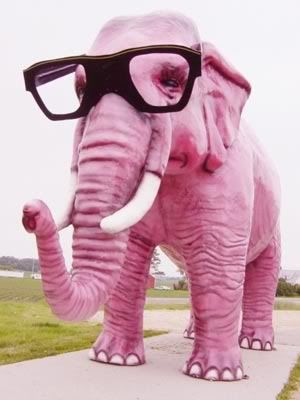
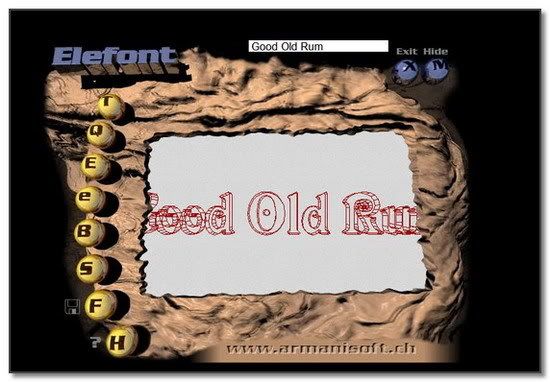
This last 1.4 version dated from 7July 1998 begin to be may be a little outdated  . It is not too much handy because its display is very small and the previsu doesn't give a great control.
. It is not too much handy because its display is very small and the previsu doesn't give a great control.
But in making small tries, we can do number of interesting variations. At the end the saving format in DXF is perfect to import in SketchUp. 
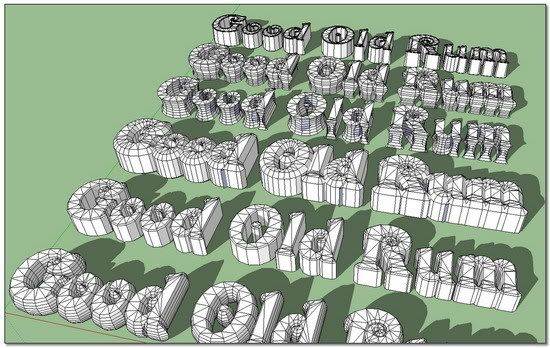
These subdivided letter shapes are perfect to use directly with S&S , avoiding the previous Offset, Scale and Skin stages 
I have tried to reach my goal: the molted letter.
In taking the letter at this stage, making a real flare isn't possible (?) anymore. So if we satisfied with the approximative Scaled flare, it is OK.
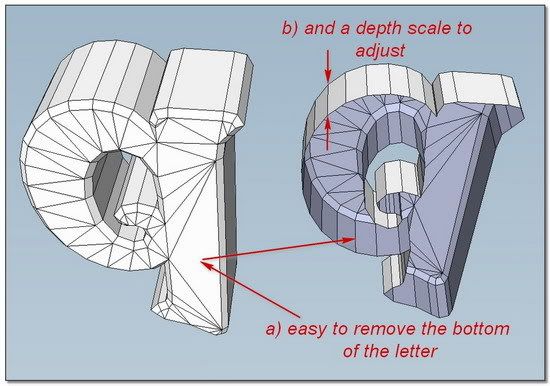
 simon
simon
Cher Fredo,
I have finally found from where have coming the problem. In a sense it is reassuring because it's coming from you!!
I have searched over the last plugins I had installed, removing them one by one, to discover from where was coming the clash.
It's coming from two of them, and they are yours: ZLoader__FredoScale.rb and ZLoader__HoverSelect.rb
(And this can help: no problem with: ZLoader__OnSurface.rb >> JointPushPull works well)
I'm happy because i'm now sure you will find the hit...
 simon.
simon.
Héy Héy Héy !!!!
Merci so much Fredo,
Tout est Ok maintenant 

And some shame on me -1) Not to have thought to download LibFredo6 3.2a last version.  I was v3.1
I was v3.1
-2)I also hadn't thougth to remove from SU\Plugins the previous LibFredo Directories !!

But at last it was not an unnecessary call to you because of this problem with accentuation..
PS: I had completely missed using Function keys and now I'm going to look at them better.
So much thanks for everything you do,
Simon.
Dear Fredo,
Thanks for replying.
JointPushPull is now a basic tool for me. To see it not working makes me nervous 
Here is a more complete report:
( it is more easy to me to explain in pictures )
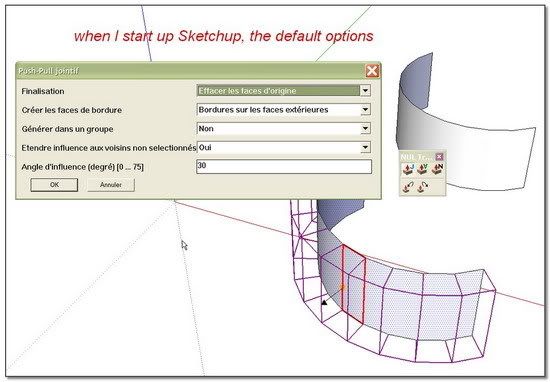
What more test can I do?
--simon
Bonjour Fredo,
"Please help!"
I don't know why, JointPushPull doesn't close the borders anymore!!"Snarrgg" - - Even if I indicate in configuration menu "borders on external faces" (traduction~!). But it continues to close the sides when I indicate "Borders on all the faces"...
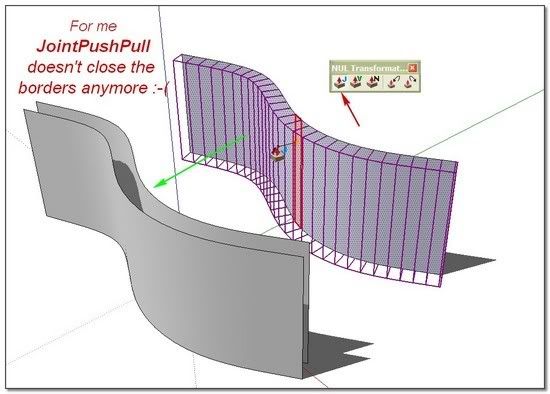
I don't think so because I had already made some tries but may be the version of LibTraductor.rb plays in this fail?
The one given in the zip package is 13 732 bytes 20/01/2008
and I use the recent one given with BezierSpline v121 : 19 331 bytes 07/07/2008
Or may be it is a cause from one of the plugins I have recently installed 
Please Fredo, what can you advise me. (I don't know nothing with ruby console, code etc..)
--simon.
Hey Emiliano,
Please to meet you. Thanks for the pleasant word. 
I consider this thread as a constant "Work in Progress"

due to the news plugins our developpers are imagining everyday...
I consider it also as a collaborative work. If anything interesting is missing, just tell about it and I shall put it up in addition on the "Front Post" 

I take the opportunity of this post to add in this Front Post a reminder rather than a trick taken from "Creating a Swaying Curtain" by Dirk de Jongh On How to subdivide a shape Using Drape Tool from Sandbox Tools.
Hi thomthom,
I have started with v1.5.1 and we are now with v1.12.0 !! even and even complete and useful.
Many thanks..
Simon.
Dear Gaieus,
I just have spent a very refreshing while to watch all about your reenactment camp.
The I. Lugio hastánc fesztivál offers to the child wonderful activities in peace, joy and dream.
I'm sure many of them will still think of you in years.


simon
I had offered to PEUGEOT to buy my 106 or swap it for a new one: they had never replied 
Now it isn't sold anymore and i'm afraid this one is now an iron cube 

++simon
Hi Kenny,
I think you will find a good solution in using bending processes with these great plugins which are ChrisFullmer's ShapeBender and Fredo's FredoScale
PathCopy v.2.100 by Rick Wilson can be very interesting as you can see in these following links:
Copying Along A Path
Dylan's  Cycle Bridge WIP
Cycle Bridge WIP
Copy along a path plugin
But you before need to hardly tame its wilde behavior  !!!
!!!
 simon
simon
I will never stop this tread I guess  . I have many other tuts ready in my head. I am going to keep alone when everybody will be tired of my PoorFlatEllipsoidIndian pots
. I have many other tuts ready in my head. I am going to keep alone when everybody will be tired of my PoorFlatEllipsoidIndian pots 
"Fire-Water Pot: THE CORK / SketchyFFD Version"
for whom who want to see screenshots in the comfort of there eyes, here is the album/slideshow.
SketchyFFD_Cork Album

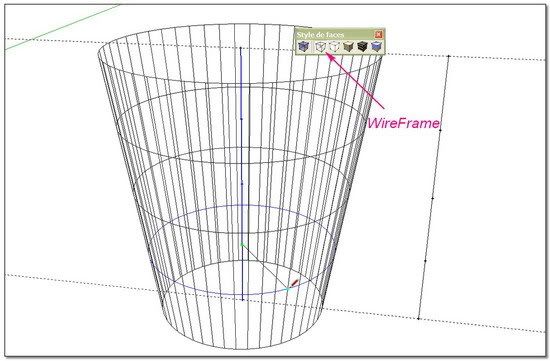
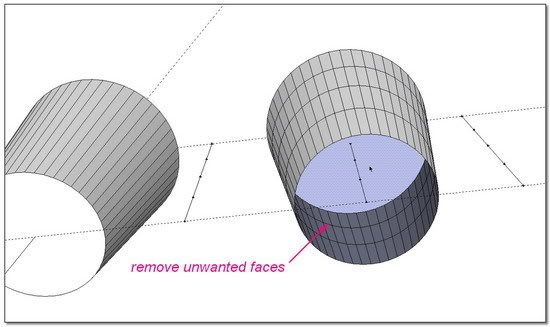
Please note that the inner FFD subdivision doesn't work so well in our case..!!
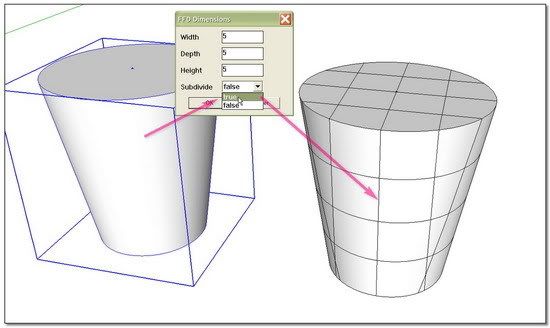
FFD >> lock bottom edges
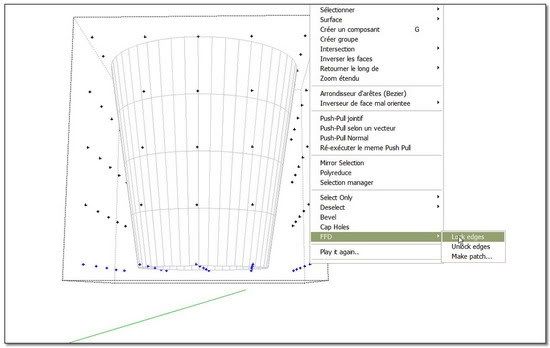
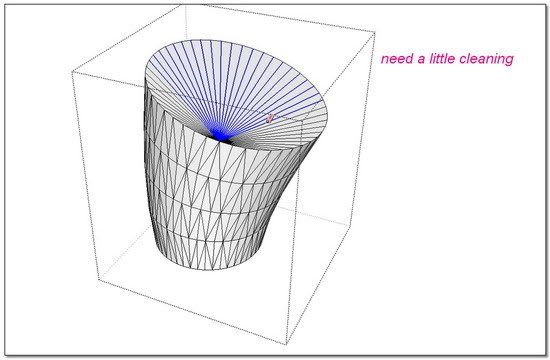
[url=http://www.sketchucation.com/forums/scf/viewtopic.php?f=180&t=13645:2ut6pohv]Matt666 _ Soften/Unsoften

[/url:2ut6pohv]
[url=http://i274.photobucket.com/albums/jj245/Spendauballet/SketchUp/CorkFFD_013.jpg:2ut6pohv]
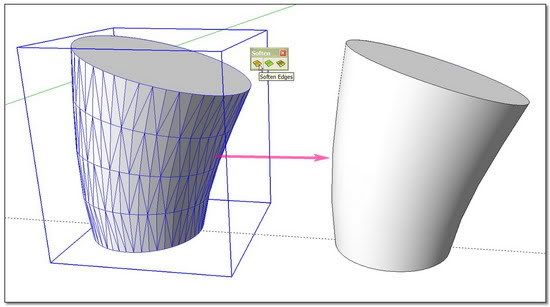
[/url:2ut6pohv]
[url=http://i274.photobucket.com/albums/jj245/Spendauballet/SketchUp/CorkFFD_014.jpg:2ut6pohv][img:2ut6pohv]http://i274.photobucket.com/albums/jj245/Spendauballet/SketchUp/CorkFFD_014_550.jpg[/img:2ut6pohv][/url:2ut6pohv]

[url=http://i274.photobucket.com/albums/jj245/Spendauballet/SketchUp/CorkFFD_015.jpg:2ut6pohv][img:2ut6pohv]http://i274.photobucket.com/albums/jj245/Spendauballet/SketchUp/CorkFFD_015_550.jpg[/img:2ut6pohv][/url:2ut6pohv]
simon
...// But we can make it the same very easily with a Fredo's new tool
"Fire-Water Pot: "THE CORK" / FredoScale Version"
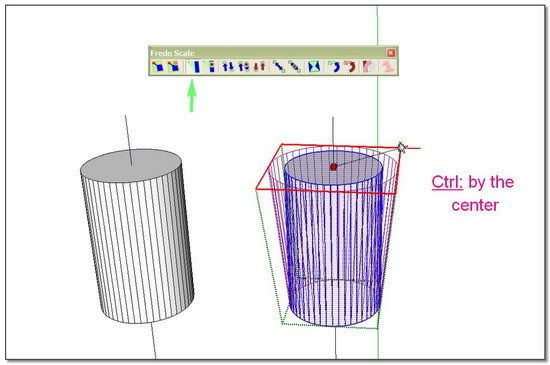
another Fredo's wonderful product:  Fredo _ RoundCorner 2.0b
Fredo _ RoundCorner 2.0b

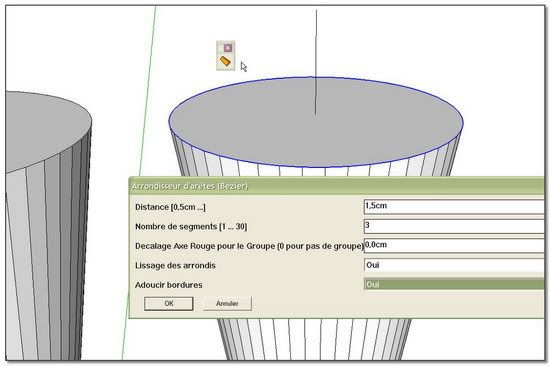
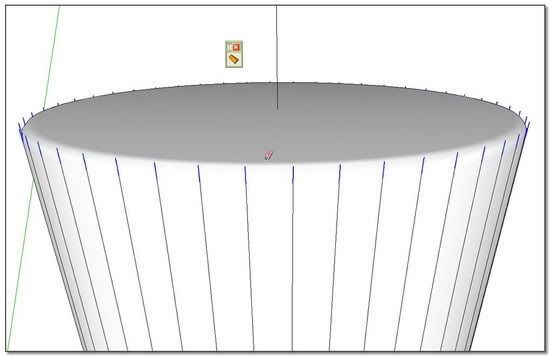
Call the settings by "TAB"
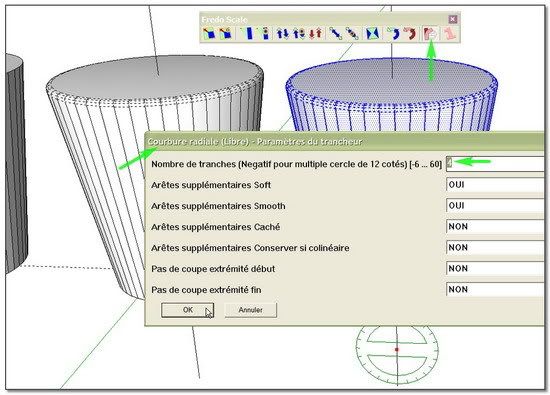
Wireframe (always very useful to think to)
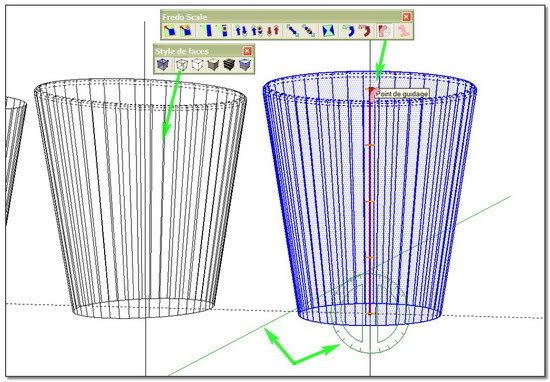
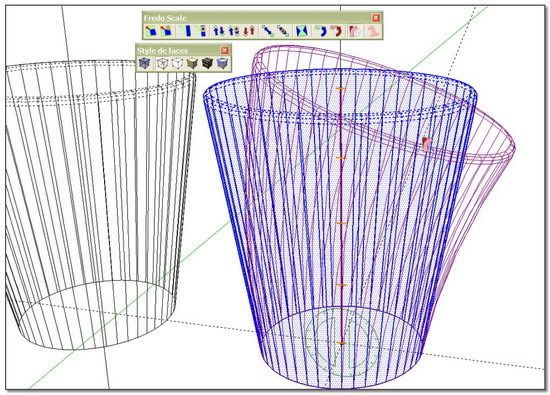
An automatic triangulation
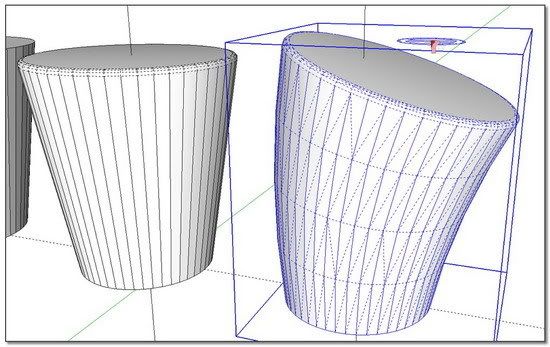
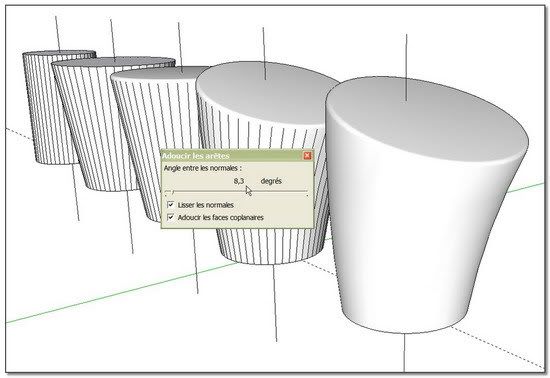

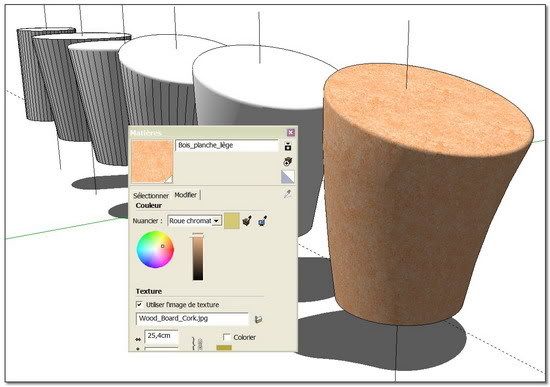
simon
Dear TIG,
The white sheet becomes black with the thanks we give you at each new script you offer to the community!!
I had used this one with a total pleasure here: Modeling] A PoorFlatEllipsoidIndian Bowl into this video: SketchUp/PotterSC_S&S_Quarter2(sorry to advertise this way my own products: I have presently nothing better done with SectionCutFace to show)
+++simon
Well!!
If you don't need a remaining square geometry , Dave's solution is very much faster and easy (and clever  ). Because in mine you have to do cleaning work for unwanted inside faces and hide unwanted rounded square lines!!
). Because in mine you have to do cleaning work for unwanted inside faces and hide unwanted rounded square lines!!
In case, I end the job like this: 
simon
Hi pcberdwin,
As usual with SketchUp, plenty of different solutions. (Dave one is really cool!!)
This one, but i can tell others:
(Re the Center square is for nothing here. It was for another purpose when I made those screenshots)
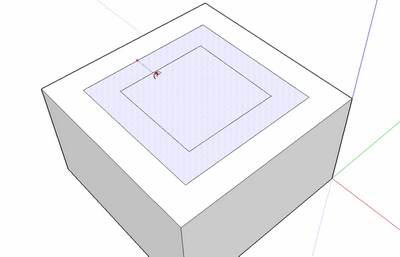
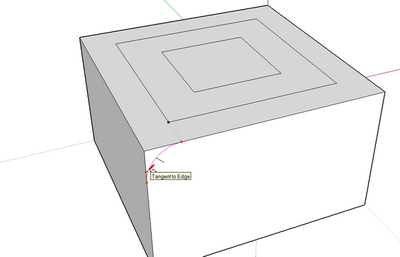
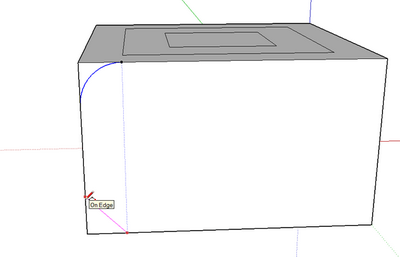
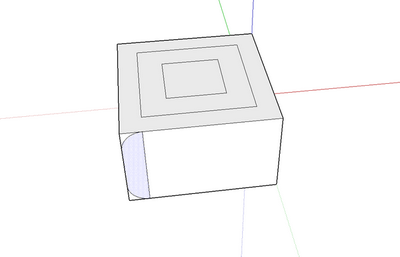
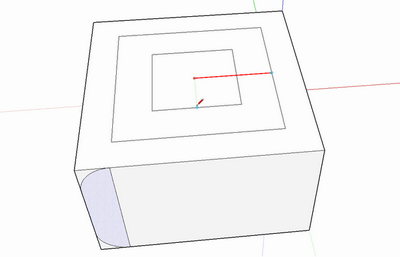
Rotate+Copy(Ctrl) x3
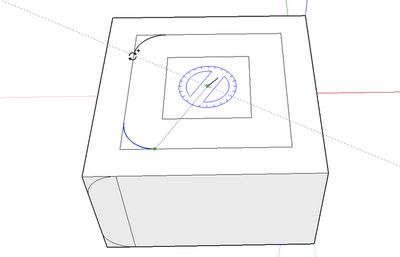
Select, Move a Copy (Ctrl)
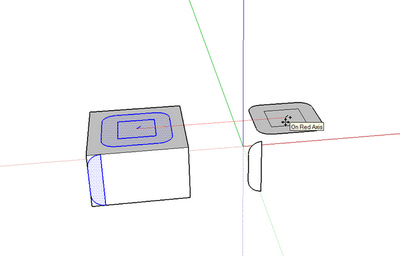
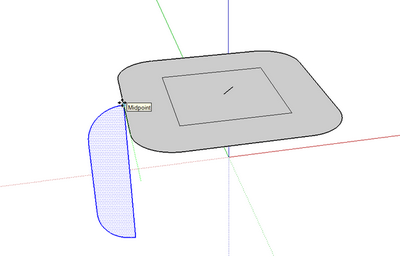
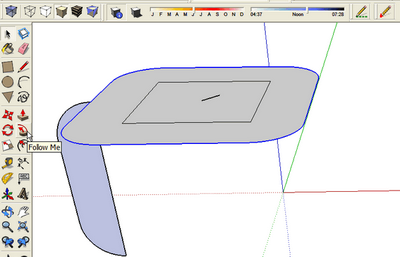
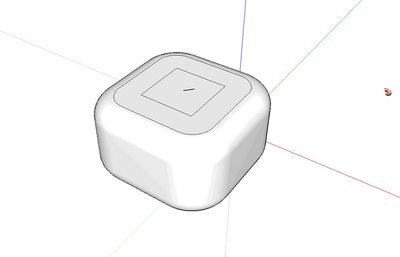
 simon
simon
PS: and just like this to take a look: [Tutorial] Rounded Rectangle
Hi Jeff,
@unknownuser said:
Didn't there used to be an index of plugins?
Yes you're right there is one. And the great master of it is Mister Jim himself!
Must Have Ruby Plugins - Visual Index
And else:
Smustard.comTM - the Companion to SketchUpTM !
Google SketchUp _ Scripts Ruby
Ruby Library Depot(Didier Bur)
[PushPullBar]2 - Ruby Scripts SketchUp extensions
"Please, make your choice" 


++simonlebon
Dear all,
Following your (kind) remarks, I've just completely Updated my Front Post.
I listen to you for other remarks. 
simon
Dear Chris,
I take account of this Simple Loft for the first time. Wahoo! it is totally amazing: I love it!!! and will love it even much more in plenty of my futur works.
How are we going to call you: Master Chris; Dear Honoured Master Chris; Fullmeinstein ???



But we know your simplicity and kindness so we'll continue to call you "Dear friendly Chris" 
+++ simonlebon
Hi Elisei,
I was not fool: Very simple but your hidden trick 
At the end the entire solution is from you!! Thanks and bravo: I have learned. I'm going to make a tutorial to simplify the process; shared with your name.
Partial Scale. Re: to simplify, I have removed the original letter's line
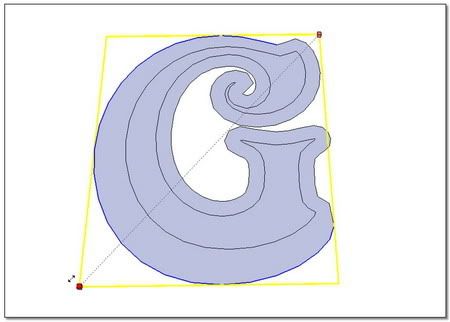
three scales. The yellow and blue figure is the basic one. I put it just to consider the scales 
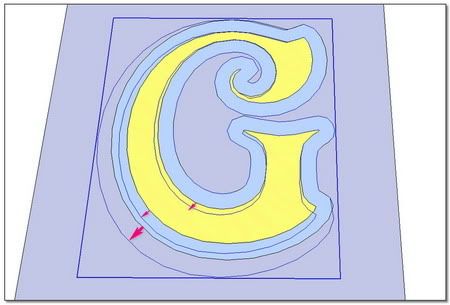
I come back on my previous post. No need to subdivide independantly the top of the letter. Just integer it in S&S modeler's process 
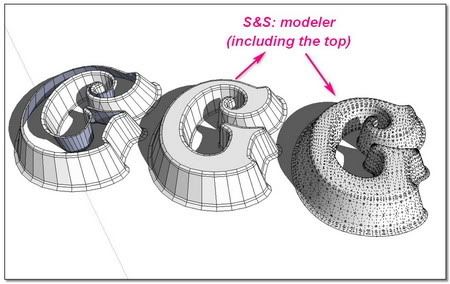
simon