 %(#BF0000)[hey guys, i made a tut for you guys on cobbling....so cool you can use it anywhere and its actually really cool. Things you need is sketchy physics.
%(#BF0000)[hey guys, i made a tut for you guys on cobbling....so cool you can use it anywhere and its actually really cool. Things you need is sketchy physics.
Step one...set up your model, build the slop the cobbles is gonna lie on...
once finished, group the site, make sure the blue is facing down, so the right face is facing upwards. then go and build your high poly cobbles. once finished make them a symbol and copy as many as you need.
position it above your site.
select all your cobbles and right click on them as a group and look for sketchy physics and look for shape, choose box for a shape.
Next step is to select the floor (slope) and choose its shape as static mesh.)
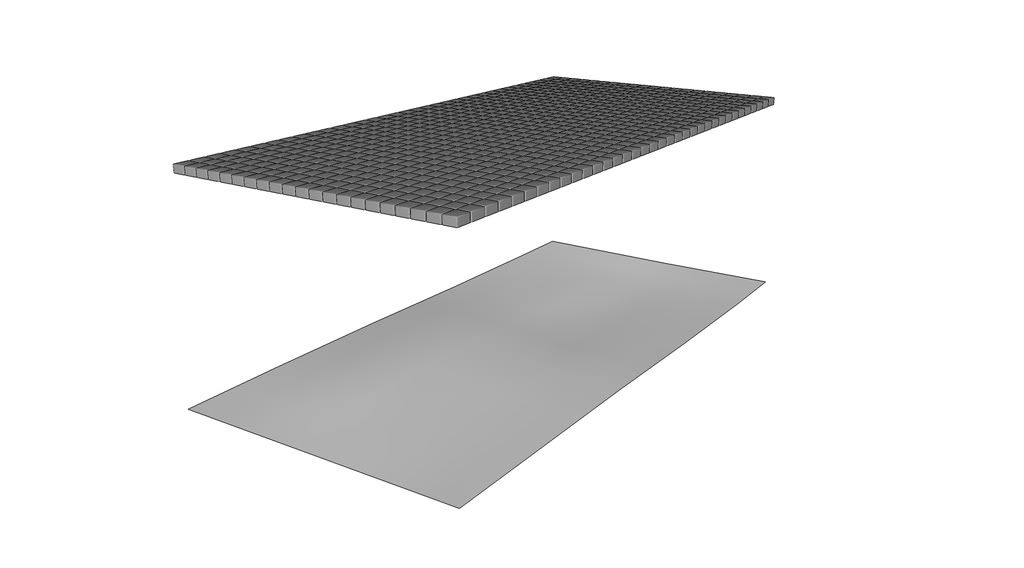
Then move it just above the slope, not so far as indicated on the image.
Ready:....steady ...press play...
wait 5 seconds or less and see how these stone pave themself. after its settled...press cntrl a, to select all and copy.. open a new drawing, paste it and its settled in that state. pretty cool hey lol. i have attached a file so you guys can see what i try to explain. just press play once youve opened the model (skeychy physics needed)
....comments are welcome...] 
 now we just need to hope the sketchup 7 development team sees this and create us a better bad ass sketchup 7, handling multi cores and more poly count than before to handle these puppies better]
now we just need to hope the sketchup 7 development team sees this and create us a better bad ass sketchup 7, handling multi cores and more poly count than before to handle these puppies better]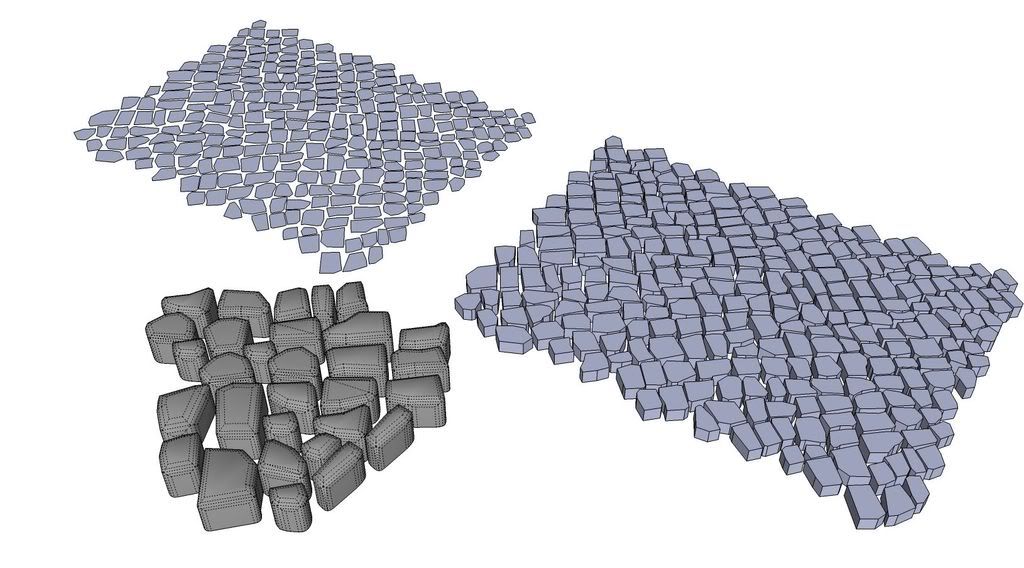
 ]
]
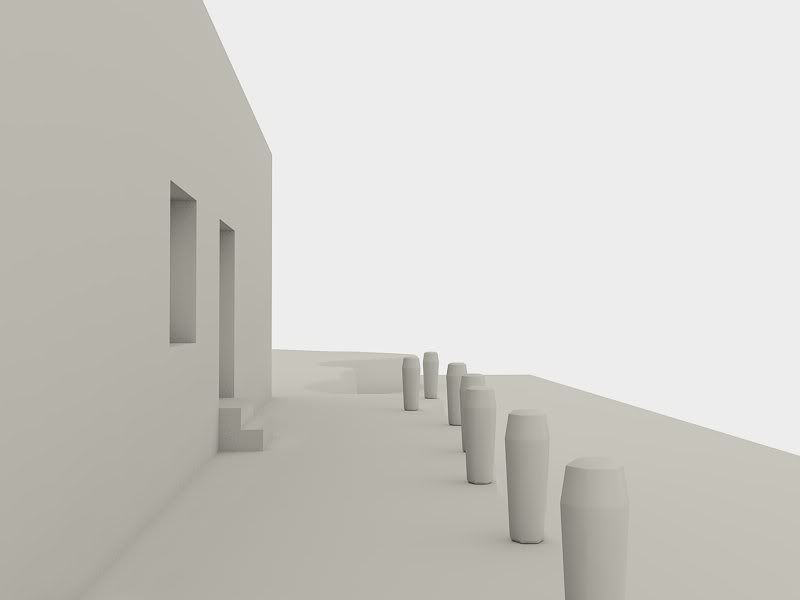
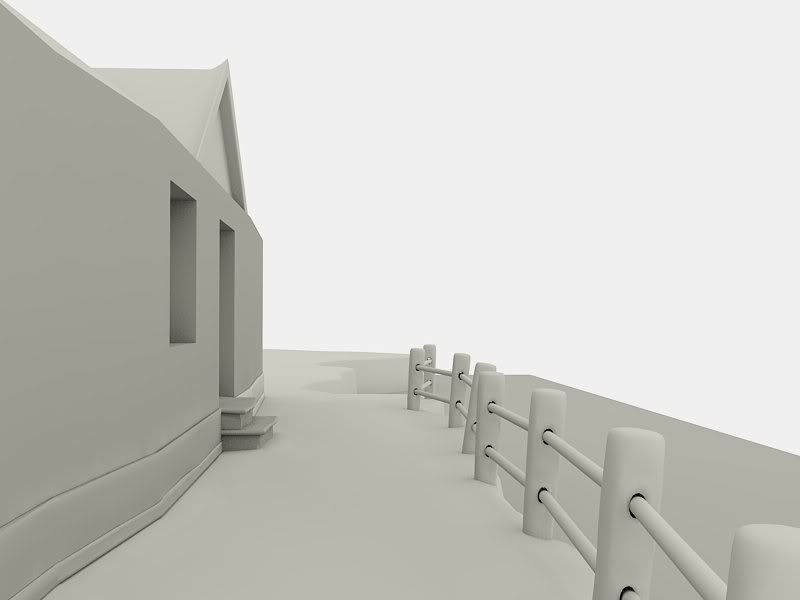

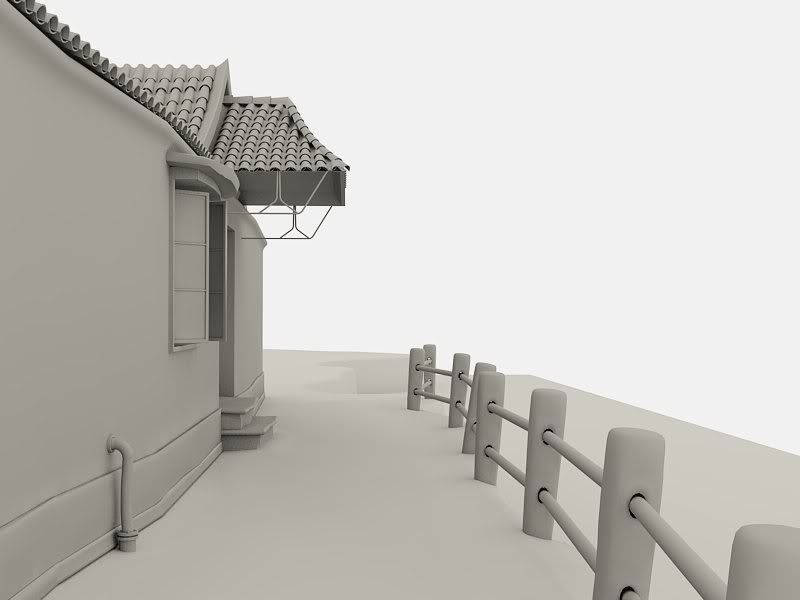
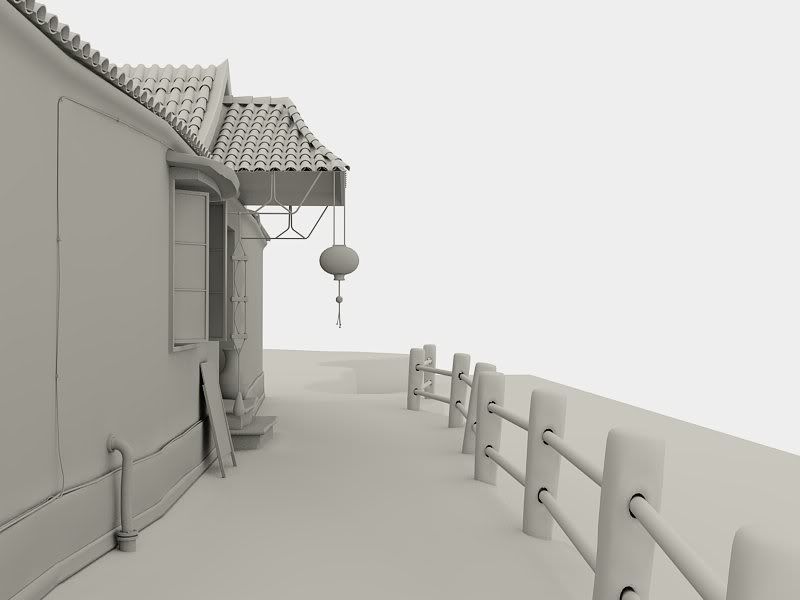
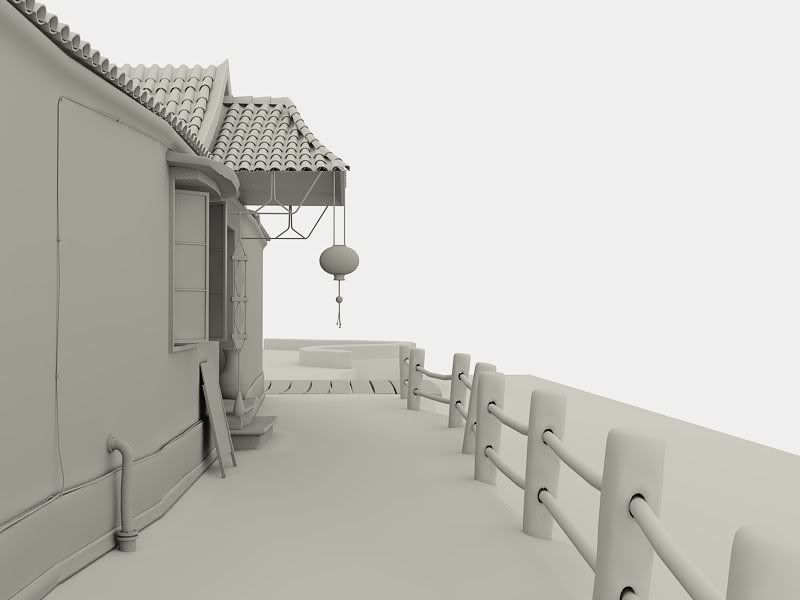

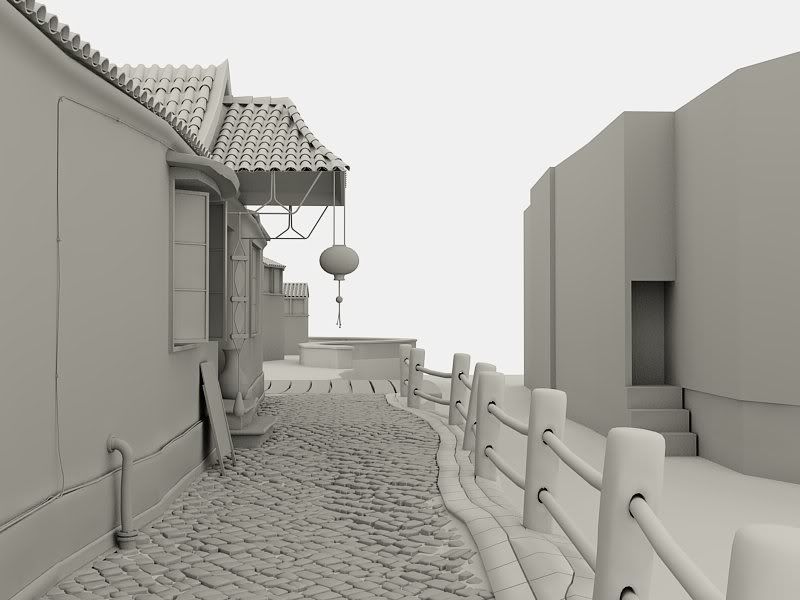


 chao]
chao] . Any ideas how i can do this? please guys any help would be great!!
. Any ideas how i can do this? please guys any help would be great!!