from my side, the technique i used will prob not work what you want to do.
See if you make a face (not grouped) and build a thing on it you want to use to put on a sloped surface, copy the new element you made and paste it on a sloped face.It will connect to the sloped face. If you do a sphere, and want to put a window on it, it wont work like youve planned. It choose a face and snap to that, and not cut into the full area you want it to cut into. I cant go into the link that was posted, so i cant comment on that, but, other solution is...yea it is the long way, to intersect a block into the curved surface, take the cutted face and use a plugin called push pull along a vector, and do a setback, and build your window in that. So yea, seems like a bit of a dead end and ong way to do it, so hopefully the link might help you. 
Posts
-
RE: PLEASE HELP
-
RE: [Plugin] Get centroid and area properties for any face
hi there, pretty cool plugin.
Is there a way you can make another one for a calculation of square metres?
The current calculation is square ft.
pretty please... really nice pluginfound only one bug: if i move the face away from the axis,calcultate the centre,...the centre drops to the axis. can you maybe fix it so it witt stay on the face. Thanx (HI 5 dude!!)
-
RE: [PLEASE HELP] materials
hmmm seems some files does not want to work too well, but some do again.
Hey figured out another way. Export a file to 3ds format to a folder.
once there, edit it, replace it, just keep the same name, and then re import that.
worked actually really well hee hee -
[PLEASE HELP] materials
hi guys,I have this problem, and I know its known to su.when I have a material, and it has already mapping coordinates on the model,say if you want to replace the texture in the material library, it gets all messed up, so im wondering maybe if there is a way to work around this, or have a plugin or some kind to make this happen.. its kinda annoing to export again and re map if you just want the texture to be replaced. anyone, any ideas??

-
RE: [Req] Texture Corrector.... PLEASE
I would also see this rubie happen. A lot of times i get a tree fro mxfrog and the textures of the face is correct on the one side but all messed up on the other side. It makes it difficult to present to clients if you dont want to render it (because rendering fix the problem) and present it in raw sketchup.
-
RE: [Plugin] follow me rotate
hi bianhai
what is that side panel thing you are using in your video? -
RE: [REQ] follow me rotate
maybe this will clarify a bit..
say if you want to make a cable...or a rope or a wire...couldnt this be cool
so instead of having this way below...you have the thing rotated making it look more believable to be a wire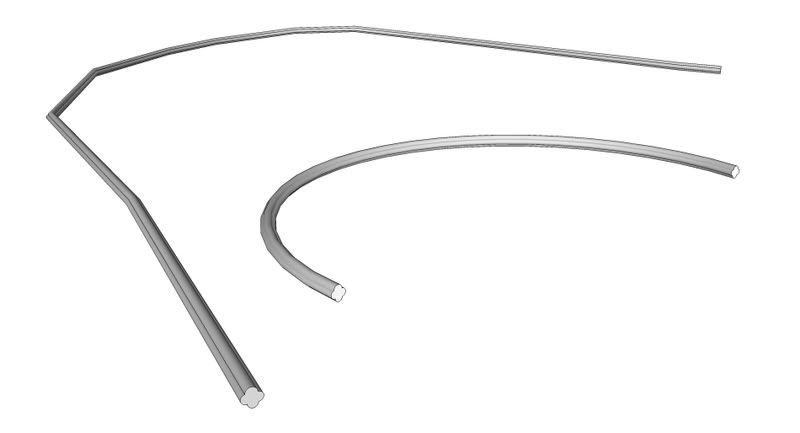
-
RE: [REQ] follow me rotate
not quite.... see i want to extrude a profile along a path, but give it a twist.

-
[REQ] follow me rotate
hi guys.. i wanna know if this is possible...of if there is a tool like this..
to have a shape, put in in a follow me path but it needs to rotate say by a factor...like divide by a factor, or multiply by a factor.
If the factor part is not possible, is the follow me with any rotate cycle possible. if so...pretty please
-
RE: Silvershadows eye candy 2 : BLACK HAWK
Thats a realllly nice model youve got there!! hi 5
-
RE: Silvershadows eye candy 2 : BLACK HAWK
Hi there, I made all of my model parts grey no 04, and then used this visopt that you can load into it, which i made for my candy models. THe shadow issue, all of it needs to be rendered, so no real time shadows except the default su lighting. Additional lighting will not show in su but only in renderings.

you can download the visopt here:
http://www.box.net/shared/3as0msnmxx -
RE: [REQ] - SANDBOX EXTENTIONS (A request to all the rubie GODS)
@unknownuser said:
The brush is manageable (with a very 'robust' progress bar, but I don't get why you need to have a plane shape as the brush. I would rather see a profile (like a Bezier or elliptic shape, that you would translate along the contour on the surface.
Did I miss something?
Fredo
PS: Displacement brush in interactive mode, as described, is another story, and some reflection is needed on how to manage 'naturally' the instruction to dig more or less in the surface at any locations.
so guys, then do you think its possible to make the first 2 rubies? i know number 3 eats the cake, but if its not possible, is it possible that number 1 and 2 could happen? To me, i think these tools could be so helpfull if you do eg landscaping, it will just make the job a lot easier

-
RE: [REQ] - SANDBOX EXTENTIONS (A request to all the rubie GODS)
yea....lets cheer those on who is the gods of plugins and want to shape our models.
Like biebel said, it would be awesome for landscaping...and more fun to make i think lolmy christmas list is getting serious long hee hee

-
RE: For all the rubynuts, Take a look at LWCAD 3.0
**NICE!!! I LOVE IT **
-
[REQ] - SANDBOX EXTENTIONS (A request to all the rubie GODS)
I really want these rubies.. if someone can make it.
Relax Rubie
Kinda like soap skin, having a loft or any mesh structure, and working the mesh like a brush, you brush over the area to relax the mesh till youre happy, kinda like mesh sculpting.the next one i really want is:
Displacement rubie on mesh
See the sandbox tools are great but even that, if someone can make a rubie where you can lift the mesh or drop the mesh by one click and drag. EG say if you have a flat mesh, and you want to lift a (S) shape on it..
its kinda hard to lift every time the same height and pick the exact place. Call it a dis placement brush. so you specify the height, size of brush and start dragging and it will lift as you drag your mouse over the space. or drop.The more you zig zag your mouse over one space the higher the altitude get in that increment.Sculpting brush
Free Agent had this idea for what if you had a brush, you create a brush tip you woulf like to use,
and actually breaks generate mesh on that area you are painting on, like brushing on a flat surface, indicated in these images.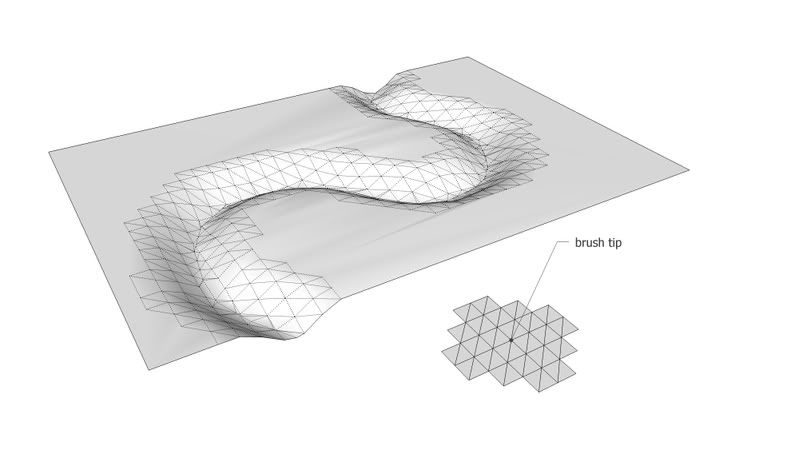
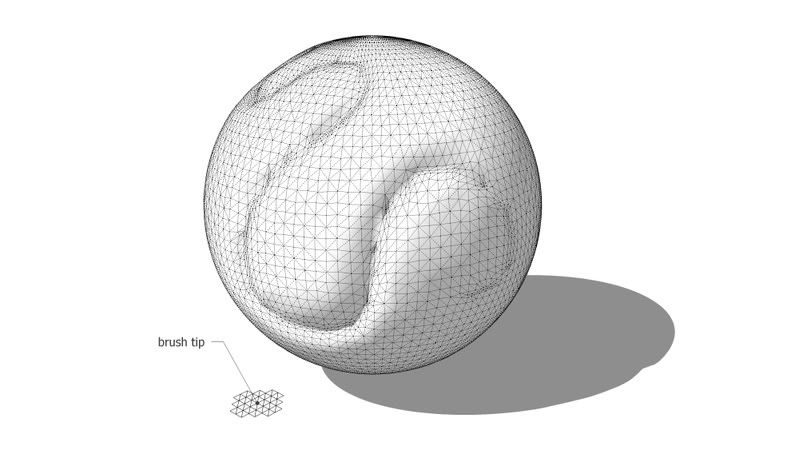
%(#FF8000)[I know this is not really architecture tools and a lot of you guys are purely into architecture...
but this could be such a benifit to SU. PLease guys re think this ]
]Maybe we should do a poll. I more and more people are interested to see this happen, and someone sees it, maybe someone will make it. But if everyone is staying silent, love it, but doent say anything about it...nothing might happen. (just a thought)

-
RE: Terrain renders
I really love the output of VUE, is it difficult to work with? The renderings looks really great.

