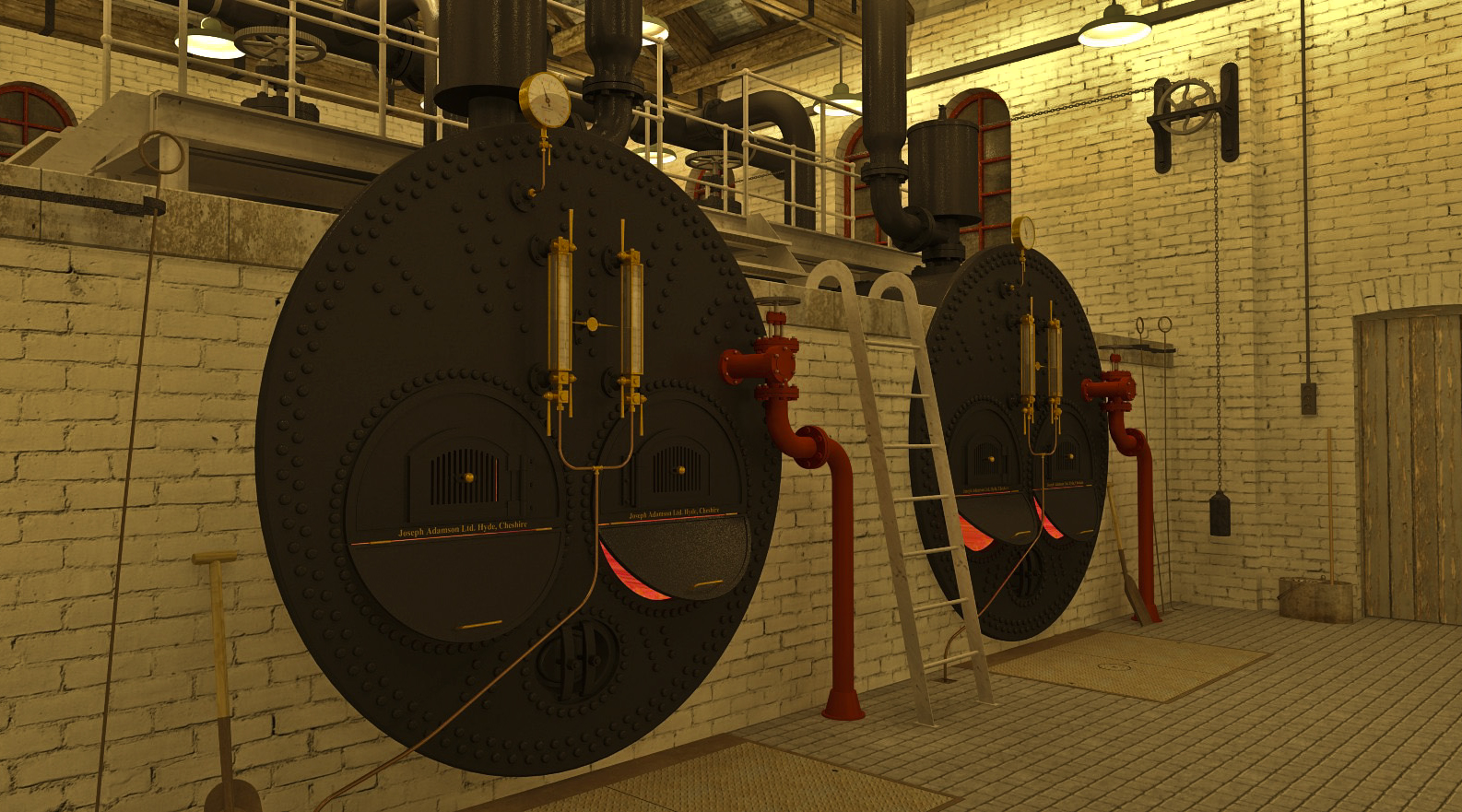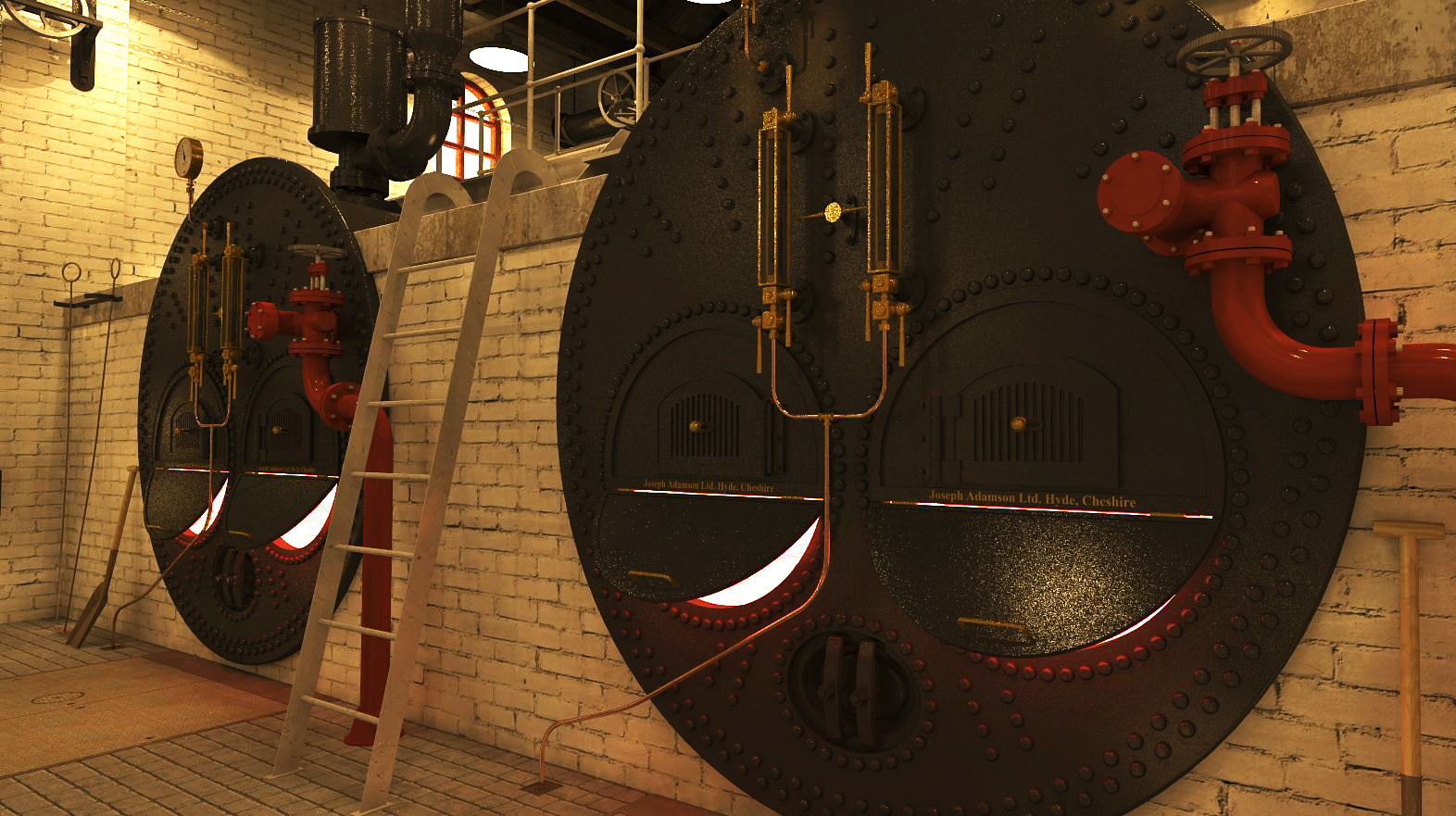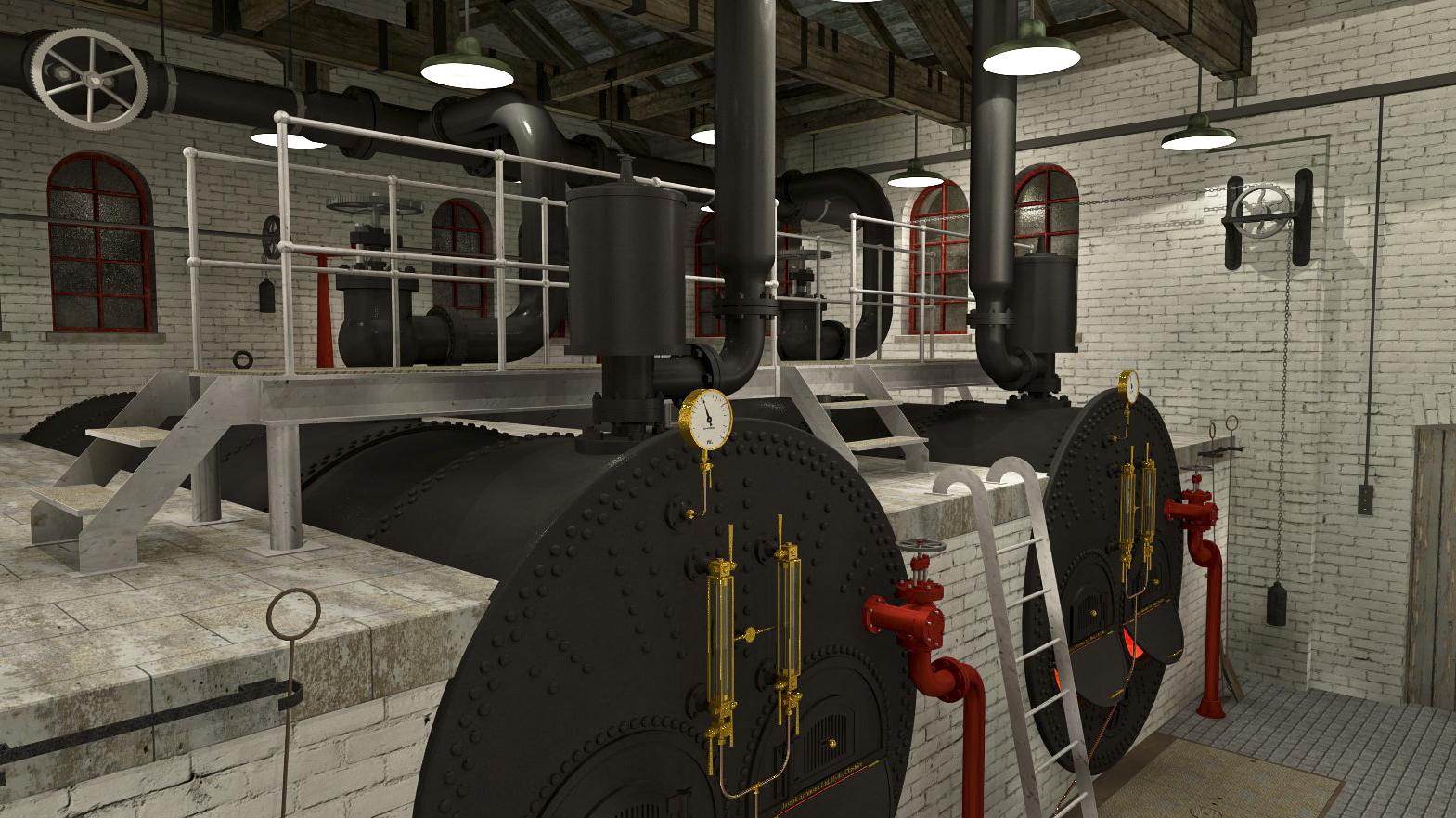Hello All
I re-visited this thread recently and would like to share what I have been doing in relation to hatches in Layout. This is very much experimentation but it may be of use to someone.
Start in Photoshop with a new file. After a few tries with different size layers in Photoshop I went with a 1400px by 1400px transparent base layer and drew lines to form the hatching using the Path tools. These I believe are vector elements. I had an idea that if, instead of drawing the hatch lines themselves, I could fill the negative spaces with wide lines and leave the hatch lines as transparent spaces. The image is saved as a PNG. I formed just two (hatch) lines in the image as this was near the maximum that the Path line tool can cover (1000px max width of Path line). I'm no expert in Photoshop (or SU/Layout for that matter) so my explanation is probably lacking in detail. However, it does seem to me that the Path tools give a better/crisper line result even when zoomed.
In Layout, the PNG can be loaded into the Pattern inspector tab. A solid fill is enabled in the Shape inspector and this is masked by the PNG. The colour of the shape fill is, therefore, visible through the transparency of the PNG. Thus the hatch can be any colour. The limitation with this method is the hatch lineweight is fixed by the PNG image although when zoomed the line does thicken.
Attached is a version 2015 Layout file with three hatch pattern PNGs plus a PDF of the same. These are used at different scale factors and fill colours.
Have a look and see what you think!
PS Did anyone catch the Sketchup April Fool on Youtube? Worth a look!