[Plugin] Universal Importer - v1.2.6 - 30 July 2024
-
@samuel_t
Med resolution (who don't works)
https://moiscript.weebly.com/uploads/3/9/3/8/3938813/tripo_convert_a8a4796d-366a-45ec-b815-09b229a99bbd__2_.fbxLow resolution who works
https://moiscript.weebly.com/uploads/3/9/3/8/3938813/tripo_convert_c35581b0-d804-4224-990b-b31022f0afd8.fbxMaybe the textures...
https://moiscript.weebly.com/uploads/3/9/3/8/3938813/uir-source.fbxBut maybe sure on my latop 12 years old there is only 8G Hard Memory!

-
Hi, I have the same message as romanencom with Universal Importer 1.2.6
Any idea? Thanks.
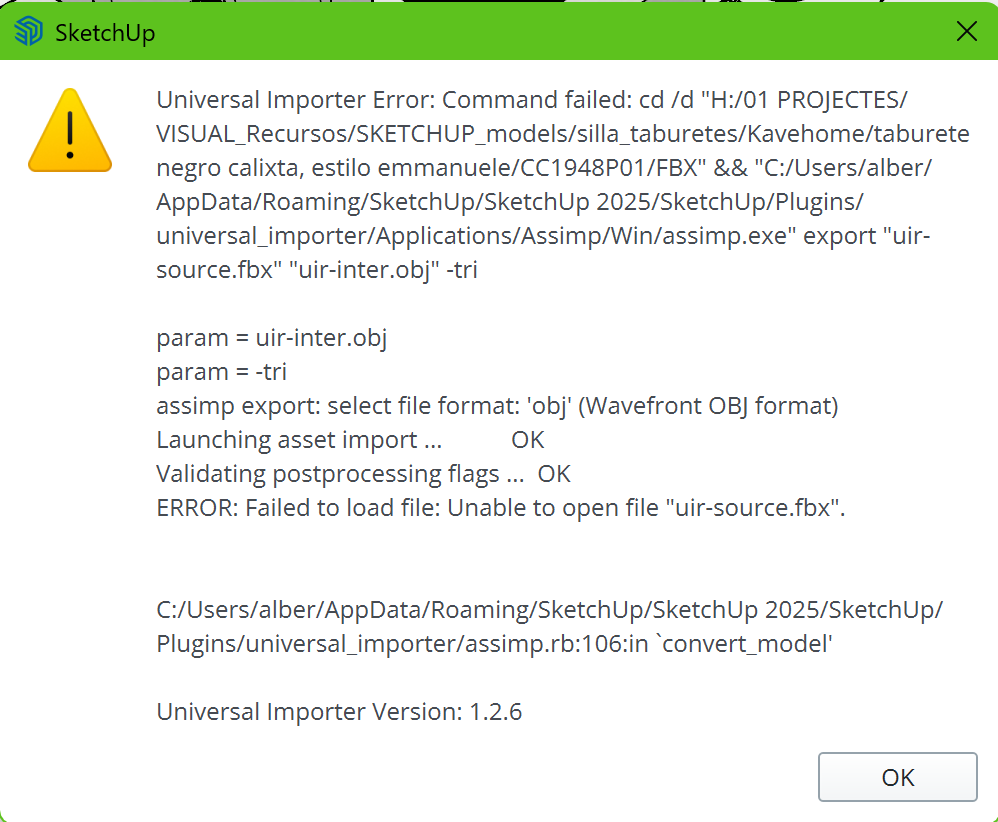
-
@romanencodem Hi, I have the same issue with Universal Importer 1.2.6
Any idea? Thanks.
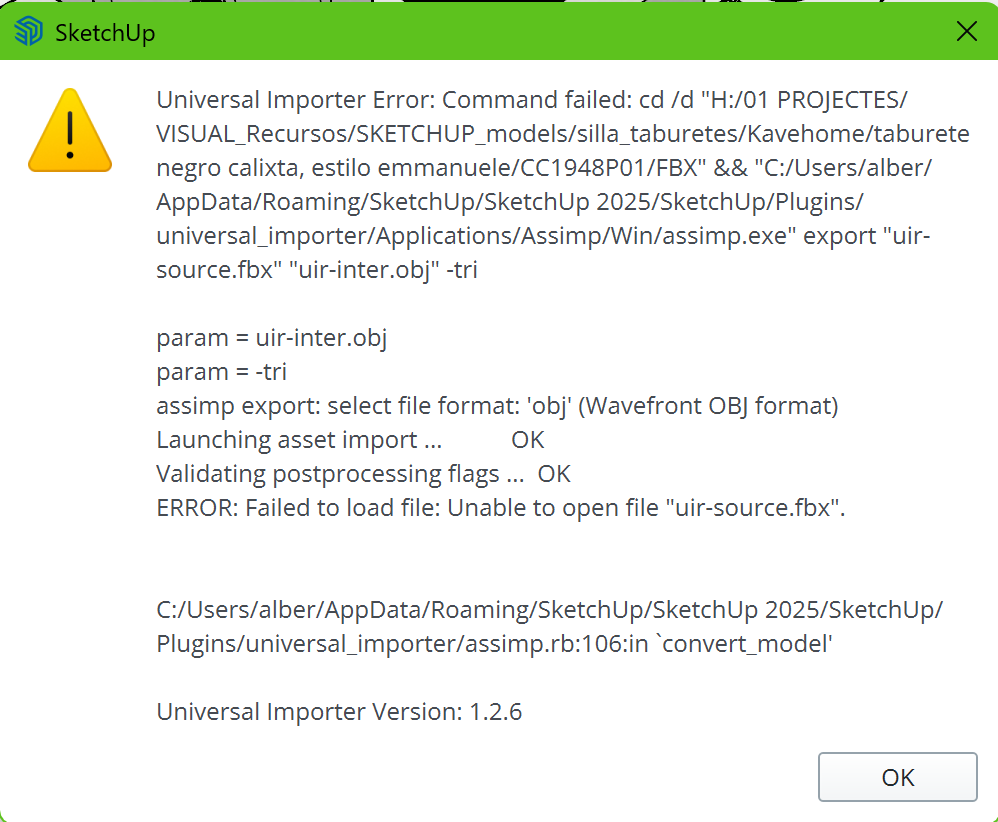
-
hello
thank you to provide universal importer to the SU community.
Unfortunately, i did try to dowload .obj file, but get the following error message
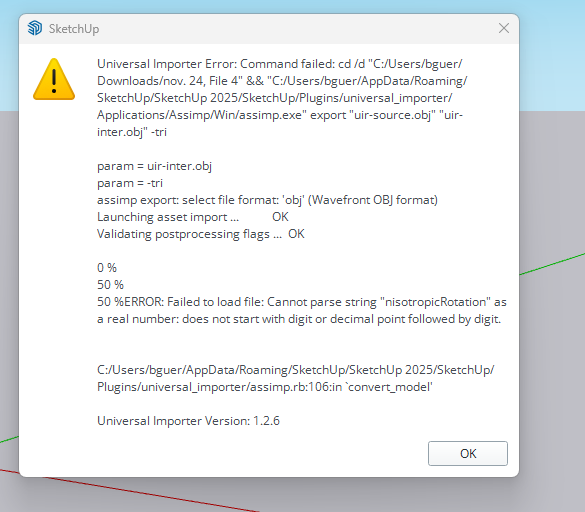
OBJ fil is about 16 MO and he was generating by 3D Snap an IOS app.
Any suggestion ?.
thank you
Bruno -
@BGUERRE Hello,
You're welcome!
Seems there's an issue in .MTL file paired with .OBJ file.
Can you please upload them and send me both (in private if you prefer)? -
 R Rich O Brien referenced this topic on
R Rich O Brien referenced this topic on
-
Hi, Just found your Universal plugin today, I've been wanting something like that for a long time!! It seem to work fine for me exporting dxf files from lightburn except that anything that is a curve is chopped up into dashed lines. Squares come in fine but circles or curves get the dash effect. Any thoughts? Thanks
-
This post is deleted!
Advertisement







